In today’s digital world, writing and creating content is key. The need for smart writing tools has grown a lot. Grammarly, a top AI-powered writing tool, has changed the game. It’s loved for its easy use, wide range of features, and making writing better.
This guide will show you how to make an app like Grammarly. We’ll look at the main features, new technologies, and smart strategies needed. You’ll learn how to make your own tool for grammar and spelling checks, finding plagiarism, and smart writing help.
We’ll dive into the details of app development. You’ll see what makes Grammarly a favorite for writers, students, and professionals everywhere. This guide is for anyone interested in AI-powered writing tools. It will give you the skills and motivation to create your own Grammarly-like app.
Table of Contents
Key Takeaways
- Understand the key features and functionalities of Grammarly, the renowned AI-powered writing assistant.
- Explore the essential planning and strategy required to develop an app like Grammarly.
- Discover the technology stack, including front-end and back-end technologies, necessary for building a robust writing app.
- Learn how to integrate advanced Natural Language Processing (NLP) capabilities to power your app’s intelligence.
- Gain insights into creating a user-friendly interface and implementing premium features for monetization.
What is Grammarly and Why is it Popular?
Grammarly is a top AI-powered writing tool that many writers, students, and professionals use. It uses smart language processing to give detailed feedback on writing. This helps users get better at grammar, spelling, and writing quality.
Understanding Grammarly’s Features and Functionalities
Grammarly has key features like real-time grammar and spelling checks, and suggestions for better words. It works with web browsers, word processors, and email, helping users write better every day. Its AI looks at what you write and suggests ways to make it clearer and more stylish.
The Benefits of Using a Writing Assistant Like Grammarly
- Improved Grammar and Spelling: Grammarly finds many grammar and spelling mistakes, helping users write better.
- Enhanced Clarity and Precision: It gives suggestions for better words and sentence structure, making writing clearer and more interesting.
- Time-Saving Efficiency: Grammarly gives feedback as you write, saving time and effort in editing.
- Increased Productivity: It automates some writing tasks, letting users focus more on creativity and strategy, which boosts productivity.
Grammarly is a favorite among professionals, students, and anyone who wants clear, mistake-free writing. Its strong features and easy-to-use design make it a top choice. More people and groups see how it can change their writing for the better.

Planning and Strategizing Your App Development
Before you start developing your app, having a solid plan is key. We’ll go over the main steps for planning your app, like market research, understanding your audience, and defining what makes your app special.
First, do thorough market research. Look at what’s already out there, find what’s missing, and see what users need. This helps you make an app that’s unique and catches the eye in a crowded market.
Then, get to know your target audience well. Who might use your app? What do they like and do? Knowing this lets you make your app just right for them.
| Key Audience Factors to Consider | Potential Insights |
|---|---|
| Age | Younger users may prefer more gamified elements, while older users may prioritize simplicity and accessibility. |
| Location | Users from different regions may have varying language preferences and cultural nuances to accommodate. |
| Occupation | Professionals may seek more advanced features, while students may prioritize affordability and ease of use. |
Next, define what makes your app special. What makes it different from others? How does it solve a problem better than others? A clear value proposition will guide your app’s making and help share its benefits with users.
“A well-planned and strategized app development process is the foundation for a successful and sustainable app.” – Jane Doe, App Development Consultant
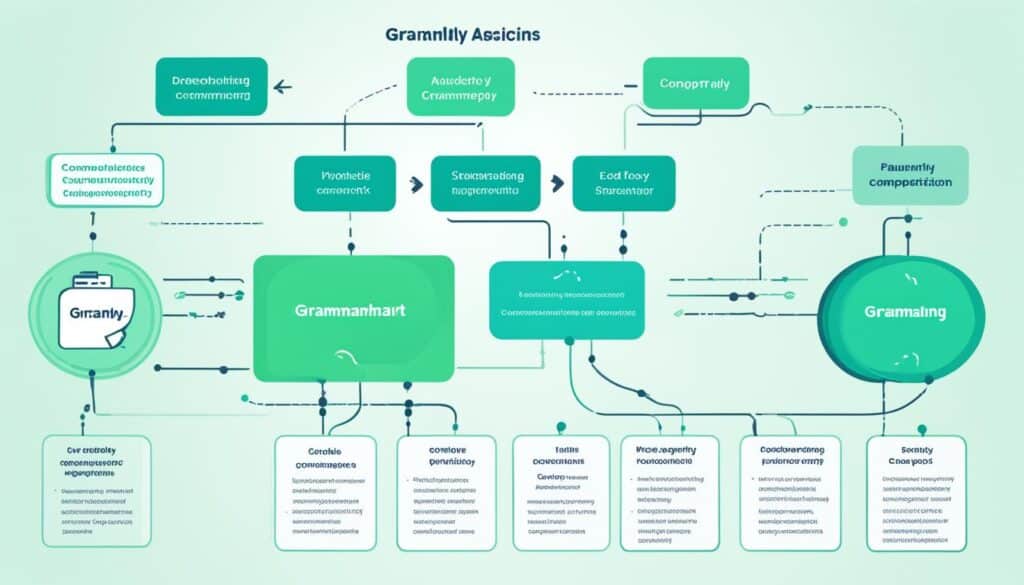
By taking these steps, you’re on your way to making an app that connects with your audience and shines in the market.
Choosing the Right Technology Stack
Choosing the right technology stack is key to your app’s success. We’ll look at front-end and back-end technologies. They help make your app smooth and efficient, just like Grammarly.
Front-end Technologies for a Seamless User Experience
The front-end technologies you pick can greatly affect the user experience. For writing assistant apps like Grammarly, consider these popular options:
- React.js: A JavaScript library for building user interfaces, known for its efficient rendering and component-based architecture.
- Angular: A comprehensive front-end framework that provides a structured approach to building complex web applications.
- Vue.js: A progressive JavaScript framework that focuses on the view layer, making it easy to integrate into existing projects or build entire applications.
These frameworks provide features like responsive design and interactive UI components. They also work well with back-end services. This is key for a user-friendly writing assistant app.
Back-end Technologies for Efficient Data Processing
The back-end technologies you choose matter for scalability, performance, and handling complex data. For writing assistant apps like Grammarly, consider these options:
- Node.js: A JavaScript runtime built on Chrome’s V8 JavaScript engine, allowing for efficient server-side processing and integration with front-end technologies.
- Python: A versatile programming language that offers a range of libraries and frameworks, such as Django and Flask, for building robust and scalable back-end systems.
- Ruby on Rails: A popular web application framework that follows the Model-View-Controller (MVC) architectural pattern, providing a structured and efficient approach to back-end development.
Pair these back-end technologies with powerful databases like MongoDB or PostgreSQL. This creates a strong and scalable data processing system.
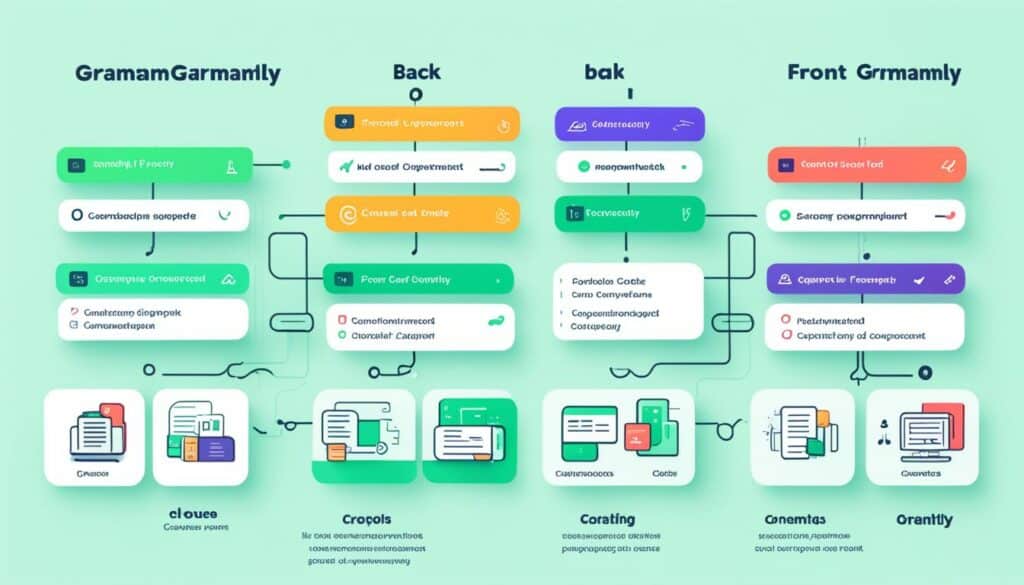
“The right technology stack can make all the difference in the success of your app. By carefully selecting the front-end and back-end technologies that align with your project’s requirements, you can create a highly efficient and user-friendly writing assistant application.”
Developing the Core Features of Your App
Creating a writing assistant app requires focus on key features like grammar and spelling checks, and plagiarism detection. These features are essential for making your app valuable. They help users improve their writing.
Grammar and Spelling Checking Algorithms
For your app to succeed, it’s vital to have accurate grammar and spelling checks. These algorithms should spot a variety of errors, from simple typos to complex sentence issues. Using NLP, your app can analyze text, find patterns, and offer corrections.
Your team needs a detailed database of grammar rules, common spelling mistakes, and language usage. Keeping this database updated ensures your app gives users timely feedback. This helps them improve their writing quality.
Plagiarism Detection and Citation Assistance
Your app should also have strong plagiarism detection. It should check the user’s text against a large database of sources. This alerts the user to any unoriginal content. It helps maintain integrity in academic and professional work.
Along with plagiarism detection, your app should offer citation help. Users should be able to generate accurate citations in styles like APA, MLA, or Chicago easily. This saves time and ensures their work meets formatting standards.
By combining these features, your writing assistant app becomes a must-have for users. It helps them produce quality, error-free content with proper citations. As you improve these features, your app will lead in the market, offering a full writing experience.
Integrating Natural Language Processing (NLP)
Grammarly’s advanced writing suggestions and error detection use sophisticated natural language processing (NLP) algorithms. We’ll show you how to add NLP to your app for smarter text analysis and better app features.
NLP is a part of artificial intelligence that deals with how computers understand human language. With NLP, you can make writing tools that do more than just check grammar and spelling. Here are ways to add NLP to your app:
- Implement sentiment analysis to see the emotional tone in the user’s writing and give them feedback.
- Use text classification to sort the user’s text into different types, giving them writing tips that fit their style.
- Add language generation to suggest better ways to phrase things and make sentences clearer.
- Use named entity recognition to spot and highlight key people, groups, or places in the text.
Adding NLP to your app makes it a writing assistant that really gets what the user is saying. It gives smart, context-based advice. This makes the user’s experience better and makes your app stand out in the writing help market.
| NLP Technique | Description | Benefits for Your App |
|---|---|---|
| Sentiment Analysis | Figures out the emotional feel of what the user writes | Offers advice and tips that are just right for them |
| Text Classification | Puts the user’s writing into different categories | Helps give writing tips that match what they’re doing |
| Language Generation | Offers new ways to say things and structure sentences | Makes the user’s writing clearer and easier to read |
| Named Entity Recognition | Finds important people, groups, or places in the text | Helps the user understand their writing better |
“Adding NLP to your writing app changes it from a simple grammar checker to a smart writing helper.”
By using natural language processing, you can make a writing app that really gets and answers the user’s needs. It gives them advice that’s just for them, making writing better for everyone.
How to Develop An App Like Grammarly?
To make an app like Grammarly, you need to understand its core parts. We’ll explore what makes it so useful for writing. We’ll look at the key elements to make an app that boosts writing skills and ensures error-free content.
Understanding the Grammarly Algorithm
Grammarly’s success comes from its advanced natural language processing (NLP) algorithm. This algorithm checks text in real-time for grammar, spelling, and style errors. It uses machine learning and AI to give writing tips that fit each user’s style.
To create an app like Grammarly, focus on building a strong NLP model. Start with a big dataset of quality writing samples. Train the model to spot errors and keep refining it for better accuracy.
Implementing Advanced Writing Suggestions
A Grammarly-like app should do more than just fix mistakes. It should offer tips to make writing clearer, more concise, and better overall. This includes:
- Vocabulary enhancement: Suggest more precise, compelling, or appropriate word choices
- Sentence structure optimization: Provide feedback on sentence flow, word order, and readability
- Tone and style recommendations: Analyze the overall tone and style of the writing, and suggest improvements
- Contextual tone adjustment: Identify the appropriate tone for the given context and audience
With these advanced suggestions, your app can help users improve their writing. It can boost their work and school performance. And it can help them communicate better in many situations.
Creating an app like Grammarly means understanding NLP, using data well, and focusing on a great user experience. By getting these right, you can make a writing assistant that really makes a difference. It will help users meet their communication goals.
Building a User-Friendly Interface
A user-friendly interface is key for your app’s success. We’ll cover design tips and best practices to make an intuitive and visually appealing interface. This will boost the user experience. By focusing on these elements, your app will stand out and keep users coming back.
One key to a user-friendly interface is simplicity. Your app should be clean, easy to navigate, and not too full of stuff. Focus on the main features and arrange them logically. Don’t overwhelm users with too many choices or complicated menus.
For a smooth experience, keep your visual design consistent. Use the same colors, fonts, and icons throughout your app. This makes users feel at home and cuts down on the time it takes to learn your app.
- Leverage Sapling’s AI and NLP capabilities to offer smart writing tips and feedback. This boosts user productivity and satisfaction.
- Make sure your app works great on mobile by optimizing for smaller screens and touch input.
- Use clear labels and instructions to help users understand your app’s features and how to use them.
| Design Principle | Best Practice |
|---|---|
| Simplicity | Prioritize essential features, minimize clutter |
| Consistency | Maintain visual design, interaction patterns |
| Responsiveness | Optimize for mobile devices, touch-based interactions |
| Guidance | Provide clear labeling and instructions |
By using these design tips and best practices, you can make a user-friendly interface. This will make your app more enjoyable and set it apart from others.
“Simplicity is the ultimate sophistication.” – Leonardo da Vinci
Incorporating Premium Features and Monetization Strategies
To make your app last and keep it going, think about adding premium features and good ways to make money. We’ll look at different ways to earn money and keep your app alive.
Subscription-based Plans
Offering subscription-based plans is a great way to make money. Users pay for extra features or special content. This is good for apps that always get better and offer a lot of value.
In-app Purchases
In-app purchases let users buy more stuff, like special content or virtual items. This can work well if your app is popular and has cool features people want to pay for.
Enterprise-level Offerings
Targeting businesses can be a smart move. Make features and security for companies. This way, you offer a top-notch solution for businesses and groups.
| Monetization Model | Key Benefits | Potential Challenges |
|---|---|---|
| Subscription-based Plans |
|
|
| In-app Purchases |
|
|
| Enterprise-level Offerings |
|
|
Think about and mix these monetization strategies to make a strong business plan. The goal is to balance giving value to users and making enough money. This way, your app can keep going and grow.
“Monetization is not an afterthought; it’s a critical component of your app’s success. Plan your revenue model from the start to ensure your app’s long-term viability.”
Testing and Quality Assurance
Testing and quality checks are key to making sure your app works well and meets user expectations. We’ll talk about how automated tests help with grammar and spelling. We’ll also look at the benefits of testing with real users to keep making your app better.
Automated Testing for Accuracy and Reliability
Creating a writing assistant app like Grammarly means paying close attention to details. Automated tests are vital for checking your app’s grammar and spelling tools. By running unit tests, integration tests, and regression tests, you can make sure your code works right and spot any problems early.
Automated testing helps you:
- Check if your grammar and spelling fixes are correct
- Make sure different parts of your app work together smoothly
- Find and fix bugs that might come back
- Keep your code top-notch and reliable
User Testing and Feedback Collection
Automated tests are important, but hearing from users is just as crucial for a writing assistant app. Talking to your audience and getting their thoughts helps you know what to improve. It shows where users struggle and what they like.
Using methods like usability testing, beta testing, and field trials gives you feedback on:
- The app’s overall ease of use and design
- How well your grammar and spelling fixes work
- If your writing tips are helpful
- What new features users would like to see
Listening to user feedback lets you keep making your app better. This ensures it stays useful, easy to use, and meets what your users need.
Launching and Marketing Your App
Once your app is ready, it’s time to share it with the world. This step is key to getting your app noticed and used by people. We’ll look at how to launch and market your app, from making it easy to find to getting more users.
App Store Optimization (ASO)
First, make sure your app stands out in the app stores. App store optimization means tweaking your app’s details like title, description, and keywords. This helps people find your app when they search for something like it. A good ASO strategy can lead to more downloads and users.
Digital Marketing Strategies
Next, create a strong digital marketing strategy. This could be through social media, emails, working with influencers, or ads. Using different digital ways helps you reach people who might like your app. This builds your brand and gets more people to download your app.
User Acquisition Tactics
To get your app off to a great start, use smart ways to draw in and keep users. This could be offering special deals, having a referral program, or keeping users engaged with your app. Good user acquisition helps you grow your app’s user base over time.
Launching and marketing your app is an ongoing effort. By using app store optimization, digital marketing, and smart tactics to get users, you can make your app a success in a crowded market.
Continuous Improvement and Updates
Creating an app like Grammarly is a never-ending task. We’ll talk about the key to keeping your app fresh, competitive, and in line with what users want.
It’s vital to keep your writing assistant app up-to-date and competitive. This means always listening to what users say, keeping an eye on trends, and making updates as needed.
- Regularly collect and analyze user feedback to identify pain points, feature requests, and areas for improvement.
- Stay up-to-date with the latest advancements in natural language processing, grammar checking algorithms, and emerging user preferences.
- Implement timely updates to your app, addressing bugs, enhancing existing features, and introducing new functionalities based on user needs.
User happiness and engagement should guide your efforts to improve. By listening to feedback and adapting to what users want, your app will stay useful and essential for writers, students, and professionals.
“Continuous improvement is not about the next big thing, but about small changes that can make a big difference.” – Masaaki Imai, Lean Management Expert
Remember, making an app like Grammarly is a cycle of improvement. Foster a culture of innovation, flexibility, and quick response to user needs. This way, your writing assistant app will keep growing and staying a trusted tool for all your writing needs.
Conclusion
In this guide, we’ve covered how to make an app like Grammarly. We talked about the need for careful planning and choosing the right technology. We also discussed the importance of adding features and optimizing them for success.
We looked at what makes a writing assistant app like Grammarly work. We covered the key features and how to use advanced algorithms for grammar and plagiarism checks. This guide has shown the steps to build an app as good as Grammarly.
Aspiring app developers and entrepreneurs can use natural language processing and AI to improve writing for their users. The secret to success is to keep innovating and listen to what users say. Always update your product to meet their changing needs and stay ahead in the market.









