Table of Contents
Understanding the Purpose and Scope of POS Software Development
In the realm of modern business operations, the integration of technology has become indispensable. One such technological marvel that has revolutionized the retail and hospitality sectors is Point of Sale (POS) software. Understanding the purpose and scope of POS software development is crucial for businesses aiming to streamline operations, enhance customer experiences, and drive profitability.
Purpose of POS Software Development
At its core, POS software serves as the nerve center of retail and hospitality establishments, facilitating transactions and managing crucial business functions. Let’s delve into the primary purposes of POS software development:
- Transaction Processing: The fundamental purpose of POS software is to process sales transactions efficiently. It enables businesses to accept payments through various channels, including cash, credit/debit cards, mobile wallets, and online payment gateways.
- Inventory Management: POS systems help businesses keep track of their inventory in real-time. By automating inventory management processes, businesses can optimize stock levels, prevent stockouts, and minimize overstock situations, ultimately enhancing operational efficiency.
- Sales Reporting and Analytics: POS software generates comprehensive reports and analytics on sales performance, customer behavior, and inventory movement. These insights empower businesses to make data-driven decisions, identify trends, and devise strategies for growth.
- Enhanced Customer Experience: POS systems contribute to an enhanced customer experience by enabling swift and convenient transactions. Features like digital receipts, loyalty programs, and personalized promotions foster customer satisfaction and loyalty.
- Integration Capabilities: Modern POS software often integrates with other business systems such as accounting software, customer relationship management (CRM) tools, and e-commerce platforms. This seamless integration streamlines operations and ensures data consistency across various departments.
Scope of POS Software Development
The scope of POS software development extends beyond basic transaction processing. Here are some key aspects that define its scope:
- Customization: POS software can be customized to suit the unique requirements of different industries and businesses. Whether it’s a small retail store, a bustling restaurant, or a multi-location chain, POS solutions can be tailored to meet specific needs.
- Mobility: With the proliferation of mobile devices, there’s a growing demand for mobile POS solutions. These mobile applications empower businesses to conduct transactions on-the-go, whether it’s on the shop floor, at a trade show, or during outdoor events.
- Cloud-Based Solutions: Cloud-based POS software is gaining traction due to its scalability, flexibility, and accessibility. These solutions enable businesses to access data from any location with an internet connection, facilitating remote management and multi-store operations.
- Security: Security is paramount in POS software development to safeguard sensitive customer data and prevent fraudulent activities. Features like end-to-end encryption, tokenization, and PCI compliance ensure secure transactions and build trust among customers.
- Omnichannel Capabilities: In today’s omnichannel retail landscape, POS software plays a vital role in seamlessly integrating offline and online channels. Businesses can offer click-and-collect services, process online orders in-store, and synchronize inventory across multiple channels for a unified shopping experience.
Researching Market Needs and Target Audience

In the dynamic landscape of business, success is often determined by how well a company understands its market needs and target audience. Whether you’re launching a new product, revamping an existing service, or simply seeking to stay ahead of the competition, thorough research into your market and audience can make all the difference. In this article, we delve into the significance of researching market needs and target audience, and how it can propel your business towards growth and sustainability.
Why Research Market Needs?
Understanding market needs is akin to laying the foundation of a sturdy building. Without a solid understanding of what your target market desires, it’s challenging to develop products or services that resonate with them. Market research helps in uncovering valuable insights such as:
- Identifying Trends: Markets are constantly evolving, driven by changes in consumer behavior, technology, and socio-economic factors. Researching market needs allows businesses to stay abreast of emerging trends, enabling them to adapt their offerings accordingly.
- Assessing Demand: By analyzing market needs, businesses can gauge the demand for their products or services. This involves identifying gaps in the market, assessing the competition, and understanding consumer preferences and pain points.
- Refining Product Development: Armed with insights gathered from market research, companies can fine-tune their product development process. This involves aligning features, pricing, and positioning to meet the specific needs of their target market.
- Mitigating Risks: Investing resources into developing a product or service without conducting market research is akin to sailing blindfolded. Researching market needs helps mitigate risks by providing data-driven insights, thereby reducing the likelihood of product failure.
Understanding the Target Audience
While market needs provide a broad overview of consumer preferences, understanding the target audience allows businesses to delve deeper into the psyche of their customers. Here’s why it’s crucial:
- Personalized Marketing: No two consumers are alike, and understanding your target audience enables you to tailor your marketing efforts to resonate with specific demographics, interests, and pain points. Personalized marketing fosters stronger connections with consumers, leading to higher engagement and conversion rates.
- Enhanced Customer Experience: By understanding your target audience, you can anticipate their needs and preferences, thereby delivering a superior customer experience. Whether it’s through intuitive product design or responsive customer support, catering to the preferences of your target audience fosters loyalty and advocacy.
- Optimized Messaging: Effective communication lies at the heart of successful marketing campaigns. Researching the target audience enables businesses to craft messaging that resonates with their audience, leading to greater relevance and impact.
- Strategic Decision-Making: From product features to pricing strategies, understanding the target audience guides strategic decision-making across all facets of the business. By aligning business objectives with consumer preferences, companies can maximize their chances of success in the marketplace.
Choosing the Right Technology Stack
In the realm of software development, one of the most crucial decisions you’ll face is selecting the right technology stack for your project. This decision can significantly impact your project’s success, scalability, and future maintenance efforts. With an abundance of programming languages, frameworks, libraries, and tools available, navigating through the options can be overwhelming. However, with a clear understanding of your project requirements and careful consideration of various factors, you can choose a technology stack that aligns perfectly with your goals.
Define Your Project Requirements: Before diving into the sea of technologies, it’s essential to have a clear understanding of your project requirements. Start by outlining the objectives, functionality, scalability needs, performance expectations, and any specific constraints. Consider factors such as the type of application (web, mobile, desktop), target audience, expected traffic volume, and budget limitations. This initial step will serve as a roadmap for selecting the most suitable technologies.
Evaluate Technology Options: Once you have a solid grasp of your project’s requirements, it’s time to evaluate different technology options. Research various programming languages, frameworks, and databases that are suitable for your project. Consider factors such as community support, scalability, performance, security, and ease of learning. Additionally, assess the availability of skilled developers and resources for the chosen technologies.
Understand the Pros and Cons: Each technology comes with its own set of strengths and weaknesses. While some languages may excel in performance, others may offer better productivity or flexibility. Take the time to understand the pros and cons of each technology in relation to your project requirements. For example, if you’re building a real-time application, a language like Node.js with its event-driven architecture might be more suitable. Conversely, if your project involves complex computations, a language like Python with its extensive libraries might be a better fit.
Consider Long-Term Viability: Technology trends evolve rapidly, and what’s popular today may become obsolete tomorrow. When selecting a technology stack, consider its long-term viability and sustainability. Opt for technologies that have a strong community support, regular updates, and a proven track record of adaptability to new trends. Additionally, factor in the scalability of the technology stack to accommodate future growth and changes in project requirements.
Seek Expert Advice: Don’t hesitate to seek advice from experienced developers or technology consultants. Reach out to professionals who have experience working with the technologies you’re considering. Their insights and recommendations can provide valuable guidance in making informed decisions. Additionally, consider consulting online forums, community groups, and tech publications to gather diverse perspectives on different technology stacks.
Creating a Robust Database Structure

In the realm of data management, a robust database structure lays the foundation for efficient storage, retrieval, and manipulation of information. Whether you’re a seasoned database administrator or a newcomer to the field, understanding the principles of creating a solid database structure is paramount. Let’s delve into the key steps and strategies to master this art.
- Define Clear Objectives: Before diving into the technical aspects, it’s crucial to outline the objectives of your database. What kind of data will it store? How will it be accessed and manipulated? Understanding these fundamentals will guide you in designing an appropriate structure.
- Normalization: Normalization is the process of organizing data to minimize redundancy and dependency. By breaking down data into smaller, logical units and linking them through relationships, normalization ensures data integrity and reduces the risk of anomalies.
- Choose the Right Data Types: Selecting appropriate data types for each field in your database is essential for efficiency and accuracy. Whether it’s integers, strings, dates, or other specialized types, matching data types to the nature of the information being stored is crucial.
- Establish Relationships: Establishing relationships between tables is fundamental in relational database design. Whether it’s a one-to-one, one-to-many, or many-to-many relationship, understanding the nature of the connections between data entities is key to maintaining data integrity and enabling efficient querying.
- Indexing for Performance: Indexes play a vital role in optimizing database performance by facilitating quick retrieval of data. Identify columns frequently used in queries and apply indexes strategically to speed up search operations.
- Data Integrity Constraints: Implementing data integrity constraints such as primary keys, foreign keys, unique constraints, and check constraints ensures the accuracy, consistency, and reliability of data within the database.
- Scalability and Flexibility: Anticipate future growth and changes in your data requirements when designing the database structure. A well-designed database should be scalable to accommodate increasing volumes of data and flexible enough to adapt to evolving business needs.
- Documentation and Maintenance: Documenting the database structure comprehensively is essential for future maintenance and troubleshooting. Ensure that schema diagrams, data dictionaries, and other relevant documentation are up to date and easily accessible to all stakeholders.
- Backup and Recovery Planning: Implement robust backup and recovery strategies to safeguard your data against unforeseen disasters or system failures. Regularly schedule backups and test the recovery process to ensure data resilience.
- Security Measures: Protect your database against unauthorized access and malicious attacks by implementing robust security measures. Utilize encryption, access controls, and authentication mechanisms to safeguard sensitive data from potential threats.
Implementing Payment Processing Solutions
In today’s digital age, businesses are constantly seeking ways to streamline their operations and enhance customer experiences. One critical aspect of any business, whether it’s an e-commerce platform, a retail store, or a service provider, is the ability to efficiently process payments. Implementing the right payment processing solutions can significantly impact a company’s bottom line and customer satisfaction levels. In this guide, we’ll delve into the intricacies of payment processing solutions, exploring what they entail and how businesses can implement them effectively.
Understanding Payment Processing Solutions
Payment processing solutions encompass a range of technologies and services designed to facilitate the seamless transfer of funds between customers and businesses. These solutions typically involve several key components:
- Payment Gateways: Payment gateways serve as the bridge between a merchant’s website or point-of-sale system and the financial networks that process payments. They securely transmit transaction data, encrypting sensitive information to protect against fraud and unauthorized access.
- Merchant Accounts: A merchant account is a type of bank account that allows businesses to accept credit and debit card payments. Merchant account providers work in conjunction with payment gateways to facilitate the transfer of funds from customers’ accounts to the merchant’s account.
- Payment Processors: Payment processors are third-party companies that handle the authorization and settlement of transactions. They work behind the scenes to route payments through the appropriate networks, verify cardholder information, and ensure funds are transferred promptly.
Choosing the Right Payment Processing Solution
Selecting the appropriate payment processing solution for your business requires careful consideration of several factors:
- Transaction Volume and Frequency: Different payment processors may offer varying fee structures based on transaction volume and frequency. Businesses with high transaction volumes may benefit from negotiating lower processing fees or opting for a flat-rate pricing model.
- Security and Compliance: Security is paramount when it comes to processing payments. Ensure that your chosen solution complies with industry standards such as PCI DSS (Payment Card Industry Data Security Standard) to safeguard sensitive customer data and minimize the risk of data breaches.
- Integration and Compatibility: Whether you operate an online store, a brick-and-mortar establishment, or a combination of both, it’s essential to choose a payment processing solution that integrates seamlessly with your existing systems. Look for providers that offer easy-to-use APIs (Application Programming Interfaces) and support for popular e-commerce platforms.
- Customer Support: In the event of technical issues or payment disputes, responsive customer support can make all the difference. Prioritize payment processors that offer round-the-clock support and clear channels of communication.
Implementing Payment Processing Solutions
Once you’ve selected a payment processing solution that aligns with your business needs, the implementation process typically involves the following steps:
- Account Setup: Begin by creating accounts with your chosen payment gateway and merchant account provider. Provide the necessary documentation and undergo any required verification processes to activate your accounts.
- Integration: Integrate the payment gateway into your website or point-of-sale system using the provided APIs or plugins. Test the integration thoroughly to ensure that payments are processed accurately and securely.
- Testing and Optimization: Conduct test transactions to identify any issues or discrepancies in the payment process. Optimize your checkout flow to minimize friction and maximize conversion rates.
- Compliance Check: Verify that your payment processing solution complies with relevant regulations and standards, including PCI DSS. Implement additional security measures such as encryption and tokenization to protect sensitive data.
- Training and Support: Train your staff on how to use the payment processing system effectively, including troubleshooting common issues and handling refunds or chargebacks. Maintain open lines of communication with your payment processor’s support team to address any concerns promptly.
Ensuring Security Measures and Compliance Standards

In an age where data breaches and regulatory non-compliance loom as significant threats, ensuring robust security measures and adherence to compliance standards has become paramount for businesses of all sizes. With the digital landscape evolving rapidly, companies face increasing pressure to safeguard sensitive information while navigating complex regulatory frameworks. In this article, we delve into the importance of fortifying security measures and upholding compliance standards to mitigate risks and foster trust among stakeholders.
Understanding the Landscape
The proliferation of cyber threats poses substantial risks to organizations across industries. From sophisticated hacking attempts to insider threats, the potential for data breaches is ever-present. Moreover, regulatory bodies worldwide are tightening their grip on data protection and privacy, imposing stringent compliance requirements such as GDPR, CCPA, HIPAA, and more. Failure to comply with these regulations not only exposes businesses to legal repercussions but also tarnishes their reputation and erodes customer trust.
The Imperative of Security Measures
Implementing robust security measures is non-negotiable in today’s digital environment. It begins with adopting a proactive approach to cybersecurity, wherein organizations assess their vulnerabilities and deploy appropriate safeguards. This includes leveraging encryption techniques, implementing multi-factor authentication, regularly updating software systems, and conducting comprehensive risk assessments. Moreover, fostering a culture of cybersecurity awareness among employees is critical to thwarting social engineering attacks and maintaining data integrity.
Upholding Compliance Standards
Compliance with regulatory mandates is not merely a box-ticking exercise; it is a fundamental obligation that organizations must fulfill. Achieving and maintaining compliance requires a concerted effort, encompassing thorough documentation, regular audits, and the integration of compliance protocols into business processes. By staying abreast of evolving regulations and proactively adapting policies and procedures, companies can minimize compliance-related risks and demonstrate their commitment to ethical conduct.
The Intersection of Security and Compliance
Security and compliance are inherently intertwined, each reinforcing the other in the pursuit of organizational resilience. While security measures focus on safeguarding data and systems from external threats, compliance standards dictate the legal and ethical parameters within which businesses must operate. By aligning security initiatives with compliance requirements, organizations can achieve a harmonious balance that not only enhances their risk posture but also instills confidence among stakeholders.
Best Practices for Ensuring Security and Compliance
- Continuous Monitoring: Implement robust monitoring systems to detect and respond to security incidents in real-time.
- Employee Training: Educate staff on cybersecurity best practices and the importance of compliance adherence.
- Regular Assessments: Conduct regular risk assessments and compliance audits to identify gaps and remediate vulnerabilities promptly.
- Data Encryption: Utilize encryption technologies to protect sensitive data both at rest and in transit.
- Vendor Due Diligence: Vet third-party vendors for their security practices and ensure they adhere to applicable compliance standards.
Documentation and User Manuals
In the realm of technology and product development, where innovation races ahead at lightning speed, one essential aspect often overlooked is comprehensive documentation and user manuals. These invaluable resources serve as guiding lights for users, unlocking the full potential of a product or service. From intricate software systems to intricate machinery, well-crafted documentation is the cornerstone of seamless user experience and customer satisfaction.
Understanding Documentation:
Documentation encompasses a wide array of materials designed to assist users in understanding and utilizing a product efficiently. It includes user manuals, guides, tutorials, FAQs, and troubleshooting documents. Each piece serves a unique purpose, collectively providing users with the knowledge they need to navigate through various aspects of the product.
The Significance of User Manuals:
User manuals, in particular, play a pivotal role in bridging the gap between the user and the product. They serve as comprehensive roadmaps, offering step-by-step instructions on installation, configuration, operation, and maintenance. A well-written user manual not only enhances usability but also reduces the need for customer support, saving both time and resources for the company.
Benefits of Comprehensive Documentation:
- Enhanced User Experience: Clear and concise documentation ensures that users can easily understand and leverage the features of a product, resulting in a positive user experience.
- Reduced Support Costs: Detailed user manuals help in preemptively addressing common queries and issues, reducing the burden on customer support teams and minimizing support costs.
- Increased Product Adoption: When users can quickly grasp the functionalities of a product through well-crafted documentation, they are more likely to adopt it fully and explore its capabilities.
- Fostered Customer Loyalty: By providing users with the necessary support and guidance, companies can foster a sense of trust and loyalty among their customer base, leading to repeat business and referrals.
Crafting Effective Documentation:
Creating effective documentation requires a deep understanding of the product and the needs of its users. Here are some key principles to keep in mind:
- Clarity and Simplicity: Use plain language and concise instructions to ensure that users can easily follow along.
- Visual Aids: Incorporate diagrams, screenshots, and illustrations to supplement textual instructions and enhance comprehension.
- Structured Format: Organize information logically, using headings, bullet points, and tables to improve readability and navigation.
- Regular Updates: Continuously update documentation to reflect any changes or updates to the product, ensuring its relevance and accuracy over time.
Continuous Support and Maintenance Practices

In today’s fast-paced digital landscape, where technology is evolving at breakneck speed, businesses must adopt a proactive approach to ensure the smooth functioning of their software systems. Continuous support and maintenance practices have emerged as indispensable strategies for businesses aiming to sustain their competitive edge, enhance customer satisfaction, and mitigate risks associated with system failures. Let’s delve into the essential aspects of continuous support and maintenance and how they contribute to the long-term success of enterprises.
1. Regular Updates and Patch Management: Regular updates and patch management are the cornerstone of continuous support and maintenance. Software systems are vulnerable to security breaches and performance issues if not kept up-to-date with the latest patches and upgrades. By implementing a robust update strategy, businesses can fortify their systems against emerging threats and ensure optimal performance.
2. Monitoring and Performance Optimization: Continuous monitoring of software systems is crucial for identifying and resolving performance bottlenecks in real-time. Utilizing monitoring tools and techniques enables businesses to proactively detect anomalies, optimize system performance, and prevent downtime. By keeping a vigilant eye on system health metrics, organizations can enhance user experience and minimize disruptions.
3. Bug Fixing and Troubleshooting: Even the most meticulously developed software solutions are prone to bugs and errors. Prompt bug fixing and troubleshooting are essential components of continuous support and maintenance practices. Establishing a streamlined process for reporting, prioritizing, and resolving issues ensures that software glitches are addressed expediently, minimizing their impact on operations and user satisfaction.
4. Scalability and Adaptability: As businesses evolve and expand, their software systems must scale and adapt to accommodate growing demands and changing requirements. Continuous support and maintenance involve assessing scalability needs, optimizing infrastructure, and implementing scalable architecture designs. By future-proofing their systems, organizations can seamlessly adapt to evolving market dynamics and technological advancements.
5. Customer Feedback and Iterative Improvement: Listening to customer feedback is integral to continuous support and maintenance efforts. By soliciting feedback from end-users, businesses gain valuable insights into usability issues, feature requests, and performance concerns. Leveraging this feedback loop, organizations can prioritize enhancements, iterate on existing functionalities, and deliver superior user experiences.
6. Disaster Recovery and Business Continuity: Disasters, whether natural or man-made, can wreak havoc on business operations if not adequately prepared for. Implementing robust disaster recovery and business continuity plans is imperative for ensuring the resilience of software systems. By establishing backup protocols, redundancy measures, and contingency strategies, businesses can minimize downtime and mitigate potential losses in the event of a catastrophe.
7. Knowledge Transfer and Documentation: Effective knowledge transfer and documentation practices are essential for maintaining the long-term sustainability of software systems. Documenting system architecture, configurations, and troubleshooting procedures facilitates seamless knowledge transfer among team members and ensures continuity in operations. Additionally, investing in training programs empowers personnel to proficiently manage and support the software environment.
What Are The Benefits Of A Point Of Sale System?
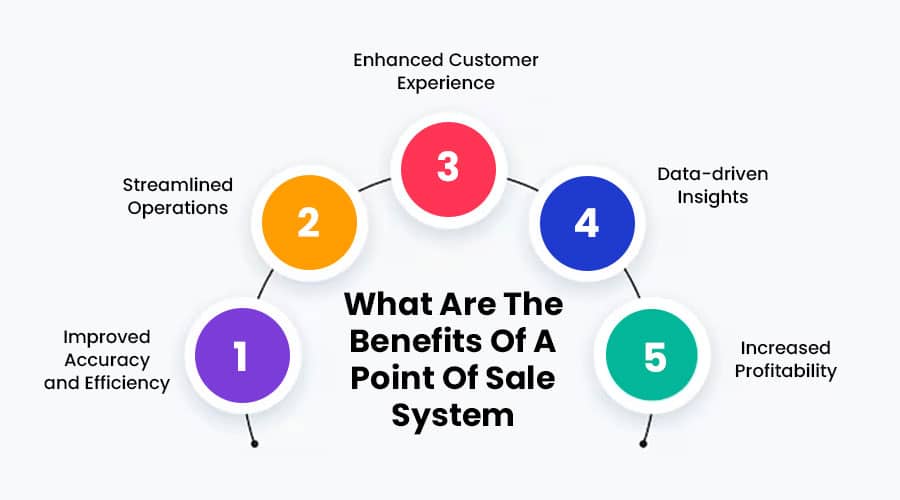
In today’s fast-paced business environment, efficiency and accuracy are paramount for success. One technology that has revolutionized the way businesses operate is the Point of Sale (POS) system. Whether you run a small retail store, a bustling restaurant, or a large chain of stores, implementing a POS system can offer a myriad of benefits that can streamline operations and boost profits.
Improved Accuracy and Efficiency: One of the most significant advantages of a POS system is its ability to enhance accuracy and efficiency in transactions. Unlike traditional cash registers, which rely on manual input and calculations, POS systems automate many tasks, reducing the likelihood of human error. With features such as barcode scanning and inventory tracking, employees can process transactions quickly and accurately, minimizing discrepancies and improving customer satisfaction.
Streamlined Operations: POS systems are designed to streamline various aspects of business operations. From inventory management to employee scheduling, these systems provide integrated solutions that simplify daily tasks. With real-time data tracking, businesses can monitor stock levels, identify popular products, and make informed decisions about purchasing and marketing strategies. Additionally, POS systems can streamline employee management by tracking hours worked, processing payroll, and generating performance reports.
Enhanced Customer Experience: A smooth and efficient checkout process is essential for creating a positive customer experience. POS systems facilitate faster transactions, reducing wait times and increasing customer satisfaction. With features such as customer relationship management (CRM) tools, businesses can personalize interactions, track purchase history, and offer loyalty rewards, fostering customer loyalty and repeat business. Moreover, integrated payment options, such as mobile payments and contactless transactions, cater to the preferences of modern consumers, further enhancing the overall shopping experience.
Data-driven Insights: In today’s data-driven world, access to actionable insights is crucial for business growth. POS systems capture valuable data on sales trends, customer behavior, and inventory performance, enabling businesses to make informed decisions. By analyzing this data, businesses can identify opportunities for growth, optimize pricing strategies, and target their marketing efforts more effectively. Furthermore, POS systems can integrate with other software solutions, such as accounting software and analytics platforms, to provide comprehensive business intelligence.
Increased Profitability: Ultimately, the primary goal of any business is to maximize profitability. POS systems play a crucial role in achieving this objective by reducing operational costs, minimizing inventory shrinkage, and increasing sales revenue. By streamlining processes and enhancing efficiency, businesses can allocate resources more effectively and focus on revenue-generating activities. Additionally, the ability to track key performance indicators (KPIs) in real-time empowers businesses to identify areas for improvement and implement strategies to boost profitability.
Top Development a Point Of Sale (POS) Software Companies
In the rapidly evolving landscape of retail, Point of Sale (POS) software plays a pivotal role in streamlining operations, enhancing customer experiences, and boosting sales. With the market flooded with numerous options, it can be daunting to find the best POS software development companies that cater to specific business needs. To alleviate this challenge, we’ve curated a list of the top POS software companies that are revolutionizing the retail industry.
-
-
Next Big Technology:

Focus Area
- Mobile App Development
- App Designing (UI/UX)
- Software Development
- Web Development
- AR & VR Development
- Big Data & BI
- Cloud Computing Services
- DevOps
- E-commerce Development
Industries Focus
- Art, Entertainment & Music
- Business Services
- Consumer Products
- Designing
- Education
- Financial & Payments
- Gaming
- Government
- Healthcare & Medical
- Hospitality
- Information Technology
- Legal & Compliance
- Manufacturing
- Media
-
- Shopify: Renowned for its e-commerce prowess, Shopify extends its capabilities to brick-and-mortar stores with its POS software. Integration with its online platform provides retailers with a unified system for managing inventory, processing orders, and analyzing sales data. With a user-friendly interface and extensive app marketplace, Shopify empowers businesses to thrive in the digital age.
- Toast: Catering primarily to the foodservice industry, Toast delivers a sophisticated POS solution tailored to restaurants, cafes, and bars. Its feature-rich platform encompasses order management, tableside ordering, and real-time reporting, empowering hospitality establishments to streamline operations and deliver exceptional guest experiences.
- Lightspeed: As a versatile POS software provider, Lightspeed caters to a diverse range of industries, including retail, hospitality, and healthcare. Its cloud-based platform offers robust inventory management, omnichannel capabilities, and advanced analytics, enabling businesses to optimize efficiency and drive growth in an increasingly competitive market.
- Vend: Designed for retailers seeking a scalable POS solution, Vend combines ease of use with powerful features such as inventory control, customer management, and multi-store support. With support for various hardware and seamless integrations with third-party applications, Vend equips businesses with the tools needed to succeed in today’s dynamic retail landscape.
- Revel Systems: Targeting industries ranging from retail to entertainment, Revel Systems delivers a comprehensive POS solution tailored to specific business needs. Its intuitive interface, coupled with features like real-time reporting and employee management, empowers businesses to streamline operations and deliver superior customer service.
- NCR Corporation: With a rich history in providing innovative solutions for the retail industry, NCR Corporation offers a robust POS platform equipped with features such as self-service kiosks, loyalty programs, and mobile payments. Its scalable architecture and industry-specific solutions make it a preferred choice for retailers looking to stay ahead of the curve.
- Clover: Backed by First Data, now part of Fiserv, Clover offers a versatile POS ecosystem that caters to businesses of all sizes. With customizable hardware options and a wide array of third-party integrations, Clover enables merchants to tailor their POS system to suit their unique requirements, thereby driving efficiency and profitability.
FAQs On Point Of Sale (POS) Software
In the ever-evolving landscape of retail and hospitality industries, Point of Sale (POS) software has become an indispensable tool for businesses of all sizes. As businesses increasingly rely on technology to streamline operations and enhance customer experiences, understanding the ins and outs of POS software becomes essential. To shed light on this crucial aspect, let’s delve into some frequently asked questions (FAQs) surrounding POS software:
- What is Point of Sale (POS) Software? POS software refers to the digital system used by businesses to complete transactions, manage inventory, process payments, and generate sales reports at the point of sale. It replaces traditional cash registers with advanced technology that integrates various functionalities to streamline operations.
- How Does POS Software Benefit Businesses? POS software offers a myriad of benefits to businesses, including improved efficiency in transaction processing, enhanced inventory management, detailed sales reporting and analytics, seamless integration with other business systems such as accounting and CRM, and the ability to provide personalized customer experiences.
- What Features Should I Look for in POS Software? When selecting POS software for your business, consider features such as ease of use, inventory management capabilities, support for multiple payment methods, compatibility with hardware devices like barcode scanners and receipt printers, robust reporting and analytics, scalability to accommodate business growth, and reliable customer support.
- Is POS Software Secure? Security is a paramount concern for businesses handling sensitive customer data and payment information. Reputable POS software vendors employ stringent security measures such as data encryption, PCI compliance, user authentication protocols, and regular software updates to protect against cyber threats and ensure secure transactions.
- Can POS Software Integrate with Other Business Systems? Yes, modern POS software is designed to seamlessly integrate with various other business systems such as accounting software, customer relationship management (CRM) platforms, e-commerce platforms, inventory management systems, and loyalty programs. Integration enhances data accuracy, reduces manual tasks, and enables a holistic view of business operations.
- How Much Does POS Software Cost? The cost of POS software varies depending on factors such as the vendor, the size and complexity of your business, the number of features included, and whether you opt for a one-time purchase or a subscription-based model. It’s essential to weigh the upfront costs against the long-term benefits and choose a solution that aligns with your budget and business requirements.
- Is Training Required to Use POS Software? While many POS software solutions are user-friendly and intuitive, some degree of training is usually necessary to maximize its potential and ensure efficient utilization. Most vendors offer training resources, tutorials, and customer support to help businesses onboard their staff and overcome any learning curves associated with the software.
- Can POS Software Support Multiple Locations? Yes, many POS software solutions are designed to support businesses with multiple locations or outlets. These systems typically offer centralized management capabilities, allowing businesses to monitor and manage inventory, sales, and reporting across all locations from a single dashboard, thereby streamlining operations and facilitating growth.
- What Customer Support Options are Available for POS Software? Reliable customer support is essential for businesses relying on POS software to keep operations running smoothly. When choosing a POS software vendor, inquire about the available support options, such as phone support, email support, live chat, online knowledge bases, and dedicated account managers, to ensure prompt assistance in case of any issues or queries.
- Is Cloud-Based POS Software Better Than On-Premises Solutions? Both cloud-based and on-premises POS software have their pros and cons. Cloud-based solutions offer benefits such as accessibility from anywhere with an internet connection, automatic updates, scalability, and lower upfront costs. On the other hand, on-premises solutions provide greater control over data and security but may require higher initial investments in hardware and maintenance.
Thanks for reading our post “How To Develop A Point Of Sale (POS) Software? Complete Guide”. Please connect with us to learn more about Tha Point Of Sale (POS) Software
.









