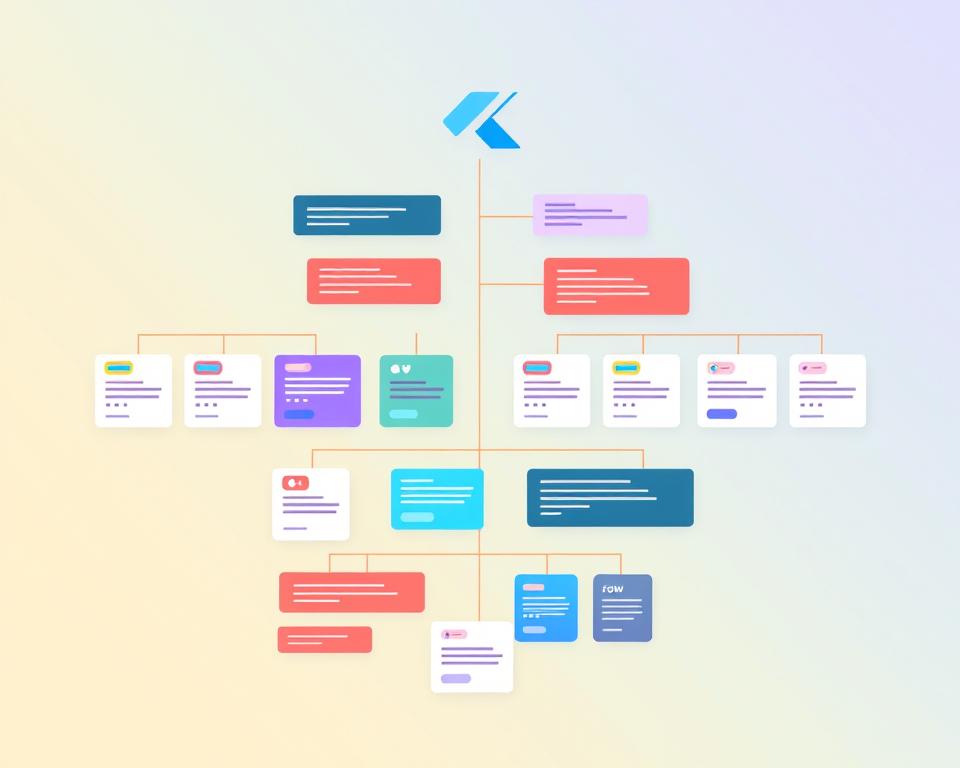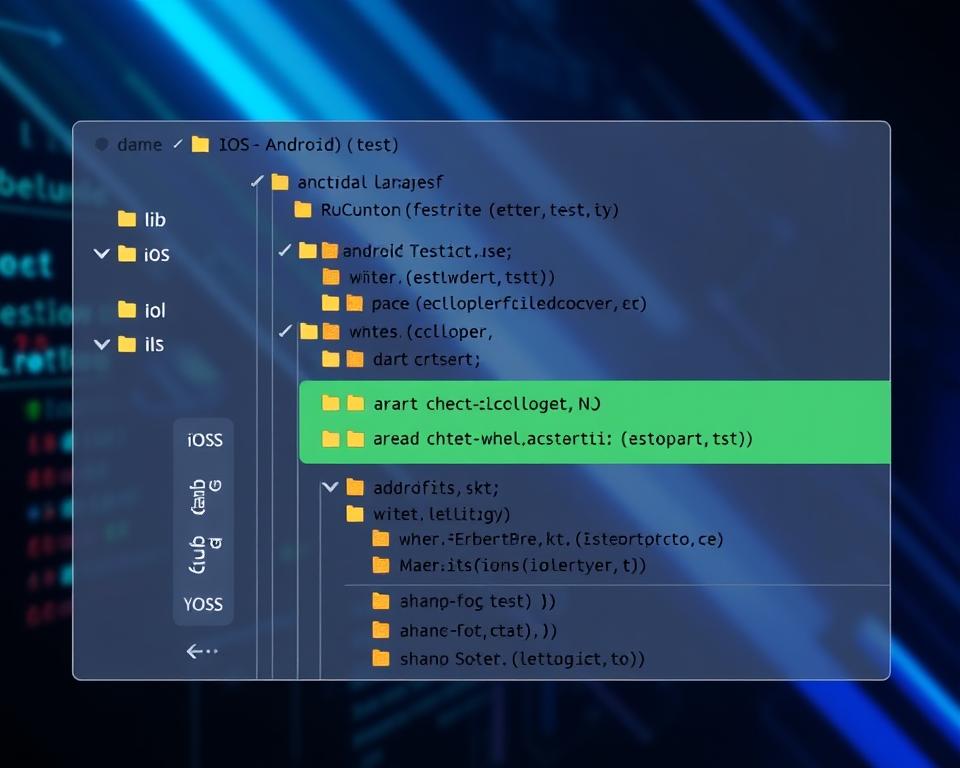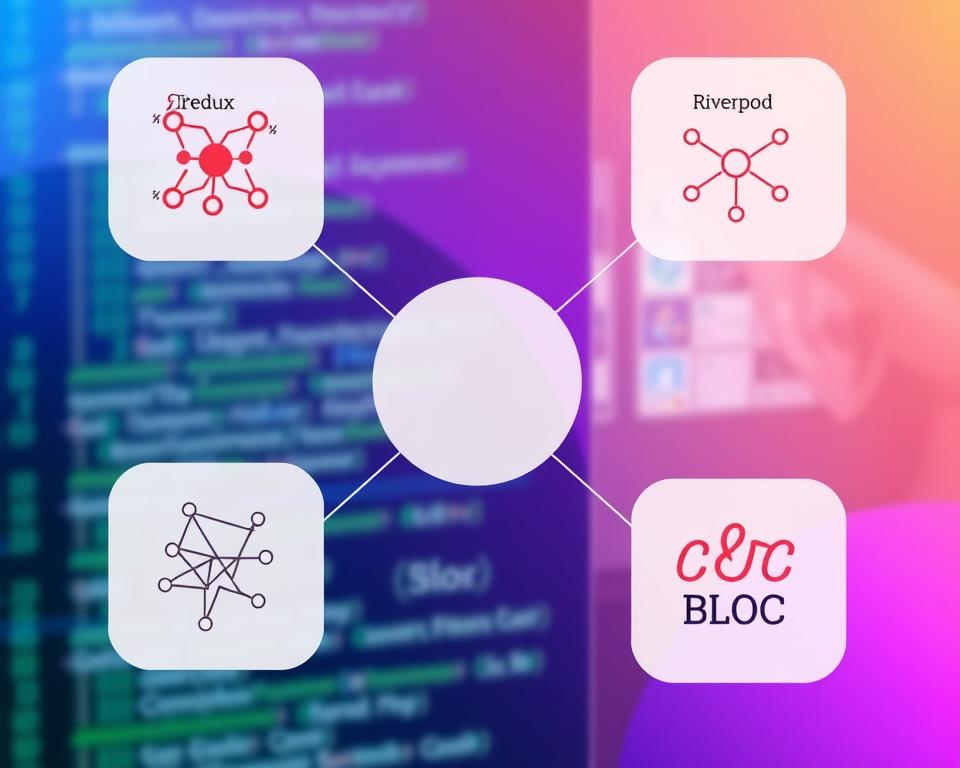In today’s fast-changing digital world, the need for mobile apps that work on many platforms is huge. Developers and companies want to make apps that work well on different devices without needing to start from scratch for each one. Flutter, a powerful open-source tool made by Google, is changing the game in mobile app making.
This guide will show you how to make a mobile app that works on both iOS and Android using Flutter. We’ll cover the basics of Flutter, the tools you need, and the benefits of making apps that work on many platforms.
Table of Contents
Key Takeaways
- Discover the advantages of using Flutter for cross-platform mobile app development
- Understand the core concepts and architecture of the Flutter framework
- Learn how to set up your development environment for iOS and Android platforms
- Explore techniques for creating responsive and engaging user interfaces
- Dive into platform-specific implementation and integration of third-party services
- Understand the testing, debugging, and optimization processes for Flutter apps
- Gain insights into the deployment and publication of your Flutter app on the App Store and Google Play
Understanding Flutter Framework Fundamentals
Flutter is a popular open-source mobile development framework. It’s known for creating high-performance, visually appealing, and cross-platform mobile applications. At its core, Flutter’s success is based on its robust framework and several key concepts that developers need to grasp.
Dart Programming Language Basics
Flutter uses the Dart language, a modern, object-oriented programming language. Google designed Dart to tackle the challenges of creating scalable web, server, and mobile applications. Its syntax is similar to Java and C#, making it easy for developers familiar with these languages to learn.
Dart offers features like type safety, asynchronous programming, and a reactive programming model. These align well with the demands of modern mobile app development.
Flutter Widget Architecture
The foundation of Flutter’s user interface is the widget tree. This is a hierarchical structure of widgets that define the app’s visual components. Flutter’s UI development is based on stateful and stateless widgets.
Stateful widgets can manage their own internal state, allowing for dynamic updates. On the other hand, stateless widgets are immutable and are primarily used for presenting static content. Understanding the widget tree and the distinction between these two types of widgets is crucial for building complex and responsive UI designs in Flutter.
State Management Concepts
Effective state management is essential for creating robust and scalable Flutter applications. Flutter offers several options for managing the state of your app. These range from simple state management techniques using the built-in setState() method to more advanced approaches like Provider, Bloc, and Riverpod.
Choosing the right state management strategy depends on the complexity of your app and the specific requirements of your project. By mastering these fundamental concepts of the Flutter framework, developers can unlock the full potential of this powerful tool. They can create cross-platform mobile applications that deliver exceptional user experiences.
“Flutter’s widget-based architecture and Dart programming language provide a solid foundation for building robust, high-performance mobile apps that can run on both iOS and Android platforms.”
Setting Up Your Flutter Development Environment
Creating mobile apps with Flutter needs a solid setup. This guide will help you set up your Flutter tools and IDE for app development.
Installing the Flutter SDK
Start by downloading and installing the Flutter SDK. It’s the base for your Flutter projects. Get the latest Flutter SDK from the official Flutter website. Follow the setup steps for your OS, like Windows, macOS, or Linux.
Configuring Your IDE
After installing the Flutter SDK, set up your IDE for Flutter. The top choices are Android Studio and Visual Studio Code. Both have tools and plugins for easier Flutter development.
- For Android Studio, get the Flutter and Dart plugins from the Android Studio site.
- For Visual Studio Code, install the Flutter and Dart extensions from the Visual Studio Code Marketplace.
With your IDE ready, you can begin making your first Flutter app.
| IDE | Flutter Plugin | Dart Plugin |
|---|---|---|
| Android Studio | Flutter Plugin | Dart Plugin |
| Visual Studio Code | Flutter Extension | Dart Extension |
With the Flutter SDK and your IDE set up, you’re all set to build mobile apps with Flutter.
Installing Required Tools and SDKs for iOS and Android
Building a mobile app with Flutter needs a good development setup. This guide will help you install and set up the key tools and SDKs for iOS and Android.
iOS Development Prerequisites
To start making iOS apps with Flutter, your machine must have the right tools. The main thing you need is Xcode. It’s Apple’s tool for making apps for iOS, macOS, and other Apple platforms.
- Get and install the newest version of Xcode from the Mac App Store.
- Make sure you have the right iOS SDK version for your Flutter project.
- Install CocoaPods, a tool used in Flutter projects to handle iOS dependencies.
Android Studio Configuration
To work on Android apps, you need Android Studio. Here’s how to start:
- Download and install the latest Android Studio from its official site.
- When installing, pick the right Android SDK version for your Flutter project.
- Set up the Android SDK location and make sure the Java Development Kit (JDK) is ready.
Flutter SDK Installation Steps
Now that you have the iOS and Android tools, install the Flutter SDK. Follow the Flutter documentation to download and set up the Flutter SDK on your machine.
- Go to the Flutter website and download the Flutter SDK for your OS.
- Unzip the file and add the `bin` directory to your system’s PATH.
- Check if Flutter is installed by running `flutter doctor` in your terminal. It will look for any missing parts.
After these steps, you’ll have a Flutter environment ready to build apps for both iOS and Android.
Creating Your First Cross-Platform Flutter Project
Flutter is a powerful tool for making mobile apps. It lets developers create apps that work on both iOS and Android. Let’s start your first Flutter project by looking at the project structure, key files, and initial steps.
Understanding the Flutter Project Structure
A Flutter project has several directories and files. The pubspec.yaml file at the root manages dependencies and settings. The main.dart file is where you write your app’s main logic and UI.
- The lib directory has your Dart code, including app logic and widgets.
- The android and ios directories have code for Android and iOS.
- The test directory is for writing tests to check your app’s quality.
Knowing the Flutter project structure helps you organize your code well.
Configuring the pubspec.yaml File
The pubspec.yaml file is key to your Flutter project. It lists your app’s dependencies and assets. This file is important for managing packages and resources.
| Configuration | Description |
|---|---|
| dependencies | Lists packages your app needs, like UI widgets and data tools. |
| assets | Lists static assets, like images and fonts, your app uses. |
| flutter | Specifies Flutter settings, like the minimum SDK version and app details. |
Keeping your pubspec.yaml file up to date ensures your app has the right resources.
Crafting the main.dart File
The main.dart file is your app’s starting point. Here, you define the app’s core logic and UI structure. You’ll create the Widget Tree here, which is the UI hierarchy.
In main.dart, you’ll find the main() function. It runs your app by calling the runApp() method with the root widget. This widget is the starting point for your UI.
Understanding main.dart helps you build a great user experience for your Flutter app.
With knowledge of the Flutter project structure, pubspec.yaml, and main.dart, you’re ready to start your first Flutter project. You’ll create stunning and feature-rich mobile apps.
How to develop a mobile app for both iOS and Android using Flutter
Creating mobile apps for both iOS and Android can seem hard. But Flutter makes it easier. It’s a cross-platform framework that boosts efficiency and code reuse. This makes it great for businesses and developers.
Cross-Platform Development Benefits
Flutter lets you write one code for both iOS and Android. This code reusability cuts down development time and boosts development efficiency. Plus, using Dart makes coding easier and more consistent.
Flutter’s Single Codebase Advantage
Flutter’s single codebase means you can make apps for both platforms at once. This time-to-market advantage lets businesses launch apps on multiple platforms fast. It saves resources and speeds up updates, helping companies meet market needs quickly.
Development Timeline Overview
- Initial project setup and environment configuration
- UI design and layout development
- Platform-specific feature integration
- State management and data flow implementation
- Third-party API and service integration
- Testing and debugging
- Optimization and performance tuning
- Deployment to iOS and Android app stores
Flutter helps developers make mobile apps faster and better. It focuses on code reusability and time-to-market. This makes it a top choice for businesses and developers.
Designing Responsive UI with Flutter Widgets
In mobile app development, a good-looking and flexible user interface is key. Flutter, a popular open-source framework, has many widgets for this. These widgets help developers make interfaces that work well on both Material Design and Cupertino (iOS) platforms. This way, apps look great on all devices, offering a smooth experience.
Flutter makes it easy to ignore the details of different platforms. This lets developers focus on making a single, unified interface. Flutter’s widget-based design makes it simple to create layouts that change with the screen size. This is thanks to widgets like Row, Column, and Stack.
Adapting to Different Screen Sizes
Flutter helps developers make interfaces that fit any screen size or orientation. Widgets like MediaQuery and LayoutBuilder give access to screen details. This lets developers change the UI as needed.
- Use
Row,Column, andFlexiblefor flexible grid systems. - Use
LayoutBuilderto adjust layouts based on screen size. - Use
MediaQueryto get device info and adjust the UI.
Designing for Material Design and Cupertino
Flutter has many widgets for both Material Design and Cupertino (iOS) designs. Developers can pick from widgets like AppBar, BottomNavigationBar, and Drawer. This makes it easy to create beautiful, platform-specific interfaces.
| Material Design Widgets | Cupertino Widgets |
|---|---|
|
|
Using these widgets, developers can make interfaces that match the native look of iOS or Android. This gives users a familiar and cohesive experience.
“Flutter’s responsive design capabilities empower developers to create interfaces that adapt to various screen sizes and device orientations.”
Implementing Platform-Specific Features
When making mobile apps with Flutter, it’s key to meet the special needs of each platform, like iOS and Android. Using platform-specific features helps make your app more engaging and personal for users. This part talks about how to add iOS and Android features and how to know which platform you’re on.
iOS-Specific Implementation
To use special iOS features, Flutter has platform channels. These channels let you call native iOS APIs from Dart. This way, you can easily use iOS’s big library of frameworks and libraries, opening up lots of device-specific options.
Android-Specific Features
Just like iOS, Flutter’s platform channels help you use native Android APIs. You can also tap into Android’s big library, including services for location, sensors, and more.
Platform Detection Methods
- Flutter’s Platform class makes it easy to find out the operating system. This lets you add special logic and tweaks for each platform.
- The dart:io library also lets you check the current platform. This way, you can adjust your app’s actions based on the platform.
- Third-party native APIs can give even more detailed platform info. This lets you get specific device details and features.
Learning these methods helps you make amazing apps that work great on every platform. They blend perfectly with each platform’s unique features and abilities.
Managing App State and Data Flow
Effective state management is key for building strong Flutter apps. Flutter has many state management solutions. The BLoC pattern and the Provider package are two popular ones.
The BLoC Pattern
The BLoC pattern keeps business logic separate from the UI. This makes the app architecture clean and easy to test. It uses streams and observables for efficient data flow. This is ideal for complex apps with lots of state changes.
The Provider Package
The Provider package is simple and flexible. It uses the provider pattern for state management. It’s great for managing state and sharing data in smaller to medium-sized projects.
| State Management Solution | Complexity | Scalability | Performance |
|---|---|---|---|
| BLoC Pattern | Medium | High | High |
| Provider Package | Low | Medium | Medium |
Choosing the right state management solution depends on your app’s complexity, scalability, and performance needs. The BLoC pattern is best for large, complex apps. The Provider package is better for smaller projects.
“The key to managing state in Flutter is to choose the right tool for the job and consistently apply it throughout your application.”
It’s important to pick a state management approach and stick to it. This ensures a smooth and efficient user experience in your Flutter app.
Integrating Third-Party APIs and Services
When you start making mobile apps with Flutter, using third-party APIs and services is key. You might need to make HTTP requests for data, JSON parsing for handling data, or use cloud services and OAuth for security. This part will show you how to do these important steps.
REST API Integration
Being able to talk to remote APIs is crucial for a mobile app. Flutter’s HTTP client makes it easy to send HTTP requests and get answers. You can get data or send updates to REST APIs, keeping your app up-to-date.
Firebase Implementation
Firebase is a top pick for Flutter developers for backend and cloud services. It offers tools like real-time databases, authentication, and hosting. This makes it easy to build and grow your app without a big server setup.
Authentication Services
Keeping user data safe is vital for any app. Flutter makes it simple to add OAuth-based login services like Google, Facebook, or Twitter. This makes signing in easy for users and keeps your app secure.
“Integrating third-party APIs and services is essential for building feature-rich and connected mobile applications with Flutter. The ability to leverage powerful cloud services, authenticate users securely, and communicate with remote data sources can truly elevate your app’s functionality and user experience.”
Testing Your Flutter Application
Creating a solid mobile app needs thorough testing. Flutter offers many tools and methods for this. It helps developers use test-driven development to make apps that work well.
Flutter makes testing easy. Its design and coding style help write and keep tests up. This way, bugs are found early, and the app works smoothly for users.
Unit Testing: Validating Individual Components
Unit testing in Flutter checks each part of the app alone. This way, developers can make sure UI elements and code work right. It’s about making the app’s core strong.
Widget Testing: Verifying UI Interactions
Flutter’s widget testing lets developers test how users interact with the app. It finds problems with how the app looks and feels. This makes sure the app looks good on all devices.
Integration Testing: Validating End-to-End Functionality
Integration testing checks how all parts of the app work together. It finds issues when different parts of the app meet. This makes sure the app works well together.
Flutter’s testing helps make apps that are reliable and easy to keep up. Its tools and test-driven development practices help developers make great apps. This way, apps are better for users and easier to maintain.
| Testing Approach | Description | Key Benefits |
|---|---|---|
| Unit Testing | Testing individual components in isolation | Validate core functionality and stability |
| Widget Testing | Simulating user interactions with UI elements | Ensure consistent and responsive UI |
| Integration Testing | Validating end-to-end functionality | Identify and address integration issues |
“Comprehensive testing is the foundation of a reliable and maintainable Flutter application. By leveraging the framework’s powerful testing tools, developers can build high-quality mobile experiences with confidence.”
Flutter’s testing helps make apps that are good and last long. It covers unit testing, widget testing, and integration testing. This supports test-driven development and leads to great user experiences.
To learn more about [Flutter app development tips and tricks], visit nextbigtechnology.com.
Debugging and Performance Optimization
As you explore Flutter development, you’ll face many debugging challenges and performance issues. Don’t worry, Flutter has great tools to help you solve these problems. Your app will run smoothly.
Common Debug Issues and Solutions
Flutter tackles issues like hot reload problems and memory leaks. With Flutter DevTools, you can find and fix many debug problems. These include:
- Unresponsive UI and freezing frames
- Dart VM service connection problems
- Unexpected state management behaviors
- Dart syntax and type errors
Mastering Performance Monitoring with Flutter DevTools
Flutter DevTools offers amazing tools for performance monitoring and profiling. You can use the Dart Observatory and the Performance tab. They help you understand your app’s performance and find ways to improve it.
| Feature | Description |
|---|---|
| CPU Profiler | Analyze CPU usage and identify performance-intensive sections of your code. |
| Memory Inspector | Monitor memory consumption, detect memory leaks, and optimize memory usage. |
| Rendering Pipeline | Visualize the rendering performance of your UI and optimize frame rates. |
Effective Memory Management Strategies
Good memory management is key for fast Flutter apps. Use widget tree optimization and choose the right widgets. Also, manage memory well to keep your app running smoothly.
“Optimizing performance is an ongoing process, not a one-time task. Embrace a mindset of continuous improvement and leverage the powerful tools Flutter provides to ensure your app delivers a seamless user experience.”
Preparing for App Store Deployment
As you near the end of your Flutter app development journey, it’s time to focus on the crucial steps of preparing your app for deployment to the app stores. This phase involves app signing, creating release builds, and generating the necessary files for submission to both the iOS App Store and Google Play Store.
First and foremost, you’ll need to sign your app to ensure its authenticity and security. This process is known as app signing and is required by both Apple and Google for their respective app stores. Carefully follow the guidelines provided by each platform to properly configure your app signing keys and certificates.
- Prepare your app bundle or IPA file for release builds.
- Optimize your app’s performance and functionality to ensure a seamless user experience.
- Thoroughly test your release builds on target devices to identify and resolve any issues.
Once your app is ready for deployment, you’ll need to generate the necessary files for submission to the app stores. For iOS, you’ll create an IPA file, while for Android, you’ll generate an app bundle. These files contain the compiled and signed version of your Flutter app, ready for review and publication.
“Proper app signing and release build preparation are crucial steps in ensuring a successful app store deployment. Take the time to get these details right, and you’ll be well on your way to a smooth and efficient app publishing process.”
By carefully following the guidelines and best practices for preparing your Flutter app for deployment, you’ll be able to navigate the app store submission process with confidence and ensure your app’s successful launch.
Publishing Your App to iOS and Android Stores
After working hard on your Flutter app, it’s time to publish it. You’ll need to follow the guidelines for the iOS App Store and Google Play Store. This includes providing the right metadata and managing updates.
App Store Guidelines
To publish on the iOS App Store, learn Apple’s App Store Review Guidelines. These cover design, technical specs, privacy, and security. Following these guidelines helps your app pass the review smoothly.
Google Play Requirements
For the Google Play Store, you must meet the Google Play Developer Content Policy. This policy includes app screenshots, descriptions, and a checklist. It ensures your app fits the platform’s standards.
Release Management
Good release management is key to your app’s success. It involves managing versions, updating metadata, and planning updates. This helps address user feedback and new features.
| Platform | Key Requirements | Submission Process |
|---|---|---|
| iOS App Store |
|
|
| Google Play Store |
|
|
By following the app store guidelines, providing the right metadata, and managing updates well, you can publish your Flutter app. This way, you can reach more users and provide a great experience.
Conclusion
The Flutter framework has become a key player in cross-platform mobile app development. It allows developers to make apps that look great and work well on both iOS and Android. This single codebase makes app development faster and easier, saving time and resources.
As mobile apps keep getting better, Flutter’s role is set to grow. Its strong features and big community mean it will shape the future of mobile apps. Developers using Flutter will see their work pay off with better apps and more users.
Flutter’s success shows how important cross-platform solutions are. They focus on making apps efficient, fast, and user-friendly. By learning Flutter, developers can tap into new chances and help change the mobile app world.