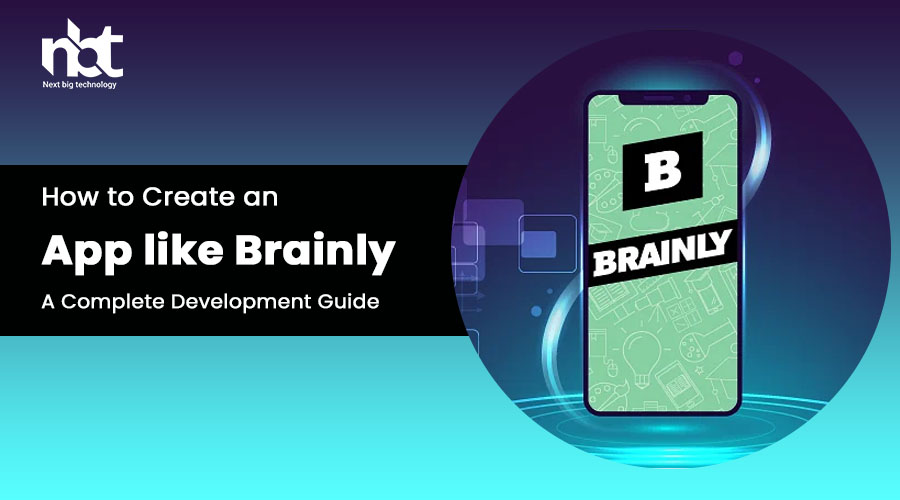Introduction:
Brainly is a popular online learning community that connects students and educators worldwide, fostering collaboration and knowledge sharing. If you’re interested in developing an app similar to Brainly, this comprehensive guide will walk you through the key steps and considerations for creating your own successful online learning platform. From understanding the core features of the Brainly app to planning the development process and ensuring a seamless user experience, let’s dive in and bring your vision of educational collaboration to life.
I. Understanding the Brainly App:
- Overview of Brainly:
- Brainly is an online learning platform that allows students to ask questions and receive answers from a community of peers and subject matter experts. The app facilitates knowledge sharing, homework help, and educational collaboration.
- Key Features of the Brainly App:
- Question and Answer System: Users can post questions on various academic subjects and receive answers from other users.
- Community Engagement: The app encourages users to contribute by answering questions and engaging in discussions.
- Peer-to-Peer Learning: Brainly facilitates learning through collaboration and enables students to learn from their peers.
- Reputation and Ranking System: Users earn points, badges, and rankings based on their contributions, encouraging active participation.
- Content Moderation: The app employs content moderation mechanisms to ensure quality, accuracy, and appropriateness of the shared content.
- Localization and Multilingual Support: Brainly supports multiple languages to cater to a global user base and promote inclusivity.
- User Profiles: Users can create profiles, showcase their expertise, and build a reputation within the community.
- Gamification Elements: The app incorporates gamification elements to motivate users, promote active learning, and recognize achievements.
II. Planning the Brainly-Like App Development:
- Define Your App’s Objectives:
- Determine the primary goals and target audience for your online learning app. Identify the unique features or differentiating factors that will set your app apart from Brainly.
- Market Research and Analysis:
- Conduct market research to understand user needs, educational trends, and the competitive landscape. Identify opportunities to innovate and differentiate your app.
- Technology Stack:
- Choose the appropriate technology stack for your app, including front-end and back-end development frameworks, programming languages, and database systems. Consider scalability and performance requirements.
- User Experience (UX) Design:
- Create wireframes and design mockups to define the user flow, information architecture, and visual design of your app. Focus on intuitive navigation, clear question and answer interfaces, and engaging visuals.
- Front-End Development:
- Develop the front-end of your app using the chosen technology stack. Implement features such as question and answer posting, search functionality, community engagement, and gamification elements.
- Back-End Development:
- Set up the server-side infrastructure and APIs required to handle user data storage, question and answer workflows, reputation systems, content moderation, and integration with external services.
- Content Moderation:
- Implement content moderation mechanisms to ensure the quality, accuracy, and appropriateness of the shared content. Utilize AI-powered tools or human moderation to maintain a safe and supportive learning environment.
- Gamification and User Engagement:
- Incorporate gamification elements like points, badges, and rankings to motivate user participation, recognize contributions, and promote a sense of achievement.
- Localization and Multilingual Support:
- Support multiple languages to cater to a global user base and ensure inclusivity. Implement localization features to provide a personalized experience based on user preferences.
- Mobile App Development:
- Consider developing native mobile apps for iOS and Android platforms to provide a seamless user experience across devices. Optimize the app for performance and compatibility.
- Testing and Quality Assurance:
- Conduct comprehensive testing to ensure the app’s functionality, usability, and performance. Test on various devices, screen sizes, and operating systems to ensure compatibility.
- Deployment and Launch:
- Deploy your app to the respective app stores (App Store and Google Play Store) and make it available for users to download and install. Develop a marketing strategy to promote your app and attract students and educators.
III. Conclusion:
Developing an online learning app like Brainly requires careful planning, design, and implementation. By following the steps outlined in this guide and leveraging the appropriate technology stack, you can create a powerful and engaging platform that facilitates educational collaboration and knowledge sharing. Remember to prioritize intuitive user interfaces, robust content moderation mechanisms, gamification elements, and a supportive community to enhance the overall learning experience. Embrace the opportunity to create an app like Brainly and empower students worldwide to learn together, one question at a time.