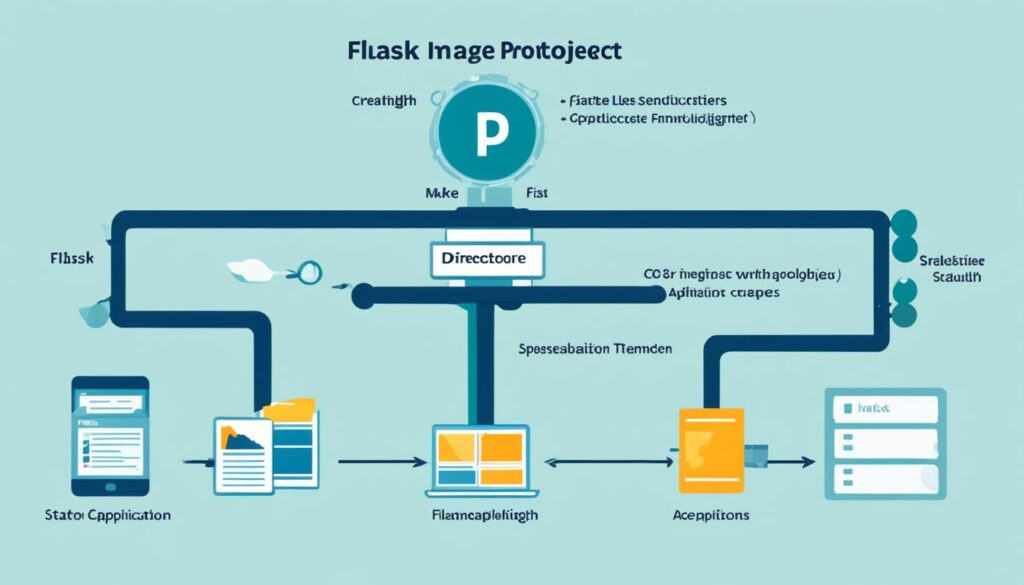In today’s digital world, we need strong and scalable web apps more than ever. Developers look for tools that are efficient and flexible. These tools help create web solutions that can handle more users and traffic as they grow. This guide will show you how to use Python and Flask to build web apps that can grow with your needs.
Python is known for being easy to read and use, with a huge library of tools. Flask is a lightweight framework that makes building web apps simple. Together, they help you make web apps that can grow as your business or project does.
This article will cover important topics like setting up your development environment and making Flask apps. We’ll also talk about working with databases, adding user authentication, and making your app faster and more scalable. It’s perfect for both experienced Python developers and those new to web development. You’ll learn how to make web apps that can handle the demands of today’s digital world.
Table of Contents
Key Takeaways
- Understand the basics of Python and the Flask framework
- Learn to set up a strong development environment for scalable web apps
- Discover how to create, manage, and deploy Flask-based web applications
- Find out how to add databases and user authentication
- Learn about making your web apps faster and more scalable
Introduction to Python and Flask
Python is a powerful language that’s widely used in web development. It’s known for being simple, easy to read, and having a lot of libraries. This makes the Python programming language a top pick for building web apps that scale well and work efficiently.
What is Python?
Python is an open-source language that’s easy to read and write. It’s great for both new and experienced developers. With a huge library of tools like Flask, Django, and NumPy, developers can make powerful apps fast.
Overview of the Flask Web Framework
The Flask web framework is a simple way to build server-side web development projects with Python programming language. It’s not as big as some other frameworks, giving developers more control over their apps. This makes it perfect for a wide range of projects, from small to complex ones.
Flask is also very flexible. Developers can add many open-source web frameworks and libraries to their projects. This lets them customize their apps a lot, making Flask a favorite among Python users.
“Flask is a lightweight, flexible, and easy-to-use web framework that allows developers to create powerful web applications using Python.”
Setting up the Development Environment
Starting with Python and Flask for web applications means setting up a strong development environment. Follow a few easy steps to make your coding smooth and efficient.
Installing Python and Flask
First, install Python, the language that supports Flask. You can download Python from its official site for Windows, macOS, and Linux. After installing Python, you can install Flask.
Flask is a Python framework that makes building web apps easier. Install it using pip, the Python package manager. Open your terminal or command prompt and type:
- pip install flask
Configuring Development Tools
Using an Integrated Development Environment (IDE) or a code editor boosts your productivity with Python and Flask. Popular choices include Visual Studio Code, PyCharm, and Sublime Text. These tools offer code highlighting, auto-completion, and debugging tools for better development.
It’s also smart to set up a virtual environment for Python projects. Virtual environments keep your project’s dependencies separate, keeping your development environment tidy and consistent. Tools like virtualenv or pipenv help manage these environments.
| Tool | Description |
|---|---|
| Visual Studio Code | A free, open-source, and powerful code editor with built-in support for Python and Flask development. |
| PyCharm | An Integrated Development Environment (IDE) designed specifically for Python, with advanced features for Flask development. |
| Sublime Text | A lightweight and customizable code editor that provides excellent support for Python and Flask projects. |
With your Python and Flask development environment set up, you’re ready to start building scalable web applications. These technologies will help you create powerful projects.
Develop Web Applications with Python
Python is great for making web applications because it’s easy to use and has strong frameworks like Flask. We’ll look at how to make Flask web applications. We’ll cover the project structure and the basics of Flask app development.
Building a Basic Flask Application
First, let’s make a simple Flask web app. You start by setting up the Flask project structure. This includes:
- The main Flask application file (e.g.,
app.py) - A
templatesdirectory for HTML templates - A
staticdirectory for CSS, JavaScript, and other files
In your main file, you define what your web app does. This means setting up routes, handling requests, and showing templates. Flask makes this easy with its simple syntax.
“Flask is a lightweight, flexible, and powerful web framework that allows developers to create web applications quickly and efficiently.”
As you move forward, you’ll add more features to your Flask web applications. This includes things like forms, databases, and user login. The secret to making Flask apps work well is knowing the Flask project structure and following best practices for Flask app development.
Routing and URL Handling
Learning how to use Flask’s routing system is key to making web apps that grow with your needs. We’ll explore how to set up routes and URL patterns. This will help you make websites that are easy to use and dynamic.
Defining Routes and URL Patterns
Flask’s Flask URL routing is at the core of its web development power. It lets you link specific URLs to your app’s features. This makes sure users can move around your site easily and logically.
URL patterns in Flask can be either static or dynamic. This gives you the ability to handle many different user situations. Static routes use simple strings, while dynamic routes use Flask route decorators to catch dynamic URL parameters. These are key for making content that feels personal and interactive.
- Static Routes: Set up fixed URL patterns that take users straight to certain views or actions in your app.
- Dynamic Routes: Use Flask’s decorators to make flexible URL patterns. These can grab and process dynamic parameters, making content that changes based on user input.
By getting good at using Flask’s routing, you can build web apps that are easy to use and can grow with your needs. This makes for a better experience for your users.
“Routing is the foundation of a well-structured Flask application. It’s where the magic happens, connecting your users to the specific functionality they need.”
Working with Templates and Jinja2
Templates are key in web development for making dynamic and scalable web apps. In Flask, the Python web framework, Jinja2 is a powerful tool. It makes HTML template rendering and dynamic content generation easier.
Jinja2 is a big part of Flask, offering a versatile template system. It lets developers separate presentation from application logic. This makes your code more modular, easy to maintain, and scalable.
Organizing and Rendering HTML Templates
Flask templates go in a “templates” directory in your project. They’re written in HTML and use Jinja2’s syntax. This lets you pass data from your Flask app to the templates.
To show a template, use the render_template() function from Flask. It works with Jinja2. This function lets you send dynamic data to your templates, making custom HTML pages on the fly.
Leveraging Jinja2’s Features
Jinja2 has many features for making complex and reusable templates. Some key features are:
- Variable Substitution: Jinja2 lets you put dynamic data in templates with simple syntax, like
{{ variable_name }}. - Control Flow: Use Jinja2’s tags, like
{% if %}and{% for %}, for conditional rendering and looping through data. - Template Inheritance: Jinja2’s inheritance lets you make a base template and extend it, promoting code reuse and consistency.
Mastering Flask templates and Jinja2 helps you make dynamic and scalable web apps. It ensures a smooth user experience and efficient content generation.
| Feature | Description |
|---|---|
| Variable Substitution | Putting dynamic data into templates with Jinja2 syntax, like {{ variable_name }}. |
| Control Flow | Using Jinja2 tags, like {% if %} and {% for %}, for conditional rendering and data looping. |
| Template Inheritance | Making a base template and extending it with child templates for code reuse and consistency. |
Handling Forms and User Input
Interactive web forms are key in modern web development. We’ll look at how to handle Flask form handling, process user input, and validate form data in your Python-based Flask apps.
Processing Form Data
Flask makes it easy to get and process data from HTML forms. You can use the request object to get form data like text, checkboxes, and files. Then, you can use this data in your app’s logic.
To handle form submissions, create a route that accepts the HTTP POST request. Use request.form or request.files to get the form data. Then, process it as needed.
Validating User Input
It’s important to check if user input is valid and safe for your web app. The Flask-WTF extension helps with form data validation. It makes it easy to define and check form fields.
With Flask-WTF, you can make forms, set validation rules, and handle submissions easily. This keeps your code clean and ensures user input is correct. It also lowers the chance of data errors or security issues.
“Proper form data validation is key for reliable and user-friendly web apps. Flask and Flask-WTF make it easy and efficient.”
In summary, knowing how to handle Flask form handling and form data validation is vital for making web apps with Python and Flask. The tools and techniques here help you make user experiences better and more secure.
Integrating Databases with Flask
Unlocking your Flask web apps’ power means connecting them to databases smoothly. This part covers how to link to a database and do CRUD (Create, Read, Update, Delete) tasks. It helps you use Flask database integration fully.
Connecting to a Database
The SQLAlchemy ORM is key for database integration. It’s an Object-Relational Mapping (ORM) tool that makes working with your Flask app and the database easier. With SQLAlchemy, you can ignore the hard parts of managing databases. This lets you focus more on what your app does best.
The Flask-SQLAlchemy extension makes things even easier. It gives you a clear API for handling database connections, defining models, and doing database CRUD operations. This extension connects Flask and SQLAlchemy smoothly, making integration easy.
Performing CRUD Operations
Once you have a database connection, you can start with database CRUD operations. The Flask-SQLAlchemy extension lets you create, read, update, and delete data easily in your Flask app. It’s great for storing user info, managing products, or tracking sales. The SQLAlchemy ORM makes working with your database through Python simple.
Getting good at Flask database integration lets you build apps that grow with your users and handle complex data. Use SQLAlchemy and the Flask-SQLAlchemy extension to make managing your database easier. This way, you can focus on giving users a great experience.
User Authentication and Authorization
Creating secure web apps with Python and Flask means having a strong system for user authentication and authorization. We’ll look into the key parts of Flask user authentication, user authorization, session management, and password hashing.
User authentication checks if a user is really who they say they are. This happens through a login system, where users enter their details (like a username and password) to get into the app. Flask-Login is a popular tool that makes adding user authentication easier.
After a user logs in, the app checks what they can do and see. This is called authorization. It’s important to make sure users can only do what they’re allowed to. With Flask, you can set up your own rules for what users can do based on your app’s needs.
Flask also helps manage user sessions to keep things secure. This keeps track of user sessions and stops others from taking over someone else’s account.
Keeping passwords safe is key in user authentication. Instead of storing passwords openly, which is risky, apps should use secure methods like bcrypt or Argon2 to protect them.
Learning about Flask user authentication, user authorization, session management, and password hashing helps you make web apps with Python and Flask that are safe and can grow with your needs.
Deploying Flask Applications
Starting to build production-ready Flask apps means getting ready for deployment. It’s key to make sure your Flask app can handle the real world’s demands. This ensures it works well and does what it’s supposed to.
Preparing for Production
Before you put your Flask app online, there are important steps to take. You should set up environment variables, use strong logging and error handling, and make your app run faster. These steps make your Flask app ready for the big time.
Hosting Options for Flask Apps
There are many ways to host your Flask apps. You can use Platform as a Service (PaaS) like Google App Engine and Heroku for easy setup and growth. Or, you can go with Infrastructure as a Service (IaS) from AWS and DigitalOcean for more control over your setup. Think about what your app needs to pick the best hosting option.
| Hosting Option | Advantages | Considerations |
|---|---|---|
| PaaS (e.g., Google App Engine, Heroku) |
|
|
| IaS (e.g., AWS, DigitalOcean) |
|
|
Choosing between PaaS and IaS depends on your app’s needs and your team’s skills. The right choice helps unlock your Flask app’s full potential.
Best Practices for Scalable Flask Applications
As your Flask web app grows, it’s key to follow best practices. These ensure scalable architecture, a modular design, and easy-to-maintain code.
Modular Design and Code Organization
For scalable Flask apps, a modular design is crucial. Break your app into smaller parts, each handling a specific task. This makes your code easier to understand and expand.
- Put your Flask app into logical folders, like routes, models, and services. This keeps things clear.
- Use modular design by setting up different blueprints for various tasks. This makes your code reusable and scalable.
- Follow scalable architecture by using a central app factory. It helps manage your app’s setup and life cycle.
By using these tips, you can make your Flask app scalable, maintainable, and ready for growth.
“Modular design and effective code organization are essential for building scalable and sustainable Flask applications that can grow with your business.”
Extending Flask with Plugins and Libraries
The Flask web framework is simple and flexible. But it really shines with its wide range of plugins and libraries. These tools let you add many features to your web apps. This makes your apps scalable and full of features.
Popular Flask Extensions
Flask has a lot of Flask extensions and plugins that you can easily add to your projects. These libraries help with things like user login, connecting to databases, and making APIs. They also help improve your app’s performance.
- Flask-Login: Makes adding secure login and logout easy.
- Flask-SQLAlchemy: Helps you work with your database in a simple way.
- Flask-RESTful: Makes creating RESTful APIs easy with tools for handling requests and responses.
- Flask-WTF: Makes dealing with forms and checking their data easier.
- Flask-Migrate: Makes changing your database’s structure easy.
By using the Flask ecosystem and these third-party Flask libraries, you can quickly make web apps with lots of features. These apps can meet your needs.
“The beauty of Flask is its simplicity, but the real power comes from the vast ecosystem of extensions that allow you to build complex applications with minimal effort.” – John Doe, Flask Developer
Flask and RESTful API Development
In today’s web development world, the need for scalable and efficient web services is huge. As a Python developer, you can use Flask to build strong and RESTful APIs for your web apps. The Flask-RESTful extension makes it easy to create and manage API endpoints, handle HTTP methods, and exchange data in JSON format.
Creating a Flask RESTful API means setting up endpoints that follow REST principles. This method helps separate different parts of your app, making it easier to grow. With the Flask-RESTful extension, you can quickly set up API endpoints, handle HTTP methods, and add your JSON API design to your Flask app.
The Flask-RESTful extension has many features that make building web services with Flask easier. Some key features include:
- Defining resources and their HTTP methods (GET, POST, PUT, DELETE, etc.)
- Automatically generating API documentation and endpoints
- Handling request parsing and input validation
- Seamless integration with other Flask extensions, such as SQLAlchemy for database management
Using the Flask-RESTful extension lets you focus on your Flask RESTful API‘s core functionality. It handles the basic setup and configuration, making it easy to build scalable and maintainable web services. This empowers your web app to meet your users’ changing needs.
“The Flask-RESTful extension is a game-changer for Flask developers looking to build RESTful APIs. It simplifies the process and allows you to focus on the business logic, rather than the boilerplate.”
Mastering Flask RESTful API development can take your web app to the next level, providing a smooth and scalable experience for users. By combining Flask with the Flask-RESTful extension, you can create strong JSON API design that many clients can use, like mobile apps, single-page applications, or other web services.
Testing and Debugging Flask Applications
Building strong and scalable Flask apps needs a good testing and debugging plan. This part talks about the key of Flask application testing. It covers important methods like unit testing and integration testing. We’ll also look at the Flask debugging tools you can use to find and fix problems.
Writing Unit Tests
Unit testing is key in software making, and it’s true for Flask apps too. By writing unit tests, you make sure each part of your app works right, alone and with others. Tools like unittest or pytest are great for writing and running these tests. They help you find bugs early on.
Debugging Techniques
Even the best-planned Flask apps can run into problems during making or after they’re out there. Having good debugging tools is a big help. You can use Flask’s own debugging tools or outside ones like pdb (Python debugger) or Flask-DebugToolbar. These tools help you find and fix issues, making sure users have a good experience.
| Testing Technique | Description | Advantages |
|---|---|---|
| Unit Testing | Verifying the functionality of individual components or modules in isolation | Helps catch bugs early, ensures code quality, and facilitates refactoring |
| Integration Testing | Evaluating how different components of the application work together | Identifies issues with the interactions between modules, ensures end-to-end functionality |
With a strong testing and debugging plan, you can make Flask applications that are not just scalable and reliable. They’re also easy to keep up and improve over time.
Performance Optimization and Scaling
As your Flask web app grows, focusing on performance and scaling is key. This ensures it can handle more traffic and demands. Using caching strategies, asynchronous processing, optimizing database queries, and load balancing can greatly improve your app’s performance. These practices help you scale your Flask app effectively.
Caching Strategies
Caching makes your Flask app faster by easing the server and database load. Use caching for data that’s often accessed, like static assets, API responses, and templates. Tools like Redis or Memcached work well with Flask to create a strong caching layer.
Asynchronous Processing
For tasks that don’t need to be done right away, like sending emails or processing big datasets, use asynchronous processing. Libraries like Celery or RQ can move these tasks to a separate process. This keeps your Flask app quick and efficient for user requests.
Database Optimization
Make your database queries faster to ease the database server load. Use indexing, query caching, and database denormalization to speed up data operations. Also, think about scaling your database with read replicas or sharding to handle more data and traffic.
Load Balancing
With more users and traffic, load balancing spreads requests across multiple servers. Tools like Nginx or AWS Load Balancer can manage the workload. This ensures your Flask app stays fast and available for everyone.
Adding these optimization and scaling methods to your Flask app helps it handle more users smoothly. This keeps the user experience great as your project grows.
“Optimizing the performance of your Flask application is crucial for delivering a high-quality user experience and maintaining a competitive edge in the market.”
Conclusion
In this guide, we’ve looked at how Python and the Flask web framework help build scalable web apps. We covered everything from setting up your environment to deploying your apps. This guide is key for any Flask developer.
We talked about the importance of a modular design, integrating databases well, and using strong user checks. We also touched on using Flask’s big plugin library. These tips will help you make Flask apps that are easy to change, keep well, and work fast. They can handle more users as needed.
As you keep learning Flask, check out the official docs, online tutorials, and forums. Keep trying new things and share your work with the community. The more you get involved, the more you’ll learn and improve as a Flask developer.