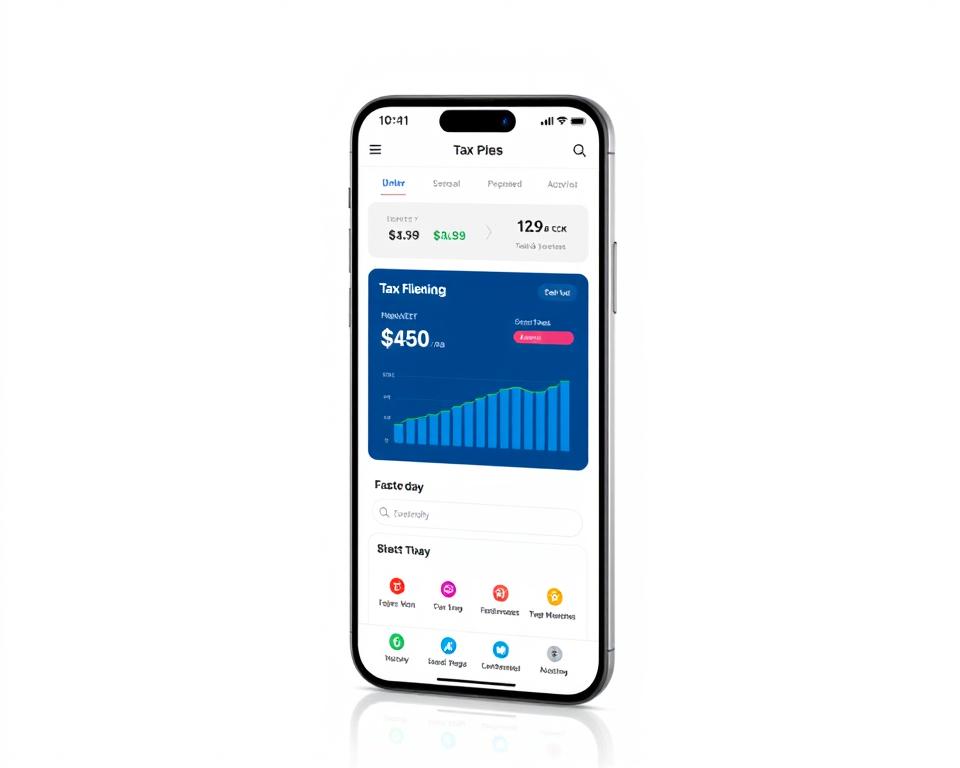In today’s digital world, people want easy and quick ways to file their taxes. With more folks using mobile apps, creating a tax app like TurboTax is a great idea. By knowing the tax app market, what features to include, and how to make it, you can offer new digital tax solutions in the U.S.
Table of Contents
Key Takeaways
- Analyze the tax filing app market to identify opportunities and potential competitors.
- Develop a comprehensive feature set that caters to the diverse needs of individual and business users.
- Ensure compliance with regulatory requirements and security best practices to build user trust.
- Optimize the user experience through intuitive navigation and design elements.
- Leverage tax authority APIs and payment gateways to streamline the tax filing process.
Understanding the Tax Filing App Market Landscape
The tax software industry is very competitive and always changing. Big names like Intuit’s TurboTax, H&R Block, and TaxAct lead the way. They offer services for both individuals and small businesses.
Current Market Leaders and Their Success Stories
TurboTax, from Intuit, is a top choice in the tax software industry. It’s known for being easy to use and having lots of features. H&R Block has moved online, making it easier for people to get help with their taxes. TaxAct is more affordable and still offers a lot of features for a good price.
Market Size and Growth Potential
The tax preparation market in the U.S. is big and growing fast. Experts say it will keep growing as more people use digital tax services. This is a great chance for new apps to come in and offer something different.
Target Audience Analysis
There are many people who need tax filing apps, from individuals to small business owners. These apps are for people who like technology and those who prefer something simpler. Knowing what each group wants is key to making a good app for the tax software industry.
| Tax Filing App Market Leaders | Key Features | Target Audience |
|---|---|---|
| TurboTax |
|
|
| H&R Block |
|
|
| TaxAct |
|
|
“The tax filing app market is poised for significant growth, driven by the increasing demand for convenient and accurate digital tax services.”
Essential Features for a Tax Filing Application
Creating a top-notch tax filing app needs a mix of design that focuses on the user and advanced tech. It should make tax prep easy and smooth for everyone. Let’s look at the key features that make your app stand out.
Intuitive User Interface
A good tax app starts with a clean, easy-to-use design. It should help users step by step, with clear instructions. Using user-friendly interfaces makes the app better and easier to use.
Automated Tax Calculations
Getting tax calculations right is crucial. Your app should use tax calculation tools to do this automatically. This makes the process faster and more accurate, building trust with your users.
Document Scanning and Upload
Your app should make it easy to upload tax documents. Users can scan or upload things like W-2s and 1099s right in the app. This makes filing taxes easier and less stressful.
E-Filing Integration
Being able to file taxes online is a big plus. Your app should connect directly to the IRS and state tax systems. This makes filing fast and ensures you’re following all the rules.
| Feature | Description | Benefits |
|---|---|---|
| Intuitive User Interface | A clean, user-friendly design that guides taxpayers through the filing process | Enhances the overall user experience and tax software features |
| Automated Tax Calculations | Advanced tax calculation tools that accurately compute the user’s tax liability | Streamlines the process and ensures precision, building user confidence |
| Document Scanning and Upload | Seamless integration for uploading essential tax documents | Simplifies the tax filing process and reduces administrative burden |
| E-Filing Integration | Direct connection to IRS and state tax authority e-filing systems | Saves time and ensures compliance with the latest tax regulations |
With these key features, your app can offer a great experience for taxpayers. It helps them feel confident and efficient in their tax work. Keep improving your app to meet the changing needs of your users and stay ahead in the tax filing market.
How To Build An App Like TurboTax: Development Roadmap
Creating a tax filing app like TurboTax needs a detailed plan. This plan covers the app development process, software development lifecycle, and project management. It will guide you through the technical needs, development stages, and planning the timeline to make your app a reality.
Technical Requirements Overview
To make a strong and easy-to-use tax filing app, you must consider several technical needs. These include:
- Secure data storage and encryption to protect sensitive user information
- Integrations with tax authority APIs, such as the IRS, to streamline data processing and filing
- Intuitive user interface and navigation flow optimized for mobile devices
- Scalable backend infrastructure to handle peak usage during tax season
- Robust testing protocols to ensure the app’s security, performance, and functionality
Development Phases Breakdown
The app development follows an agile methodology. This approach allows for quick improvements and fast deployment. The main development phases are:
- Requirements gathering and planning
- User interface and user experience design
- Backend infrastructure and API integration development
- Frontend application development
- Testing and quality assurance
- Deployment and maintenance
Timeline and Resource Planning
Creating a tax filing app needs careful project management for timely delivery. When planning the timeline and resources, consider the following:
| Phase | Timeline | Resources Required |
|---|---|---|
| Requirements Gathering | 2-4 weeks | Business analysts, subject matter experts |
| Design and Prototyping | 4-6 weeks | UX/UI designers, front-end developers |
| Backend Development | 8-12 weeks | Back-end developers, API specialists |
| Front-end Development | 6-10 weeks | Front-end developers, QA engineers |
| Testing and Deployment | 4-6 weeks | QA engineers, DevOps specialists |
By following this roadmap and using the right resources, you can build a tax filing app. It will be feature-rich and easy for users to navigate.
Security Measures and Compliance Requirements
Creating a tax filing app like TurboTax means you must focus on data encryption and cybersecurity. It’s key to protect users’ financial info. This is not just for trust but also to follow laws like the GDPR and IRS security standards.
Apps need a strong security plan. This includes:
- End-to-end encryption of all user data
- Secure data storage and transmission protocols
- Robust user authentication mechanisms, such as biometric or two-factor authentication
- Regular security audits and penetration testing
- Compliance with industry-standard data privacy regulations
Also, working with the IRS and state tax authorities means following their security rules. This might mean using secure API connections, strict access controls, and keeping the app updated for new security threats or laws.
“In an era of increasing digital threats, a tax filing app’s security and compliance measures are not just a nice-to-have, but a must-have for building user trust and safeguarding sensitive financial data.”
By focusing on data encryption, cybersecurity, and GDPR compliance, and making sure the app meets IRS security standards, developers can offer a safe and legal experience for users.
User Interface Design Best Practices
Making a mobile app for tax filing easy to use is key to its success. Follow top UX/UI design tips to make the app smooth and appealing. This will help your users navigate the complex tax filing process with ease.
Navigation Flow and User Experience
Make sure your app’s navigation is simple and logical. Use a clear menu with easy-to-understand icons and labels. This helps users move around the app, like filing taxes, checking documents, and managing accounts, without hassle.
Design Elements and Visual Hierarchy
Choose a design that is both clean and attractive. Use responsive design to make sure your app looks good on all devices. Arrange your app’s elements, like buttons and text, in a way that’s easy to follow and free of clutter.
Accessibility Considerations
- Add features for users with different needs, like visual or hearing impairments.
- Make sure text and icons are clear and easy to see, with good color and font sizes.
- Include text descriptions for images to help users with screen readers.
- Make your app work well with different ways of interacting, like touch or voice.
Focus on user-centered design to make your tax filing app both good-looking and user-friendly. This way, everyone can use your app without trouble.
Backend Infrastructure and Data Management
Creating a strong backend for a tax filing app like TurboTax is key. It must handle lots of user data, do complex tax math, and work well with API integrations and data sources.
The backend needs a scalable architecture to grow with user needs. Cloud computing services like AWS or Azure are great for this. They offer flexible data storage, secure database management, and fast servers for smooth app performance.
Managing lots of user data is a big task. The app needs good database management systems. Relational databases like PostgreSQL or MySQL handle structured data. NoSQL databases, such as MongoDB or Cassandra, are better for unstructured data like user profiles and transaction histories.
The backend should also work well with API integrations for data from tax authorities and financial institutions. This keeps the app updated with tax laws and industry changes. It gives users the best tax filing experience.
Using cloud computing, scalable architecture, and smart database management makes the app secure, fast, and full of features. This puts it at the top in the tax filing software market.
Integration with Tax Authority APIs
To make a top-notch tax filing app like TurboTax, it’s key to link up well with tax systems. This means working with the IRS’s Modernized e-File (MeF) system and state tax APIs. These connections help e-file integration, letting EROs send tax returns safely and get confirmations from the IRS and state tax offices.
IRS System Integration Requirements
Working with the IRS’s MeF system needs meeting certain tech and rules. EROs must go through a detailed certification to be allowed to e-file. This includes:
- Getting an Electronic Filer Identification Number (EFIN) from the IRS
- Using secure data sending methods, like SSL/TLS, to keep taxpayer info safe
- Following IRS e-file rules and formats for tax return submissions
- Setting up error handling and acknowledgment to make sure e-file submissions are correct and on time
State Tax Authority Connections
Also, tax apps need to link up with state tax APIs for state tax e-filing. Each state has its own rules and tech needs for e-file integration, such as:
- Getting state-specific e-file provider credentials
- Using state-specific data formats and schemas for tax return submissions
- Connecting with state tax authority payment systems for state tax payments
- Dealing with state-specific error codes and acknowledgment processing
Handling tax authority integrations can be tough, but it’s vital for a good tax filing app. By tackling these integration needs, app developers can meet rules, keep data safe, and make tax filing easy for users.
| Requirement | IRS MeF Integration | State Tax Authority Connections |
|---|---|---|
| Certification | Obtain EFIN | Obtain state-specific e-file provider credentials |
| Data Transmission | Implement secure protocols (SSL/TLS) | Adhere to state-specific data formats and schemas |
| Tax Return Submission | Follow IRS e-file format and schema specifications | Integrate with state tax authority payment gateways |
| Error Handling | Implement error handling and acknowledgment processing | Handle state-specific error codes and acknowledgment processing |
Payment Gateway Implementation
Adding a secure payment gateway is key for any tax app that lets users pay. Using payment gateway APIs, developers can make sure the app follows strict PCI DSS rules. This keeps financial data safe and makes the app easy to use.
For apps like TurboTax, setting up a good payment gateway is very important. It means picking the best service, adding their APIs, and setting up for different payment types. The aim is to make payments smooth and secure, so users feel safe and confident.
| Payment Gateway Feature | Importance for Tax Filing App |
|---|---|
| Secure Transaction Encryption | Ensures the PCI DSS compliance and safeguards sensitive user data during financial transactions. |
| Multilingual and Multicurrency Support | Enables the app to cater to a diverse user base and handle tax payments from different regions and jurisdictions. |
| Real-time Reporting and Analytics | Provides valuable insights into payment trends, success rates, and user behavior, allowing for informed decision-making. |
With a good payment gateway, the tax app can offer a smooth and safe way to pay. This builds trust with users and meets industry standards. It helps the app succeed and keeps users happy.
Testing and Quality Assurance Procedures
Creating a trustworthy tax filing app like TurboTax needs careful testing and quality checks. A detailed QA process is key to find and fix any issues. This includes software bugs, performance problems, or security risks.
Security Testing Protocols
Protecting user data is crucial in a tax app. Security tests, like penetration testing and vulnerability scans, keep the app safe from cyber threats. Keeping the app updated with the latest security patches is also vital.
Performance Testing Methods
Tax apps deal with sensitive financial info and must handle lots of data. Performance testing methods, like load and stress tests, check if the app works well under different loads. This ensures it’s fast and reliable for users.
User Acceptance Testing
- Doing thorough user acceptance testing (UAT) is key to check if the app works as expected. It makes sure users can easily use it.
- UAT involves getting feedback from a variety of beta testers. They test the app and share their thoughts on its QA process, bug tracking, and overall feel.
- Using user feedback to improve the app is important. It helps make the app better, smoother, and more user-friendly for tax filing.
With a strict testing and quality assurance plan, you can make a tax filing app that’s reliable, safe, and meets user needs.
Cost Estimation and Monetization Strategies
Creating a tax filing app like TurboTax needs careful planning and budgeting. The cost depends on the app’s features, complexity, and the team’s skills. Costs can range from tens of thousands to hundreds of thousands of dollars. Enterprise-level apps might cost millions.
To launch your app successfully, it’s key to find different ways to make money. You can use subscription plans, freemium models, or mix them. This depends on your audience and business goals.
| Monetization Strategy | Description | Potential Benefits |
|---|---|---|
| Subscription Plans | Offering tiered subscription plans with varying levels of features and services | Steady revenue stream, ability to scale user base, potential for higher customer retention |
| Freemium Model | Providing a basic version of the app for free, with premium features available for a fee | Attracting a larger user base, ability to upsell premium services, potential for virality and word-of-mouth marketing |
| Hybrid Model | Combining subscription plans and freemium elements to offer a flexible pricing structure | Balancing revenue generation and user acquisition, catering to diverse customer preferences |
By thinking about the costs and choosing the right ways to make money, you can build a profitable tax filing app. It should meet your audience’s needs and fit your business goals.
Legal Considerations and Certifications
Creating a tax filing app like TurboTax means dealing with many legal rules and certifications. Tax software must follow strict rules set by governing bodies. This ensures it meets tax software regulations and keeps the tax filing process fair.
Getting IRS certification is a big deal for tax apps. The Internal Revenue Service (IRS) has high standards for approval. They test the software’s security, functionality, and tax law compliance.
But, tax apps also have to follow state laws. Each state has its own rules for tax returns. Developers must make sure their software fits these state regulations.
Another thing to think about is software patents. New features in tax apps might be protected by patents. Developers need to check if they can use these patented ideas without legal trouble.
By following these legal steps and getting the right certifications, developers can make a reliable tax app. This focus on legal details is key for a successful tax software.
Marketing and Launch Strategy
Creating a detailed marketing plan is key for your tax filing app’s success. Before launch, aim to build excitement and anticipation. Use digital marketing like social media, influencer partnerships, and content to get people talking and downloading your app.
Pre-launch Marketing Tactics
Make sure your app is easy to find by using SEO and ASO. Improve your app’s visibility by optimizing its title, description, and keywords. Share interesting content and sneak peeks on social media to connect with your audience.
Post-launch Growth Techniques
After launching, focus on keeping users coming back. Use data to create targeted ads and email campaigns to attract new users. Listen to feedback, fix issues, and add new features to keep your app fresh and exciting. Keep up with app store optimization to stay visible in a crowded market.