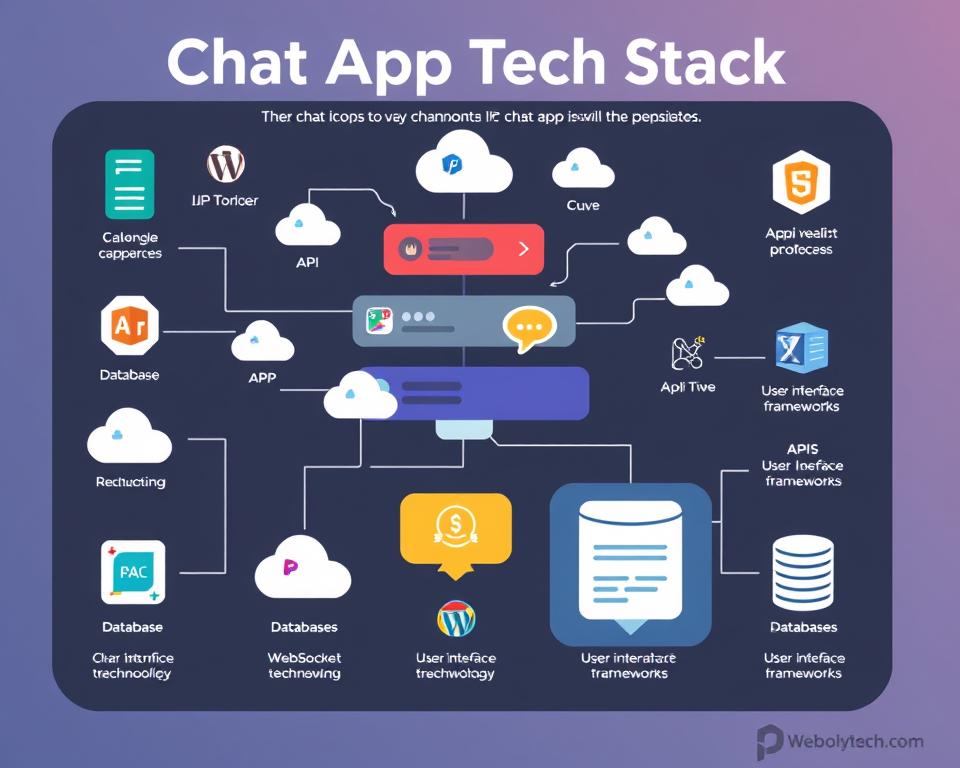In today’s digital world, smooth communication and teamwork are key. Chat apps like Discord have changed how we talk online. What started as a favorite among gamers has grown into a tool for many industries. Now, people wonder how to create a chat app like Discord that grabs users’ attention and stands out.
This guide will cover what makes Discord great. We’ll look at the must-have features of today’s chat apps. And we’ll show you how to make a chat app like Discord step by step. Whether you’re starting a business, coding, or just interested in tech, this guide will help you build a chat app that can compete with Discord.
Table of Contents
Key Takeaways
- Understand the core features and business model that have contributed to Discord’s success.
- Explore the essential elements of modern chat applications and identify the key functionalities to incorporate.
- Analyze the target market and audience for chat apps to ensure your solution aligns with their needs.
- Determine the technical requirements and select the appropriate technology stack for building a robust chat application.
- Discover the step-by-step process of developing a chat app similar to Discord, from setting up the development environment to implementing advanced features.
Understanding Discord’s Success and Core Features
Discord has quickly become a favorite chat app around the world. It offers strong features and a fun user experience. Its success comes from meeting the needs of today’s chat app users, focusing on what keeps people coming back.
Key Elements That Make Discord Popular
Several things make Discord popular. Its easy-to-use interface and smooth server management are key. It also focuses on building strong user communities.
Users can create their own servers, making it easy to find people with similar interests. This creates a sense of belonging. Plus, Discord’s real-time chat features make it easy to work together and chat, improving the experience for everyone.
Essential Features of Modern Chat Applications
- Robust messaging capabilities with customizable formatting options
- Secure and reliable file-sharing functionalities
- Integrated voice and video chat for enhanced collaboration
- Intuitive server and channel management tools
- Comprehensive user-level permission controls
- Responsive and mobile-friendly design
Discord’s Business Model Overview
Discord’s success also comes from its smart way of making money. The app is free to use, but there’s a premium service called Discord Nitro. It offers extra features and perks for a fee.
This model helps Discord make money while keeping a big user base. It’s great for both individual users and groups.
| Feature | Description |
|---|---|
| Real-time Chat | Enables seamless text-based communication among users in channels and servers. |
| Voice and Video Calls | Allows users to engage in high-quality voice and video conversations within the platform. |
| Server Management | Provides administrators with robust tools to manage and customize their servers, including user roles and permissions. |
| Customization | Offers users the ability to personalize their profiles, channels, and servers, fostering a sense of community. |
| Mobile Accessibility | Ensures a seamless user experience across desktop and mobile devices, enabling on-the-go communication. |
By learning what makes Discord successful, developers can improve their own chat apps. This can lead to more engaged users and growth over time.
Market Analysis and Target Audience for Chat Apps
The chat app market is always changing. It’s key to know the trends, who uses these apps, and what they like. This helps businesses make apps like Discord that stand out and meet their audience’s needs.
The chat app market trends show steady growth. This is because more people use mobile devices and want to talk in real-time easily. Millennials and Generation Z are the main users. They look for apps that are rich in features, personal, and fun.
| Key User Preferences | Competitive Analysis |
|---|---|
|
|
By knowing the competition analysis and what users want, app developers can make something unique. This unique app will grab the attention of its target audience. It will also make a strong mark in the growing market.
“The key to success in the chat app market is to provide a seamless, personalized, and engaging user experience that caters to the specific needs of the target demographic.”
Technical Requirements and Stack Selection
Creating a chat app like Discord needs a strong tech stack. It must handle real-time chats, manage users, and offer many features. You’ll need to pick the right backend frameworks, frontend tools, and databases.
Backend Technologies and Frameworks
The backend is key for managing server-side tasks, client requests, and real-time data. Good backend frameworks for chat apps include:
- Node.js with Express.js or Socket.IO for real-time communication
- Ruby on Rails for quick development and growth
- Python’s Django or Flask for efficiency and ease
Frontend Development Tools
The frontend is what users see and interact with. It must be easy to use and fast. Popular frontend tools are:
- React.js for dynamic interfaces
- Angular for complex web apps
- Vue.js for a lightweight approach
Database Selection Criteria
Choosing the right database is vital. It must handle lots of data, manage users, and store and retrieve info well. Good database options are:
| Database | Characteristics | Use Cases |
|---|---|---|
| MongoDB | NoSQL, flexible, scalable, supports real-time updates | Great for user profiles, message history, and unstructured data |
| PostgreSQL | Relational, robust, supports advanced features | Good for user accounts, chat channels, and structured data |
| Redis | In-memory, fast, optimized for real-time | Useful for caching, managing presence, and updates |
By picking the right backend, frontend, and database, you can create a strong chat app tech stack. It will meet the needs of a Discord-like app.
How to Build a Chat App Like Discord?
To make a chat app like Discord, you need to know its architecture and key features well. The process has several important steps. These steps are needed to make a platform that is both successful and full of features.
The first thing in Discord clone development is to build a strong chat app architecture. You must design the backend systems. These systems will manage real-time chats, messages, and servers. The frontend should be easy to use and feel natural.
- Define the development process and project scope: Clearly outline the project’s goals, target audience, and the specific features to implement.
- Select the appropriate backend technologies and frameworks to ensure scalability, reliability, and efficient real-time data processing.
- Implement a user authentication system that allows secure sign-in and user management.
- Design the database architecture, considering the data models and relationships required for the chat app’s functionality.
- Develop the real-time communication features, including text messaging, file sharing, and user presence indicators.
- Integrate voice and video chat capabilities using WebRTC for a comprehensive communication experience.
- Implement server management systems to enable server creation, moderation, and user management.
- Ensure that the chat app adheres to security best practices and incorporates privacy features to protect user data.
By following these steps and using the right chat app architecture and development process, you can make a chat app like Discord. It will meet your audience’s needs and stand out in the market.
“Building a successful chat app like Discord requires a deep understanding of the platform’s core features and a well-planned development process.”
Setting Up the Development Environment
To create a chat app like Discord, you need a solid development environment. This step is key for a smooth coding process and sets your project up for success. We’ll cover the essential tools and software you’ll need, along with the first steps in setting up your project.
Required Tools and Software
Building a chat app requires specific tools and software. Here’s what you’ll need in your development setup:
- Integrated Development Environment (IDE) such as Visual Studio Code, IntelliJ IDEA, or PyCharm
- Version control system like Git for managing your codebase
- Node.js, a development setup for server-side JavaScript
- React.js or another front-end framework like Angular or Vue.js for building the user interface
- Database management system, such as MongoDB, PostgreSQL, or MySQL, depending on your project configuration
- Real-time communication library, for example, Socket.IO or WebSocket, to facilitate instant messaging
- Cloud platform or hosting service to deploy your coding environment
Initial Project Configuration
With the right tools and software, it’s time to set up your project. This includes:
- Initializing a new Git repository for version control
- Setting up the front-end and back-end project structures
- Configuring the database connection and project configuration
- Integrating the real-time communication library
- Configuring authentication and authorization mechanisms
- Establishing a build and deployment pipeline
By carefully setting up your development environment and project, you’re ready to build a chat app like Discord. This foundation will help you focus on adding the app’s core features and functionalities.
Implementing User Authentication System
Creating a reliable user authentication system is key for a chat app like Discord. It keeps user data safe and builds trust in the community. You’ll need to focus on user registration, login security, and third-party authentication.
A strong login system is essential. It should use password hashing, two-factor authentication, and session management. These steps protect user info and stop unauthorized access.
Adding OAuth integration makes signing in easier. Users can use their accounts from Google, Facebook, or Discord. This makes joining your app more appealing and encourages more users to sign up.
| Feature | Description |
|---|---|
| User Registration | Make a secure and easy sign-up for new users. Include email verification and strong password rules. |
| Login System | Create a solid login system. It should support many security protocols, like password hashing and two-factor authentication. |
| OAuth Integration | Add popular third-party OAuth providers. This makes user authentication easier and improves the user experience. |
Designing and setting up these user authentication features is crucial. It ensures a safe and smooth experience for your app’s users. This builds trust and helps your community grow.
Designing the Database Architecture
Building a chat app like Discord needs a strong database design. This design is key for storing and managing user data, messages, and more. Let’s look at the main parts of designing a database for a chat app.
Data Models and Relationships
The data models and their connections are the heart of the database design. For a chat app, important data models include:
- Users: Storing user profiles, preferences, and settings
- Channels: Representing different chat rooms or forums
- Messages: Storing the actual content of messages, along with metadata like timestamps and attachments
- Guilds (or servers): Grouping related users and channels together
- Permissions: Defining user access levels and roles within the application
These data models must be designed with their connections in mind. This ensures efficient data retrieval, storage, and management.
Optimization Strategies
To get the best out of database design, data modeling, scalability, and performance optimization, use these strategies:
- Normalization: Use proper normalization to avoid data redundancy and keep data integrity.
- Indexing: Make indexes on columns that are often queried to speed up data retrieval.
- Denormalization: Denormalize data for specific use cases to improve query performance.
- Partitioning: Split tables based on high-volume data, like messages, to improve scalability and query performance.
- Caching: Use caching for data that’s often accessed, like user profiles and channel metadata.
By designing the database architecture well and using these strategies, your chat app can handle lots of data. It will also give users a smooth experience.
Creating Real-time Communication Features
To make a chat app like Discord, you need a strong real-time communication setup. At its core is real-time messaging. This lets messages go from one user to another right away. WebSocket technology helps make this happen by allowing fast, two-way communication between the app and the server.
Push notifications are also key to keeping users hooked. They send alerts about new messages, updates, and events, even when the app is closed. This keeps users connected and makes them more likely to stay with your app.
Your chat app must handle messages well to work smoothly. This means managing messages as they come in, sending them out, and storing them. It also means making sure messages show up the same on all devices. With these features, your app will feel fast, reliable, and always ready to chat.
| Feature | Description | Benefits |
|---|---|---|
| Real-time Messaging | Instant delivery of messages using WebSocket protocol | Enhances user engagement and communication experience |
| Push Notifications | Alerts users to new messages, updates, and events in real-time | Keeps users engaged and informed, even when the app is not active |
| Message Synchronization | Ensures consistent message delivery and visibility across devices | Provides a seamless and reliable communication experience for users |
By adding these real-time features, your chat app will be more engaging and reliable. This will make users happier and more likely to stick with your app.
Building Voice and Video Chat Functionality
Modern chat apps aim to offer a full communication experience. They now include voice and video chat. WebRTC, an open-source project, is key to this. It makes real-time, peer-to-peer communication possible in web browsers and mobile apps.
WebRTC Implementation
To add WebRTC to a chat app, developers follow a few steps. First, they set up a signaling channel. This channel is used to share session info and agree on media connections. WebSockets or other real-time protocols usually handle this.
After the signaling is done, WebRTC takes over. It manages the media stream, including encoding and sending. This ensures smooth VoIP integration and video conferencing.
Stream Management
Good stream management is key for a great media streaming experience. It involves optimizing audio and video streams. Developers must think about network conditions, device capabilities, and user preferences.
Adjusting things like bitrate, frame rate, and resolution helps. It keeps the stream smooth, even when the network is bad.
| Feature | Benefit |
|---|---|
| WebRTC Integration | Enables real-time, peer-to-peer audio and video communication within the chat application |
| Adaptive Stream Management | Ensures a high-quality and reliable media streaming experience across various network conditions and device capabilities |
| Signaling Channel Optimization | Facilitates the efficient exchange of session information and media connection negotiation |
Using WebRTC and smart stream management, developers can offer a top-notch voice and video chat. This makes communication in chat apps better for everyone.
Developing Server Management System
As Discord grows, a strong server management system is key. It handles channel creation, access control, and moderation. This system lets users customize their experience and keeps the community alive. By building a detailed server management system, you help your users enjoy a better experience.
The main parts of a server management system are:
- Server infrastructure: A solid server infrastructure is the base for managing your chat app’s servers well.
- Channel management: Users can make and manage their own channels. This helps them organize talks and meet their communication needs.
- Role-based access control: A strong role-based access control system gives users the right to do certain things in the chat app.
- Moderation tools: Having strong moderation tools helps community managers keep the chat safe and friendly for everyone.
| Feature | Description | Benefits |
|---|---|---|
| Server Infrastructure | A server setup that grows with your app to handle more users and data. | Keeps the app running smoothly, available all the time, and uses resources well. |
| Channel Management | Users can make, change, and manage their own channels in the chat app. | Makes the app better for users, gets people talking, and keeps talks organized. |
| Role-based Access Control | A system that lets users do certain things based on their role. | Keeps things safe, keeps data right, and helps manage the community well. |
| Moderation Tools | Tools for community managers to watch, control, and manage what users do and say. | Helps keep the chat safe and friendly, follows rules, and builds trust among users. |
Adding these key features to your chat app’s server management system helps users, keeps the community strong, and ensures your app’s success.
Implementing Chat Features and Message Management
Building a chat app like Discord requires focusing on advanced chat features and message management. This includes rich text formatting, emoji support, file attachment, and message threading.
Message Formatting Options
Allowing users to format their messages can make the chat experience better. Offer options for bold, italic, or underlined text, and bulleted or numbered lists. Also, add emoji support to let users express themselves more.
File Sharing Capabilities
Modern chat apps let users share files easily. Make sure your app can handle file attachments well. Users should be able to upload and share different file types, like images and documents.
| Feature | Description |
|---|---|
| Rich Text Formatting | Enable users to apply bold, italic, or underlined formatting to their messages, as well as create bulleted and numbered lists. |
| Emoji Support | Integrate a comprehensive emoji library to allow users to express themselves more expressively in their messages. |
| File Attachment | Provide users with the ability to seamlessly upload and share a variety of file types, including images, documents, and multimedia content. |
| Message Threading | Implement a message threading system to help users follow and organize conversations more effectively. |
By adding these advanced chat features and good message management, you can make a chat app that’s engaging and easy to use. It will meet the needs and expectations of today’s users.
Security Measures and Privacy Features
Creating a chat app like Discord means focusing on strong security and privacy. It’s key to use end-to-end encryption to keep user chats safe. Also, following GDPR data protection rules is important to meet regulations and gain user trust.
Discord lets users set their own privacy rules. They can decide who can reach out to them and see their profile. Your app should do the same, letting users control their privacy. This includes settings for who can see their messages and how long messages are kept.
By following the best security and privacy practices, your app can be a safe place for users. This will help you meet legal standards and keep users happy and loyal. They will appreciate your app’s dedication to keeping their data safe.