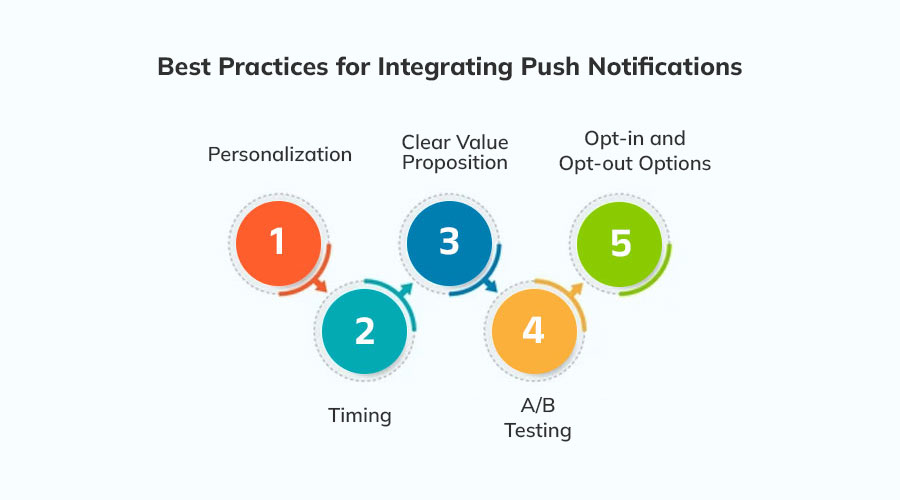Table of Contents
Introduction to Building a Chat and Messaging App
In today’s digital age, communication has evolved dramatically, with chat and messaging apps becoming integral to both personal and professional interactions. The proliferation of smartphones and the internet has made instant messaging a cornerstone of modern communication. Building a chat and messaging app not only presents a unique challenge but also offers a gateway to creating a platform that can facilitate seamless, real-time communication across the globe. This article will delve into the key aspects of developing a chat and messaging app, providing a comprehensive guide for aspiring developers and entrepreneurs.
Understanding the Basics
Before diving into the development process, it’s crucial to understand what a chat and messaging app entails. At its core, a messaging app allows users to send and receive text messages, multimedia messages (images, videos, audio), and even files. More advanced features can include voice and video calls, group chats, end-to-end encryption, and integration with other services.
Essential Features of a Chat and Messaging App
- User Authentication: Ensuring secure and reliable user authentication is foundational. Common methods include email verification, phone number verification, and social media logins. Two-factor authentication (2FA) can further enhance security.
- Real-Time Messaging: Implementing real-time messaging capabilities is essential. This can be achieved using WebSocket technology, which allows for continuous two-way communication between the server and client.
- Push Notifications: To keep users engaged, push notifications are crucial. These alerts inform users of new messages or updates, even when they are not actively using the app.
- Multimedia Support: Supporting various multimedia formats (images, videos, audio) enriches the user experience. Ensure your app can handle different file types and sizes efficiently.
- Group Chats: Enabling group chat functionality allows users to communicate with multiple people simultaneously. This feature often includes admin controls for managing group settings and permissions.
- Encryption: Security is paramount in any messaging app. Implementing end-to-end encryption ensures that only the communicating users can read the messages, protecting user data from potential breaches.
- User Profiles and Statuses: Allowing users to create profiles, update their statuses, and set profile pictures can personalize the experience and foster a sense of community.
Steps to Build a Chat and Messaging App
- Market Research and Planning: Conduct thorough market research to understand your target audience, their preferences, and the competition. Define the unique value proposition of your app.
- Design and Prototype: Create wireframes and prototypes to visualize the app’s user interface (UI) and user experience (UX). Tools like Figma or Sketch can be useful in this phase.
- Choose the Right Tech Stack:
- Frontend: Technologies like React Native or Flutter are popular for building cross-platform apps.
- Backend: Node.js, Python (Django or Flask), and Ruby on Rails are robust options for backend development.
- Database: Use a real-time database like Firebase or more traditional options like PostgreSQL or MongoDB.
- Development:
- Backend Development: Set up the server, database, and APIs.
- Frontend Development: Develop the mobile or web app, integrating with the backend.
- Integration of Real-Time Functionality: Implement WebSockets for real-time messaging and notifications.
- Testing: Rigorously test your app for bugs, performance issues, and security vulnerabilities. Beta testing with a small group of users can provide valuable feedback.
- Deployment and Maintenance: Deploy your app on relevant app stores (Google Play Store, Apple App Store). Continuous monitoring and updates are essential to maintain performance and security.
Defining the Core Features and Functionalities
In the rapidly evolving landscape of technology, defining the core features and functionalities of modern software applications is crucial for businesses aiming to stay competitive and meet user expectations. These applications, whether designed for mobile devices, desktops, or the cloud, must incorporate certain fundamental features to ensure usability, efficiency, and scalability. This article delves into the essential elements that constitute modern software applications, highlighting their importance and impact.
User-Friendly Interface
A user-friendly interface is paramount for any software application. It encompasses intuitive navigation, visually appealing design, and easy access to essential features. A well-designed interface reduces the learning curve for new users and enhances the overall user experience. Key components include:
- Responsive Design: Ensures the application works seamlessly across various devices and screen sizes.
- Consistency: Maintains uniform design elements and navigation patterns throughout the application.
- Accessibility: Adheres to accessibility standards to accommodate users with disabilities.
Performance and Scalability
Performance and scalability are critical for the success of modern software applications. Users expect fast loading times and smooth interactions, regardless of the number of users or the volume of data processed. Essential aspects include:
- Optimized Code: Efficient coding practices that minimize resource consumption.
- Load Balancing: Distributes workloads evenly across servers to prevent bottlenecks.
- Scalability: Allows the application to handle increased demand by adding resources seamlessly.
Security
With the increasing frequency of cyber threats, security has become a cornerstone of software development. Robust security measures protect sensitive data and maintain user trust. Important security features include:
- Data Encryption: Protects data in transit and at rest using advanced encryption standards.
- Authentication and Authorization: Ensures that only authorized users can access certain functionalities and data.
- Regular Updates: Patches vulnerabilities and updates the system to counteract new threats.
Integration and Compatibility
Modern software applications often need to integrate with other systems and services to provide comprehensive solutions. Ensuring compatibility and ease of integration is essential for smooth operations. Key points to consider are:
- APIs (Application Programming Interfaces): Enable seamless communication between different software systems.
- Third-Party Integrations: Allow the application to connect with other tools and services, enhancing functionality.
- Backward Compatibility: Ensures the application works with older versions of other software, preventing disruptions.
Customization and Flexibility
Users demand software that can adapt to their specific needs and preferences. Customization and flexibility features allow users to tailor the application to their requirements. Essential aspects include:
- Configurable Settings: Enable users to modify application settings according to their preferences.
- Modular Architecture: Allows adding or removing features without affecting the core functionality.
- Personalization: Provides a personalized user experience based on user behavior and preferences.
Analytics and Reporting
Analytics and reporting features are vital for understanding user behavior and making informed decisions. These features provide insights into how the application is used and help identify areas for improvement. Key components include:
- Data Collection: Gathers data on user interactions and application performance.
- Reporting Tools: Generate detailed reports and visualizations.
- Real-Time Analytics: Offers immediate insights into user activities and system performance.
Support and Maintenance
Ongoing support and maintenance are crucial for the longevity and reliability of software applications. Ensuring that users have access to help and that the application is regularly updated maintains its effectiveness. Essential aspects include:
- Help Desks and Support Centers: Provide users with resources and assistance.
- Regular Updates and Bug Fixes: Address issues promptly and keep the application up-to-date with the latest features.
- Documentation: Offers comprehensive guides and manuals for users and developers.
Choosing the Right Technology Stack
In today’s rapidly evolving digital landscape, selecting the right technology stack is crucial for the success of any software development project. The technology stack, which includes the frameworks, languages, and tools used to develop a software application, significantly impacts the project’s performance, scalability, and maintainability. This guide aims to help you navigate the complexities of choosing the right technology stack for your needs.
Understanding Technology Stacks
A technology stack, often referred to as a “tech stack,” consists of two main components: the front end (client side) and the back end (server side). Each component plays a pivotal role in the development process.
Front-End Technologies
The front end is what users interact with directly. It includes everything a user experiences visually on the web or mobile application. Key technologies for front-end development include:
- HTML/CSS: These are the fundamental building blocks of web development, responsible for the structure and styling of web pages.
- JavaScript: A powerful scripting language that enables dynamic content and interactive elements on websites.
- Frameworks and Libraries: Tools like React, Angular, and Vue.js streamline development and enhance functionality.
Back-End Technologies
The back end is where the application’s logic is implemented. It handles database interactions, user authentication, and server configuration. Important back-end technologies include:
- Programming Languages: Common choices include Python, Java, Ruby, PHP, and Node.js, each with its own strengths and weaknesses.
- Frameworks: Frameworks like Django (Python), Spring (Java), Ruby on Rails (Ruby), and Express (Node.js) provide structure and efficiency.
- Databases: Options like MySQL, PostgreSQL, MongoDB, and Redis store and manage data.
Factors to Consider When Choosing a Technology Stack
Selecting the right technology stack requires careful consideration of several factors. Here are some key aspects to evaluate:
Project Requirements
Your project’s specific needs should drive your choice of technology stack. Consider the following:
- Complexity and Scope: Larger, more complex projects may benefit from robust, scalable frameworks.
- Performance Needs: High-performance applications might require technology stacks known for speed and efficiency.
- Real-Time Capabilities: For real-time features like chat applications or live updates, technologies like Node.js or websockets are ideal.
Team Expertise
The skills and experience of your development team are crucial. Leveraging familiar technologies can accelerate development and reduce errors. Investing in training for new technologies may be worthwhile for long-term benefits but consider the learning curve.
Scalability
Your chosen technology stack should support scalability to handle growth in users and data. Microservices architecture, for instance, can enhance scalability and maintainability.
Community and Support
A strong developer community and comprehensive documentation can be invaluable. Technologies with active communities offer better support, more frequent updates, and a wealth of resources.
Cost
Budget constraints can influence your choice. Open-source technologies reduce licensing costs, while some technologies may require more expensive hosting or specialized expertise.
Popular Technology Stacks
Here are some widely-used technology stacks, each suited for different types of projects:
LAMP Stack
- Linux, Apache, MySQL, PHP: A classic stack for web development, known for its stability and ease of deployment.
MEAN/MERN Stack
- MongoDB, Express, Angular/React, Node.js: A modern stack for full-stack JavaScript development, ideal for building scalable web applications.
Django Stack
- Python, Django, PostgreSQL: Excellent for rapid development and clean, pragmatic design.
Ruby on Rails Stack
- Ruby, Rails, MySQL/PostgreSQL: Known for its convention over configuration approach, speeding up development.
.NET Stack
- C#, .NET, SQL Server: A robust stack for enterprise-level applications, offering strong performance and security.
Making the Final Decision
To make an informed decision, consider building a small prototype or proof of concept using the shortlisted technologies. This hands-on approach allows you to evaluate performance, ease of use, and compatibility with your project’s requirements.
Involve key stakeholders, including developers, project managers, and clients, in the decision-making process. Their insights and feedback can provide valuable perspectives and help ensure the chosen technology stack aligns with the project’s goals and constraints.
Designing the User Interface (UI)
In the digital age, where user experience (UX) is a critical differentiator, the design of a User Interface (UI) plays a pivotal role. A well-crafted UI can transform complex tasks into enjoyable experiences and enhance overall user satisfaction. This article delves into the key principles and best practices for designing an effective UI.
Understanding User Interface (UI) Design
User Interface (UI) design refers to the process of creating interfaces in software or computerized devices, focusing on aesthetics and style. Designers aim to create interfaces that users find easy to use and pleasurable. This involves both the look and the interactivity of the interface.
Key Principles of UI Design
- Clarity: The primary purpose of a UI is to enable users to interact with a system effortlessly. Clarity in design ensures that users can navigate and understand the interface with minimal effort. Avoid clutter and ensure that all elements serve a clear purpose.
- Consistency: Consistency in UI elements, such as buttons, fonts, and colors, helps users learn the interface faster and navigate more efficiently. Consistent design patterns reduce cognitive load and enhance usability.
- Feedback: Providing feedback is crucial in UI design. Users should receive immediate and clear responses to their actions. This can be in the form of visual cues, sounds, or haptic feedback. Feedback helps users understand the outcome of their actions and guides them on what to do next.
- Efficiency: Design interfaces that allow users to achieve their goals with minimum effort. This includes minimizing the number of steps to complete a task and providing shortcuts for advanced users. Efficiency in UI design boosts productivity and user satisfaction.
- Aesthetics: While functionality is paramount, aesthetics cannot be overlooked. An aesthetically pleasing interface can enhance user engagement and satisfaction. Use a balanced color scheme, legible typography, and appealing graphics to create an attractive UI.
Best Practices for UI Design
- Know Your Users: Understanding your target audience is essential. Conduct user research to gather insights into their needs, preferences, and behaviors. This knowledge will inform your design decisions and ensure the UI meets user expectations.
- Wireframing and Prototyping: Start with wireframes to outline the structure of your interface. Use prototyping tools to create interactive models of the UI. This allows you to test the design early and make necessary adjustments before final development.
- Mobile Responsiveness: With the increasing use of mobile devices, ensuring that your UI is responsive is critical. Design interfaces that adapt seamlessly to different screen sizes and orientations. A responsive UI enhances accessibility and provides a consistent user experience across devices.
- Accessibility: Design with accessibility in mind to ensure that your interface is usable by people with disabilities. Follow accessibility guidelines, such as providing text alternatives for images, ensuring sufficient color contrast, and enabling keyboard navigation.
- User Testing: Conduct usability testing with real users to identify issues and gather feedback. User testing helps you uncover problems that you might not have anticipated and allows you to make data-driven improvements to the UI.
- Iteration: UI design is an iterative process. Continuously gather feedback, analyze user behavior, and refine the interface. Regular updates and improvements based on user feedback ensure that the UI remains relevant and effective.
Tools for UI Design
Several tools can assist in creating and refining UI designs:
- Sketch: A vector-based design tool suitable for creating wireframes and prototypes.
- Adobe XD: A powerful tool for designing and prototyping user experiences for web and mobile applications.
- Figma: A collaborative interface design tool that allows multiple designers to work on a project simultaneously.
- InVision: A prototyping tool that transforms static designs into interactive prototypes.
Implementing User Authentication and Registration
In today’s digital age, user authentication and registration systems are critical components of almost every web application and service. These systems not only ensure the security of user data but also provide a seamless experience for users interacting with your platform. Whether you are building a simple blog or a complex e-commerce site, implementing robust authentication and registration functionalities is essential. Here’s a comprehensive guide on how to effectively implement user authentication and registration.
Understanding User Authentication
User authentication is the process of verifying the identity of a user who wishes to access a system or application. It typically involves validating credentials provided by the user, such as username/email and password, against stored records in a database. The primary goals of authentication are:
- Security: Ensuring that only authorized users can access protected resources.
- Usability: Providing a smooth and intuitive login experience for users.
Key Components of User Authentication
- Registration Form:
- Create a registration form that collects essential information from users, such as username, email address, and password.
- Implement client-side validation to ensure data entered meets required criteria (e.g., strong password policies).
- Backend Validation:
- Validate user input on the server-side to prevent malicious data and ensure data integrity.
- Check if the username or email address is already registered to avoid duplicates.
- Password Security:
- Store passwords securely using hashing algorithms (e.g., bcrypt, Argon2) to protect against data breaches.
- Implement password strength policies to encourage users to choose strong passwords.
- Session Management:
- Upon successful authentication, create a session or token-based mechanism to manage user sessions securely.
- Set expiration times for sessions to mitigate risks associated with session hijacking.
Implementing User Registration
- Database Schema:
- Design a database schema to store user information securely.
- Include fields for username, email, hashed password, and any additional profile information.
- Backend Implementation:
- Develop backend APIs or server-side scripts to handle registration requests.
- Hash the password before storing it in the database.
- Send a verification email if email confirmation is required.
- Frontend Integration:
- Integrate the registration form into your frontend application.
- Handle form submission and validation using JavaScript frameworks like React or Angular.
User Authentication Flow
- Login Form:
- Design and implement a login form that collects username/email and password from users.
- Implement client-side validation to ensure the form is filled correctly.
- Authentication Process:
- Verify user credentials against stored records in the database.
- If credentials are valid, create a session/token and redirect the user to the desired page.
- Session Management:
- Store session/token securely in cookies or local storage.
- Implement mechanisms for session expiration and logout functionality.
Security Best Practices
- Use HTTPS: Secure communication between the client and server using HTTPS to prevent eavesdropping and man-in-the-middle attacks.
- Avoid Storing Sensitive Information: Do not store sensitive information like passwords in plain text; always hash passwords before storage.
- Implement Rate Limiting: Protect against brute-force attacks by implementing rate limiting on login attempts.
- Regular Security Audits: Conduct regular security audits and vulnerability assessments to identify and mitigate potential security risks.
Creating User Profiles and Settings
In the realm of digital interfaces, creating intuitive and customizable user profiles and settings is not just a feature but a cornerstone of user experience (UX) design. From social media platforms to e-commerce websites and productivity tools, understanding and implementing robust user profiles and settings can significantly elevate user satisfaction and engagement.
Importance of User Profiles:
User profiles serve as digital identities, allowing individuals to personalize their interactions with online platforms. Here’s why they are crucial:
- Personalization: User profiles enable platforms to tailor content and recommendations based on user preferences and behavior, enhancing relevance and usability.
- Customization: Users can personalize their settings such as language preferences, notifications, privacy settings, and more, optimizing their experience according to individual needs.
- Consistency: Profiles facilitate consistent user experiences across devices and sessions by storing preferences and settings securely.
Key Elements of Effective User Profiles:
To create compelling user profiles, consider integrating the following elements:
- Basic Information: Start with essential details like name, contact information, and possibly demographics, ensuring users can manage their core identity easily.
- Preferences: Allow users to set preferences related to content types, themes, notifications, and communication preferences. This flexibility enhances user control and satisfaction.
- Privacy Settings: Provide granular control over privacy settings, including who can view their profile information and how data is shared, fostering trust and compliance with privacy regulations.
- Customization Options: Enable users to customize their interface by choosing layouts, color schemes, font sizes, and other visual elements, enhancing accessibility and personalization.
Implementing User Settings:
When implementing user settings, usability and accessibility are paramount:
- User-Friendly Interface: Design an intuitive interface with clear navigation and instructions to ensure users can easily find and adjust their settings.
- Responsive Design: Ensure settings are accessible and functional across various devices and screen sizes, maintaining consistency and usability.
- Testing and Feedback: Conduct usability testing and gather user feedback to iterate and improve settings functionality continually.
Best Practices for Optimization:
Optimizing user profiles and settings involves continuous improvement:
- Analytics and Insights: Use analytics to understand how users interact with settings and profiles, identifying pain points and areas for enhancement.
- Iterative Updates: Regularly update profiles and settings based on user feedback and industry trends to meet evolving user expectations.
- Security Measures: Implement robust security measures to protect user data and privacy, complying with relevant regulations (e.g., GDPR, CCPA).
Developing the Real-Time Messaging Functionality
In today’s interconnected digital world, real-time messaging has revolutionized communication, enabling instant interactions across the globe. Whether it’s for social media platforms, customer support systems, or collaborative work environments, integrating robust real-time messaging functionality is crucial for enhancing user engagement and productivity. This article delves into the intricacies of developing and implementing such functionality effectively.
Understanding Real-Time Messaging
Real-time messaging refers to the instantaneous delivery and receipt of messages between users or systems. Unlike traditional forms of communication where delays are common, real-time messaging ensures near-instantaneous transmission, creating seamless and responsive interactions.
Key Components of Real-Time Messaging
- WebSocket Protocol: At the core of real-time messaging is the WebSocket protocol, which establishes a persistent connection between clients (users) and servers. This bidirectional communication channel allows for efficient data exchange without the overhead of HTTP requests.
- Pub/Sub Architecture: Implementing a publish-subscribe (pub/sub) model enhances scalability and performance. Publishers send messages to specific topics, and subscribers receive messages from topics they are interested in, ensuring efficient message distribution.
- Message Queues: Utilizing message queues like RabbitMQ or Apache Kafka helps manage message delivery and ensures reliable communication even during peak loads or intermittent network disruptions.
Steps to Develop Real-Time Messaging Functionality
1. Choose the Right Technology Stack
- Backend Framework: Select a backend framework that supports WebSocket implementation, such as Node.js with Socket.IO or Django Channels for Python.
- Database Integration: Integrate a database (SQL or NoSQL) for storing message histories or user data if needed.
2. Implement WebSocket Server
- Set up a WebSocket server to handle client connections and manage message routing.
- Ensure secure authentication mechanisms to validate user identities and permissions.
3. Develop Client-Side Applications
- Create client-side applications (web or mobile) that connect to the WebSocket server.
- Implement event-driven programming to handle incoming and outgoing messages in real-time.
4. Enhance with Additional Features
- Notifications: Implement push notifications to alert users of new messages even when they are not actively using the application.
- File Sharing: Enable file attachments or multimedia sharing capabilities within messages.
- Encryption: Prioritize data security with end-to-end encryption to protect sensitive information.
Best Practices for Real-Time Messaging
- Optimize Performance: Minimize latency by optimizing code, leveraging caching mechanisms, and adopting CDN (Content Delivery Network) solutions.
- Scalability: Design the system to scale horizontally by adding more servers or leveraging cloud-based solutions for elasticity.
- Monitoring and Analytics: Implement monitoring tools to track performance metrics, detect anomalies, and ensure seamless operation.
Integrating Push Notifications
In today’s digital landscape, where user engagement and retention are paramount for business success, integrating push notifications has emerged as a powerful strategy. These notifications allow businesses to communicate directly with their users, delivering timely and relevant information that enhances user experience and fosters brand loyalty.
What are Push Notifications?
Push notifications are brief messages that pop up on a user’s device, whether it’s a smartphone, tablet, or desktop. They can deliver a variety of information, including updates, reminders, promotions, and personalized content, without requiring users to actively engage with an app or website.
Benefits of Push Notifications
- Instant Communication: Push notifications enable real-time communication with users, ensuring that important messages are delivered promptly.
- Enhanced User Engagement: By delivering personalized and relevant content, push notifications can significantly increase user engagement and interaction with your app or website.
- Improved Retention: Regular and well-timed notifications can remind users of your app’s value, reducing churn and increasing retention rates.
- Marketing Opportunities: Push notifications can serve as a powerful marketing tool, promoting new products, services, or special offers directly to users.
- Behavioral Insights: Analyzing user interactions with push notifications provides valuable insights into user behavior and preferences, enabling further optimization of marketing strategies.
Best Practices for Integrating Push Notifications
- Personalization: Tailor notifications based on user preferences, behavior, and demographics to increase relevance and effectiveness.
- Timing: Send notifications at optimal times based on user activity patterns to maximize engagement and avoid annoyance.
- Clear Value Proposition: Ensure each notification provides clear value or benefit to the user to encourage interaction and prevent opt-outs.
- A/B Testing: Experiment with different messaging, timing, and frequency to identify the most effective strategies for your audience.
- Opt-in and Opt-out Options: Respect user preferences by providing easy-to-find options for opting in or out of notifications.
Integrating Push Notifications: Step-by-Step Guide
- Choose a Push Notification Service: Select a reliable push notification service provider that offers robust features and supports multiple platforms.
- Implement SDK: Integrate the push notification software development kit (SDK) into your app or website to enable push functionality.
- Segmentation: Divide your user base into segments based on behavior, preferences, or demographics to send targeted notifications.
- Craft Compelling Messages: Write concise, engaging messages that convey value and encourage users to take action.
- Monitor and Analyze: Use analytics tools to monitor notification performance, gather feedback, and refine your notification strategy over time.
Top Chat and Messaging App Companies
In today’s digital age, communication has evolved significantly, with chat and messaging apps playing a pivotal role in connecting people globally. From personal conversations to business interactions, these apps have become integral to everyday life. Let’s delve into some of the top chat and messaging app companies that are leading this technological revolution:
-
Next Big Technology:

Focus Area
- Mobile App Development
- App Designing (UI/UX)
- Software Development
- Web Development
- AR & VR Development
- Big Data & BI
- Cloud Computing Services
- DevOps
- E-commerce Development
Industries Focus
- Art, Entertainment & Music
- Business Services
- Consumer Products
- Designing
- Education
- Financial & Payments
- Gaming
- Government
- Healthcare & Medical
- Hospitality
- Information Technology
- Legal & Compliance
- Manufacturing
- Media
2. Facebook Messenger: Facebook Messenger complements the social media giant’s platform, offering users a versatile messaging experience. With features like chatbots, video calls, and money transfers, Messenger has become a go-to app for many, integrating seamlessly with Facebook’s ecosystem.
3. WeChat: WeChat, developed by Chinese tech giant Tencent, is more than just a messaging app; it’s a lifestyle platform in China. WeChat combines messaging with social media, mobile payments, gaming, and more. It boasts over a billion monthly active users and is a crucial app in the Chinese market.
4. Telegram: Telegram has gained popularity for its focus on privacy and security. It offers features like secret chats, self-destructing messages, and robust encryption. Telegram has a strong user base globally, known for its user-friendly interface and extensive customization options.
5. Signal: Signal has gained prominence as a privacy-focused messaging app. Endorsed by privacy advocates like Edward Snowden, Signal offers strong encryption, self-destructing messages, and does not collect user data. It has gained popularity for its commitment to privacy and security.
6. Snapchat: While primarily known for its disappearing messages and multimedia sharing, Snapchat has evolved into a comprehensive messaging app. With features like Stories, Discover, and augmented reality lenses, Snapchat appeals to a younger demographic, offering a unique messaging experience.
7. LINE: LINE, originating from Japan, has grown into a versatile messaging app offering stickers, games, and mobile payments. It has a strong presence in Asia and is known for its vibrant sticker sets and extensive range of features beyond basic messaging.
8. Viber: Viber is another prominent messaging app offering free calls, texts, and video messages. Known for its HD voice and video calls, Viber has a global user base and integrates features like group chats and public chats, catering to both personal and business communication needs.
9. Discord: Originally designed for gamers, Discord has expanded into a popular communication platform for communities. With features like voice channels, video calls, and extensive customization options for servers, Discord is widely used beyond gaming circles for various interest groups.
10. Skype: Skype remains a cornerstone in video calling and messaging, especially in the business world. It offers features like conference calls, screen sharing, and instant messaging, making it a preferred choice for professional communication and personal use.
FAQs On Chat and Messaging App
In the fast-paced digital age, chat and messaging apps have become integral to how we communicate and connect with others. Whether for personal use or business communication, these apps offer convenience, speed, and a range of features that enhance our daily interactions. Here are answers to some frequently asked questions about chat and messaging apps:
1. What are chat and messaging apps? Chat and messaging apps are software applications designed to facilitate real-time communication between users. They allow individuals to send text messages, images, videos, and even make voice or video calls over the internet.
2. How do chat apps differ from SMS? Unlike SMS (Short Message Service), which uses cellular networks and charges per message, chat apps operate over the internet using data or Wi-Fi connections. They often offer additional features such as group chats, multimedia sharing, and voice/video calling, which SMS typically does not.
3. What are the advantages of using chat apps? Chat apps provide several advantages:
- Instant Communication: Messages are delivered instantly, making conversations faster than traditional methods.
- Cost-effective: Most chat apps are free to use, requiring only an internet connection.
- Multimedia Sharing: Users can share photos, videos, documents, and more in real-time.
- Group Chats: Facilitate communication among multiple participants simultaneously.
- Security Features: Many apps offer end-to-end encryption to protect user privacy.
4. Which are the most popular chat apps? Some of the most popular chat apps worldwide include:
- WhatsApp: Known for its simplicity and extensive user base.
- Facebook Messenger: Integrated with Facebook, offering a wide range of features.
- Telegram: Favored for its security features and customizable interface.
- Signal: Noted for its strong emphasis on privacy and security.
- WeChat: Dominant in China, offering messaging, social media, and payment services.
5. Are chat apps secure? Security varies among different apps. Many modern chat apps employ end-to-end encryption, ensuring that only the sender and recipient can read messages. However, users should be cautious about sharing sensitive information and review app permissions and privacy settings.
6. Can chat apps be used for business purposes? Yes, many businesses utilize chat apps for customer service, team communication, and marketing. Some apps offer business-specific features such as chatbots, customer support integrations, and analytics tools to enhance productivity and customer engagement.
7. What should I consider when choosing a chat app? When choosing a chat app, consider factors such as:
- Security: Look for apps with strong encryption and privacy policies.
- Features: Evaluate whether the app offers the functionalities you need, such as video calls or file sharing.
- User Base: Consider where your contacts are most active to facilitate seamless communication.
- Integration: For businesses, compatibility with other tools and services can be crucial.
8. Are chat apps replacing traditional communication methods? While chat apps have become immensely popular, especially among younger generations, they have not entirely replaced traditional communication methods such as phone calls or face-to-face interactions. Instead, they complement these methods by offering additional convenience and flexibility.
9. Can I use chat apps to communicate internationally? Yes, chat apps are ideal for international communication as they rely on internet connections rather than traditional phone networks. This makes them cost-effective and efficient for staying in touch with friends, family, or colleagues across the globe.
10. How can I keep my chat app conversations private? To maintain privacy:
- Choose apps with strong encryption.
- Avoid sharing sensitive information.
- Regularly review privacy settings.
- Be cautious of phishing attempts or suspicious links.
Thanks for reading our post “How to Build a Chat and Messaging App from Scratch”. Please connect with us to learn more about Best Chat and Messaging App.