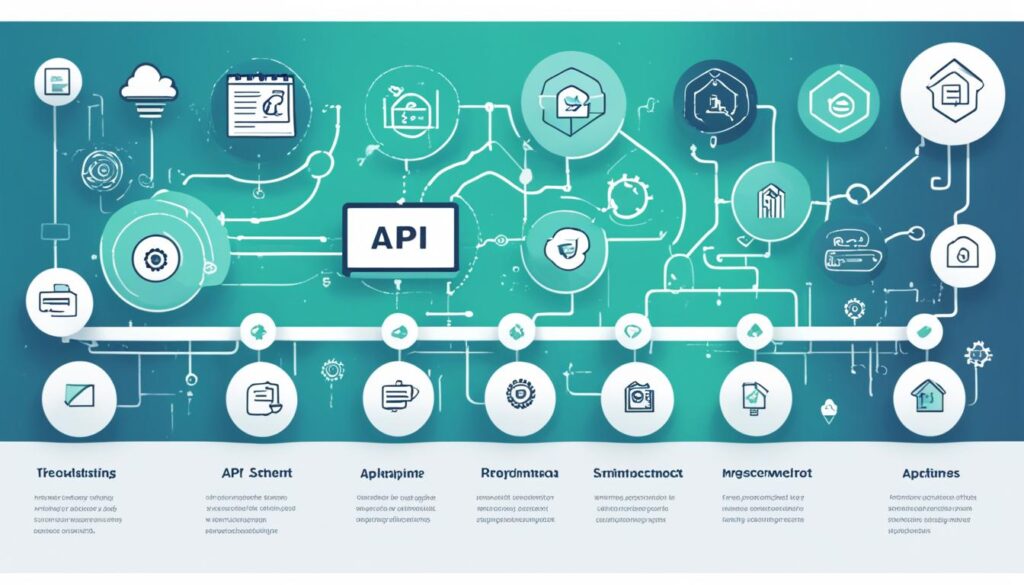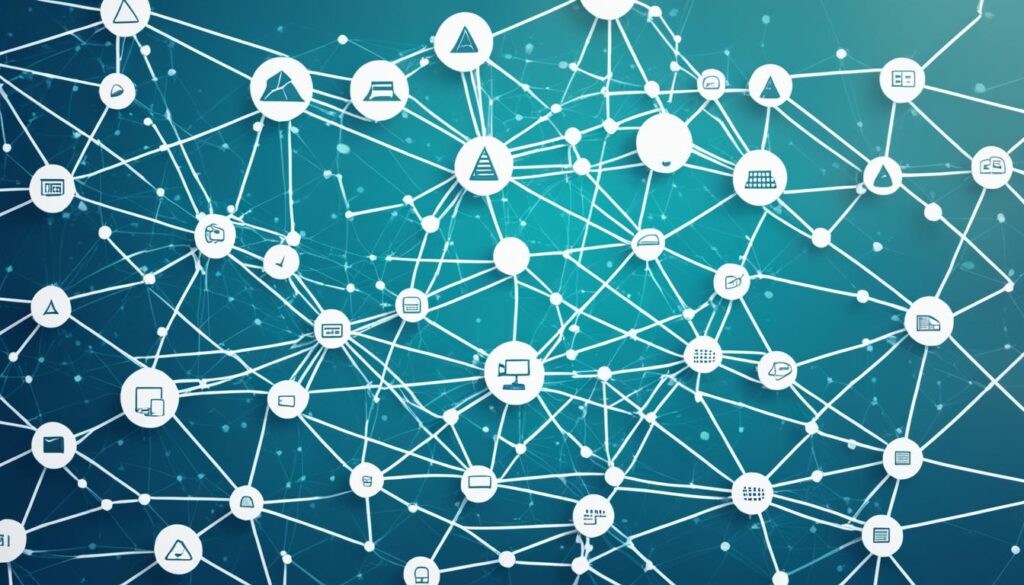In today’s digital world, APIs connect software applications and move data around. Knowing how to build strong and efficient APIs is key for developers and software architects. This guide will show you the steps and best practices for making APIs that work well, grow, are secure, and easy to use.
Building an API is complex and needs careful planning, design, and action. You must pick the right architecture and make sure authentication and authorization work smoothly. Each part of API development is important for a successful and lasting API.
Table of Contents
Key Takeaways
- Learn the basics of API development and why APIs are vital in modern software making.
- Find out how to plan and design your API, focusing on the best architecture and design rules.
- See the best ways to make your API secure with proper authentication, authorization, and data handling.
- Understand how to manage API versions and the importance of testing and fixing issues.
- Discover how to document, monitor, and analyze your API to keep it running smoothly over time.
Introduction to API Development
APIs are key in today’s software development. They act as a bridge between different software systems. This lets them share data and work together smoothly.
An API definition outlines how to build and connect software. It’s like a set of rules for making sure systems can talk to each other. This makes it easier to share data and add new features.
APIs help different software parts talk to each other. They let you get and change data in a standard way. This makes building software that works well together easier.
Using APIs has many benefits. It makes things work faster, better, and more efficiently. It also lets you use services and features from others.
The Importance of APIs in Modern Software Development
APIs are vital today for many reasons. They let developers make apps that work well with others. They can get and share data and use services from others.
This is key for making apps that are innovative and meet user needs. It helps create apps that are connected and respond well.
| API Use Cases | Examples |
|---|---|
| Data Integration | Accessing financial data, sharing weather information, or integrating customer data across different platforms |
| Functionality Integration | Incorporating social media features, payment processing, or mapping services into your application |
| Automation and Streamlining | Automating workflows, triggering actions based on events, or syncing data between applications |
Knowing about APIs helps developers make better software. They can create solutions that are innovative and grow with needs.
“APIs have become the building blocks of the modern digital landscape, enabling seamless integration, data exchange, and enhanced functionality across a wide range of applications and services.”
Planning Your API Project
Creating a successful API needs careful planning and getting ready. First, define what your API needs to do and set clear goals. Then, make a detailed plan for development. This way, your API will meet your business goals and give great value to users.
API Requirements Gathering
Start by gathering and looking at your API’s needs. Know what your users need and the problems they face. Talk to your stakeholders, do market research, and find out what your API should do.
API Project Scoping
With your API’s needs clear, start scoping your project. Figure out what features you need, the technical details, and how much time and resources it will take. This helps set realistic goals and keeps your project on track.
API Development Roadmap
A detailed API development roadmap is key to success. It should cover all phases, from gathering requirements to testing and deployment. Breaking your project into steps lets you track progress, solve problems, and make sure your API is done on time and within budget.
| Phase | Description | Timeline |
|---|---|---|
| API Requirements Gathering | Identify user needs, pain points, and key use cases | 2 weeks |
| API Project Scoping | Define features, technical specifications, and resource requirements | 3 weeks |
| API Design and Development | Implement the API based on the defined requirements and specifications | 6 weeks |
| API Testing and Deployment | Thoroughly test the API and deploy it to the production environment | 2 weeks |
By planning your API project this way, you make sure your work is focused, efficient, and meets your business goals. Remember, good planning and preparation are key to a successful API.
Choosing the Right Architecture
When building an API, picking the right architectural style is key. The main styles are REST (Representational State Transfer) APIs and SOAP (Simple Object Access Protocol) APIs. Each style has its pros and cons, depending on your project’s needs.
REST vs. SOAP APIs
REST APIs are simple, scalable, and flexible. They use HTTP methods like GET and POST to work with resources. SOAP APIs are more complex, using XML, but they have strong security and reliability.
Microservices Architecture
Microservices are a new trend in API development. They break a big application into smaller, independent services. This makes it easier to develop, deploy, and scale them. Microservices are great for API-driven apps because they offer modularity and flexibility.
| Feature | REST APIs | SOAP APIs |
|---|---|---|
| Architectural Style | Lightweight, resource-oriented | XML-based, protocol-driven |
| Messaging Format | JSON, XML | XML |
| Security | Relies on standard HTTP security mechanisms | Offers built-in security features (e.g., WS-Security) |
| Complexity | Simple and straightforward | More complex and feature-rich |
The choice between REST, SOAP, or microservices depends on your API’s needs. Think about performance, scalability, security, and complexity. This will help you pick the best architecture for your project.
API Design Principles
Creating a well-structured and intuitive API is key to its success. It’s vital to focus on simplicity and consistency. These principles make the API easy to use.
Embracing Simplicity
The idea of simplicity in API design means keeping the interface clean and easy to understand. Developers should aim to reduce complexity and make things intuitive. By following API design best practices, they can make APIs easy to use, which boosts adoption and satisfaction.
Maintaining Consistency
Consistency is crucial in API design. Developers should keep the structure and naming the same throughout the API. This makes it easier for developers to learn and use the API, improving API simplicity and API consistency.
| API Design Best Practices | Description |
|---|---|
| Keep it Simple | Minimize complexity, reduce cognitive load, and provide intuitive naming conventions. |
| Maintain Consistency | Ensure a coherent structure, naming conventions, and response formats across the API. |
| Prioritize Usability | Prioritize developer experience and make the API easy to integrate and use. |
| Document Thoroughly | Provide comprehensive documentation to help developers understand and utilize the API effectively. |
Following these API design principles helps developers create APIs that are powerful yet easy to use. This leads to more developers using the API, fewer integration issues, and a better user experience.
Authentication and Authorization
Keeping your API safe is crucial to protect your app and its data. We’ll look at API authentication and API authorization methods. We’ll cover API keys, OAuth, and JSON Web Tokens (JWT). These methods help keep your API secure and control who can access it.
API keys are a common way to authenticate users. They are unique IDs given to each client or user. You can add these keys to the request headers or as query parameters. But, API keys don’t control who can do what with your API.
OAuth 2.0 is a better choice for API authorization. It lets users share access to their resources safely. This way, only approved users can use your API. Using OAuth makes your API authentication strong and follows best practices.
JSON Web Tokens (JWT) are another way to authenticate and authorize users. JWTs are digital tokens that carry information securely. Adding JWTs to your API helps you check who’s asking and what they can do with your API.
Choosing the right API authentication and API authorization is key to keeping your API safe. It’s important to follow best practices for API security and API access control. This way, you can make sure your API is secure and reliable.
Data Formats and Serialization
In API development, picking the right data format is key. JSON (JavaScript Object Notation) and XML (Extensible Markup Language) are two top choices. Each has its own strengths for API data.
JSON vs. XML
JSON and XML are big in API data serialization. They’re used for different reasons. Let’s look at what makes them different:
| Feature | JSON | XML |
|---|---|---|
| Syntax | Lightweight, uses key-value pairs and arrays | Verbose, uses nested tags with opening and closing elements |
| Readability | Highly readable and human-friendly | More complex and less human-readable |
| Data Structure | Natively supports objects and arrays | Supports hierarchical data structures with nested elements |
| File Size | Smaller file size due to its compact syntax | Larger file size due to the verbose nature of XML tags |
| Processing Speed | Faster parsing and serialization | Slower parsing and serialization |
| Ecosystem | Widely adopted and supported by various programming languages and frameworks | Established standard with widespread support, but less popular than JSON in recent years |
Choosing between JSON and XML for your API depends on your needs. Think about how complex your data is, how fast you need it to work, and what tools you’re using.
API Versioning Strategies
As your API grows, having a API versioning strategy is key. It helps manage changes and keep things working smoothly for users. Versioning is vital for your API evolution and user satisfaction.
There are many ways to handle API versioning, each with pros and cons. Let’s look at some common methods:
- URL-based Versioning: This method adds the version number to the API endpoint’s URL, like
/api/v1/usersor/api/v2/users. It’s simple but can make URLs hard to manage as the API changes. - Header-based Versioning: Here, the version info goes in a custom HTTP header, such as
Accept: application/vnd.myapi.v1+json. This keeps URLs clean but can be harder to set up and keep running. - Semantic Versioning: This method uses a three-part version number (major.minor.patch) to show changes. Major changes mean big updates, minor changes add new stuff, and patch changes fix bugs. It’s a clear way to handle API versioning and keep things backward compatible.
When picking an API versioning method, think about your API’s complexity, how often it changes, and what your users need. No matter the choice, a solid API versioning plan is key. It helps your API evolve smoothly and keeps users happy.
| Versioning Approach | Pros | Cons |
|---|---|---|
| URL-based Versioning |
|
|
| Header-based Versioning |
|
|
| Semantic Versioning |
|
|
“Effective API versioning is essential for managing the evolution of your API and ensuring a smooth transition for your API consumers.”
Testing and Debugging APIs
Testing and debugging APIs are key to making sure they work well and are reliable. By testing early, you can find and fix problems before they cause big issues. This makes sure your API is top-notch and meets user needs.
Unit Testing
Unit testing is a big part of API development. It tests each part of your API on its own. This helps spot bugs and problems early, making it simpler to find and fix them. For APIs, you can use JUnit for Java, pytest for Python, or Mocha for JavaScript.
Integration Testing
Integration testing looks at how different parts of your API work together. It tests the whole API from start to finish. This is important to make sure everything works smoothly together. It helps find and fix problems that happen when different parts of the API talk to each other.
| Testing Type | Purpose | Recommended Tools |
|---|---|---|
| API Testing | Verify the functionality and behavior of the API | Postman, SoapUI, Swagger |
| API Debugging | Identify and resolve issues in the API | Charles Proxy, Fiddler, browser developer tools |
| Unit Testing | Test individual components or units of the API | JUnit, pytest, Mocha |
| Integration Testing | Verify the integration between different API components | Postman, Selenium, TestComplete |
By using both unit and integration testing, you can make sure your API is strong, dependable, and ready for use.
API Documentation
Having strong API documentation is key for your API’s success. It helps developers understand and use your API well. We’ll look at what makes good API documentation and how to make guides that help developers.
The API reference is at the core of documentation. It lists your API’s endpoints, parameters, and what responses to expect. This is a go-to for developers to learn about your API’s features and how to use them. API user guides then give step-by-step help and examples. They show developers how to work with your API and solve common problems.
Good API documentation also follows best practices. This means using clear language, organizing information well, and making it easy to navigate. Doing this helps developers find what they need fast, making it easier to start using your API.
Making API documentation clear and easy to use is key to API success. By putting effort into quality documentation, you help developers get started with your API quickly. This leads to more people using your API and building a strong community around it.
Guide To API Development, How To Build An API, API Development Tips
Creating a strong and efficient API is key in today’s software world. We’ll share API development tips and best practices to help you with the API building process.
Plan Your API Project Meticulously
Begin by setting the purpose and scope of your API. Define the problem you want to solve and who will use it. This helps guide your API development guide and makes sure your API meets user needs.
Design for Simplicity and Consistency
When building an API, aim for a simple, easy-to-use interface. Use a consistent naming scheme for your endpoints and data structures. Following standard design principles makes your API easier to use and maintain.
Prioritize Authentication and Authorization
Make your API secure by using strong authentication and authorization. Use protocols like OAuth 2.0 or JSON Web Tokens (JWT) to control access. This keeps your API safe from unauthorized use and protects sensitive data.
Embrace API Versioning
Plan for your API’s future by using a versioning strategy. This lets you update your API without breaking existing connections. Always let your API users know about updates and help them adjust smoothly.
Test and Document Thoroughly
Testing your API at both unit and integration levels is crucial for its reliability. Provide detailed documentation, including usage examples and error handling info. This makes integrating with your API easier and improves the developer experience.
By using these API development tips and best practices, you can build a top-notch, scalable, and user-friendly API. This will be a solid base for your software ecosystem.
API Monitoring and Analytics
In the fast-paced world of software development, keeping a close eye on your API’s performance is key to its success. API monitoring and analytics are essential for understanding how your API is used, finding areas to improve, and making smart choices about its future.
Tracking API performance metrics is a big part of monitoring. This means looking at response times, error rates, and how often it’s used. By checking these, you can spot problems, manage resources better, and make sure your API meets user needs. Tools like New Relic, Datadog, and Splunk give you deep insights into your API’s health and how it’s doing.
API analytics go beyond just monitoring. They give you a detailed look at how your API is used. You can see which parts get the most hits, which features are hits, and which integrations bring in the most users. With this info, you can make smart choices about what to add or improve, and make the user experience better.
| Metric | Importance |
|---|---|
| API Response Time | Shows how fast your API answers requests, helping you understand its performance and how users feel about it. |
| API Error Rates | Keeps track of errors in your API, pointing out areas that need work. |
| API Usage Patterns | Looks at how people use your API, including top endpoints, where users are from, and how they connect to it. |
Using API monitoring and API analytics helps you make your API better, improve the user experience, and make choices based on data. This complete approach to managing your API is crucial for its long-term success and growth.
API Security Best Practices
Keeping your API safe is key in today’s digital world. With more apps using APIs, they face many threats. To keep your API safe, use HTTPS and SSL/TLS encryption. Also, use rate limiting and throttling.
HTTPS and SSL/TLS
Using HTTPS and SSL/TLS encryption is a must for API security. This encryption keeps data safe from being intercepted. It stops unauthorized access to your API. SSL/TLS encryption also fights man-in-the-middle attacks and keeps data safe.
Rate Limiting and Throttling
Rate limiting and throttling are key to stop API abuse and denial-of-service (DoS) attacks. Rate limiting limits how many requests a client can send in a set time. Throttling controls how fast clients can use your API. These methods protect your API from attacks, keeping it stable and reliable.
| Security Measure | Description | Benefits |
|---|---|---|
| HTTPS and SSL/TLS | Encryption of client-server communication | Protects against man-in-the-middle attacks, ensures data integrity |
| Rate Limiting | Restricts the number of requests a client can make within a specific time frame | Mitigates API abuse and denial-of-service attacks |
| Throttling | Controls the rate at which clients can access the API | Ensures API stability and reliability, protects against overload |
By using these [https://curity.io/resources/learn/api-security-best-practices/]API security tips, you can make your API much safer. This protects your app from many threats and risks.
“Securing your API is crucial in today’s digital landscape, where API-driven applications are increasingly vulnerable to various attacks.”
Conclusion
As we wrap up this guide on API development, it’s clear that success comes from careful planning and ongoing effort. Choosing the right architecture and ensuring strong security are key. These steps help create APIs that serve your application and users well.
We’ve looked at why API development is crucial in today’s software world. We’ve covered the basics of API design and strategies for security, versioning, and documentation. These ideas help developers make APIs that are not just working but also easy to use, secure, and ready to grow.
Starting your API project? Always think about what’s best for the user. Focus on making things simple, consistent, and easy to use. Keep an eye on how your API is doing and always look for ways to make it better. By using the tips from this guide, you can make APIs that lead to new ideas, better user experiences, and success for your software.