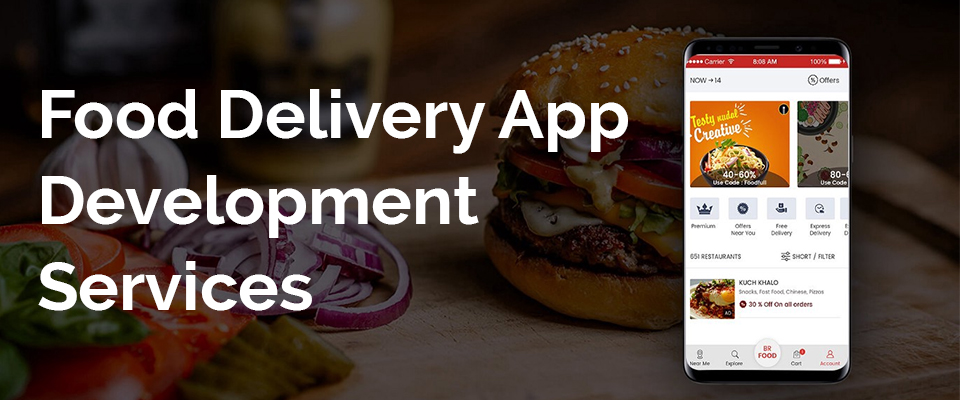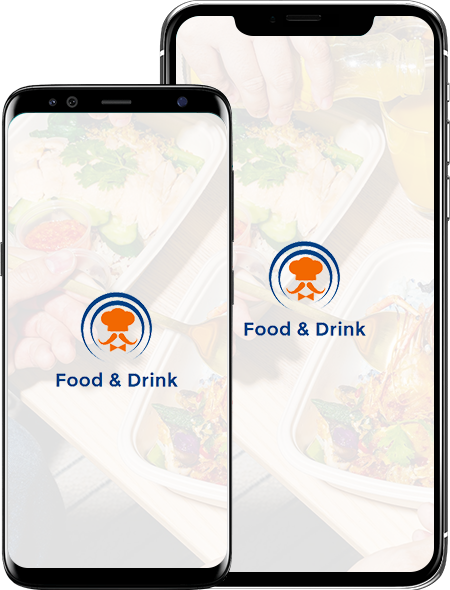
Food & Drink Delivery Application for Users & Delivery Drivers
Category-wise listing of the products is available for the users at the food and drink delivery application of the next big technology. You can search, sort, filter, and select any product to view a complete description. Customers have the option to add the selected product in the shopping bag by a simple click and place their order using online payment options. With this, you can earn loyalty points for your further shopping cravings. The app provides additional facilities for viewing their orders, receiving/sending/redeeming gift cards to the customers. Also, they can view and withdraw their wallet balance.
Similarly, Drivers can set their income targets. They can view all of their bookings and schedule them to receive delivery requests according to the selected date and time. Drivers can view earnings from the last trip, distance traveled, and the duration of the trip in the food and drink delivery application by next big technology.
User App Features
Search & Filter

Shopping Bag
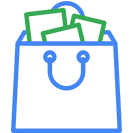
Select Order type

My orders

Track Orders
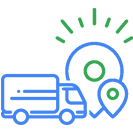
Gift cards
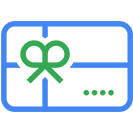
Wallet

Loyalty Program

Business App Features
Profile & Vehicles det.
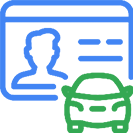
Set Income Target

Manage Bank Account
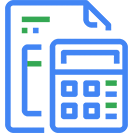
Wallet

My Bookings

Schedule Bookings

Earnings

Statistics

Users Application Flow

Home
A list of all Top Picks, Best Selling, and Suggested products are available to the users to help them in making the right choice.
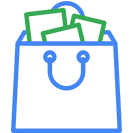
Shopping Bag
Shopping bag allows users to add and view all their products selected by them along with the other necessary details.
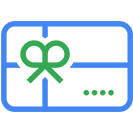
Gift Card
Users can receive, send & redeem gift cards to get additional products and more benefits during their shopping time.

Wallet
The wallet option on the app allows users to view and withdraw their wallet balance for any further use.
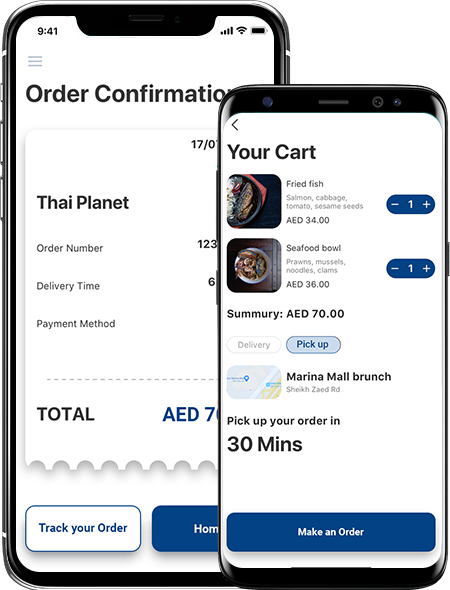
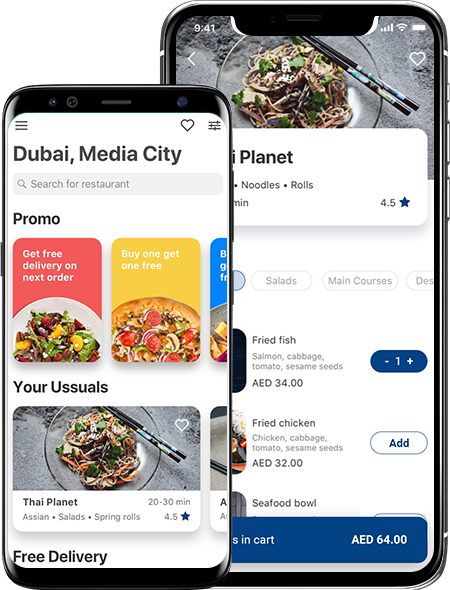
Drivers Application Flow

Set Income Targets
Drivers can view and set their income targets based on the daily, weekly, and monthly basis to supply more efforts.

My Bookings
My booking option helps drivers to view all the upcoming/completed/canceled/returned orders to track and manage their services.

Schedule Booking
A driver can receive their delivery requests through schedule booking options for a specific date and time, in case of a heavy workload.

Earnings
Drivers can view earnings from the last trip, distance traveled, and duration of the trip including total money earned to calculate their finances and incentives and self-motivation.
Sellers Backend Panel Features
Previous slide
Next slide

Product Listing Management
Lists of all products are available to the seller that is listed so far. They can add/edit/delete any product at any time and make their online portal updated.

Order Management
Sellers can view/manage all the upcoming/completed/canceled/returned orders to remove bottlenecks and grow e-commerce store.
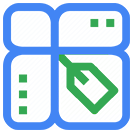
Product Inventory Management
Sellers can manage the stock of all their products and set alert related to quantity for various listed products. It helps them in fulfilling their orders effectively and efficiently.
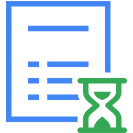
Transaction History
Sellers can view the transaction history of an online payment made by users to calculate the business funds.
How Your Clone App Will Look When It’s Ready
Previous slide
Next slide