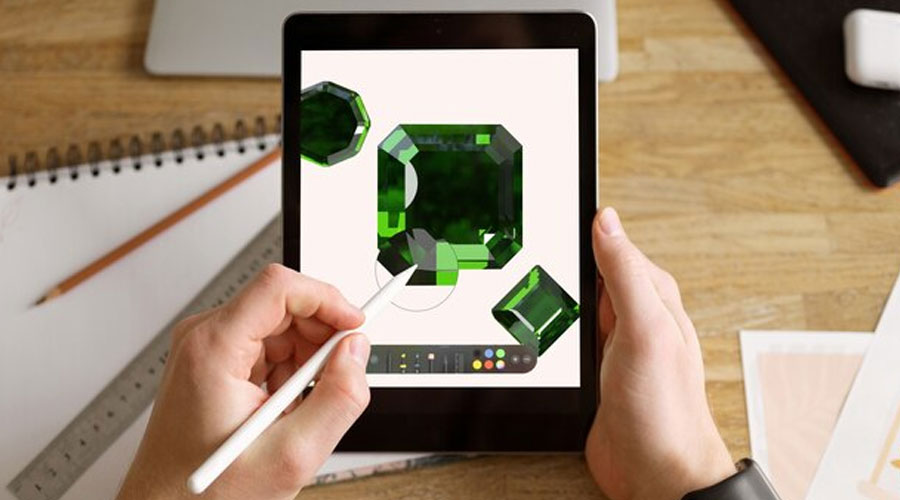Table of Contents
Evernote Clone App Development Services
In today’s fast-paced digital era, staying organized and productive is paramount for individuals and businesses alike. With the influx of tasks, ideas, and information bombarding us daily, having a reliable tool to streamline our workflows becomes indispensable. Evernote, a renowned note-taking app, has set a benchmark in this domain. However, the demand for tailored solutions prompts the emergence of Evernote clone app development services, offering customized productivity tools tailored to specific needs.
Evernote Clone App Development: Meeting Diverse Needs
Evernote clone app development services cater to a myriad of requirements, ranging from personal organization to enterprise-level collaboration. These services offer tailored solutions that replicate Evernote’s core functionalities while incorporating unique features to address specific user needs.
- Personal Productivity Enhancement:
- Individuals seek Evernote clone apps to organize personal tasks, ideas, and notes effectively. These apps offer intuitive interfaces, seamless synchronization across devices, and robust organization features like tags, notebooks, and reminders.
- Customizable templates, advanced search capabilities, and integration with third-party tools enhance user experience, empowering individuals to boost productivity and stay organized effortlessly.
- Team Collaboration Solutions:
- Businesses leverage Evernote clone apps to facilitate seamless collaboration among team members. These apps offer features such as shared notebooks, real-time editing, and commenting, enabling teams to collaborate on projects, brainstorm ideas, and share knowledge effectively.
- Integration with project management tools, task assignment features, and access control mechanisms ensure streamlined teamwork and enhanced productivity within organizations.
- Industry-Specific Solutions:
- Evernote clone app development services cater to industry-specific needs, offering tailored solutions for sectors like education, healthcare, legal, and finance. These apps incorporate specialized features and compliance measures to address unique regulatory requirements and operational challenges.
- From digital annotation tools for educators to secure document sharing for legal professionals, Evernote clone apps are customized to streamline workflows and enhance productivity within specific domains.
Key Features of Evernote Clone Apps:
- Cross-Platform Compatibility: Evernote clone apps ensure seamless access across various devices and platforms, including smartphones, tablets, and desktops, allowing users to capture and access information anytime, anywhere.
- Robust Security Measures: With data security being a top priority, Evernote clone apps implement encryption, authentication, and access control mechanisms to safeguard sensitive information and ensure user privacy.
- Customization Options: These apps offer extensive customization options, allowing users to personalize their workflows, layouts, and preferences according to their unique requirements and preferences.
- Integration Capabilities: Evernote clone apps seamlessly integrate with other productivity tools, collaboration platforms, and third-party services, enabling users to enhance functionality and streamline workflows through automated workflows and data synchronization.
How to Create a Evernote Clone App Development
In today’s digital age, note-taking apps have become indispensable tools for individuals and professionals alike. Among the plethora of options available, Evernote stands out as a pioneer in this domain with its versatile features and user-friendly interface. However, if you’re looking to create a note-taking app similar to Evernote, you’re in the right place. In this guide, we’ll walk you through the essential steps to develop your own Evernote clone app.
Understanding the Basics
Before diving into development, it’s crucial to have a clear understanding of what makes Evernote so popular. Key features include:
- Note Organization: Evernote allows users to organize their notes into notebooks, tags, and stacks for easy retrieval and management.
- Multi-platform Support: The app is available across various platforms, including web browsers, desktops, and mobile devices, ensuring seamless accessibility.
- Syncing and Collaboration: Users can sync their notes across devices and collaborate with others by sharing notebooks and notes.
- Rich Text Formatting: Evernote supports rich text formatting, enabling users to create visually appealing and structured notes.
- Search Functionality: With powerful search capabilities, users can quickly find the information they need within their notes.
Steps to Develop Your Evernote Clone App
1. Define Your App’s Requirements: Start by outlining the features and functionalities you want to incorporate into your Evernote clone. Consider aspects such as note organization, syncing, collaboration, security, and user experience.
2. Choose the Right Technology Stack: Selecting the appropriate technology stack is crucial for the success of your app. Opt for platforms and frameworks that support multi-platform development and offer robust syncing capabilities. Some popular choices include React Native, Flutter, and Xamarin for mobile app development, along with cloud storage solutions like AWS or Google Cloud for data synchronization.
3. Design the User Interface: Design an intuitive and visually appealing user interface (UI) that prioritizes ease of use and seamless navigation. Take inspiration from Evernote’s UI but add your unique touch to differentiate your app.
4. Develop Core Features: Focus on building the core features of your Evernote clone, including note creation, organization, editing, and syncing functionalities. Implement features like notebooks, tags, rich text formatting, and search to replicate the essence of Evernote.
5. Implement Syncing and Collaboration: Integrate real-time syncing capabilities to ensure that users can access their notes across devices instantly. Additionally, enable collaboration features such as note sharing and commenting to enhance user engagement.
6. Enhance Security Measures: Prioritize the security of user data by implementing robust encryption protocols and authentication mechanisms. Safeguard sensitive information and adhere to privacy regulations to build trust among your users.
7. Test and Iterate: Thoroughly test your Evernote clone app across various devices and platforms to identify and fix any bugs or performance issues. Gather feedback from beta testers and iterate on your app’s features and functionality to refine the user experience.
8. Launch and Market Your App: Once you’re satisfied with the app’s performance, launch it on app stores and promote it through digital marketing channels. Highlight its unique features and benefits to attract users and gain traction in the competitive app market.
Why Should You Go for Evernote Clone App Development
In today’s fast-paced digital era, staying organized is key to maximizing productivity and efficiency. With the rise of mobile technology, the demand for intuitive note-taking and organization apps has skyrocketed. Evernote has long been a pioneer in this space, offering users a comprehensive platform to capture ideas, manage tasks, and organize information seamlessly across devices. However, as the demand for such applications continues to grow, many entrepreneurs and businesses are considering Evernote clone app development as a lucrative venture. But why should you opt for developing an Evernote clone app? Let’s delve into the benefits:
- Market Demand and Opportunity: The success of Evernote is a testament to the widespread need for robust note-taking and organization solutions. By developing an Evernote clone app, you tap into an existing market with a proven demand, increasing the likelihood of your app gaining traction among users.
- Customization and Differentiation: While Evernote offers a plethora of features, users may have specific preferences or requirements that aren’t fully met by the original app. By creating a clone app, you have the opportunity to customize features, design elements, and user experience to cater to niche markets or address specific pain points, thus setting your app apart from the competition.
- Brand Recognition and Trust: Evernote has established itself as a trusted brand in the productivity software space. By developing a clone app with similar functionalities, you leverage the existing brand recognition and trust associated with Evernote, making it easier to attract users who are already familiar with and trust the platform.
- Monetization Potential: Clone app development presents various monetization opportunities, including subscription models, in-app purchases, and premium features. By offering a compelling alternative to Evernote, you can effectively monetize your app through multiple revenue streams, ensuring long-term sustainability and profitability.
- Flexibility and Scalability: Developing an Evernote clone app provides flexibility in terms of scalability and future enhancements. You can start with core features and gradually expand functionality based on user feedback and market trends. This iterative approach allows you to adapt to evolving user needs and stay ahead of the competition.
- Integration and Compatibility: Evernote clone apps can seamlessly integrate with existing software ecosystems and third-party services, enhancing user convenience and productivity. By offering compatibility with popular tools and platforms, your app becomes an indispensable part of users’ digital workflows, further solidifying its value proposition.
- Innovative Features and Enhancements: While replicating Evernote’s core functionality is essential, clone app development also allows room for innovation and differentiation. By incorporating innovative features, leveraging emerging technologies like AI and machine learning, and continuously enhancing user experience, you can keep users engaged and foster long-term loyalty.
Market Prospects of Evernote Clone App Development and Platforms
In today’s digital era, where efficiency and organization are paramount, note-taking apps have become indispensable tools for individuals and businesses alike. Among the plethora of options available, Evernote stands out as a trailblazer, offering a comprehensive platform for capturing, organizing, and accessing information across devices seamlessly. However, with the growing demand for tailored solutions and the need for customizable features, the market for Evernote clone app development and platforms is witnessing a surge in popularity and potential.
Understanding the Demand: The demand for Evernote clone apps stems from the desire for flexibility and customization. While Evernote caters to a broad spectrum of users with its robust features, there are specific niches and industries that require tailored solutions to address their unique needs. Whether it’s integrating industry-specific templates, enhancing security measures, or incorporating advanced collaboration tools, businesses and professionals seek customized note-taking applications that align precisely with their workflows.
Expanding User Base: One of the key drivers propelling the market prospects of Evernote clone app development is the expanding user base. As digital literacy grows and more individuals rely on technology to streamline their daily tasks, the potential user pool for note-taking apps continues to broaden. From students and educators to entrepreneurs and corporate professionals, there’s a diverse audience seeking intuitive, feature-rich solutions to enhance productivity and organization.
Catering to Diverse Needs: The versatility of Evernote clone app development lies in its ability to cater to diverse needs and preferences. Whether users require robust task management capabilities, seamless synchronization across devices, or integration with third-party applications, developers can tailor these clone apps to deliver a personalized user experience. Moreover, with the proliferation of cloud-based solutions and the emphasis on data security, developers have the opportunity to integrate cutting-edge technologies to ensure privacy and confidentiality.
Leveraging Emerging Technologies: The market prospects of Evernote clone app development are further enhanced by the integration of emerging technologies. From AI-powered recommendation engines to blockchain-based authentication mechanisms, developers can leverage innovative solutions to differentiate their offerings in a competitive landscape. By staying abreast of technological advancements and consumer trends, developers can not only meet but exceed user expectations, thereby solidifying their position in the market.
Monetization Opportunities: For developers and entrepreneurs venturing into Evernote clone app development, monetization opportunities abound. From subscription-based models and in-app purchases to enterprise licensing and white-label solutions, there are various revenue streams to explore. By adopting a strategic approach to pricing and packaging, developers can maximize their earning potential while delivering compelling value propositions to their target audience.
Essential Features of a Evernote Clone App Development
In today’s fast-paced digital world, the demand for efficient note-taking applications is on the rise. Evernote has long been a pioneer in this domain, offering users a seamless experience in organizing their thoughts, tasks, and ideas. However, with the evolving needs of users and advancements in technology, there is a growing interest in developing Evernote clone apps that offer similar functionalities with added enhancements. If you’re considering venturing into Evernote clone app development, here are some essential features to incorporate into your application:
- Cross-Platform Compatibility: Ensure that your Evernote clone app is accessible across various platforms, including web, mobile (iOS and Android), and desktop (Windows and macOS). This versatility allows users to synchronize their notes seamlessly across different devices, enabling them to access their information anytime, anywhere.
- Intuitive User Interface (UI): Design a user-friendly interface that simplifies the note-taking process. Implement features such as drag-and-drop functionality, customizable notebooks, and an intuitive navigation system to enhance user experience and productivity.
- Note Organization: Provide users with robust organizational tools to categorize and manage their notes effectively. Incorporate features like tags, folders, and notebooks, allowing users to sort and filter their content based on relevance, priority, or project.
- Rich Text Editing: Offer a comprehensive set of formatting options for creating visually appealing notes. Include features such as text formatting (bold, italic, underline), bullet points, numbered lists, font styles, colors, and inline images to enable users to express their ideas creatively.
- Collaboration Tools: Enable seamless collaboration among users by integrating features like real-time editing, commenting, and sharing. Allow users to invite collaborators to view or edit their notes, facilitating teamwork and knowledge sharing within organizations or among project teams.
- Offline Access: Ensure that your Evernote clone app supports offline access, allowing users to view, edit, and create notes even without an internet connection. Implement robust synchronization capabilities to automatically update changes once the device reconnects to the internet.
- Security and Privacy: Prioritize the security of users’ data by implementing robust encryption protocols and authentication mechanisms. Provide features such as passcode lock, fingerprint/face recognition, and end-to-end encryption to safeguard sensitive information from unauthorized access or breaches.
- Search Functionality: Incorporate a powerful search feature that enables users to quickly find specific notes, keywords, or phrases within their extensive collection of content. Implement filters and advanced search operators to refine search results and improve accuracy.
- Integration with Third-Party Apps: Enhance the functionality of your Evernote clone app by integrating with popular third-party applications and services. Offer seamless integration with productivity tools, cloud storage platforms, task managers, calendar apps, and email clients, allowing users to streamline their workflow and enhance productivity.
- Customization Options: Provide users with flexibility and customization options to tailor the app according to their preferences and workflow. Allow users to customize themes, layouts, shortcuts, and notification settings, empowering them to personalize their note-taking experience.
Advanced Features of a Evernote Clone App Development
In today’s digital age, where information is abundant and organization is paramount, Evernote stands out as a go-to solution for note-taking, task management, and document organization. However, with the rise of customization and tailored solutions, many businesses and individuals are looking towards developing their own Evernote clone apps, packed with advanced features to meet their specific needs.
Understanding the Essence of Evernote Clone App Development
Before delving into the advanced features, it’s essential to grasp the core functionalities that make Evernote a beloved tool. At its heart, Evernote offers seamless note-taking capabilities, allowing users to jot down thoughts, create to-do lists, capture images, and save web articles effortlessly. Moreover, its synchronization across devices ensures that information is always accessible, whether on a smartphone, tablet, or computer.
Advanced Features Driving Innovation
- Enhanced Collaboration Tools: Unlike the traditional Evernote, clone apps can integrate advanced collaboration features, facilitating teamwork on projects. This includes real-time editing, commenting, and task assignment, making it ideal for businesses fostering a collaborative environment.
- Customized Templates: One size doesn’t fit all when it comes to note-taking. Advanced Evernote clones enable users to create custom templates tailored to their specific needs. Whether it’s a meeting agenda, project timeline, or travel itinerary, users can design templates that streamline their workflow.
- Integration with Third-Party Apps: To enhance productivity, Evernote clone apps can integrate with other popular tools such as Google Drive, Dropbox, or Slack. This seamless integration allows users to import files, share notes across platforms, and streamline communication within teams.
- Advanced Search and Organization: While Evernote offers robust search capabilities, clone apps can take it a step further with advanced search algorithms and AI-driven organization features. These features help users find information quickly, even within large repositories of notes, images, and documents.
- Offline Access and Sync: Evernote clone apps can prioritize offline access, ensuring that users can access their notes even without an internet connection. Advanced sync mechanisms ensure that changes made offline are seamlessly updated across devices once a connection is restored.
- Enhanced Security Features: Security is paramount, especially when dealing with sensitive information. Advanced Evernote clones offer end-to-end encryption, biometric authentication, and granular access controls, providing users with peace of mind regarding their data privacy.
- Cross-Platform Compatibility: In today’s multi-device world, compatibility across platforms is crucial. Advanced Evernote clone apps ensure seamless synchronization across iOS, Android, Windows, and Mac platforms, allowing users to switch devices without missing a beat.
The Future of Evernote Clone App Development
As technology evolves, so will the features and capabilities of Evernote clone apps. From AI-driven predictive analytics to voice-controlled note-taking, the possibilities are endless. The key lies in understanding user needs and leveraging technology to create intuitive, efficient, and customizable solutions.
Evernote Clone App Development Timelines
In today’s fast-paced world, staying organized is key to productivity. Evernote has been a game-changer for many, allowing users to jot down notes, organize thoughts, and collaborate seamlessly. However, with the increasing demand for customized solutions, many businesses are opting to develop their own Evernote clone apps tailored to their specific needs.
If you’re considering embarking on the journey of Evernote clone app development, it’s crucial to understand the timelines involved in bringing your vision to life. From conceptualization to deployment, each stage requires careful planning and execution to ensure a successful outcome.
1. Conceptualization: The first step in developing an Evernote clone app is conceptualization. This involves brainstorming ideas, defining objectives, and outlining features and functionalities. During this phase, it’s essential to conduct thorough market research to understand user needs and preferences. Collaborate with stakeholders to gather insights and define the scope of the project.
2. Design and Prototyping: Once the concept is solidified, it’s time to move on to the design phase. Designers will create wireframes and prototypes that visualize the app’s layout, navigation, and user interface. Feedback from stakeholders and potential users is gathered to iterate on the designs until they meet expectations. This phase sets the foundation for the app’s user experience and ensures alignment with the brand identity.
3. Development: With the design approved, developers can start coding the Evernote clone app. This phase involves building the backend infrastructure, implementing features, and integrating third-party services if required. Agile methodologies are often employed to manage the development process efficiently, with regular testing and feedback loops to address any issues promptly. Continuous communication between the development team and stakeholders is crucial to ensure progress aligns with expectations.
4. Testing and Quality Assurance: Before launching the app, rigorous testing is conducted to identify and rectify any bugs or glitches. Quality assurance engineers perform various tests, including functional testing, usability testing, and performance testing, to ensure the app meets quality standards. Feedback from testers is incorporated, and multiple rounds of testing may be necessary to achieve optimal performance across different devices and platforms.
5. Deployment and Launch: Once the app is thoroughly tested and deemed ready for release, it’s time to deploy it to the app stores. Developers prepare the necessary assets and documentation for submission to platforms like the Apple App Store and Google Play Store. Marketing strategies are devised to generate buzz and attract users to download the app. Post-launch monitoring is essential to address any issues that may arise and gather user feedback for future updates.
6. Post-launch Support and Maintenance (Ongoing): The launch of the Evernote clone app is just the beginning of its lifecycle. Continuous support and maintenance are essential to ensure its longevity and relevance in the market. Developers monitor app performance, address user feedback, and release regular updates with new features and bug fixes. Regular maintenance tasks, such as server upgrades and security patches, are also performed to keep the app running smoothly.
How Much Does It Cost to Build a Evernote Clone App Development ?
In today’s digital age, note-taking applications have become an indispensable tool for individuals and businesses alike. Evernote stands out as one of the pioneers and leaders in this domain, offering a seamless experience for organizing thoughts, capturing ideas, and collaborating on projects. With its extensive features and user-friendly interface, many entrepreneurs aspire to develop their own Evernote-like app. However, understanding the costs involved in such a venture is crucial for proper planning and budgeting.
- Defining the Scope: Before delving into the costs, it’s essential to outline the scope of your Evernote clone app. Consider the features you want to incorporate, such as note creation, organization, synchronization across devices, collaboration tools, OCR (Optical Character Recognition), search functionality, and integration with third-party services like Google Drive or Dropbox.
- Development Team: The cost of building an Evernote clone largely depends on the development team’s composition and location. Hiring skilled professionals such as project managers, UI/UX designers, frontend and backend developers, quality assurance engineers, and database administrators is crucial. The rates vary based on their expertise and geographic location. For instance, developers from North America or Western Europe generally charge higher compared to those from Eastern Europe, Asia, or Latin America.
- Technology Stack: Choosing the right technology stack significantly impacts development costs. Determine whether you’ll develop a native app for iOS, Android, or both, or opt for a cross-platform solution using frameworks like React Native or Flutter. Additionally, consider the backend infrastructure, database management system, and cloud services required for seamless performance and scalability.
- Design and User Experience: A captivating design and intuitive user experience are paramount for the success of your Evernote clone. Investing in UI/UX design ensures that your app is visually appealing, easy to navigate, and fosters user engagement. Design costs may vary depending on the complexity of the interface, the number of screens, and the need for custom graphics or animations.
- Integration and Customization: Integrating advanced features such as real-time collaboration, offline access, advanced search algorithms, or handwriting recognition entails additional development effort and cost. Moreover, if you plan to customize the app according to specific business requirements or branding guidelines, allocate resources and budget accordingly.
- Testing and Quality Assurance: Thorough testing is indispensable to ensure your Evernote clone functions flawlessly across different devices, operating systems, and usage scenarios. Allocate sufficient budget for testing methodologies like unit testing, integration testing, regression testing, and user acceptance testing to identify and rectify bugs and performance issues.
- Deployment and Maintenance: Once the development phase is complete, budget for deployment on app stores like Google Play Store and Apple App Store. Additionally, factor in ongoing maintenance costs for bug fixes, security updates, feature enhancements, and server maintenance to ensure optimal performance and user satisfaction.
- Total Cost Estimation: While it’s challenging to provide an exact figure without knowing specific project requirements, a rough estimate for developing an Evernote clone app can range from $50,000 to $200,000 or more, depending on the complexity and scale. Factors such as team size, hourly rates, technology stack, design intricacy, and additional features significantly influence the overall cost.
How to Create a Evernote Clone App Development – Team and Tech Stack
In today’s digital era, the demand for efficient note-taking applications is burgeoning. Evernote, with its seamless organization features and cross-platform functionality, has set a benchmark in the realm of productivity apps. However, many entrepreneurs and developers aspire to create their own version of Evernote, tailored to specific needs or preferences. If you’re one of them, embarking on the journey of developing an Evernote clone app requires careful planning, assembling the right team, and selecting an appropriate tech stack. Here’s a comprehensive guide to help you navigate through the process successfully.
Understanding the Concept
Before delving into the technical aspects, it’s essential to grasp the fundamental concept of Evernote and what makes it popular among users. Evernote essentially serves as a digital workspace where users can capture, organize, and share notes, documents, images, and other forms of content across various devices. Key features include seamless synchronization, robust search capabilities, and customizable organization options.
Building Your Team
Creating an Evernote clone app is a multifaceted endeavor that requires expertise in different domains. Here’s a breakdown of the roles you’ll need to fill:
- Project Manager: Oversees the entire development process, ensuring timely progress and effective communication among team members.
- UI/UX Designer: Designs an intuitive and visually appealing user interface, keeping user experience at the forefront.
- Frontend Developer: Implements the UI design and ensures the app’s responsiveness across different devices and screen sizes.
- Backend Developer: Builds the server-side logic, database architecture, and integration with third-party services for functionalities like cloud storage and synchronization.
- Mobile Developer: Develops native or cross-platform mobile applications for iOS and Android platforms, ensuring seamless performance and user experience.
- Quality Assurance Engineer: Conducts rigorous testing to identify and rectify bugs, ensuring the app’s stability and reliability.
Choosing the Right Tech Stack
Selecting the appropriate technologies is crucial for the success of your Evernote clone app. Here’s a suggested tech stack based on different components:
- Frontend:
- Frameworks: React.js for web applications, React Native for cross-platform mobile development.
- Languages: HTML5, CSS3, JavaScript (ES6+).
- Backend:
- Frameworks: Node.js with Express.js for handling server-side logic.
- Database: MongoDB for its flexibility in handling unstructured data like notes and attachments.
- Authentication: JSON Web Tokens (JWT) for secure user authentication.
- Cloud Storage & Synchronization:
- Integration with cloud storage services like Amazon S3 or Google Drive for storing user data and facilitating synchronization across devices.
- Additional Services:
- Push notifications: Firebase Cloud Messaging (FCM) or Apple Push Notification Service (APNS) for real-time updates.
- Analytics: Integration with tools like Google Analytics or Mixpanel for gathering insights into user behavior.
Evernote Clone App Development Process
In today’s fast-paced world, where information overload is a common challenge, having a reliable note-taking app is essential for staying organized and productive. Evernote has been a pioneer in this realm, offering users a versatile platform to capture ideas, create to-do lists, and manage projects seamlessly. However, if you’re considering developing your own Evernote clone app, you’re in the right place. In this guide, we’ll walk you through the step-by-step process of creating your own note-taking app that rivals Evernote in functionality and user experience.
- Market Research and Analysis: Before diving into the development process, it’s crucial to conduct thorough market research to understand the existing landscape of note-taking apps. Analyze your competitors, identify their strengths and weaknesses, and pinpoint gaps in the market that your app can fill. Pay close attention to user reviews and feedback to glean insights into what features users love and what they find lacking in current offerings.
- Define Your Unique Selling Proposition (USP): What sets your Evernote clone app apart from the competition? Define a clear USP that highlights the unique features or capabilities that make your app stand out. Whether it’s advanced collaboration tools, seamless integration with other productivity apps, or innovative note organization features, your USP will be the driving force behind your app’s success.
- Wireframing and Prototyping: Once you have a clear vision for your app, it’s time to translate your ideas into tangible wireframes and prototypes. Use wireframing tools like Sketch or Adobe XD to create rough sketches of your app’s layout and functionality. Iterate on these designs based on feedback from stakeholders and potential users until you have a solid prototype that accurately represents your app’s features and user flow.
- Backend Development: The backbone of any successful app is its backend infrastructure. Work on developing a robust backend system that can handle user authentication, data storage, synchronization across devices, and any other essential functionalities. Consider using cloud-based solutions like AWS or Firebase for scalability and reliability.
- Frontend Development: With the backend in place, focus on building an intuitive and visually appealing frontend for your app. Pay attention to user interface design principles, ensuring that your app is easy to navigate and aesthetically pleasing. Implement features like note creation, editing, tagging, and searching, keeping the user experience at the forefront of your design decisions.
- Testing and Quality Assurance: Before launching your app to the public, thorough testing is essential to iron out any bugs or usability issues. Conduct both manual and automated testing across various devices and platforms to ensure compatibility and stability. Solicit feedback from beta testers to identify areas for improvement and make necessary adjustments.
- Launch and Marketing: Once your app is polished and ready for release, it’s time to launch it to the world. Create a compelling marketing strategy that highlights your app’s unique features and benefits. Leverage social media, app review websites, and influencer partnerships to generate buzz and attract users to your Evernote clone app.
- Continued Iteration and Improvement: The work doesn’t stop after the launch of your app. Continuously gather user feedback and data analytics to identify areas for improvement and new features to implement. Stay agile and responsive to evolving user needs and technological advancements to ensure that your Evernote clone app remains competitive in the market.
Next Big Technology – Your Trusted Evernote Clone App Development Partner
In today’s fast-paced digital age, staying organized and productive is essential for personal and professional success. With the advent of technology, traditional note-taking methods have evolved into sophisticated digital solutions that offer convenience, efficiency, and accessibility like never before. One such groundbreaking innovation is the Evernote app, renowned for its versatility and functionality in capturing, organizing, and sharing notes across multiple devices seamlessly.
However, as businesses and individuals increasingly rely on digital tools to streamline their workflows and manage information overload, the demand for customizable, feature-rich note-taking applications continues to soar. This is where the next big technology comes into play – your trusted Evernote clone app development partner.
At [Your Company Name], we understand the importance of delivering tailored solutions that cater to the unique needs and preferences of our clients. With years of expertise in app development and a deep understanding of the note-taking landscape, we are committed to revolutionizing your note-taking experience with our Evernote clone app development services.
Why Choose Our Evernote Clone App Development Services?
- Customization: We believe that one size does not fit all. Our team of experienced developers will work closely with you to understand your specific requirements and tailor the app to suit your preferences. Whether you need custom features, branding, or integrations, we’ve got you covered.
- Seamless Syncing: Just like Evernote, our clone app will ensure seamless syncing across all your devices, allowing you to access your notes anytime, anywhere. Whether you’re using a smartphone, tablet, or desktop computer, your notes will always be up-to-date and accessible.
- Enhanced Security: We prioritize the security and privacy of your data. Our Evernote clone app will feature robust encryption and authentication mechanisms to safeguard your sensitive information from unauthorized access or breaches.
- Intuitive User Interface: We understand the importance of simplicity and usability. Our app will feature an intuitive user interface designed to streamline the note-taking process and enhance productivity. With features such as tags, notebooks, and search functionality, organizing and finding your notes will be a breeze.
- Scalability: Whether you’re an individual user, a small business, or a large enterprise, our Evernote clone app is designed to scale according to your needs. As your requirements evolve, we’ll ensure that the app grows with you, offering scalability and flexibility.
Enterprise Evernote Clone App Development
In the bustling world of enterprise operations, efficiency, organization, and accessibility are paramount. As businesses strive to streamline their workflows and enhance productivity, the need for innovative digital solutions becomes increasingly apparent. Enter the Enterprise Evernote Clone App – a powerful tool designed to revolutionize how organizations manage information, collaborate on projects, and boost overall efficiency. In this comprehensive guide, we delve into the intricacies of developing a seamless Enterprise Evernote Clone App that caters to the diverse needs of modern businesses.
Understanding the Need
In today’s fast-paced corporate environment, the ability to capture, organize, and access information swiftly is indispensable. However, conventional methods of note-taking and data management often fall short in meeting the demands of large-scale enterprises. This is where an Enterprise Evernote Clone App steps in, offering a centralized platform for storing diverse types of content, including notes, documents, images, audio recordings, and more. By providing a digital workspace that promotes collaboration, knowledge sharing, and task management, such an app becomes an invaluable asset for businesses aiming to stay ahead in their respective industries.
Key Features to Include
- Multi-platform Compatibility: Ensure that the app is accessible across various devices and operating systems, including web browsers, desktops, tablets, and smartphones. This ensures seamless integration into the existing infrastructure of the enterprise.
- Robust Data Security: Implement advanced encryption protocols and security measures to safeguard sensitive information stored within the app. Features like two-factor authentication, data encryption at rest and in transit, and access controls are crucial for maintaining confidentiality and compliance with regulatory standards.
- Flexible Organization Tools: Enable users to categorize and tag their content effectively, facilitating easy retrieval and reference. Incorporate features such as nested notebooks, customizable tags, and powerful search algorithms to streamline the organization process.
- Collaboration Capabilities: Foster collaboration among team members by allowing them to share notes, collaborate on documents in real-time, and provide feedback seamlessly. Features like shared notebooks, collaborative editing, and commenting enhance teamwork and foster a culture of knowledge sharing within the organization.
- Integration with Third-party Tools: Enhance the app’s functionality by integrating it with popular productivity tools, project management platforms, and communication channels. This allows users to leverage their existing tools and workflows within the Evernote clone environment, promoting synergy and efficiency.
Development Process
- Requirement Analysis: Conduct thorough research and stakeholder consultations to identify the specific needs and preferences of the target enterprise audience. Define clear objectives, user stories, and feature priorities to guide the development process effectively.
- Prototyping and Design: Create wireframes and prototypes to visualize the app’s user interface and user experience (UI/UX) design. Focus on creating an intuitive, visually appealing interface that prioritizes ease of navigation and accessibility.
- Backend Development: Build a robust backend infrastructure using scalable technologies and frameworks. Implement features such as user authentication, data storage, synchronization, and API integrations to ensure seamless connectivity and performance.
- Frontend Development: Develop responsive frontend components using modern web technologies like HTML5, CSS3, and JavaScript frameworks such as React or Angular. Pay attention to detail in designing interactive elements, layouts, and typography to enhance usability and engagement.
- Testing and Quality Assurance: Conduct rigorous testing across multiple devices, browsers, and operating systems to identify and rectify any bugs, glitches, or performance issues. Perform functional testing, compatibility testing, security testing, and user acceptance testing to ensure a smooth user experience.
- Deployment and Maintenance: Deploy the app to production environments using reliable hosting services and deployment pipelines. Monitor performance metrics, user feedback, and usage patterns to continuously improve the app through regular updates and maintenance releases.
Top Evernote Clone App Development Companies
-
-
Next Big Technology:
Next Big Technology is one of the top development companies for the high-quality development of mobile apps and web development services. They have having experienced in-house team of developers who provide top-notch development services according to the business requirements. NBT provides highly business-oriented services and implements all the latest and trending tools and technologies. They always work hard to deliver a top-notch solution at an affordable cost. They are having experience of more than 13 years and delivered lots of projects around the globe to businesses and clients.
NBT is highly focused on providing top-notch development solutions at a very affordable cost. By using their market experience and development experience, they are delivering proper solutions to clients and various industries for their custom requirements.
Location: India, USA, UK, Australia
Hourly Rate :< $25 per Hour
Employees: 50 – 249
Focus Area
- Mobile App Development
- App Designing (UI/UX)
- Software Development
- Web Development
- AR & VR Development
- Big Data & BI
- Cloud Computing Services
- DevOps
- E-commerce Development
Industries Focus
- Art, Entertainment & Music
- Business Services
- Consumer Products
- Designing
- Education
- Financial & Payments
- Gaming
- Government
- Healthcare & Medical
- Hospitality
- Information Technology
- Legal & Compliance
- Manufacturing
- Media
-
- Fugenx: Fugenx boasts a track record of delivering cutting-edge mobile solutions across various domains, including note-taking apps. Their expertise in harnessing the latest technologies ensures seamless performance and robust security features in Evernote clone apps, meeting the highest industry standards.
- Zco Corporation: Zco Corporation excels in crafting scalable and feature-rich mobile applications, including Evernote clones, for diverse clientele. Their agile development methodology enables swift iterations and customization, ensuring that the final product aligns perfectly with client requirements.
- Mindinventory: With a focus on innovation and agility, Mindinventory offers top-notch Evernote clone app development services characterized by intuitive interfaces and advanced functionalities. Their commitment to quality and client satisfaction has earned them a reputation as a trusted development partner.
- Konstant Infosolutions: Konstant Infosolutions combines technical expertise with a deep understanding of user behavior to deliver tailor-made Evernote clone apps that resonate with target audiences. Their commitment to ongoing support and maintenance ensures long-term success for clients.
- Cubix: Cubix excels in developing bespoke mobile solutions, including Evernote clone apps, that prioritize usability and performance. With a strong emphasis on collaboration and transparency, they work closely with clients to transform ideas into reality.
- TechAhead: TechAhead specializes in crafting intuitive and feature-rich Evernote clone apps that cater to diverse user needs. Their focus on scalability and robust backend architecture ensures seamless performance even under heavy loads, making them a preferred choice for enterprise clients.
- Sparx IT Solutions: Sparx IT Solutions offers end-to-end Evernote clone app development services backed by a team of skilled developers and designers. Their agile development approach and adherence to best practices result in high-quality apps that drive user engagement and productivity.
- Quytech: Quytech leverages emerging technologies like AI and machine learning to deliver next-generation Evernote clone apps with predictive capabilities and personalized experiences. Their commitment to innovation and client satisfaction sets them apart in the competitive app development landscape.
- Algoworks: Algoworks excels in developing custom Evernote clone apps tailored to specific business requirements, whether it’s seamless integration with existing systems or advanced collaboration features. Their focus on scalability and performance ensures that the app grows with the client’s needs.
FAQs on Evernote Clone App Development
Evernote has been a game-changer in the realm of note-taking applications, offering users a seamless experience to capture, organize, and share their thoughts and ideas. With its popularity soaring, it’s no surprise that many entrepreneurs and businesses are interested in developing their own Evernote-like app. However, embarking on such a venture can raise numerous questions. Here are some frequently asked questions (FAQs) regarding Evernote clone app development:
1. What is an Evernote clone app?
An Evernote clone app is a software application designed to replicate the core functionalities of Evernote. It allows users to create, organize, and synchronize notes across multiple devices, offering features like text formatting, image embedding, voice recording, and file attachments.
2. Why develop an Evernote clone app?
Developing an Evernote clone app presents several advantages. Firstly, it caters to users who prefer alternatives to established platforms like Evernote. Secondly, it enables businesses to customize the application according to their specific requirements and branding. Additionally, it can be monetized through subscription plans, in-app purchases, or advertisements.
3. What features should an Evernote clone app have?
An effective Evernote clone app should encompass essential features such as:
- Note creation and editing capabilities
- Organization through notebooks, tags, and categories
- Synchronization across devices and platforms
- Search functionality for quick access to notes
- Integration with third-party services like Google Drive or Dropbox
- Security measures such as encryption and biometric authentication
4. How long does it take to develop an Evernote clone app?
The development timeline for an Evernote clone app varies depending on factors like complexity, desired features, and the development approach (native, hybrid, or cross-platform). Generally, it can take anywhere from a few months to a year to build a robust and feature-rich application.
5. What technologies are used in Evernote clone app development?
The choice of technologies depends on the development team’s preferences and project requirements. However, common technologies and tools used in Evernote clone app development include:
- Programming languages like JavaScript (for web-based apps), Swift (for iOS), and Kotlin or Java (for Android)
- Frameworks and libraries such as React Native or Flutter for cross-platform development
- Backend technologies like Node.js, Python, or Ruby on Rails for server-side development
- Database management systems like MongoDB, PostgreSQL, or MySQL
- Cloud services for data storage, synchronization, and hosting
6. How much does it cost to develop an Evernote clone app?
The cost of developing an Evernote clone app depends on various factors like features, complexity, development team rates, and project management expenses. A rough estimate for a basic version of the app could range from $20,000 to $50,000, while a more advanced and feature-rich version could exceed $100,000.
7. Is it legal to develop an Evernote clone app?
While it’s technically legal to develop an Evernote clone app, it’s essential to adhere to intellectual property laws and avoid infringing on Evernote’s copyrights or trademarks. Therefore, it’s advisable to consult with legal experts and ensure that the app’s design, branding, and features are distinct from Evernote’s.
Thanks for reading our post “Evernote Clone App Development”. Please connect with us to learn more about theEvernote Clone App.