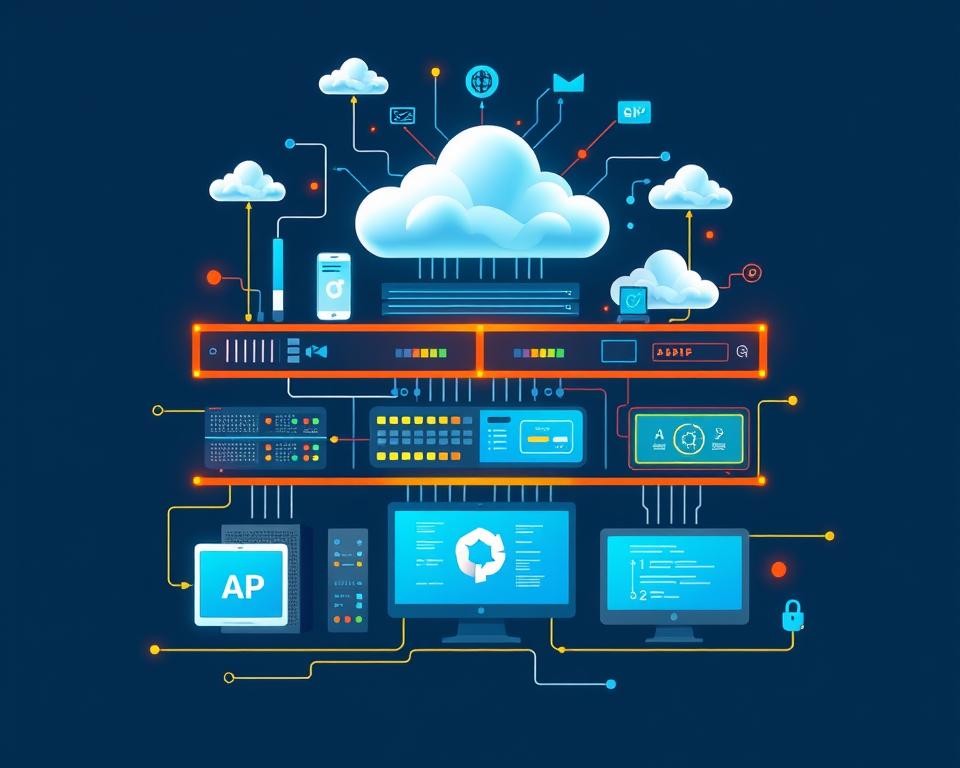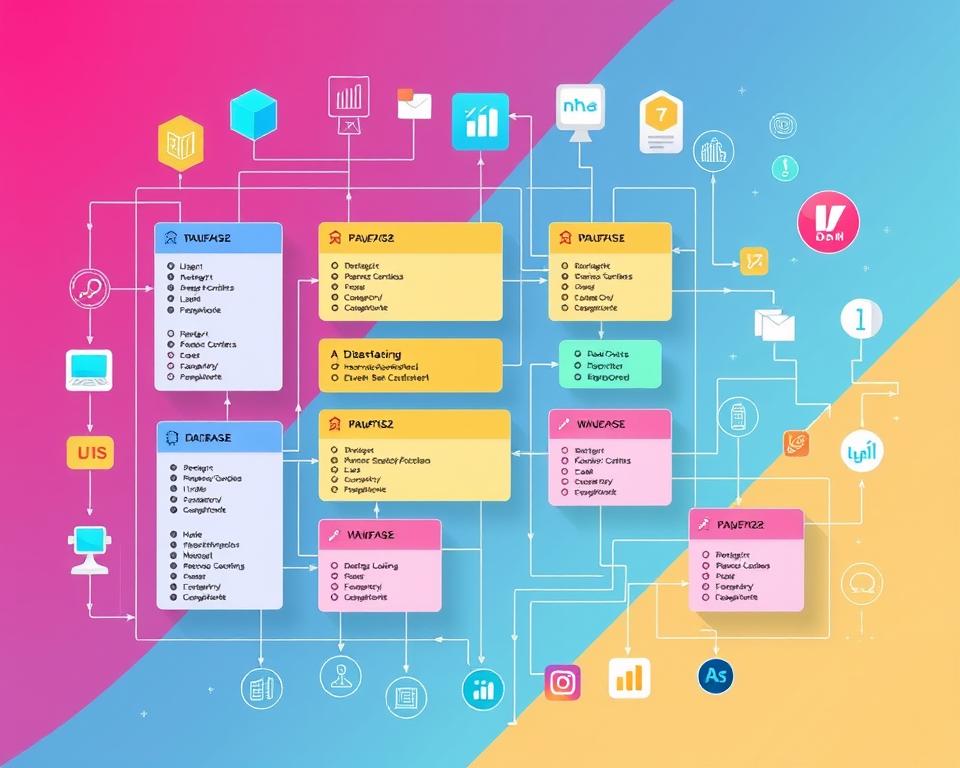In today’s world, visual content is king. Pinterest, a top visual discovery platform, shows us what’s possible. It’s a mix of inspiration, organization, and social interaction. Developers have a big chance to make something similar, but it’s a tough task.
This guide will help you build a visual discovery platform like Pinterest. We’ll cover everything from the basics to the technical stuff. You’ll learn how to make an app that’s as engaging as Pinterest.
Table of Contents
Key Takeaways
- Learn about Pinterest’s main features, like user login, finding content, and organizing it visually.
- Find out what tech you need to build a Pinterest-like app.
- Set up a good development space with the right tools and stuff.
- Make a strong user login system with social media links and safety features.
- Create a database that can handle lots of content and user actions.
Understanding Pinterest’s Core Features and Functionality
Pinterest is a popular visual discovery platform. It has unique features for finding and organizing content. These features make Pinterest widely used and engaging for users.
User Authentication and Profile Management
Pinterest lets users create personalized accounts. They can save, organize, and share visual content easily. Users can also curate their own boards, follow others, and engage with content they like.
Content Discovery and Recommendation System
Pinterest’s standout feature is its content discovery system. It uses advanced algorithms to find content that matches users’ interests. This helps users discover new ideas and share content that fits their tastes.
Visual Content Organization
Pinterest’s design focuses on visuals. Users can create boards to organize their content. This makes it easy to browse, save, and use content in daily life and projects.
Understanding Pinterest’s features helps developers create engaging apps. These apps can offer a similar experience to Pinterest, loved by millions worldwide.
Technical Requirements and Stack Selection
Creating an app like Pinterest needs a well-chosen tech stack. It must handle key functions like user login, content management, and visual organization. The architecture should be strong, growable, and fast.
For programming languages, a mix of JavaScript, Python, and Ruby on Rails is good. These languages have many frameworks and development tools. They make building the app easier and ensure it works well.
| Technology | Recommended Options |
|---|---|
| Programming Languages | JavaScript, Python, Ruby on Rails |
| Frameworks | React.js, Django, Ruby on Rails |
| Development Tools | Node.js, Git, Visual Studio Code, AWS, Google Cloud |
A strong database system like MongoDB or PostgreSQL is key for managing lots of visual content. Also, using cloud-based content delivery networks (CDNs) boosts the app’s speed and growth.
Choosing the right tech stack helps developers make a Pinterest-like app. It meets technical needs and gives users a smooth, fun experience.
Setting Up Your Development Environment
Creating a Pinterest-like app needs a solid development setup. This includes the right tools and dependencies. It’s the first step to a successful project, making teamwork, coding, and database work easier.
Installing Required Tools and Dependencies
To start, you must install key development tools and dependencies. You’ll need:
- An Integrated Development Environment (IDE) like Visual Studio Code or IntelliJ IDEA
- The programming language and its runtime (e.g., Java, Python, or Node.js)
- A database management system (e.g., MySQL, PostgreSQL, or MongoDB)
- A version control system like Git
- Tools for API development and testing (e.g., Postman or Swagger)
- Libraries for image processing and manipulation (e.g., Pillow or ImageMagick)
Configuration and Initial Setup
After installing tools, set up your environment for the best performance. This means setting environment variables, configuring database connections, and linking your version control system.
Database Architecture Planning
Designing a strong database is key for your app’s success. Plan your database structure, thinking about user profiles, content storage, and how content relates. This might involve making entity-relationship diagrams, defining data types, and setting up indexes.
With a good development environment and a well-thought-out database, you’re ready to build a Pinterest-like app. It will handle user data, content, and interactions well.
How to Build App Like Pinterest
Making a Pinterest-like app is a detailed process. It’s for both experienced developers and beginners. This guide will help you through the key steps to make a great Pinterest clone. Let’s start and see how to bring your idea to life.
Laying the Groundwork
The first step is to know what you want to achieve and who you’re making it for. Learn about Pinterest’s main features like organizing images and recommending content. This will help you build a strong base for your Pinterest clone creation.
Selecting the Tech Stack
Picking the right technology is crucial. You might use React.js for the front end, Node.js for the back end, and MongoDB for the database. Make sure your tech can handle things like image processing and real-time updates.
Designing the User Interface
A good user interface is key for a great Pinterest clone. Take inspiration from Pinterest but add your own twist. Make sure it’s easy to use and looks good.
Implementing Core Features
Now, let’s add the main features of your app. This includes logging in, finding and recommending content, organizing images, and sharing. Focus on making it smooth and fun for the user.
Iterating and Refining
Building a great app takes time and effort. Listen to what users say and use their feedback to improve. Keep making your app better by fixing bugs and adding new features.
By following this guide, you’ll be on your way to creating a Pinterest-like app. It’s a challenge, but with the right tools and creativity, you can make a fantastic Pinterest clone that users will love.
Implementing User Authentication System
Creating a strong user authentication system is key for a Pinterest-like app. It ensures safe access and guards user data. This guide will help you add user authentication and social media login features. It also covers security best practices and user profile management.
Social Media Integration
Let users log in with their social media accounts, like [https://nextbigtechnology.com/how-to-create-a-social-media-app-like-facebook/] Facebook, Google, or Twitter. This makes signing up easier and boosts user numbers. Social media integration uses existing data, making sign-up quicker and more enjoyable.
Security Measures and Best Practices
- Use secure password hashing and two-factor authentication to keep user info safe.
- Keep an eye on your system for security risks.
- Follow all data protection regulations and privacy policies.
User Profile Management Features
Give users control over their info and customize their experience with:
- Let them edit profile details, like username, bio, and picture.
- Allow them to change password and manage account security settings.
- Give them the option to deactivate or delete their account.
A detailed user authentication system makes your app safe and personal. It builds trust and keeps users coming back.
“Putting user security first and giving them control over their profiles is vital for a thriving social media site.”
Designing the Database Schema
Creating a good database schema is key for a Pinterest-like app. It must handle the app’s data needs well. This means it should be efficient, scalable, and easy to manage.
The heart of the schema is the user’s profile info. This includes their username, email, password, and settings. This data must be safe and easy to get for user login and personalization.
| Database Table | Key Attributes |
|---|---|
| Users | user_id, username, email, password, profile_image, bio, website, location |
| Pins | pin_id, user_id, image_url, description, category, created_at, updated_at |
| Boards | board_id, user_id, board_name, board_description, pin_count, created_at, updated_at |
| Follows | follow_id, follower_id, followed_id, created_at |
| Comments | comment_id, pin_id, user_id, comment_text, created_at |
| Likes | like_id, pin_id, user_id, created_at |
The Pins table holds the visual content. It includes the image URL, description, category, and when it was made or updated. The Boards table organizes pins into collections. This makes it easy to find and organize content.
The schema also has tables for Follows, Comments, and Likes. These tables support features like following others, commenting on pins, and liking content.
By designing the schema with these key elements, the app can manage data well. This is the foundation for the Pinterest-like features.
Building the Backend Architecture
Creating the backend architecture is key to making a Pinterest-like app. You need to design the backend development framework well. This includes setting up APIs, configuring servers, and managing data effectively.
API Development and Integration
Making a solid API is vital for smooth interaction between the app’s parts. This API helps data flow between the frontend and backend. It makes sure everything works together well.
Server Configuration
Setting up the server right is important. You must pick the right hosting, set up the server environment, and make sure it runs well. This ensures your app can handle lots of users and data.
Data Management Systems
Good data management is crucial for a successful app. You need a strong database, secure storage, and ways to get and use data. This supports features like finding and organizing content.
| Backend Component | Key Considerations |
|---|---|
| API Development and Integration |
|
| Server Configuration |
|
| Data Management Systems |
|
By focusing on these backend parts, you can build a strong app. It will offer a great user experience.
“The backend is the unsung hero of any great application, quietly powering the user-facing experience with its efficiency and reliability.”
Frontend Development and UI Components
Making a user interface that’s both easy to use and looks great is key for a Pinterest-like app. As a frontend developer, your main job is to make a UI that works well and looks good. It should fit well with the app’s features.
You’ll explore UI design and frontend development to do this. You’ll pick the right user interface parts, make smooth changes, and keep the app’s look consistent.
Responsive Design Principles
Building a Pinterest-like app means making sure it works well on many devices. Your app should be easy to use on desktops and phones. Use responsive design to make your UI flexible and work on different screens.
- Start with a mobile-first design and development approach
- Use a grid system for organizing content
- Change styles with CSS media queries based on device
- Make images, fonts, and other assets load fast on phones
UI Component Selection and Customization
Picking and tweaking UI components is vital for a good-looking and easy-to-use interface. Every part, from the main content area to individual elements, should help make the app fun and easy to use.
| UI Component | Functionality | Customization Considerations |
|---|---|---|
| Pins/Cards | Visual representation of content | Aspect ratio, hover effects, image optimization |
| Boards/Collections | Organizing and displaying user’s content | Grid layout, sorting, and filtering options |
| Search Bar | Enabling content discovery | Autocomplete, type-ahead suggestions, responsive design |
By choosing and customizing these UI components well, you can make a UI that’s both attractive and easy to use. It should match your app’s brand and function.
“Successful UI design is not about making something look pretty, but about creating an intuitive and efficient user experience.”
Image Processing and Storage Solutions
Creating a Pinterest-like app needs smooth image processing and smart storage. Developers must use the latest tech to make their app stand out. This includes using cloud storage and image optimization.
Cloud Storage Integration
Choosing a good cloud storage service is key for a Pinterest app. Amazon S3, Google Cloud Storage, and Microsoft Azure Blob Storage are great options. They offer scalable, secure, and affordable ways to store lots of images.
Using cloud storage lets developers focus on the app’s core features. They don’t have to worry about managing storage.
Image Optimization Techniques
Image optimization is also vital for a fast app. Techniques like image compression and format conversion help a lot. They make images load faster and improve the app’s performance.
Using a content delivery network (CDN) also boosts performance. It ensures images are delivered quickly, making the app more enjoyable to use.
By combining cloud storage and image optimization techniques, developers can make a great Pinterest app. This app will look amazing and work well. It will keep users happy and engaged.
Implementing the Search and Discovery Feature
In a Pinterest-like app, the search and discovery feature is key. It lets users find visual content easily. This feature uses search functionality, content discovery, and recommendation algorithms to show users content they’ll love.
A strong content indexing system is at the heart of this. It indexes each visual content item fast. This means users get quick and accurate results when they search.
The app’s search is easy to use. Users can search by typing, using filters, or even voice commands. The app’s algorithms consider what the user has searched for before. This way, it shows them content that fits their interests.
The content discovery system also plays a big role. It suggests new content based on what users like. This means users see more content that interests them, keeping them engaged.
The search, discovery, and recommendation algorithms work together well. They make it easy for users to find and save content they love. This approach keeps users coming back for more, creating a strong connection with the app.
Adding Social Features and Interactions
To make an app like Pinterest, adding social features is key. We need to create a lively community where users can connect and share ideas. This way, our app will not only spark creativity but also help people form real connections.
Following System
A good following system is essential for any social app. It lets users find and follow people, brands, or topics they love. Make it easy for users to follow accounts that interest them. This helps bring relevant content to the forefront and grows a community of engaged users.
Commenting and Sharing Functionality
Give users a way to interact with what they see by adding commenting and sharing options. Let them share their thoughts and opinions on posts. Also, make it easy for them to share cool content with others. This way, your app’s social features can reach more people.
Notification System
Set up a strong notification system to keep users updated. It should alert them about new followers, comments on their posts, or activity from followed accounts. This keeps users engaged and connected to the content and people they care about.
By adding these social features and user interactions, your app will become a lively place for connection and discovery. A solid following system, commenting and sharing functionality, and a good notification system are crucial. They help build a community-focused app that mirrors Pinterest’s success.
Testing and Quality Assurance
Creating an app like Pinterest needs a strong testing and quality assurance process. This ensures the app works well, performs well, and is stable. It’s key to have a detailed testing plan that covers app testing, quality assurance, bug fixing, and performance optimization.
Unit testing is a crucial method. It checks each part of the app to make sure it works right. This helps find and fix bugs early, saving time and money.
Integration testing is also important. It makes sure different parts of the app talk to each other well. This testing helps find problems with how the app works together, improving its performance optimization.
To make your app even better, do end-to-end (E2E) testing. This testing mimics how a user will use the app. It checks if the app works right from start to finish, making sure it’s good for the user.
| Testing Methodology | Objective | Benefits |
|---|---|---|
| Unit Testing | Verify individual components | Identifies and fixes bugs early in the development process |
| Integration Testing | Ensure seamless communication between components | Optimizes app performance and system integration |
| End-to-End (E2E) Testing | Replicate user journey | Validates overall functionality and user experience |
With a solid testing and quality assurance plan, your Pinterest-like app will be bug-free, perform well, and be easy to use. This will help your app succeed.
Conclusion
Creating a Pinterest-like app is a complex task. It needs careful planning and a focus on details. The process is both tough and fulfilling.
We’ve looked at the key parts of Pinterest clone development. This includes user login, finding content, and organizing visuals. We’ve also covered the technical side, setting up the environment, and adding important features.
As we wrap up, remember the journey is ongoing. The tech world keeps changing. To stay ahead, the app must keep up with new trends and features. This ensures it remains popular and competitive.