Table of Contents
Introduction:
Cross-platform app development has become increasingly popular, allowing developers to create apps that run seamlessly on multiple platforms with a single codebase. However, the choice of the right development tool is crucial for the success of your project. In this blog, we’ll conduct a detailed comparison of some of the leading cross-platform app development tools, aiming to provide you with insights that will help you make an informed decision that ranks at the top of Google searches.
Key Considerations for Cross-Platform Development
Before we dive into the tool comparison, it’s essential to understand the key considerations for cross-platform development:
- Performance: Evaluate how well the tool performs on different platforms and devices.
- User Experience: Consider the quality of the user experience, including responsiveness and native-like feel.
- Development Speed: Assess how quickly you can develop, test, and deploy apps.
- Community and Support: A vibrant community and robust support can be invaluable for solving issues and staying updated.
- Cost: Determine the licensing and development costs associated with each tool.
- Integration: Check whether the tool integrates smoothly with third-party libraries and APIs.
- UI/UX: Evaluate the tools’ capabilities in designing and customizing the user interface.
Cross-Platform App Development Tool Comparison
Now, let’s compare some of the leading cross-platform app development tools:
1. React Native:
- Language: JavaScript
- Pros: Excellent performance, strong community, and extensive third-party library support.
- Cons: Limited built-in components, occasional compatibility issues, and a steeper learning curve for beginners.
2. Flutter:
- Language: Dart
- Pros: Impressive performance, a wide range of customizable widgets, and a growing community.
- Cons: Smaller community compared to others, which may lead to fewer third-party libraries and plugins.
3. Xamarin:
- Language: C#
- Pros: Solid performance, strong Microsoft support, and seamless integration with Visual Studio.
- Cons: Limited free features, a steeper learning curve for beginners, and a smaller community.
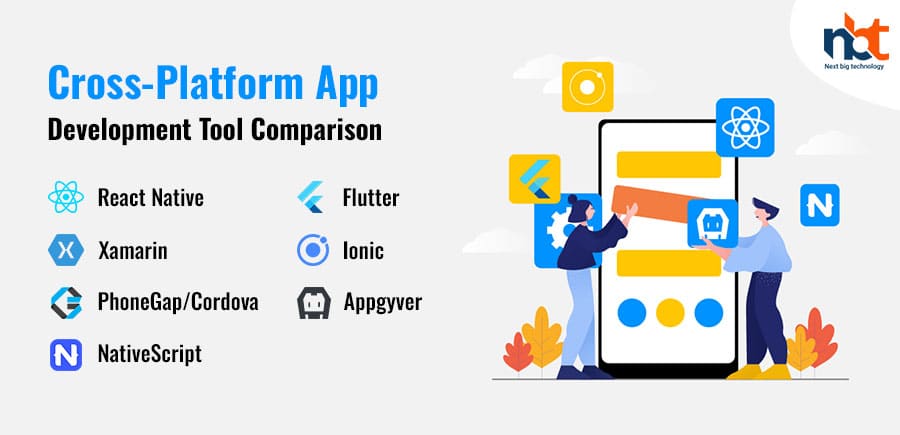
4. Ionic:
- Language: JavaScript, HTML, CSS
- Pros: Quick development, broad community, and a focus on web technologies.
- Cons: Performance may not match native apps, as it relies on web views.
5. PhoneGap/Cordova:
- Language: HTML, CSS, JavaScript
- Pros: Simple and cost-effective, wide-ranging plugin support, and compatibility with web technologies.
- Cons: Performance may not be on par with native apps, and limited native-like UI capabilities.
6. Appgyver:
- Language: JavaScript, TypeScript
- Pros: Rapid development with a visual builder, a marketplace for pre-built components, and no-code options.
- Cons: Limited advanced customization and a smaller community.
7. NativeScript:
- Language: JavaScript, TypeScript
- Pros: Native performance, strong Telerik (Progress) support, and access to native APIs.
- Cons: Smaller community compared to others, which may limit third-party library availability.
Pros and Cons
| Tool | Language | Pros | Cons |
|---|---|---|---|
| React Native | JavaScript | – Excellent performance – Strong community support – Extensive third-party library support | – Limited built-in components – Occasional compatibility issues – Steeper learning curve |
| Flutter | Dart | – Impressive performance – Wide range of customizable widgets – Growing community | – Smaller community compared to others – Fewer third-party libraries and plugins |
| Xamarin | C# | – Solid performance – Strong Microsoft support – Seamless integration with Visual Studio | – Limited free features – Steeper learning curve – Smaller community |
| Ionic | JavaScript, HTML, CSS | – Quick development – Broad community – Focus on web technologies | – Performance may not match native apps – Reliance on web views |
| PhoneGap/Cordova | HTML, CSS, JavaScript | – Simple and cost-effective – Wide-ranging plugin support – Compatibility with web technologies | – Performance may not match native apps – Limited native-like UI capabilities |
| Appgyver | JavaScript, TypeScript | – Rapid development with a visual builder – Marketplace for pre-built components – No-code options | – Limited advanced customization – Smaller community |
| NativeScript | JavaScript, TypeScript | – Native performance – Strong Telerik (Progress) support – Access to native APIs | – Smaller community compared to others – Limited third-party library availability |
Please note that the suitability of each tool depends on your specific project requirements, and this table provides a high-level overview of their strengths and weaknesses.
Development Cost Comparison
Here’s a comparison table summarizing the development cost considerations for some of the leading cross-platform app development tools:
| Tool | License/ Cost | Development Cost | Additional Costs |
|---|---|---|---|
| React Native | Open Source (Free) | – Low development cost due to a single codebase. | – Possible third-party library costs. |
| Flutter | Open Source (Free) | – Low development cost with code sharing. | – May require additional resources for unique widgets. |
| Xamarin | Paid (with free tier) | – Moderate cost due to code sharing. | – Licensing fees for enterprise features. |
| Ionic | Open Source (Free) | – Low development cost with web technologies. | – Potential expenses for third-party plugins. |
| PhoneGap/Cordova | Open Source (Free) | – Low development cost with web technologies. | – May need to invest in paid plugins for advanced features. |
| Appgyver | Free (with premium options) | – Low development cost with no-code options. | – Premium features may require a subscription fee. |
| NativeScript | Open Source (Free) | – Low development cost with code sharing. | – May require paid support or plugins for advanced functionality. |
Please note that while some tools are open source and free, there may still be associated costs, such as hiring developers or purchasing third-party plugins, depending on your project’s specific requirements. The development cost can also vary based on factors like the complexity of the app and the availability of skilled developers. It’s essential to consider all these factors when estimating the overall development cost for your cross-platform app.
Which is best Framework to use in 2025
Determining the “best” cross-platform app development tool for 2023 depends on your project’s specific requirements and your development team’s expertise. Each tool has its strengths, and the choice should align with your goals, budget, and the nature of your app. Here are some considerations for making the best choice:
- React Native:
- Choose React Native if you have a team experienced in JavaScript and want excellent performance, a strong community, and extensive third-party library support. It’s a solid choice for building apps with a native feel.
- Flutter:
- Opt for Flutter if you prefer Dart and want impressive performance, a wide range of customizable widgets, and a growing community. Flutter is suitable for building visually appealing and responsive apps.
- Xamarin:
- Xamarin is a good choice if you’re familiar with C# and .NET and value seamless integration with Microsoft tools. It’s well-suited for enterprise-level applications but may require a budget for licensing.
- Ionic:
- Ionic is ideal if you’re comfortable with web technologies (JavaScript, HTML, CSS) and prioritize quick development. It’s well-suited for building web-centric apps.
- PhoneGap/Cordova:
- Choose PhoneGap/Cordova if you prefer web technologies and want a simple and cost-effective solution. It’s suitable for straightforward apps but may require paid plugins for advanced features.
- Appgyver:
- Appgyver is suitable if you need rapid development with a visual builder and no-code options. It’s a good choice for prototyping and simple apps but may have limitations for complex projects.
- NativeScript:
- NativeScript is a solid option if you prefer JavaScript or TypeScript and want native performance and access to native APIs. It’s a good choice for building apps that need to integrate closely with device capabilities.
Ultimately, the “best” tool depends on your specific project goals and constraints. Consider factors like the required performance, user experience, development speed, community support, and budget when making your decision. Additionally, it can be helpful to conduct a small prototype or proof of concept using your chosen tool to ensure it meets your project’s needs before committing to full-scale development.
Market Presence Comparion
| Tool | Market Presence | Popularity and Adoption |
|---|---|---|
| React Native | Strong | – Widely adopted by companies like Facebook, Instagram, Airbnb, and Walmart. – Active open-source community. – High number of GitHub stars and contributors. |
| Flutter | Strong | – Rapidly gaining popularity, especially in the developer community. – Used by Google, Alibaba, and other companies. – Expanding library of Flutter widgets. |
| Xamarin | Established | – Owned by Microsoft, providing credibility and support. – Used by companies like UPS and Siemens. – Integration with Visual Studio. |
| Ionic | Established | – Widely used for building hybrid mobile apps. – Popular among startups and small businesses. – Active community and plugins. |
| PhoneGap/Cordova | Established | – A long-standing player in the hybrid app development space. – Used by Adobe and IBM. – A variety of plugins available. |
| Appgyver | Emerging | – Gaining traction, particularly among startups and small businesses. – Focus on no-code and low-code development. – Expanding user base. |
| NativeScript | Strong | – Steadily growing community and adoption. – Backed by Progress Software. – Used by companies like Deloitte and Lufthansa. |
Conclusion
Choosing the right cross-platform app development tool depends on your specific project requirements, such as performance, user experience, and development speed. Each tool has its strengths and weaknesses, and the best choice for you will depend on factors like your team’s expertise and the nature of your app.
Remember that keeping up with updates and the evolving features of these tools is essential. Additionally, consider testing your chosen tool for compatibility with your project and conduct thorough research on available plugins and third-party support. Armed with this knowledge, you can confidently select the cross-platform development tool that best suits your needs and aspirations for your mobile app project.
Thanks for reading our post “Choosing the Right Cross-Platform App Development Tool”. Please connect with us to know more about Cross Platform App Development.










