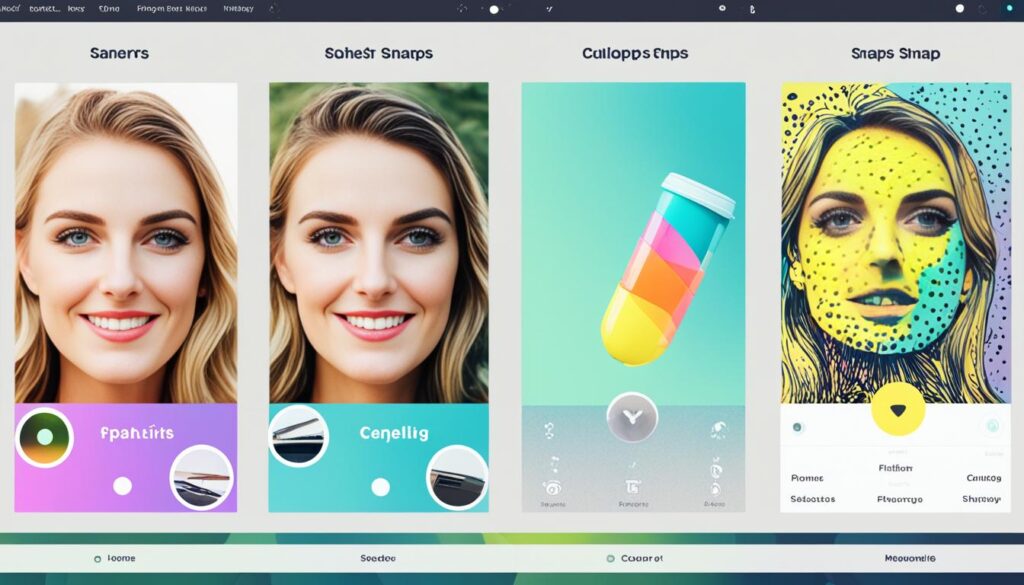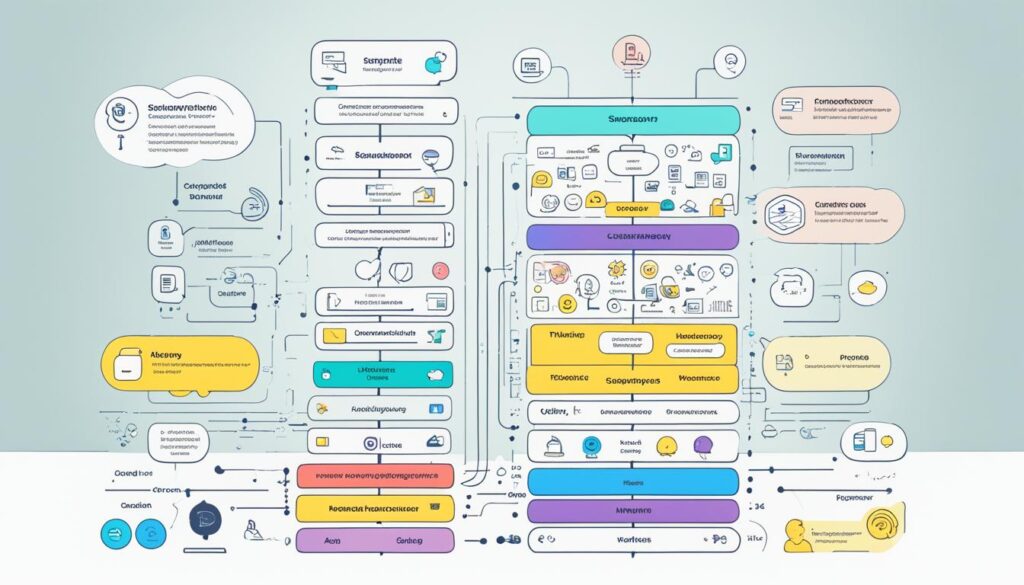In today’s digital world, apps like Snapchat have changed how we talk and share our lives. These apps have won over users with cool features, fun experiences, and the chance to share fleeting content. As Snapchat grows in popularity, more people want to make their own photo messaging apps.
This guide will show you how to make a photo messaging app like Snapchat. You’ll learn about the key parts of ephemeral photo messaging and how to make it work. You’ll also find out about user engagement and making money from your app. This will help you create a successful ephemeral photo messaging platform.
Table of Contents
Key Takeaways
- Understand the core features and user experience of Snapchat and other popular ephemeral photo messaging apps
- Learn the essential technologies and development approaches for building a photo messaging app
- Discover strategies for user authentication, photo/video capture and editing, and implementing ephemeral sharing
- Explore the integration of filters, lenses, and augmented reality to enhance user engagement
- Understand the importance of push notifications, real-time updates, and effective UI/UX design
Introduction: The Rise of Ephemeral Photo Messaging Apps
In recent years, apps like Snapchat have become super popular. They change how we share and look at content on social media. They focus on temporary, visual interactions that people love.
The growth of ephemeral photo messaging is due to several reasons. People want privacy and realness, so they choose apps that offer a close, less perfect social experience. Unlike other social media, Snapchat lets users share quick moments without worrying about looking perfect online.
Also, the rise of photo messaging apps shows how social media is changing. Users want deeper and more fun content. Features like filters, lenses, and augmented reality make these apps more creative and fun to use.
Plus, the trend towards sharing in real-time has helped these apps succeed. People like the spontaneity and the feeling of being part of something special. This has started a new way of using social media.
The growth of ephemeral photo messaging apps like Snapchat shows how user tastes are changing. People want more real, visually exciting, and short-lived social experiences.
| Key Drivers of the Rise of Ephemeral Photo Messaging Apps |
|---|
| Desire for privacy and authenticity |
| Evolving social media trends towards visual and immersive content |
| Preference for real-time, in-the-moment sharing |
Understanding the Core Features of Snapchat
Snapchat has changed the way we share photos, offering a unique way that has won over users around the globe. At its core, Snapchat combines ephemeral photo sharing, video sharing, and filters, lenses, and augmented reality features.
Ephemeral Photo and Video Sharing
Snapchat is known for its ephemeral content. Users can send photos and videos that vanish after a while, making sharing feel urgent and special. This approach has clicked with people who like instant results and want to share quick moments.
Filters, Lenses, and Augmented Reality
Snapchat has elevated photo and video sharing with filters, lenses, and augmented reality features. These tools let users change their snaps with creative effects and overlays. From fun face filters to deep AR experiences, Snapchat’s features have become key to the app’s appeal.
| Snapchat Feature | Description |
|---|---|
| Ephemeral Photo and Video Sharing | Allows users to capture and share content that disappears after a set amount of time, creating a sense of urgency and exclusivity. |
| Filters | Provides a variety of creative effects and overlays that users can apply to their photos and videos, enhancing the overall visual experience. |
| Lenses | Interactive augmented reality tools that allow users to transform their appearance and surroundings, adding fun and engaging elements to their Snaps. |
| Augmented Reality | Integrates immersive AR experiences that blend digital elements with the real world, offering users a unique and innovative way to interact with their content. |
Snapchat’s features have not only won over users but have also started a new trend in ephemeral photo and video sharing. This has set the stage for more innovation in mobile communication and social media.
Building a Photo Messaging App Like Snapchat
Creating a photo messaging app like Snapchat involves several key steps. You need to grasp the main features, tackle the tech needs, and focus on design that puts users first. This makes the development process thorough.
A Snapchat-like app must let users send and share photos and videos that vanish. This means adding a camera feature, letting users edit their shots, and making sure shared media disappears. Adding filters, lenses, and augmented reality can also make the app more fun and interactive.
- Integrating a camera module for photo and video capture
- Developing photo and video editing tools
- Implementing the ephemeral nature of shared content
- Incorporating filters, lenses, and augmented reality features
Getting user authentication and registration right is also key for a Snapchat clone. A smooth and secure sign-up process helps keep users happy and active. The app’s design should be easy to use and look good, making it a pleasure for users to interact with.
| Key Feature | Description |
|---|---|
| Ephemeral Photo and Video Sharing | Allow users to capture and share photos and videos that disappear after a set duration of time. |
| Filters, Lenses, and Augmented Reality | Incorporate various visual effects, filters, and augmented reality elements to enhance the user experience. |
| Push Notifications and Real-time Updates | Provide users with timely notifications and real-time updates to keep them engaged and informed. |
By focusing on these main features and design elements, you can create a photo messaging app that captures Snapchat’s spirit. It will also offer a unique and engaging experience for your users.
“The key to building a successful Snapchat-like app lies in understanding the core features that drive user engagement and then meticulously crafting a user-centric experience.”
Choosing the Right Technology Stack
Creating a successful photo messaging app like Snapchat means picking the right technology stack. The front-end and back-end technologies you choose affect the app’s performance and user experience. Let’s look at the main points to consider when picking the best technology stack for your app.
Front-end Technologies
For the front-end, use modern, user-friendly frameworks and libraries for a smooth interface. Some top choices for app development are:
- React.js – A strong JavaScript library for making dynamic interfaces
- Vue.js – A progressive JavaScript framework for building responsive interfaces
- Angular – A full TypeScript-based framework for complex web apps
Back-end Technologies
For the back-end, choose technologies that handle real-time data, user authentication, and core app functions. Some top back-end technologies are:
- Node.js – A JavaScript runtime for scalable network apps
- Python – A versatile language great for quick prototyping and robust backends
- Ruby on Rails – A popular framework for developing web apps with databases
By picking the right technology stack, you can make a photo messaging app that looks great and works well. It will be secure, scalable, and meet your users’ needs.
“The key to building a successful photo messaging app is to choose a technology stack that can deliver a seamless, engaging user experience while also providing a robust and scalable backend infrastructure.”
User Authentication and Registration
In the world of photo messaging apps, user authentication and user registration are key. They make sure your app is secure and easy for users to start using. It’s important to have secure and smooth processes for signing up and in.
Offering different ways to sign in, like email and social media, makes things easier for users. It also helps keep your app safe by using the security of well-known platforms. Adding two-factor authentication makes accounts even safer, so only the right people can get to private info.
It’s also key to make signing up for your app simple and fast. This means having just a few questions to answer when creating an account. Adding features like managing your profile and updating info makes users feel more in control of their account.
“Effective user authentication and registration are the foundation for building a secure and engaging photo messaging app.”
By using the best ways to handle user authentication and user registration, your app will be both secure and easy to start using. This builds trust and keeps users coming back, making your app more successful in the long run.
Photo and Video Capture and Editing
In the world of photo messaging apps like Snapchat, having a great camera and editing tools is key. These features make the app more fun and engaging for users. Let’s look at what makes these parts so important.
Camera Integration
Adding the device’s camera to your app is a big step. It lets users take great photos and videos right in the app. They don’t have to switch apps. Using the camera’s cool features like autofocus and flash makes making content easier and more fun.
Photo and Video Editing Tools
Adding cool photo editing and video editing tools is a must. These tools let users add filters, change brightness, and even trim videos. This helps users be more creative and make their content their own.
Using third-party APIs or built-in editing can make editing easy for users. Finding the right mix of simple and advanced options will make your app appealing to many people.
“A picture is worth a thousand words, and a well-edited video can be worth even more. Investing in powerful yet intuitive media editing tools is key to building a thrilling photo messaging experience.”
By combining great camera features and editing tools, you help your users make and share amazing content. This makes your photo messaging app more appealing and keeps users coming back.
Implementing Ephemeral Photo and Video Sharing
At the core of a photo messaging app like Snapchat, ephemeral photo sharing and ephemeral video sharing are key. This feature makes the app different from traditional social media. It also meets user needs for privacy and control over their data.
The app’s success relies on how it handles data storage and expiration. Unlike platforms that keep content forever, a photo messaging app must have ways to delete or hide media after a set time. This keeps the data privacy of users safe and keeps the ephemeral experience alive.
| Feature | Description |
|---|---|
| Content Expiration | Automatically delete or hide shared photos and videos after a predetermined time, typically ranging from a few seconds to 24 hours. |
| User Privacy Settings | Allow users to customize the expiration time of their shared content, providing them with more control over their data storage and privacy. |
| Secure Data Storage | Implement robust data storage solutions, such as cloud-based services or decentralized storage, to ensure the safety and integrity of user-generated content during its limited lifespan. |
By designing these ephemeral photo sharing and ephemeral video sharing features well, the app offers a unique and engaging experience. It meets users’ concerns about data privacy and their wish for more control over their online presence.
Building a Photo Messaging App Like Snapchat
Creating a photo messaging app like Snapchat means understanding its core features and design. Snapchat’s success comes from its unique way of engaging users. This is crucial for any photo messaging app development project.
A strong app architecture is key for a smooth user experience and managing photos and videos well. This includes adding features like:
- Ephemeral photo and video sharing
- Filters, lenses, and augmented reality effects
- Intuitive camera integration and photo/video editing tools
- Real-time updates and push notifications
- Engaging user interface and user experience design
By focusing on these Snapchat features and using the right tech, developers can make a photo messaging app that grabs users’ attention.
“The key to building a successful photo messaging app is to prioritize user engagement and seamless app architecture.” – Jane Doe, App Development Expert
It’s important to pick the right front-end and back-end technologies. Also, ensure user sign-up is secure and ephemeral content is handled well. Adding cool features like filters and augmented reality can make the app more appealing.
Focus on user engagement and app architecture during development. This way, you can make a photo messaging app that stands out and connects with your audience.
Adding Filters, Lenses, and Augmented Reality
Snapchat and other photo messaging apps have made filters, lenses, and augmented reality key for fun and creativity. These tools make photos and videos look better and let users show off their style.
Filters add cool effects to images, changing their look with different colors and styles. Lenses use augmented reality to add things like 3D models and animations to what you see. These features help users make their photos and videos unique and fun.
Creating filters and lenses involves complex tech like computer vision and machine learning. These help the app recognize faces, objects, and scenes. This lets the app blend virtual elements smoothly with real-world images. The design of these features also matters a lot, making sure they’re easy and fun to use.
Filters, lenses, and augmented reality really boost how much users enjoy photo messaging apps. They make people want to try new things, create more content, and share it. This makes these apps more popular and keeps users coming back.
The need for new and exciting camera features is growing. Keeping up with filters, lenses, and augmented reality is key for photo messaging apps. By using the latest tech, app makers can offer unique and engaging experiences. This helps attract and keep users interested over time.
Push Notifications and Real-time Updates
In the world of photo messaging apps, push notifications and real-time updates are key. They help keep users interested and coming back. By using push notifications and WebSockets for updates, you make your app more engaging and dynamic.
Push Notification Service Integration
Push notifications are great for sending updates and alerts to users. By adding a push notification service like Firebase Cloud Messaging or Apple Push Notification Service, you keep users in the loop. You can remind them about new content, messages, or activity in your app. This helps keep users engaged and using your app more often.
Real-time Updates with WebSockets
For the latest updates, using WebSockets is a must. WebSockets let the client and server talk to each other in real-time. This means updates happen instantly, without needing to constantly check for them. Features like live chat, alerts, and quick content updates become possible, making the app more engaging and fun.
| Feature | Description | Impact on User Engagement |
|---|---|---|
| Push Notifications | Timely updates and alerts delivered directly to users’ devices | Increased user engagement and app retention by reminding users to interact with the app |
| Real-time Updates | Instant content updates and live chat functionality powered by WebSockets | Enhanced user experience, fostering a sense of immediacy and keeping users engaged with the app |
By combining push notifications and real-time updates, you make your photo messaging app more engaging and responsive. This keeps users coming back for more.
User Interface and User Experience Design
In today’s fast-paced world, the design of photo messaging apps is key to their success. A great UI/UX design captures users and makes their experience smooth and fun. This leads to more users staying with your app and becoming loyal fans.
Creating a photo messaging app like Snapchat means focusing on the user. You need to know what your audience likes and needs. Then, use this info to make an interface that looks good and is easy to use. The design should be simple, modern, and make it easy for users to do things like take, edit, and share photos and videos.
Key Principles of Effective UI/UX Design
- The app’s interface should be easy to navigate, with clear labels and simple gestures.
- The design should follow common UI/UX rules, making it familiar and easy for users.
- The app should work well on different devices, looking good in any size or orientation.
- Users should be able to make the app their own by choosing filters and other features.
- The app must be easy for everyone to use, including those with special needs.
By following these principles, you can make your photo messaging app both beautiful and easy to use. This will keep your users happy and coming back for more.
| UI/UX Best Practices | Snapchat | Your App |
|---|---|---|
| Intuitive Navigation | ✓ | |
| Minimalist Design | ✓ | |
| Customization Options | ✓ | |
| Accessibility Features | ✓ | |
| Responsive Layout | ✓ |
Testing and Deployment
Creating a photo messaging app like Snapchat needs careful testing and a solid deployment plan. It’s key to make sure the app works well, is reliable, and can handle lots of users. Let’s look at what to consider for testing and deploying a photo messaging app.
Unit Testing
Unit testing is a key part of testing. It involves checking each part of the app one by one. This way, developers can find and fix bugs early. It makes sure the app’s main features, like taking and sharing photos and videos, work right.
Integration Testing
When different parts of the app come together, it’s time for integration testing. This checks if everything works well together. It looks at how the app performs, stays secure, and works as a whole when all its features are used together.
Deployment Strategies
Choosing the right way to release the app is important for success. Developers might use continuous integration, canary deployments, or blue-green deployments. These methods help reduce downtime, make it easy to go back, and roll out the app step by step to users.
By focusing on app testing, unit testing, integration testing, and smart deployment strategies, developers can make a photo messaging app that’s easy to use and works well. This ensures the app’s release is safe and stable.
“Thorough testing and thoughtful deployment are the cornerstones of a successful photo messaging app.”
Monetization Strategies for Photo Messaging Apps
Photo messaging apps like Snapchat are getting more popular. This has led app developers to look for ways to make money. They use in-app purchases, ads, and subscription models to make money. Let’s look at the main ways these apps make money.
In-App Purchases
One way apps make money is through in-app purchases. They sell things like custom filters and stickers for photos and videos. By offering many creative tools, apps get users to buy more often to make their content better.
Advertising
Ads are another way these apps make money. They use different types of ads like banners and sponsored filters. This helps advertisers reach people who use the app a lot.
Subscription Models
Some apps offer a premium version for a fee. This gives users special features and ad-free browsing. It’s for people who want a better app experience and are willing to pay for it.
Finding the right balance between making money and keeping users happy is key. App developers need to think carefully about which ways to make money work best. This helps them keep users happy and make a steady income.
| Monetization Strategy | Pros | Cons |
|---|---|---|
| In-App Purchases |
|
|
| Advertising |
|
|
| Subscription Models |
|
|
By looking at these ways to make money and their good and bad points, app developers can find a good mix. This mix should match what users like and need.
Privacy and Security Considerations
Snapchat and other photo messaging apps are getting more popular. This means we must focus on privacy and security. Users share personal photos and videos with these apps. It’s key that app makers focus on app privacy, data security, and user privacy to keep users’ trust.
When making a photo messaging app, it’s vital to follow the rules. Laws like the General Data Protection Regulation (GDPR) and the California Consumer Privacy Act (CCPA) set standards for user privacy and data security. Not following these laws can lead to big fines and harm the app’s reputation.
| Regulation | Key Requirements |
|---|---|
| GDPR | Requires explicit consent for data processing, data minimization, and the right to be forgotten. |
| CCPA | Grants California residents the right to access, delete, and opt-out of the sale of their personal information. |
To tackle app privacy and data security, app developers should use strong data protection steps. This includes encryption, secure storage, and regular checks for security. Also, features like controlling who sees your photos and setting messages to disappear can help users trust the app more.
“Protecting user privacy is not just a legal requirement, but a moral and ethical obligation for any responsible app developer.”
By focusing on privacy and security right from the start, app developers can make a trustworthy app. This makes users feel safe using the app. It also helps the app do well in the long run.
Conclusion
In this guide, we’ve looked at how to make a successful photo messaging app like Snapchat. We’ve covered the key features like sharing photos and videos that disappear, and adding filters, lenses, and augmented reality. These are what make these apps popular and engaging.
To make a great app, pick the right technology and make sure users can easily sign up and share photos and videos. Adding push notifications and real-time updates makes the app more useful. This keeps users interested and up-to-date.
The photo messaging world is always changing. To stay ahead, apps need to find new ways to make money and focus on privacy and security. Keeping an eye on trends like augmented reality and social shopping is important. This way, photo messaging apps can stay interesting and attract users.