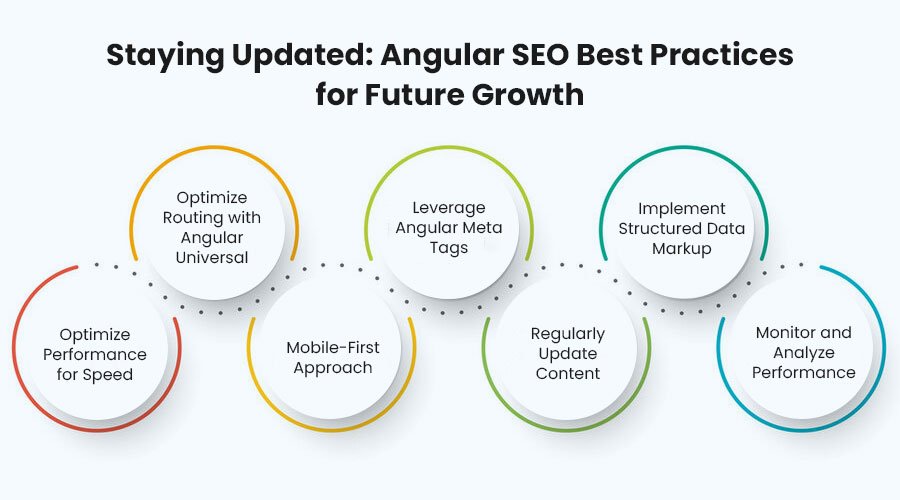Table of Contents
Understanding Angular’s SEO Challenges
In the realm of web development, Angular stands tall as one of the most powerful and widely-used frameworks for building dynamic, single-page applications. Its ability to create seamless user experiences and handle complex data interactions has made it a favorite among developers worldwide. However, when it comes to search engine optimization (SEO), Angular presents a unique set of challenges that developers must overcome to ensure their websites rank well in search results.
Angular’s architecture, which relies heavily on client-side rendering (CSR), poses a significant hurdle for SEO. Unlike traditional server-side rendering (SSR) frameworks, where the HTML content is generated on the server and sent to the client, Angular applications are primarily rendered on the client-side using JavaScript. While this approach offers speed and interactivity, it can hinder search engine crawlers’ ability to effectively index and understand the content of the page.
One of the main issues with client-side rendering is that search engine bots, such as Google’s crawler, may struggle to execute JavaScript and render the full content of Angular applications. As a result, vital content elements, including text, links, and metadata, may not be properly indexed, leading to poor visibility in search results.
To address this challenge, developers need to implement server-side rendering (SSR) or pre-rendering techniques to generate static HTML versions of their Angular applications. SSR allows the server to render the Angular components into HTML before sending them to the client, ensuring that search engine crawlers can access and index the content effectively. Similarly, pre-rendering involves generating static HTML snapshots of Angular pages at build time, which can be served to search engines without requiring client-side rendering.
Another SEO challenge associated with Angular is managing the complexity of routing and navigation within single-page applications. Angular applications often use client-side routing to dynamically load content without refreshing the entire page. While this enhances user experience, it can complicate SEO efforts, as search engine crawlers may struggle to navigate through the application’s routes and index all relevant pages.
To optimize Angular applications for SEO, developers should implement clean and crawlable URLs, use HTML5 pushState for routing, and provide proper navigation links and sitemaps to help search engines discover and index all pages within the application.
Additionally, optimizing metadata, such as titles, descriptions, and tags, is crucial for improving the visibility of Angular applications in search results. By including relevant keywords and descriptive phrases in meta tags, developers can enhance the likelihood of their pages ranking well for relevant search queries.
Importance of SEO for Angular Applications
In the digital landscape where competition is fierce and visibility is paramount, the significance of Search Engine Optimization (SEO) cannot be overstated. However, when it comes to Angular applications, some may overlook the pivotal role that SEO plays in enhancing their online presence. Angular, with its dynamic and interactive capabilities, presents unique challenges and opportunities for SEO optimization. Understanding the importance of SEO for Angular applications is crucial for maximizing their impact and reach in the digital sphere.
Angular, a popular JavaScript framework developed by Google, empowers developers to build dynamic and responsive web applications. Its modular structure and robust features enable the creation of immersive user experiences. Yet, Angular applications often face hurdles in achieving optimal search engine visibility due to their single-page architecture and reliance on client-side rendering.
One of the primary challenges with Angular applications is ensuring that search engines can effectively crawl and index their content. Unlike traditional websites, where content is readily available in the HTML source code, Angular applications generate content dynamically through JavaScript. This dynamic rendering poses a barrier to search engine bots, potentially hindering the indexing of critical content and diminishing visibility in search results.
This is where SEO optimization for Angular applications becomes indispensable. By implementing techniques such as prerendering and server-side rendering, developers can ensure that search engines receive static HTML snapshots of their Angular pages. This facilitates smoother crawling and indexing, enhancing the chances of content being discovered and ranked prominently in search results.
Moreover, optimizing metadata, including title tags, meta descriptions, and canonical URLs, is essential for conveying the relevance and context of Angular pages to search engines. Thoughtfully crafting metadata with relevant keywords and descriptive language can improve click-through rates and organic search visibility.
Furthermore, optimizing site speed and performance is paramount for both user experience and SEO. Angular applications, with their rich client-side functionality, must prioritize efficient loading times to satisfy users and appease search engine algorithms. Techniques such as code splitting, lazy loading, and caching can help minimize load times and improve overall site performance, positively impacting search rankings.
Additionally, embracing structured data markup, such as JSON-LD, enables Angular applications to provide search engines with structured information about their content, enhancing the likelihood of rich snippets and enhanced search results. By marking up key elements such as products, events, and reviews, Angular applications can stand out in search results and attract more targeted traffic.
In today’s digital ecosystem, where online visibility directly correlates with success, neglecting SEO for Angular applications is simply not an option. By adopting a holistic approach to SEO optimization, encompassing technical considerations, content strategy, and user experience, developers can unlock the full potential of their Angular applications and propel them to new heights of online success.
Leveraging Angular Universal for Improved SEO
In the ever-evolving landscape of web development, optimizing websites for search engines has become a paramount concern. Among the myriad of tools and frameworks available, Angular Universal stands out as a game-changer in the realm of SEO enhancement. Leveraging Angular Universal not only ensures superior performance but also opens doors to improved search engine visibility. Let’s delve into how this innovative technology can revolutionize your website’s SEO strategy.
Angular Universal is a pre-rendering solution that enables developers to render Angular applications on the server-side before sending them to the client. Unlike traditional single-page applications (SPAs), which rely solely on client-side rendering, Angular Universal generates static HTML content on the server, ensuring faster page loads and better SEO performance.
One of the primary benefits of Angular Universal is its ability to provide search engine crawlers with fully rendered HTML content. This means that search engines can easily index the content of Angular applications, leading to improved visibility and higher rankings in search results. By pre-rendering pages on the server, Angular Universal ensures that search engine bots encounter fully rendered content, making it easier for them to understand and index the website.
Moreover, Angular Universal facilitates faster initial page loads by serving pre-rendered HTML content to users, even before JavaScript is executed. This results in a smoother user experience and reduces the time it takes for search engines to crawl and index the website. With faster load times being a crucial factor in search engine rankings, Angular Universal gives websites a competitive edge by enhancing performance and user satisfaction.
Additionally, Angular Universal supports dynamic rendering, allowing developers to serve different versions of a page based on user-agent or device type. This enables websites to deliver optimized content for search engine crawlers, ensuring that they receive the most relevant and indexable content. By tailoring content to meet the specific requirements of search engines, Angular Universal helps websites achieve higher rankings and increased visibility in search results.
Furthermore, Angular Universal plays a crucial role in improving accessibility and social media sharing. By generating static HTML content on the server, Angular Universal ensures that web pages are accessible to users with JavaScript disabled or using assistive technologies. This not only enhances the overall user experience but also makes it easier for search engines to understand and index the content. Additionally, pre-rendered HTML content is readily shareable on social media platforms, increasing the reach and visibility of the website.
Crafting SEO-friendly URLs in Angular
In the realm of web development, optimizing your website for search engines is paramount to ensure maximum visibility and reach. One crucial aspect of SEO (Search Engine Optimization) often overlooked is crafting SEO-friendly URLs. In this guide, we’ll delve into the world of Angular and explore how to create URLs that not only enhance user experience but also boost your site’s search engine ranking.
Understanding SEO-Friendly URLs
Before we dive into Angular-specific techniques, let’s understand what makes a URL SEO-friendly. An SEO-friendly URL is concise, descriptive, and contains relevant keywords that reflect the content of the page. It’s also user-friendly, making it easy for visitors to understand what the page is about simply by looking at the URL.
Angular Routing and SEO
Angular, being a powerful JavaScript framework for building single-page web applications, comes with its own routing system. While Angular’s default routing mechanism provides great flexibility for developers, it’s essential to optimize it for SEO purposes.
1. Use Descriptive Paths: When defining routes in Angular, opt for descriptive paths that accurately represent the content of each page. For example, instead of “/product/123”, use “/product/angular-seo-tips”. This not only improves SEO but also makes URLs more readable and understandable for users.
2. Incorporate Keywords: Integrate relevant keywords into your URLs to improve search engine visibility. Conduct keyword research to identify terms that your target audience is likely to search for and incorporate them into your route paths. However, avoid keyword stuffing, as it can have a negative impact on SEO.
3. Avoid Dynamic Parameters: While Angular allows dynamic route parameters, such as “/product/:id”, they can be less SEO-friendly. If possible, avoid overly dynamic URLs and opt for static or semi-static paths that better reflect the content of your pages.
4. Utilize Canonical URLs: To prevent duplicate content issues and consolidate link equity, utilize canonical URLs in Angular. Canonical URLs indicate the preferred version of a page to search engines, helping to avoid indexing variations of the same content with different URLs.
5. Implement HTML5 PushState: Angular’s HTML5 PushState routing mode enables cleaner URLs without hash fragments, which can positively impact SEO. By enabling HTML5 PushState, you can create more user-friendly URLs that are easier for search engines to crawl and index.
Testing and Validation: After implementing SEO-friendly URLs in your Angular application, it’s crucial to test and validate their effectiveness. Use tools like Google Search Console and third-party SEO analysis tools to analyze crawlability, indexing, and overall SEO performance of your URLs.
Utilizing Canonical URLs in Angular for SEO
In the dynamic world of web development, Angular stands as a powerful framework renowned for its ability to create dynamic, single-page applications (SPAs). However, while Angular excels in delivering exceptional user experiences, ensuring optimal search engine visibility requires additional considerations. One such vital aspect is the implementation of canonical URLs, a fundamental tool for search engine optimization (SEO).
Canonical URLs play a crucial role in guiding search engines to the preferred version of a web page when multiple URLs point to the same content. In Angular applications, where content may be accessible through various routes or states, utilizing canonical URLs becomes imperative for maintaining SEO integrity. Here’s how you can effectively harness canonical URLs within your Angular projects to bolster SEO performance:
- Understanding Canonical URLs: Before delving into implementation, it’s essential to grasp the concept of canonicalization. Canonical URLs serve as a directive to search engines, indicating the primary URL for content. This helps prevent issues such as duplicate content penalties and ensures that search engines attribute the appropriate value to the preferred URL.
- Dynamic Route Management: Angular applications often employ dynamic routing, where content is served based on user interactions or data retrieval. While this enhances user experience, it can result in multiple URLs accessing the same content. By incorporating canonical URLs, you can specify the canonical link element within the HTML head of each page, signaling to search engines the preferred URL for indexing.
- Integration with Angular Router: Angular Router, the official routing library for Angular, offers robust capabilities for managing application navigation. By leveraging Angular Router’s features, such as route parameters and route guards, you can implement logic to dynamically generate canonical URLs based on the current route state. This ensures that regardless of the route accessed, the canonical URL remains consistent.
- Handling Dynamic Content: In dynamic web applications, content may vary based on user input, authentication status, or other factors. When dealing with dynamically generated content, it’s crucial to ensure that canonical URLs accurately reflect the content being presented. Utilize Angular’s data-binding capabilities to dynamically update canonical URLs based on changes in content, ensuring alignment with search engine guidelines.
- Testing and Validation: As with any SEO implementation, thorough testing and validation are paramount. Utilize tools such as Google Search Console and third-party SEO auditing tools to verify the effectiveness of canonical URLs within your Angular application. Monitor crawl errors, index coverage, and search performance metrics to assess the impact of canonicalization on SEO visibility.
Enhancing Angular App Speed for SEO Benefits
In today’s digital landscape, search engine optimization (SEO) plays a crucial role in driving traffic to websites and applications. With Google’s emphasis on page speed as a ranking factor, optimizing the performance of Angular applications is essential for improving SEO outcomes. Angular, a popular framework for building dynamic web applications, offers various techniques to enhance app speed, thereby positively impacting SEO performance.
- Code Minification and Compression: Minifying and compressing JavaScript, HTML, and CSS files reduces their size, leading to faster loading times. Utilize tools like UglifyJS and gzip compression to shrink file sizes without compromising functionality.
- Lazy Loading Modules: Angular allows for lazy loading of modules, meaning modules are only loaded when needed. Implementing lazy loading reduces initial load times by loading essential components first and deferring the loading of non-critical components until they’re required.
- Optimized Images and Assets: Large image and asset files can significantly slow down page load times. Optimize images by compressing them without sacrificing quality, and consider using vector graphics where applicable. Tools like ImageOptim and TinyPNG can help streamline this process.
- Browser Caching: Leverage browser caching to store static resources locally, reducing the need for repeated downloads on subsequent visits. Set appropriate cache headers to instruct browsers on how long to cache resources, thereby improving load times for returning visitors.
- Tree Shaking: Tree shaking eliminates unused code from your application bundle, reducing its size and improving load times. Angular’s built-in tooling, such as the Angular CLI, automatically performs tree shaking during the build process, removing dead code and optimizing the bundle size.
- Optimized Server-Side Rendering (SSR): Implement server-side rendering to generate dynamic HTML content on the server, delivering a fully rendered page to the client’s browser. SSR enhances initial load times and improves SEO by ensuring search engine crawlers can efficiently index content.
- Preloading Critical Assets: Identify and preload critical assets, such as JavaScript and CSS files, to prioritize their loading and improve perceived performance. Angular’s PreloadAllModules strategy preloads all lazy-loaded modules after the initial load, optimizing subsequent page navigations.
- Reduce HTTP Requests: Minimize the number of HTTP requests required to fetch resources by combining multiple files into bundles and reducing unnecessary requests. Bundling CSS and JavaScript files, and utilizing sprites for images, can significantly decrease load times.
- Optimize Third-Party Libraries: Evaluate and optimize the performance of third-party libraries and dependencies used within your Angular application. Choose lightweight alternatives where possible and ensure that external scripts are loaded asynchronously to prevent blocking page rendering.
- Continuous Performance Monitoring: Monitor your Angular application’s performance regularly using tools like Lighthouse, Google PageSpeed Insights, and WebPageTest. Identify areas for improvement and iteratively optimize your app’s speed to maintain optimal SEO performance.
Implementing Structured Data Markup in Angular
In the dynamic world of web development, staying ahead of the curve is essential to ensure your website not only stands out but also performs well in search engine rankings. One way to achieve this is by implementing structured data markup, especially in Angular applications. Structured data markup, also known as schema markup, is a standardized format for providing information about a webpage and classifying its content. In Angular, integrating structured data markup can significantly enhance your website’s visibility, leading to improved organic traffic and better user engagement.
Structured data markup allows search engines like Google to better understand the content of your web pages, which in turn helps them display more informative and relevant search results. By providing search engines with explicit clues about your content, you can increase the chances of your website appearing in rich snippets, knowledge panels, and other enhanced search results features.
So, how can you implement structured data markup in your Angular application effectively? Let’s delve into some practical steps:
- Identify Content Types: Begin by identifying the different types of content on your website, such as articles, products, events, recipes, etc. Each type of content may require specific schema markup to accurately represent its properties.
- Choose the Right Schema: Once you’ve identified your content types, select the appropriate schema markup from Schema.org. Schema.org provides a comprehensive vocabulary of structured data types that can be used to markup various types of content.
- Integrate Schema Markup: Incorporate the selected schema markup into your Angular components using JSON-LD (JavaScript Object Notation for Linked Data). JSON-LD is a lightweight linked data format that can be easily embedded into HTML documents.
- Utilize Angular Directives or Services: Leverage Angular directives or services to dynamically generate and inject JSON-LD structured data into your web pages. This approach allows you to maintain clean and modular code while ensuring that structured data is included wherever necessary.
- Validate Markup: Use Google’s Structured Data Testing Tool or other schema markup validators to verify the correctness of your structured data markup. Address any errors or warnings identified during the validation process to ensure compliance with search engine guidelines.
- Monitor Performance: Keep track of your website’s performance in search engine results pages (SERPs) after implementing structured data markup. Monitor changes in visibility, click-through rates, and other relevant metrics to assess the impact of schema markup on your website’s SEO.
By following these steps, you can effectively implement structured data markup in your Angular application, thereby enhancing its visibility and accessibility to search engines. Remember that search engines are constantly evolving, so staying informed about the latest developments in schema markup and SEO best practices is crucial to maintaining your website’s competitive edge.
Mobile Optimization Techniques for Angular SEO
In the ever-evolving landscape of digital marketing, staying ahead of the curve is imperative for businesses striving to maintain a competitive edge. With the proliferation of mobile devices, optimizing your website for mobile has become non-negotiable. However, when it comes to Angular SEO, mobile optimization requires a nuanced approach to ensure seamless user experience and enhanced search engine visibility. In this article, we’ll delve into effective mobile optimization techniques tailored specifically for Angular-based websites, empowering you to boost your SEO performance and drive organic traffic.
- Responsive Design: Embracing a responsive web design is the cornerstone of mobile optimization for Angular SEO. By employing fluid grids and flexible layouts, responsive design ensures that your website adapts seamlessly to various screen sizes and orientations. This not only enhances user experience but also aligns with Google’s mobile-first indexing, thereby improving your search engine rankings.
- Optimized Loading Speed: In the realm of mobile browsing, speed is paramount. Mobile users expect fast-loading websites, and search engines prioritize pages that deliver swift performance. Leveraging techniques such as lazy loading of resources, minimizing HTTP requests, and optimizing images can significantly reduce page load times, subsequently enhancing user engagement and SEO performance.
- Progressive Web App (PWA) Integration: Integrating Progressive Web App functionalities into your Angular website can revolutionize the mobile user experience. PWAs combine the best of web and mobile apps, offering features like offline accessibility, push notifications, and seamless navigation. By providing an app-like experience directly through the browser, PWAs not only boost user retention but also contribute to improved SEO rankings due to enhanced user engagement metrics.
- Structured Data Implementation: Utilizing structured data markup, such as Schema.org, enables search engines to better understand the content and context of your web pages. For Angular websites, implementing structured data effectively requires careful consideration of asynchronous content rendering. By accurately marking up key elements like products, reviews, and events, you can enhance your visibility in rich snippets and other SERP features, driving more organic traffic to your site.
- Optimized UX/UI for Touchscreens: Mobile users interact with websites differently than desktop users, often relying on touch gestures and swiping actions. Therefore, optimizing the user interface (UI) and user experience (UX) for touchscreen devices is crucial. This involves simplifying navigation, optimizing button sizes for easy tapping, and ensuring that content remains easily accessible and readable across various screen sizes.
- Dynamic Rendering for Crawlers: Angular’s single-page application (SPA) architecture poses challenges for search engine crawlers in rendering JavaScript-heavy content. Employing dynamic rendering techniques, such as prerendering or server-side rendering (SSR), can ensure that search engine bots receive fully rendered HTML content, facilitating better indexing and crawling of your Angular website. This, in turn, enhances your SEO visibility and ensures that your content is discoverable by users across all devices.
Mobile Optimization Techniques for Angular SEO
In the ever-evolving landscape of digital marketing, staying ahead of the curve is imperative for businesses striving to maintain a competitive edge. With the proliferation of mobile devices, optimizing your website for mobile has become non-negotiable. However, when it comes to Angular SEO, mobile optimization requires a nuanced approach to ensure seamless user experience and enhanced search engine visibility. In this article, we’ll delve into effective mobile optimization techniques tailored specifically for Angular-based websites, empowering you to boost your SEO performance and drive organic traffic.
- Responsive Design: Embracing a responsive web design is the cornerstone of mobile optimization for Angular SEO. By employing fluid grids and flexible layouts, responsive design ensures that your website adapts seamlessly to various screen sizes and orientations. This not only enhances user experience but also aligns with Google’s mobile-first indexing, thereby improving your search engine rankings.
- Optimized Loading Speed: In the realm of mobile browsing, speed is paramount. Mobile users expect fast-loading websites, and search engines prioritize pages that deliver swift performance. Leveraging techniques such as lazy loading of resources, minimizing HTTP requests, and optimizing images can significantly reduce page load times, subsequently enhancing user engagement and SEO performance.
- Progressive Web App (PWA) Integration: Integrating Progressive Web App functionalities into your Angular website can revolutionize the mobile user experience. PWAs combine the best of web and mobile apps, offering features like offline accessibility, push notifications, and seamless navigation. By providing an app-like experience directly through the browser, PWAs not only boost user retention but also contribute to improved SEO rankings due to enhanced user engagement metrics.
- Structured Data Implementation: Utilizing structured data markup, such as Schema.org, enables search engines to better understand the content and context of your web pages. For Angular websites, implementing structured data effectively requires careful consideration of asynchronous content rendering. By accurately marking up key elements like products, reviews, and events, you can enhance your visibility in rich snippets and other SERP features, driving more organic traffic to your site.
- Optimized UX/UI for Touchscreens: Mobile users interact with websites differently than desktop users, often relying on touch gestures and swiping actions. Therefore, optimizing the user interface (UI) and user experience (UX) for touchscreen devices is crucial. This involves simplifying navigation, optimizing button sizes for easy tapping, and ensuring that content remains easily accessible and readable across various screen sizes.
- Dynamic Rendering for Crawlers: Angular’s single-page application (SPA) architecture poses challenges for search engine crawlers in rendering JavaScript-heavy content. Employing dynamic rendering techniques, such as prerendering or server-side rendering (SSR), can ensure that search engine bots receive fully rendered HTML content, facilitating better indexing and crawling of your Angular website. This, in turn, enhances your SEO visibility and ensures that your content is discoverable by users across all devices.
Staying Updated: Angular SEO Best Practices for Future Growth
In the ever-evolving landscape of web development, staying updated with the latest trends and technologies is crucial. For Angular developers, ensuring that their applications are search engine optimized (SEO) is essential for reaching a wider audience and achieving long-term growth. With search engines constantly refining their algorithms, it’s imperative to adopt best practices that not only boost current visibility but also future-proof your Angular projects. Let’s delve into some key strategies to keep your Angular apps optimized for SEO and set for future success.
- Optimize Routing with Angular Universal: Angular Universal allows developers to render Angular applications on the server-side, providing significant benefits for SEO. By pre-rendering pages on the server and serving static HTML to web crawlers, Angular Universal ensures that search engines can efficiently index your content. This results in improved visibility and faster load times, enhancing the overall user experience.
- Leverage Angular Meta Tags: Meta tags play a crucial role in SEO by providing search engines with valuable information about your web pages. In Angular, you can dynamically generate meta tags using Angular’s Meta Service or Angular Universal’s Server-side Rendering (SSR). Ensure that important metadata such as title tags, descriptions, and canonical URLs are optimized for relevant keywords and accurately reflect the content of each page.
- Implement Structured Data Markup: Structured data markup, such as JSON-LD, enables search engines to better understand the context of your content. Incorporate structured data into your Angular components to provide rich snippets that enhance your search engine listings. Whether it’s product information, reviews, or event details, structured data markup can significantly improve your visibility in search results.
- Optimize Performance for Speed: Page speed is a critical ranking factor for search engines, impacting both user experience and SEO performance. Utilize Angular optimization techniques such as lazy loading modules, minimizing bundle size, and optimizing images to improve site speed. Additionally, leverage caching strategies and content delivery networks (CDNs) to deliver content quickly to users across the globe.
- Mobile-First Approach: With the majority of internet traffic coming from mobile devices, adopting a mobile-first approach is imperative for SEO success. Ensure that your Angular applications are responsive and optimized for various screen sizes. Utilize responsive design principles and test your applications across different devices to provide a seamless user experience on mobile.
- Regularly Update Content: Fresh and relevant content is essential for maintaining search engine visibility and engaging your audience. Regularly update your Angular applications with new content, blog posts, or product updates to signal to search engines that your site is active and authoritative in your niche. Additionally, encourage user-generated content such as reviews and comments to foster community engagement and enhance SEO.
- Monitor and Analyze Performance: Continuously monitor the performance of your Angular applications using tools like Google Analytics and Google Search Console. Track key metrics such as organic traffic, rankings, and user engagement to identify areas for improvement and measure the impact of your SEO efforts. Use data-driven insights to refine your SEO strategy and adapt to changes in search engine algorithms.
Top Angular SEO Best Development Companies
In the ever-evolving digital landscape, having a robust online presence is paramount for businesses striving to thrive in today’s competitive market. With Angular SEO, companies can ensure their websites rank higher in search engine results, garnering increased visibility and driving organic traffic. However, harnessing the full potential of Angular SEO requires expertise and finesse, which is where top development companies come into play.
Here, we unveil the crème de la crème of Angular SEO development companies, renowned for their proficiency, innovation, and commitment to delivering exceptional results:
-
-
Next Big Technology:

Focus Area
- Mobile App Development
- App Designing (UI/UX)
- Software Development
- Web Development
- AR & VR Development
- Big Data & BI
- Cloud Computing Services
- DevOps
- E-commerce Development
Industries Focus
- Art, Entertainment & Music
- Business Services
- Consumer Products
- Designing
- Education
- Financial & Payments
- Gaming
- Government
- Healthcare & Medical
- Hospitality
- Information Technology
- Legal & Compliance
- Manufacturing
- Media
-
- Digital Mavericks: Renowned for their cutting-edge solutions and avant-garde approach, Digital Mavericks is synonymous with excellence in Angular SEO development. Leveraging a potent combination of technical prowess and creative flair, they craft bespoke strategies to catapult their clients’ websites to the zenith of search engine rankings, fostering sustained growth and visibility.
- TechGenius Innovations: True to their name, TechGenius Innovations epitomizes ingenuity and proficiency in Angular SEO development. Armed with a deep understanding of search engine algorithms and trends, their adept team crafts strategies that resonate with both users and search engines, ensuring unparalleled visibility and engagement for their clients.
- CodeCrafters: With a relentless pursuit of excellence and a penchant for innovation, CodeCrafters emerges as a formidable player in Angular SEO development. Their agile methodologies and proactive approach enable them to stay ahead of the curve, delivering results that exceed expectations and propel businesses towards unrivaled success in the digital sphere.
- Web Wizards: Combining technical expertise with creative flair, Web Wizards is revered for their prowess in Angular SEO development. Their holistic approach encompasses comprehensive website optimization, strategic content creation, and meticulous keyword targeting, culminating in elevated search engine rankings and enhanced online visibility for their clientele.
FAQs On Angular SEO Best Development
In the world of web development, Angular stands out as a powerful framework for building dynamic and interactive web applications. However, when it comes to ensuring search engine visibility for Angular-based websites, developers often encounter a range of questions and challenges. To shed light on this topic, let’s delve into some frequently asked questions (FAQs) on Angular SEO best development practices.
FAQ 1: Is Angular SEO-friendly out of the box?
Answer: Angular, by default, generates single-page applications (SPAs) where content is primarily rendered dynamically using JavaScript. While this offers a seamless user experience, it poses challenges for search engine crawlers. However, recent updates and advancements in Angular have made it more SEO-friendly. With server-side rendering (SSR) capabilities and pre-rendering options, Angular apps can now provide better accessibility to search engines.
FAQ 2: What is server-side rendering (SSR) in Angular, and how does it improve SEO?
Answer: SSR in Angular involves rendering the web pages on the server before sending them to the client. This means that search engine bots receive fully rendered HTML content, improving crawlability and indexability. SSR enhances SEO by ensuring that search engines can easily analyze and rank the content of Angular applications, leading to better visibility in search results.
FAQ 3: Are there any specific SEO techniques for Angular development?
Answer: Yes, several SEO techniques can be implemented in Angular development to enhance visibility. These include:
- Metadata Optimization: Properly configuring meta tags such as title, description, and canonical URLs using Angular’s meta service or third-party libraries like Angular Universal for SSR.
- Structured Data Markup: Implementing structured data markup (Schema.org) to provide search engines with additional context about the content, enhancing the chances of rich snippets in search results.
- Optimizing URL Structure: Designing clean and descriptive URLs for Angular routes that reflect the content hierarchy and target keywords.
- Lazy Loading: Employing lazy loading to improve page loading speed, which is a crucial ranking factor for SEO.
- Mobile Responsiveness: Ensuring that Angular applications are fully responsive and optimized for mobile devices, as mobile-friendliness is paramount for SEO.
FAQ 4: How can I troubleshoot SEO issues in Angular applications?
Answer: Troubleshooting SEO issues in Angular involves a combination of technical expertise and analytical tools. Some steps to diagnose and address SEO problems include:
- Crawl Analysis: Utilizing tools like Google Search Console and third-party crawlers to identify indexing issues, crawl errors, and duplicate content.
- JavaScript Rendering Tests: Conducting tests with tools like Fetch as Google or Google’s Mobile-Friendly Test to assess how search engines render JavaScript-based content.
- Performance Optimization: Analyzing page speed and performance metrics using tools like Google PageSpeed Insights and Lighthouse to identify areas for improvement.
- Monitoring Rankings: Tracking keyword rankings and organic traffic fluctuations to gauge the effectiveness of SEO efforts and identify potential algorithmic penalties.
FAQ 5: Are there any common pitfalls to avoid in Angular SEO?
Answer: Yes, some common pitfalls in Angular SEO include:
- Ignoring SSR: Failing to implement SSR or pre-rendering can hinder search engine visibility and lead to poor rankings.
- Dynamic Content Without Fallback: Serving important content solely through dynamic JavaScript rendering without providing a fallback for non-JavaScript users or search engines.
- Ignoring Mobile Optimization: Neglecting to optimize Angular applications for mobile devices can result in lower rankings, especially considering Google’s mobile-first indexing approach.
- Overlooking Technical SEO Basics: Neglecting fundamental SEO aspects such as proper use of canonical tags, redirects, and robots.txt directives can undermine SEO efforts.
Thanks for reading our post “Angular SEO Best Practices”. Please connect with us to learn more about The Angular SEO.