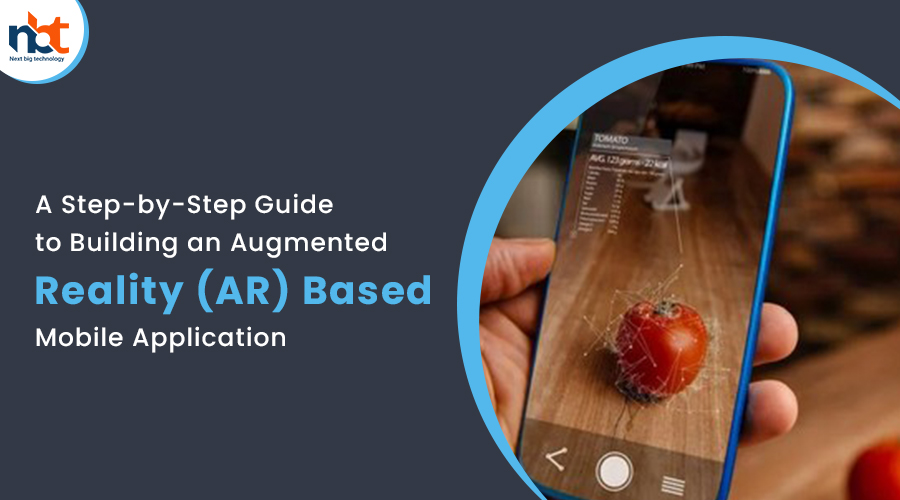Introduction:
Augmented Reality (AR) has become an exciting technology that allows us to enhance the real world with digital overlays, transforming the way we interact with mobile applications. AR-based mobile applications offer unique and immersive experiences, combining virtual elements with the user’s environment. If you’re interested in developing an AR-based mobile application, this comprehensive guide will walk you through the step-by-step process. From understanding AR technology to designing the user experience and implementing AR features, we’ll cover everything you need to know. Let’s dive in!
- Understand Augmented Reality (AR) Technology:
Before diving into development, it’s essential to have a solid understanding of AR technology and its capabilities. AR overlays digital content onto the real world, blending virtual and physical elements seamlessly. Familiarize yourself with different AR frameworks and tools available, such as ARKit (iOS), ARCore (Android), and Unity3D, which provide the necessary tools and libraries to develop AR experiences.
- Define Your AR Application’s Objectives:
Clearly define the objectives of your AR-based mobile application. Determine the problem you want to solve or the experience you want to create for your users. Whether it’s visualizing products in the user’s environment, providing virtual tours, or gamifying real-world interactions, a clear understanding of your app’s objectives will guide the development process and ensure a focused outcome.
- Choose the Right AR Development Tools and Frameworks:
Select the appropriate AR development tools and frameworks based on your target platform (iOS, Android, or both). These tools and frameworks provide the necessary APIs, libraries, and capabilities to integrate AR features into your mobile application. Popular AR development platforms include ARKit for iOS, ARCore for Android, and Unity3D for cross-platform development.
- Design the User Experience (UX) and User Interface (UI):
Designing a captivating user experience and user interface is crucial for an AR-based mobile application. Consider how users will interact with the AR elements and ensure that the interface is intuitive and user-friendly. Strive for a seamless and immersive experience that guides users through the AR features and enhances their overall engagement.
- Gather and Prepare AR Assets:
To create AR experiences, you’ll need relevant 3D models, textures, animations, and other assets. You can create these assets in-house using 3D modeling software or employ the services of professional designers and developers. Ensure that your assets are optimized for mobile devices, balancing quality and performance to provide smooth AR experiences.
- Develop AR Features:
Implement AR features into your mobile application using the selected development tools and frameworks. This may involve integrating AR tracking capabilities, object recognition, surface detection, and interaction design. Leverage the provided APIs and libraries to create a seamless and interactive AR experience for your users.
- Test and Optimize:
Thoroughly test your AR-based mobile application to ensure that it functions correctly across different devices and environments. Test the performance, stability, and accuracy of the AR features. Pay attention to how the app interacts with real-world elements and ensure that it provides a reliable and immersive AR experience. Optimize the app’s performance by optimizing asset sizes, reducing processing overhead, and refining the AR algorithms.
- Consider Markerless AR:
Consider incorporating markerless AR capabilities into your application. Markerless AR enables AR experiences without the need for physical markers or triggers. It uses computer vision algorithms to detect and track real-world objects, surfaces, or images. Markerless AR provides more flexibility and allows users to engage with AR elements in a natural and intuitive manner.
- Implement Additional Features:
Beyond the AR functionality, consider integrating additional features into your mobile application. These may include social sharing capabilities, in-app purchases, user authentication, or real-time collaboration. These features can enhance the overall user experience and provide additional value to your users.
- Launch and Promote Your AR App:
Once your AR-based mobile application is thoroughly tested and refined, it’s time to prepare for launch. Register developer accounts with the relevant app stores (e.g., Apple App Store and Google Play Store) and follow their guidelines to submit your application for review. Develop a marketing strategy to promote your app, utilizing social media, app store optimization techniques, and targeted advertising to reach your desired audience.
- Gather User Feedback and Iterate:
After launching your AR-based mobile application, gather user feedback and analyze user behavior to identify areas for improvement. Monitor user engagement metrics, listen to user reviews, and conduct surveys to gain insights into user preferences. Iterate on your app’s design, features, and performance to continuously enhance the AR experience and provide ongoing value to your users.
Conclusion:
Building an AR-based mobile application opens up a world of possibilities for creating immersive and engaging experiences. By understanding AR technology, defining clear objectives, selecting the right development tools, designing a captivating user experience, implementing AR features, and thoroughly testing and optimizing your app, you can create an AR application that delights and engages users. Embrace the power of AR to transform how users interact with the real world and unlock new opportunities for your mobile application. With creativity, technical expertise, and attention to detail, you can build a successful AR-based mobile application that captivates your audience and stands out in the digital landscape.