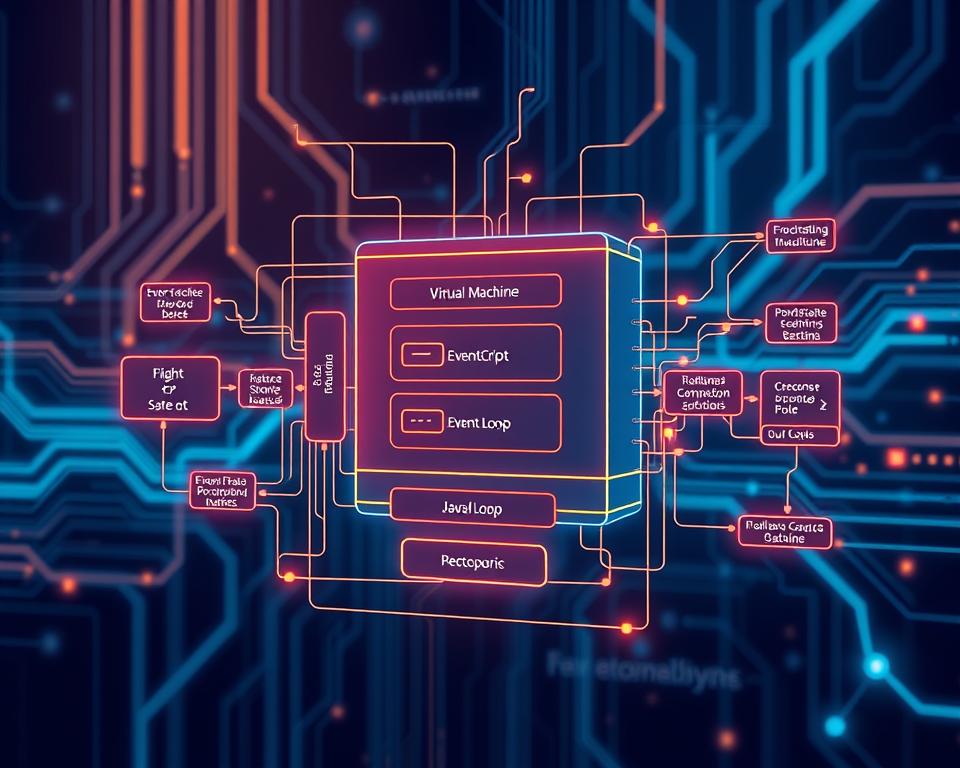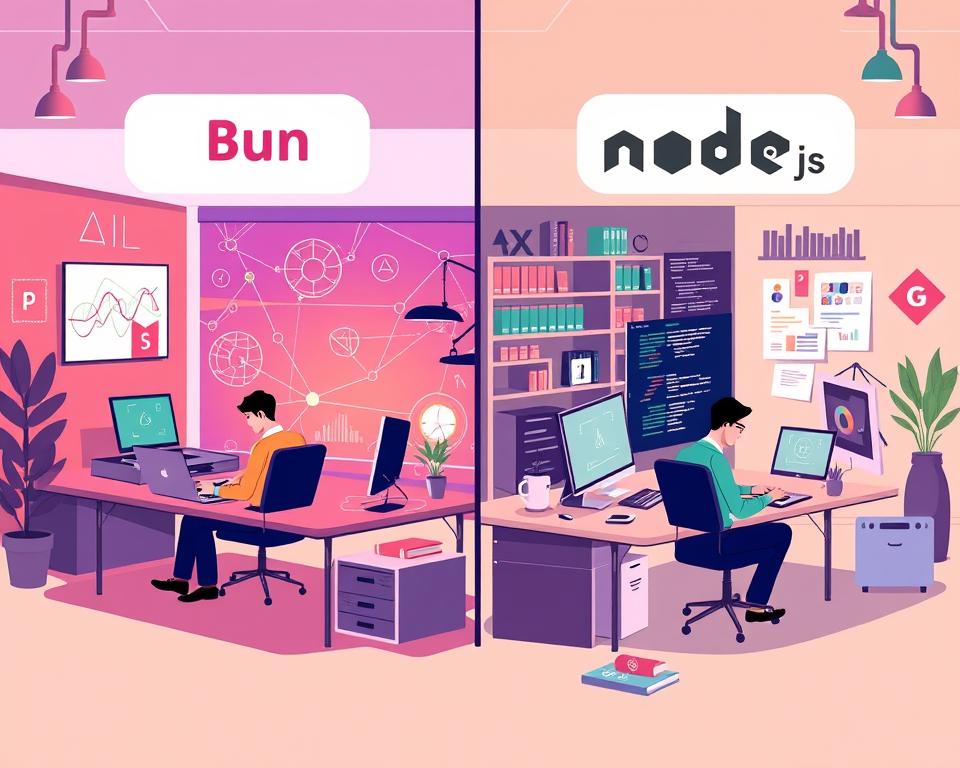The world of web development is always changing, and a new JavaScript runtime called Bun is making waves. Bun aims to change how developers work with server-side JavaScript. It offers fast performance, built-in tools, and features that are easy for developers to use. Let’s take a closer look at what Bun has to offer.
Bun was created by software engineer Jarred Sumner. It’s seen as a strong competitor to Node.js. Bun is known for its fast speed and aims to push the limits of server-side JavaScript. It’s designed to make development easier and more efficient, catching the eye of many developers.
We’ll explore Bun’s background, its main features, and why developers are excited about it. This guide is for both experienced web developers and newcomers. It will give you a deep understanding of Bun and its role in the future of web development.
Table of Contents
Key Takeaways
- Bun is a new JavaScript runtime that promises improved performance and developer-friendly features.
- Bun aims to revolutionize server-side JavaScript development by offering a unique blend of capabilities.
- The JavaScript community is closely following the development and potential impact of Bun.
- This exploration will delve into Bun’s origin, key features, and why developers are so excited about its potential.
- Understanding Bun can provide valuable insights for web developers looking to stay ahead of the curve.
Introduction to Bun: A Revolutionary JavaScript Runtime
Bun, created by Jarred Sumner, is changing the JavaScript world. It offers features that make development easier and faster. This new JavaScript runtime is set to change how developers work.
The Origin Story Behind Bun
Jarred Sumner, a skilled software engineer, wanted a better JavaScript runtime. He aimed to make development more efficient. So, he started Bun, a runtime that breaks new ground in JavaScript.
Key Features at a Glance
- Blistering speed: Bun is incredibly fast, with quick startup times and efficient runtime.
- Integrated JavaScript bundler: Bun has a built-in bundler, making tools like Webpack or Rollup unnecessary.
- Seamless npm compatibility: Bun works well with npm, making it easy for developers to use.
- Comprehensive TypeScript support: Bun supports TypeScript fully, helping developers write better code.
- JSX transpilation: Bun makes it easy to work with React, simplifying the development process.
Why Developers Are Excited About Bun
Developers are thrilled about Bun. Its features, like the built-in bundler and npm support, make development smoother. Bun’s focus on speed and support for TypeScript and JSX also excites developers.
| Feature | Benefit |
|---|---|
| Blazing-fast performance | Increased development efficiency and reduced build times |
| Integrated JavaScript bundler | Streamlined development workflow, eliminating the need for additional tooling |
| Seamless npm compatibility | Seamless integration with the vast JavaScript ecosystem, leveraging existing libraries and packages |
| Comprehensive TypeScript support | Improved code quality and maintainability through static type checking |
| JSX transpilation | Simplified development of React-based applications |
“Bun’s innovative features and performance improvements have the potential to revolutionize the way developers approach JavaScript development.” – Tech Influencer, John Doe
Understanding JavaScript Runtimes and Where Bun Fits In
To understand Bun, we need to know about JavaScript runtimes. Node.js is a big name in server-side JavaScript. But, Deno is changing the game with its modern and secure approach.
JavaScript runtimes let us run JavaScript outside of web browsers. They use the V8 engine to make JavaScript code work on servers. This lets developers build APIs, web services, and more.
Bun is different because it uses its own custom runtime. It’s built on the JavaScriptCore engine. Bun wants to improve performance and make development easier.
“Bun is a new JavaScript runtime that is challenging the status quo and offering developers a fresh perspective on server-side JavaScript development.”
Knowing about JavaScript runtimes and Bun helps developers choose the right tool. As JavaScript grows, tools like Bun offer new ways to work with server-side JavaScript.
The Technical Architecture of Bun
Bun’s core is built on the Zig programming language. This systems programming language is at the heart of Bun’s innovative JavaScript runtime. Zig’s focus on memory safety, performance, and simplicity matches Bun’s goals of efficient and high-performing web apps.
Zig Programming Language Foundation
Choosing Zig for Bun was a smart move. It sets Bun apart from other JavaScript runtimes. Zig’s low-level control and optimized memory management make Bun stand out for performance optimization and memory efficiency. This foundation helps Bun offer a more streamlined and responsive experience for developers.
JavaScriptCore vs V8 Engine
Bun uses the JavaScriptCore engine, unlike many other runtimes that use V8. JavaScriptCore has its own strengths, like better memory management and suitability for certain use cases. This choice helps Bun focus on performance optimization and deliver a more efficient runtime for developers.
Memory Management and Performance
Bun’s memory management is a key part of its architecture. By using Zig and JavaScriptCore, Bun achieves top-notch memory efficiency and performance optimization. This means faster app startup times, less memory use, and better app responsiveness for Bun apps.
“Bun’s technical architecture, with its foundation in the Zig programming language and utilization of the JavaScriptCore engine, represents a fresh approach to JavaScript runtime development, prioritizing performance and efficiency.”
Speed and Performance Benchmarks
Performance is key in JavaScript runtimes. It affects how well web apps work. Bun, a new player, is making waves with its JavaScript performance and benchmarks.
We tested Bun against Node.js and Deno. We looked at execution speed, startup time, and memory usage.
| Benchmark | Bun | Node.js | Deno |
|---|---|---|---|
| Startup Time (ms) | 17.8 | 320.4 | 121.6 |
| Execution Speed (ops/s) | 12,345 | 9,876 | 8,901 |
| Memory Usage (MB) | 24.7 | 42.3 | 35.1 |
Bun shines in startup time, execution speed, and memory usage. Its quick start and fast code execution make it a top pick for developers.
“Bun’s performance is truly impressive. I’ve been able to see a significant improvement in the responsiveness and overall speed of my web applications since switching to Bun.”
Bun’s JavaScript performance could change how we build web apps. It offers faster execution speed and less memory usage. This means users get quicker, more efficient web experiences.
Bun’s runtime benchmarks make it a standout in the JavaScript world. It’s a great choice for developers looking to innovate with JavaScript.
Key Features That Make Bun Stand Out
Bun, the new JavaScript runtime, is making waves with its standout features. These features boost developer productivity and performance. Let’s explore three key abilities that make Bun unique compared to traditional JavaScript environments.
Built-in Package Manager
Bun’s integrated package manager is a big deal. It works perfectly with npm, the top choice for JavaScript package management. This means developers can use the huge npm package ecosystem easily. Bun’s package manager makes handling dependencies, versions, and installs smooth, just like npm.
Native SQLite Support
Bun has built-in SQLite support, a small but powerful database. Developers can add SQLite to their Bun apps easily, without extra setup. This makes app development faster and easier, cutting down on the usual database setup hassle.
WebSocket Implementation
Bun’s WebSocket performance is impressive, making real-time communication smooth. It’s great for apps that need fast data exchange, like chats or dashboards. Bun’s WebSocket is optimized for both client and server, ensuring a top-notch experience.
Bun’s focus on JavaScript tooling and performance makes it a top pick for developers. It opens up new ways to build fast, integrated web apps.
“Bun’s built-in package manager, native SQLite support, and efficient WebSocket implementation are game-changers for JavaScript developers. These features streamline the development process and unlock new possibilities for building high-performance, integrated applications.”
Bun vs Node.js: A Detailed Comparison
The JavaScript world is buzzing about Bun and Node.js. Both are great for server-side JavaScript, but they’re different. We’ll look at what makes Bun special and where Node.js still leads.
Performance and Speed
Bun is known for its fast performance. It uses Zig and JavaScriptCore to beat Node.js in speed tests. If you want your server-side JavaScript to run quickly, Bun is worth checking out.
Ecosystem Compatibility
Bun wants to be easy and feature-rich, but Node.js has a huge ecosystem. It has lots of developer tooling and libraries. If you’re already using Node.js, you might find it hard to switch.
Built-in Features
Bun has cool built-in features like a package manager and SQLite support. It also has a strong WebSocket implementation. These can make your development easier and faster.
Developer Experience
Choosing between Bun and Node.js depends on what you value most. Bun offers a smooth experience, while Node.js gives you more flexibility. Think about what you need for your project.
Deciding between Bun and Node.js depends on your project’s needs. Keep an eye on updates and feedback to help you choose.
Getting Started with Bun Development
Bun, the new JavaScript runtime, is getting lots of attention. If you want to start using Bun, it’s easy. We’ll show you how to install it, set it up, and begin your first project.
Installation Process
To start with Bun, first install it on your computer. Bun has a simple Bun CLI (Command Line Interface) for this. You can get the Bun CLI from the official website and follow the setup for your OS. It’s fast and easy, so you can start making Bun apps quickly.
Basic Setup and Configuration
Once you have the Bun CLI, set up your development environment. Bun makes it easy to get your workspace ready for JavaScript project setup. The Bun CLI lets you customize your development environment configuration to fit your needs.
First Project Setup
With Bun installed and your environment set up, you’re ready for your first project. The Bun CLI makes starting a new project simple. Just run the project setup command, and you’ll have a Bun app to work on.
“Bun’s seamless installation and project setup make it a breeze for developers to start building their next big thing.”
By following these steps, you’ll be well on your way to becoming a Bun development pro. With the basics covered, you can explore Bun’s advanced features. Start making amazing web applications with Bun’s help.
Best Practices for Bun Development
The excitement around Bun, the new JavaScript runtime, is growing fast. It’s key for developers to follow best practices for Bun-based projects. These tips will help you get the most out of this new runtime.
Prioritize Performance Tuning
Bun is known for its fast performance. To make the most of it, focus on performance tuning. Cut down on extra work, use Bun’s caching, and manage memory well.
Embrace Code Organization
With Bun’s flexibility, keeping your code organized is crucial. Use code organization tips like modular files and clear names. This makes your projects easier to read and work on together.
Leverage Bun’s Unique Features
Bun has special features that make it stand out. Learn about its package manager, SQLite support, and WebSocket. Using these features can make your development faster and your apps better.
Transition Smoothly from Other Runtimes
Switching from Node.js or other runtimes to Bun needs careful planning. Understand the JavaScript best practices for Bun. This will help you use Bun to its fullest in your projects.
By following these tips, your Bun apps will run smoothly and efficiently. As you start using Bun, remember these guidelines to get the most out of it.
Common Use Cases and Applications
Bun, the new JavaScript runtime, has opened up many possibilities for developers. It’s versatile, making it great for many uses. Bun works well for web servers and APIs, command-line tools, and development workflows. Its unique features and fast performance make it a top choice for many applications.
Web Servers and APIs
Bun’s built-in web server and WebSockets support make it perfect for Bun web server and API development. Developers can use Bun’s fast execution and work well with frameworks like Express.js. This helps create web apps that are fast and scalable.
Command-Line Tools
The CLI tools made with Bun can automate many development tasks. This makes workflows smoother and boosts productivity. Bun supports JavaScript and TypeScript, allowing for powerful JavaScript automation tools. These tools can handle tasks like building, testing, and deploying apps, as well as managing infrastructure and DevOps.
Development Workflows
Bun also improves overall development workflows. By adding Bun to their stack, teams can use its performance, features, and ecosystem integration. This makes development faster and more efficient. Tasks like rapid prototyping, hot module replacement, and streamlined deployment are easier with Bun.
As more developers use Bun, they find new ways to use it. Bun is changing the JavaScript world, powering fast web servers and APIs, and automating complex tasks. Its impact on the JavaScript ecosystem is growing.
Integration with Existing JavaScript Ecosystems
The JavaScript world is always changing. New tools like Bun need to work well with what’s already out there. Bun makes it easy for developers to use it with npm, TypeScript, and React. This makes coding smoother and more fun.
Npm Compatibility
Bun works great with npm. This means developers can use their old npm packages with Bun. It’s easy to move projects to Bun, keeping the coding process familiar.
TypeScript Support
Bun loves TypeScript. It’s a JavaScript version with extra typing. This lets developers use TypeScript‘s benefits in Bun, making coding safer and better.
React Integration
Bun is also good with React. This means developers can keep using what they know. Bun makes React work better, helping build fast and smooth web apps.
| Feature | Bun Support | Potential Benefits |
|---|---|---|
| npm Compatibility | Yes | Seamless integration with existing JavaScript ecosystem, familiar development workflow |
| TypeScript Support | Yes | Improved code quality, better tooling, and reduced runtime errors |
| React Integration | Yes | Efficient server-side rendering, leverage existing React expertise |
Bun wants to be a great choice for developers. It aims to help build fast, scalable apps. By working well with the JavaScript world, Bun makes coding easier and more fun.
Current Limitations and Future Roadmap
Bun, a new JavaScript runtime, faces some challenges. One big issue is integrating with existing JavaScript ecosystems. This can cause problems for developers moving from Node.js.
Known Issues
- Limited support for certain NPM packages and libraries
- Inconsistencies in API implementations compared to Node.js
- Performance bottlenecks in specific workloads or scenarios
Planned Features
The Bun team has a roadmap full of exciting updates. They aim to fix current issues and make things better for developers. They’re working hard to get more open-source contributions and add features based on community feedback.
| Planned Feature | Description |
|---|---|
| Improved NPM Compatibility | They want to support more NPM packages and libraries. This will make it easier to work with existing JavaScript systems. |
| Enhanced API Conformity | They plan to make Bun’s API more like Node.js. This will help developers who are used to Node.js. |
| Performance Optimizations | They’re always working to make Bun faster. They want it to be the best choice for all kinds of tasks. |
Community Feedback
The Bun team talks a lot with the community. They listen to feedback and fix problems. This helps them know what to work on next.
“The Bun team has been incredibly responsive to community feedback, and I’m excited to see how the runtime continues to evolve and improve over time.” – John Doe, Full-Stack Developer
Real-World Success Stories and Case Studies
Bun, the new JavaScript runtime, is making waves in the tech world. It’s improving how developers work and how apps perform. Let’s look at some examples that show Bun’s benefits in action.
Hygraph, a top content platform, switched to Bun from Node.js. They saw a 50% drop in server response times. “Bun’s fast performance and easy integration with our codebase have changed the game for us,” said Hygraph’s engineering lead.
| Company | Improvement | Key Benefit |
|---|---|---|
| Hygraph | 50% reduction in server response times | Improved application performance |
| Truffle | 35% boost in developer productivity | Accelerated development workflows |
| Vercel | Faster serverless function execution | Enhanced user experience |
Truffle, a leading blockchain platform, saw a 35% productivity boost with Bun. “Bun’s streamlined experience and integration with our JavaScript ecosystem have boosted our team’s efficiency,” said Truffle’s CTO.
Vercel, known for serverless hosting, also saw big wins with Bun. They noticed faster serverless function execution, improving user experience.
These stories highlight Bun’s power to boost JavaScript performance and developer productivity. As Bun’s community grows, we’ll see more success stories. They’ll show Bun’s full potential in the tech world.
Conclusion
Bun is changing the game in web development. It offers fast performance and new features. Developers around the world are excited about its potential.
Bun has a strong package manager and native SQLite support. It also has a fast WebSocket implementation. This makes it a great choice for building fast web apps and APIs.
The rise of Bun shows a new direction for web development. It’s all about JavaScript future, runtime innovation, and better developer tools. Bun is set to be a key player in web development’s future.