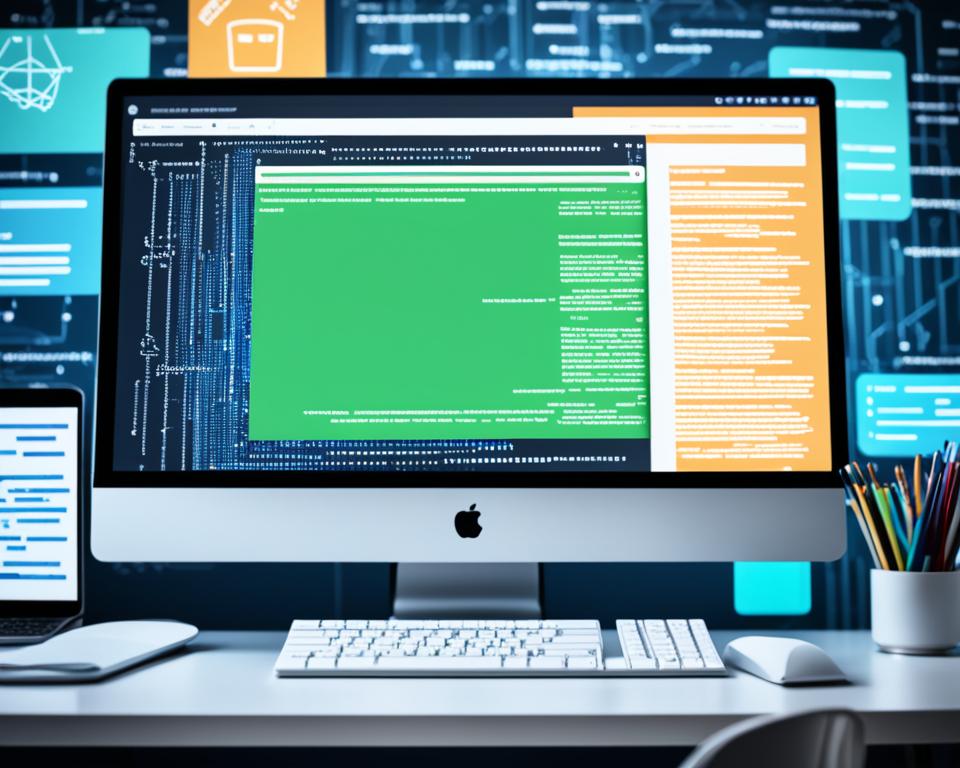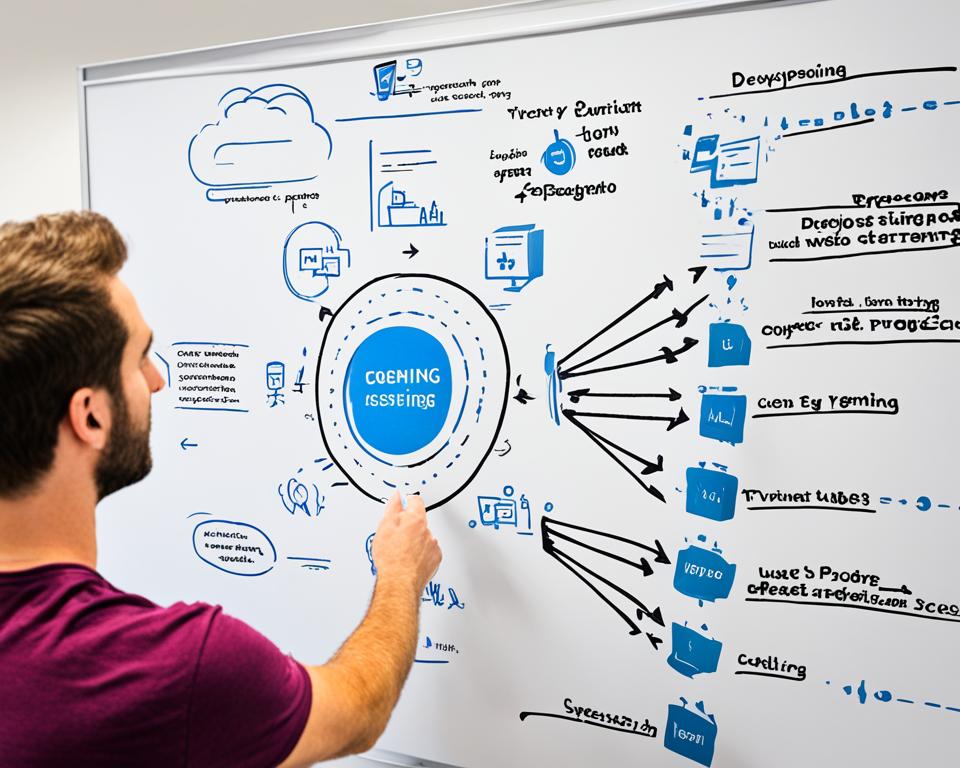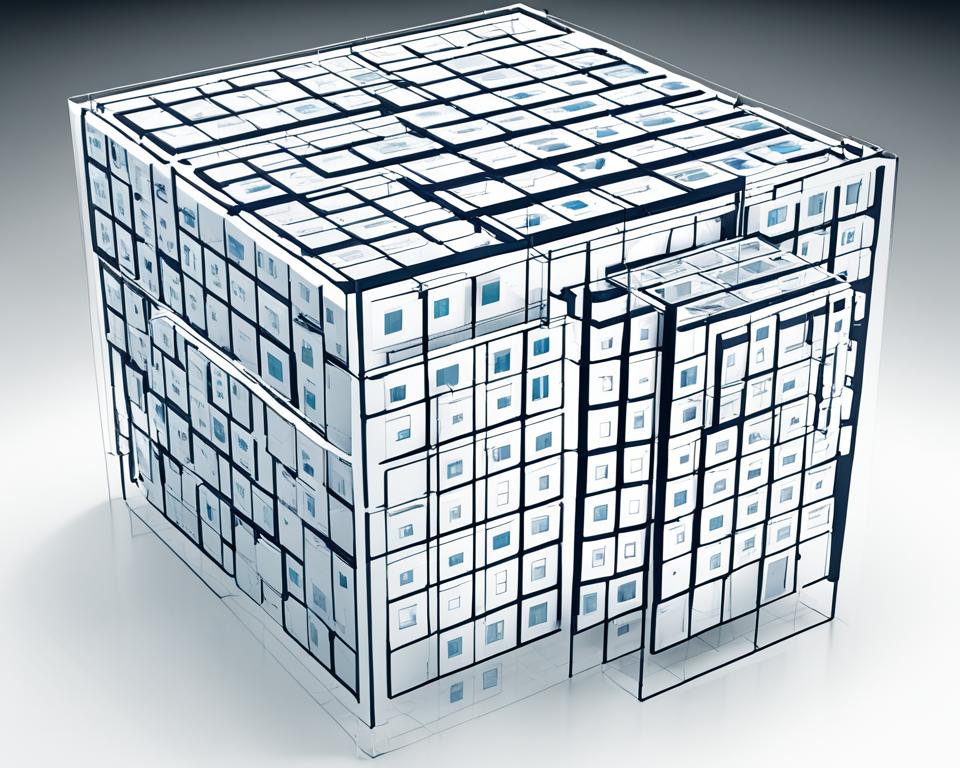In today’s digital world, web applications are key to modern tech. They change how we use the internet. If you’re an entrepreneur, a small business owner, or a tech lover, learning about web app development is crucial. This guide will cover the basics of web app development. It will also show you how to begin your journey as a web developer.
Table of Contents
Key Takeaways
- Discover the definition and key concepts of web application development
- Understand the difference between web applications and traditional software
- Explore the various types of web applications and their unique characteristics
- Familiarize yourself with the essential web development technologies and architectures
- Learn the steps to get started in web application development, including resources and platforms
Understanding Web Application Development
Web application development is about making interactive software that you can use in a web browser. It’s different from making desktop software. This method has its own benefits and things to think about. Let’s look into what it means, the main ideas, and how it compares to desktop software.
Definition and Key Concepts
Web application development is all about making apps you can use on the internet. It uses web tech like HTML, CSS, and JavaScript. These apps work on any device with a web browser, so you don’t need to install anything locally.
Important ideas in web development include:
- Browser-based accessibility: Web apps run in a web browser, giving a consistent experience across devices and platforms.
- Continuous updates: Web apps can be updated easily by the team, without users having to install anything.
- Cloud-based infrastructure: Web app development often uses cloud services and platforms for resources and scalability.
Web Applications vs. Traditional Software
Web applications and traditional desktop software have some things in common, but they are also quite different. Web applications don’t need to be installed on your device like desktop software does. You just use a web browser to access them.
| Characteristic | Web Applications | Traditional Software |
|---|---|---|
| Access | Browser-based, platform-independent | Locally installed, platform-specific |
| Updates | Continuous, managed by the development team | Manual, user-initiated |
| Hardware requirements | Minimal, as processing is handled on the server-side | Dependent on the device’s hardware specifications |
| Deployment | Centralized, through web servers | Distributed, through physical media or app stores |
Knowing these differences is key for companies when choosing between web applications and traditional desktop software. It affects costs, what you need for infrastructure, and how you distribute the software.
“Web application development is the future of software, offering cost-effective, platform-independent solutions that empower organizations to stay agile and responsive to user needs.”
What is Web Application Development
Web application development is about making web-based apps that work on web browsers. These apps give users a smooth and fun digital experience. They offer lots of features that you can use through a web interface.
Web app development is a team effort between front-end and back-end developers. The front-end team works on the app’s look and feel. The back-end team focuses on the server-side, data, and connecting with services and APIs.
The web app development process has several important steps:
- Planning and analysis: We define what the project needs, what the users want, and the project’s size.
- Design and prototyping: We make the app’s look, user experience, and how it interacts.
- Front-end development: We build the parts that users see using HTML, CSS, and JavaScript.
- Back-end development: We set up the server-side, databases, and APIs.
- Integration and testing: We make sure everything works well together and test the app thoroughly.
- Deployment and maintenance: We launch the app and keep it running smoothly with updates.
Web developers use many technologies, frameworks, and tools to make web apps that are full-featured, grow with users, and keep data safe. The end result is a web app that is lively, easy to use, and works on any device with a web browser.
| Key Aspects of Web Application Development | Description |
|---|---|
| User Experience (UX) Design | We design the app’s look, how it interacts, and how easy it is to use. |
| Front-end Development | We use HTML, CSS, and JavaScript to make the client-side work. |
| Back-end Development | We create the server-side logic, manage data, and connect with other services. |
| Database Integration | We put together and manage the systems for storing and getting data. |
| Security and Optimization | We make sure the app is safe, fast, and can handle more users. |
Learning about web application development shows how complex and detailed it is. It’s about making web apps that are strong, fun, and focus on the user.
“The future of the web is in the hands of the developers who create the applications that run on it.”
Types of Web Applications
Web application development has two main types: static and dynamic web applications. It’s important to know the differences to pick the best approach for your project.
Static vs. Dynamic Web Applications
Static web applications have content that doesn’t change. They use HTML, CSS, and JavaScript. These apps are great for simple websites or landing pages.
Dynamic web applications, however, change content based on user actions or server-side processing. They use server-side programming and databases for a more interactive experience. Examples include online stores, social media, and blogs.
| Static Web Applications | Dynamic Web Applications |
|---|---|
|
|
Knowing the differences between static and dynamic web applications is key for developers. It helps them choose the right technologies and approaches. By understanding each type’s unique features and uses, developers can make web solutions that meet their clients’ needs.
Web Application Architecture
At the heart of a web application is its architecture. This architecture shapes how different parts work together. It ensures a smooth and quick user experience. The architecture splits into two main parts: the client-side and the server-side.
Client-Side and Server-Side Components
The client-side focuses on the user interface and how users interact with it. It includes:
- HTML, CSS, and JavaScript: These are used to design and make web pages interactive.
- Web browsers: Tools like Chrome, Firefox, and Safari let users access and use the web application.
- Front-end frameworks and libraries: Tools like React, Angular, and Vue.js help build dynamic interfaces.
The server-side has its own key components:
-
- Server-side programming languages: Languages like Python, Java, PHP, and Node.js handle the back-end tasks.
- Web servers: Software like Apache, Nginx, or IIS deliver web content and manage client requests.
- Databases: These store and manage the application’s data, whether relational or NoSQL.
- Application programming interfaces (APIs): APIs let the client-side and server-side talk and share data.
How well the client-side and server-side work together is key to a web application’s success.
| Client-Side Components | Server-Side Components |
|---|---|
| HTML, CSS, JavaScript | Server-side Programming Languages |
| Web Browsers | Web Servers |
| Front-end Frameworks and Libraries | Databases |
| APIs |
“The client-side and server-side components work together to create a seamless and responsive web application experience for the user.”
Popular Web Development Technologies
In the world of web development, choosing the right technologies is key. It affects how users experience and interact with your online products. Developers have many options when building web applications that grab attention.
Programming languages like JavaScript, Python, and PHP are at the heart of web development today. They handle everything from server-side tasks to making websites interactive and engaging.
Frameworks and libraries add more power to these languages. Tools like React, Angular, and Vue.js change how we build front-ends, making them faster and more efficient. On the back-end, frameworks such as Node.js, Django, and Laravel help build strong web applications.
There’s more to web development than just these basics. Tools like MySQL and PostgreSQL manage databases, while platforms like WordPress and Drupal help with content management. These options are designed for different needs of web projects.
Starting your web development path means getting to know these popular web development technologies. This knowledge lets you build web applications that stand out and impress users.
“The future of the web is in your hands. Embrace the power of these technologies and unlock the limitless possibilities of the digital realm.”
Front-End Web Development
The core of web application development is in the front-end. Here, the user interface and interactivity are made. At the heart are HTML, CSS, and JavaScript. These technologies work together to make web applications look good, respond well, and interact with users.
HTML, CSS, and JavaScript
HTML (Hypertext Markup Language) gives a web page its structure and content. CSS (Cascading Style Sheets) styles the page visually and sets its layout. JavaScript adds dynamic functionality, making the page interactive and improving the user experience.
These technologies are the base for building web applications that perform well and engage users. They help make web applications that can attract users and help businesses succeed.
Front-End Frameworks and Libraries
Developers use front-end frameworks and libraries to make the development process faster and easier. These tools offer pre-built components and patterns. This lets developers focus on adding new features and functionalities quickly.
Frameworks like React, Angular, and Vue.js are very popular. They give developers a lot of tools and best practices. With these, developers can build complex, scalable, and easy-to-maintain web applications.
By using HTML, CSS, JavaScript, and front-end frameworks together, web development teams can make user experiences that are visually stunning, interactive, and responsive. This helps captivate their audience and drive business growth.
Back-End Web Development
In web application development, the back-end is key. It handles the server-side tasks that make the web work. This includes server-side programming languages that manage the logic, data, and server operations.
Server-Side Programming Languages
The top server-side programming languages for web development are:
- Python – Great for beginners, it’s fast for prototyping, analyzing data, and building big web apps.
- Java – Known for its dependability, security, and ability to work on different platforms. It’s great for big web projects.
- PHP – A scripting language that has been key for managing websites and online stores for years.
- Ruby – Focuses on being simple and helping developers work faster, making it ideal for web app creation.
- Node.js – Uses JavaScript on the server side, making it a flexible option for building web applications.
These server-side programming languages are the core of back-end web development. They offer the tools and infrastructure for creating strong, growing, and secure web apps. These apps meet the needs of today’s digital experiences.
“The back-end is the unsung hero of web development, quietly powering the digital experiences that captivate users.”
Databases and Data Management
In web app development, databases and data management are key. They store and organize the info that makes websites and apps work. It’s vital for web developers to know how to handle databases and manage data well.
Choosing between relational and NoSQL databases is a big decision. Relational databases like MySQL and PostgreSQL use tables to store data. They’re great for apps with clear data needs. NoSQL databases, such as MongoDB and Couchbase, are flexible and handle big, varied data well.
| Database Type | Strengths | Weaknesses |
|---|---|---|
| Relational Databases |
|
|
| NoSQL Databases |
|
|
Managing data in web app databases means designing good data models and using smart indexing. It also means making queries fast and reliable. Developers must think about data security, backups, and scalability too. This ensures apps can grow with data needs.
Knowing how to integrate databases and manage data helps developers make the most of their web app databases. This leads to better user experiences with secure, fast data storage and retrieval.
Web Application Security
Web developers must focus on making web applications secure. These applications face many security threats. It’s key to know the common vulnerabilities and how to fix them. This way, developers can keep their apps and users safe from cyber threats.
Common Web Application Vulnerabilities
Here are some common web application vulnerabilities:
- Cross-Site Scripting (XSS): This happens when bad scripts are put into web pages. Attackers can then steal info or take over user sessions.
- SQL Injection: This is when hackers use web app input fields to run unauthorized SQL commands. This can lead to accessing sensitive data.
- Cross-Site Request Forgery (CSRF): Hackers trick users into doing things on a web app they shouldn’t do.
- Insecure Direct Object References: When web apps don’t handle user input right, it can lead to unauthorized access to data or resources.
Web Development Security Best Practices
To make web applications more secure, developers should follow these steps:
- Use input validation and sanitization to stop injection attacks.
- Choose secure ways to authenticate and authorize users, like two-factor authentication.
- Manage sessions securely, using session tokens and setting session timeouts.
- Keep web app components, frameworks, and libraries up to date to fix vulnerabilities.
- Use a web application firewall (WAF) to block different types of attacks.
- Do security audits and penetration tests often to find and fix vulnerabilities.
Knowing about common web app vulnerabilities and following security best practices helps developers make more secure web applications. This keeps the app and its users safe.
| Web Application Vulnerability | Description | Impact |
|---|---|---|
| Cross-Site Scripting (XSS) | Injection of malicious scripts into web pages | Theft of sensitive information, session hijacking |
| SQL Injection | Exploitation of vulnerabilities in web application input fields | Unauthorized access to sensitive data, system compromise |
| Cross-Site Request Forgery (CSRF) | Tricking users into performing unintended actions | Unauthorized actions on behalf of the user |
| Insecure Direct Object References | Improper handling of user-supplied input | Unauthorized access to sensitive data or system resources |
Web Application Testing and Deployment
Making a web application work well needs careful web app testing and smooth deployment. This phase checks the app’s reliability, function, and security before users get it.
The testing includes unit testing, integration testing, and end-to-end testing. Unit tests check single parts, while integration tests see how they work together. End-to-end testing checks the full user experience, making sure the app works well and is easy to use.
- Unit testing: Validating individual application components
- Integration testing: Assessing how components work together
- End-to-end testing: Simulating the complete user experience
After testing, the web app is ready for deployment. This means moving the app from the development area to the production server. It ensures a smooth move and keeps the user experience smooth.
| Testing Type | Purpose |
|---|---|
| Unit Testing | Validate individual application components |
| Integration Testing | Assess how components work together |
| End-to-end Testing | Simulate the complete user journey |
By focusing on thorough web app testing and a good deployment plan, developers can make sure their apps are dependable, secure, and ready to give users a great experience.
Getting Started with Web Application Development
Starting your web development journey can be thrilling and a bit scary. Whether you’re new to it or want to improve your skills, there are many resources and platforms to help you begin. These can guide you into the world of web application development.
Learning Resources and Platforms
To start your web development career, check out these learning resources and platforms:
- Online tutorials and courses: Sites like Udemy, Coursera, and Codecademy have many web development courses. They cover everything from the basics to advanced topics. These can give you a strong start in how to get started in web development.
- Code editors and IDEs: Tools like Visual Studio Code, Atom, and WebStorm are great for writing, testing, and deploying web apps. Getting to know these web development platforms can make your coding easier.
- Developer communities and forums: Sites like Stack Overflow, GitHub, and Reddit’s /r/webdev subreddit are great places to learn. You can ask questions and get advice from experienced developers.
- Coding challenges and projects: Platforms like FreeCodeCamp, Exercism, and CodeWars let you practice your skills with interactive challenges and projects.
| Learning Platform | Focus Area | Pricing |
|---|---|---|
| Udemy | Comprehensive web development courses | Paid (with frequent discounts) |
| Codecademy | Interactive, step-by-step coding lessons | Free and paid plans |
| FreeCodeCamp | Project-based learning with a focus on practical skills | Free |
Success in web development comes from practicing regularly and being open to learning. Using these web development learning resources and web development platforms will help you become a skilled web application developer.
Web Development Careers
The world of web development is full of different career paths. Each path has its own set of tasks and skills needed. Web developers are key in making the digital world what it is today.
Job Roles and Responsibilities
Web developers can focus on front-end, back-end, or full-stack development. Front-end developers work on the parts of a website that users see. They use HTML, CSS, and JavaScript to make websites look good and work well.
Back-end developers handle the behind-the-scenes work. They work with server logic and databases to make web applications run smoothly. Full-stack developers can work on both the front-end and back-end of a project.
All web developers have some common tasks. They design and build web pages, fix code problems, and make websites run faster. They also keep up with new web technologies and best practices. Working with designers, project managers, and other teams is important too.