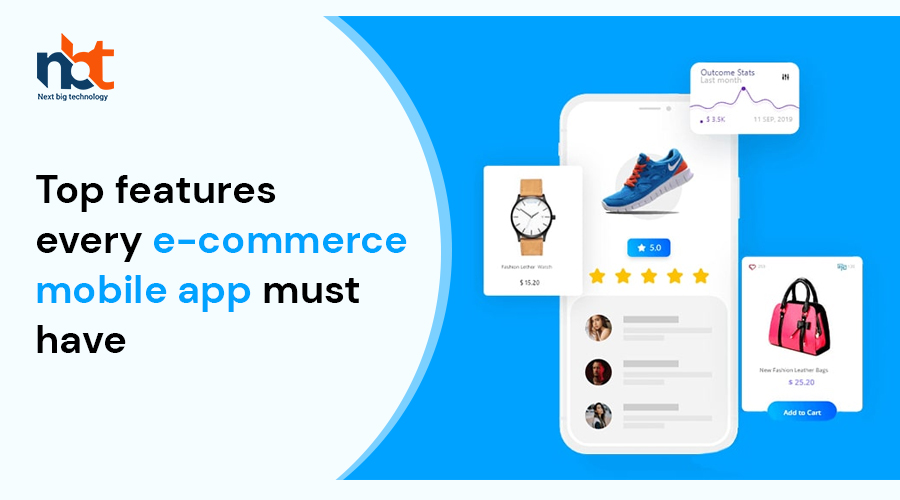Table of Contents
User-friendly Interface and Navigation
Creating a user-friendly interface and smooth navigation are crucial aspects of designing successful digital products, whether they are websites, mobile apps, or software platforms. A seamless user experience (UX) not only delights users but also contributes to increased engagement and satisfaction. Here’s a comprehensive guide on how to achieve a user-friendly interface and navigation:
1. Simplicity and Clarity in Design: The foundation of a user-friendly interface is simplicity. Design should be clean, uncluttered, and intuitive. Use a minimalist approach to reduce visual noise and focus on essential elements. Clear typography, ample whitespace, and consistent design elements such as colors and icons enhance readability and usability.
2. Intuitive Navigation Structure: A well-structured navigation system guides users effortlessly through the interface. Implement familiar navigation patterns such as top or sidebar menus, breadcrumbs, and search functionalities for easy access to content. Maintain logical hierarchies and organize information logically to help users find what they need quickly.
3. Responsive and Adaptive Design: With the proliferation of devices and screen sizes, responsive design is essential. Ensure your interface adapts seamlessly to different devices—desktops, tablets, and smartphones—without compromising usability. Elements should resize, reposition, or collapse gracefully to maintain functionality and visual appeal across all platforms.
4. Clear Call-to-Actions (CTAs): Effective CTAs are pivotal in guiding user interactions. Use clear, action-oriented language that prompts users to take specific actions, such as “Sign Up,” “Buy Now,” or “Learn More.” Ensure CTAs are prominent, contrasting with surrounding elements to attract attention without being intrusive.
5. Visual Hierarchy and Feedback: Establish a clear visual hierarchy to prioritize content based on importance. Use size, color, contrast, and positioning to differentiate between primary, secondary, and tertiary elements. Provide visual feedback—such as hover effects, animations, or status indicators—when users interact with elements to confirm actions and enhance usability.
6. Optimized Loading Times: Fast-loading interfaces are crucial for retaining user engagement. Optimize images, scripts, and resources to minimize loading times. Implement lazy loading techniques to defer the loading of non-essential content until it’s needed, enhancing perceived performance and user satisfaction.
7. Accessibility Considerations: Ensure your interface is accessible to users with disabilities. Adhere to accessibility standards (e.g., WCAG) by providing alternative text for images, using descriptive link text, and ensuring keyboard navigation is seamless. Design interfaces that accommodate screen readers and assistive technologies to provide an inclusive user experience.
8. User Feedback and Iterative Improvement: Regularly gather user feedback through surveys, usability testing, and analytics. Use qualitative and quantitative data to identify pain points, usability issues, and user preferences. Iterate on the interface based on insights gathered to continuously improve usability and user satisfaction.
9. Consistency Across Platforms: Maintain consistency in design elements, interactions, and branding across all platforms and devices. Users should have a cohesive experience whether they access your product via a website, mobile app, or other platforms. Consistency builds familiarity, reduces cognitive load, and enhances overall usability.
10. Continuous Learning and Adaptation: Technology and user expectations evolve rapidly. Stay updated with UX trends, best practices, and emerging technologies to adapt your interface accordingly. Embrace innovation while maintaining core usability principles to stay ahead in delivering exceptional user experiences.
Secure User Authentication and Authorization
User authentication and authorization are critical components of securing digital platforms, ensuring only authorized users access resources while protecting sensitive data. Implementing robust security measures in these areas not only safeguards user accounts but also enhances overall system integrity. Here’s a comprehensive guide to secure user authentication and authorization:
1. Understanding Authentication vs Authorization: Authentication verifies the identity of users attempting to access a system. It confirms that the user is who they claim to be through credentials such as passwords, biometrics, or two-factor authentication (2FA). Authorization, on the other hand, determines what actions authenticated users are allowed to perform within the system based on their permissions or roles.
2. Implementing Strong Authentication Methods: Choose authentication methods based on the sensitivity of the data and the risks involved. Strong authentication methods include:
- Password Policies: Enforce strong password requirements (length, complexity) and encourage users to use unique passwords for different accounts.
- Biometric Authentication: Use fingerprint, facial recognition, or iris scanning for more secure and user-friendly authentication.
- Two-Factor Authentication (2FA) and Multi-Factor Authentication (MFA): Require users to provide additional verification factors beyond passwords, such as SMS codes, authenticator apps, or hardware tokens.
3. Protecting Passwords and Credentials: Store passwords securely using hashing algorithms (e.g., bcrypt, Argon2) combined with salt to prevent unauthorized access even if the database is compromised. Encourage users to reset passwords periodically and avoid storing passwords in plaintext or using weak encryption methods.
4. Securing Authentication Channels: Ensure authentication processes occur over secure channels using protocols like HTTPS to encrypt data in transit and prevent interception by attackers. Implement certificate pinning to defend against man-in-the-middle attacks and validate server certificates to verify authenticity.
5. Role-Based Access Control (RBAC) and Permissions: Implement RBAC to enforce granular access controls based on user roles or groups. Assign permissions that align with users’ responsibilities and restrict access to sensitive resources or actions unless explicitly authorized. Regularly review and update permissions as roles evolve within the organization.
6. Session Management and Token Security: Manage user sessions securely to prevent unauthorized access to active sessions. Use session tokens with expiration times and enforce re-authentication for sensitive actions or after periods of inactivity. Implement mechanisms to detect and invalidate suspicious sessions or tokens promptly.
7. Logging and Monitoring Authentication Events: Monitor and log authentication events to detect anomalies, suspicious login attempts, or potential security incidents. Implement logging for failed authentication attempts and unusual access patterns to identify and respond to threats promptly.
8. Implementing OAuth and OpenID Connect: For applications requiring third-party authentication and authorization, implement OAuth 2.0 and OpenID Connect standards. OAuth facilitates secure delegation of authorization without sharing credentials, while OpenID Connect adds authentication capabilities using OAuth tokens.
Product Search and Filtering Options
In today’s digital marketplace, providing a seamless and efficient product search and filtering experience is crucial for attracting and retaining customers. Whether you operate an e-commerce platform, a service-oriented website, or a mobile app, optimizing how users find and refine their search results can significantly impact user satisfaction and conversion rates. Here’s how you can enhance your product search and filtering options to meet user expectations and improve engagement:
Importance of Effective Product Search and Filtering
A well-designed product search and filtering system simplifies the user journey by allowing customers to quickly locate desired items from a vast inventory. It reduces frustration, enhances usability, and encourages repeat visits. Here are key benefits:
- Improved User Experience: Streamlined navigation and intuitive search options make it easier for users to find products matching their preferences.
- Increased Conversions: By presenting relevant products promptly, you increase the likelihood of users making a purchase.
- Customer Retention: A positive user experience encourages customers to return, fostering loyalty and advocacy.
Essential Features for Product Search and Filtering
To optimize your product search and filtering options, consider implementing the following features:
- Search Bar with Autocomplete: Incorporate a search bar that suggests relevant products as users type, reducing search time and errors.
- Advanced Filters: Offer a range of filters (e.g., price, size, color, brand, ratings) to refine search results based on specific criteria.
- Sorting Options: Provide options to sort search results by relevance, price (low to high or high to low), popularity, and newest arrivals.
- Faceted Navigation: Display relevant filter options dynamically based on the current search results, allowing users to refine their selection further.
- Visual and Textual Clarity: Ensure filters are visually distinct and clearly labeled, using intuitive icons or labels for better usability.
- Responsive Design: Optimize the search and filtering interface for various devices (desktops, tablets, smartphones) to maintain consistency and usability across platforms.
Best Practices for Implementation
To effectively implement product search and filtering options, follow these best practices:
- User Testing: Conduct usability tests to understand how users interact with your search and filtering tools, identifying pain points and areas for improvement.
- Performance Optimization: Ensure fast loading times for search results and filters to prevent user frustration and abandonment.
- Analytics and Iteration: Monitor user behavior through analytics tools to refine search algorithms and improve filter options based on real-time data.
- SEO Considerations: Optimize product descriptions, tags, and metadata to improve visibility in search engine results, enhancing organic traffic to your site.
- Accessibility: Make sure your search and filtering tools are accessible to users with disabilities by adhering to web accessibility standards.
High-Quality Product Images and Descriptions
In the competitive world of e-commerce, high-quality product images and compelling descriptions play a pivotal role in attracting and converting customers. When done right, they not only showcase your products effectively but also enhance the overall user experience, leading to increased sales and customer satisfaction. Here’s how you can leverage high-quality product images and descriptions to elevate your online presence:
Importance of High-Quality Product Images
1. Capturing Attention: The first impression matters. High-quality images grab attention instantly, enticing customers to explore further. Crisp, clear images that accurately represent your products build trust and credibility.
2. Conveying Product Details: Images provide visual cues that words alone cannot convey. Showcase various angles, close-ups of textures, and different color options to give customers a comprehensive view of what they can expect.
3. Enhancing User Experience: Good images make navigation easier. Customers can quickly scan through products and make informed decisions, reducing bounce rates and improving engagement metrics.
4. Supporting Brand Identity: Consistent, high-quality images reinforce your brand’s image and values. They contribute to brand recognition and recall among customers.
Tips for High-Quality Product Images
- Invest in Photography: Hire a professional photographer or use high-resolution cameras to capture product images. Ensure proper lighting and staging for optimal results.
- Use Multiple Angles: Show products from different perspectives to give customers a complete understanding of the item’s appearance and features.
- Highlight Key Features: Focus on unique selling points. Zoom in on intricate details or functionalities that set your product apart from competitors.
- Optimize for Speed: Compress images without compromising quality to ensure fast loading times on your website or mobile app.
Crafting Compelling Product Descriptions
1. Tell a Story: Descriptions should go beyond basic features. Engage customers by narrating how the product solves their problems or enhances their lives.
2. Focus on Benefits: Highlight benefits rather than just features. Explain how the product will improve the customer’s experience or solve a specific pain point.
3. Maintain Clarity and Conciseness: Use clear, concise language that is easy to understand. Avoid jargon or overly technical terms unless your audience is highly specialized.
4. Include Keywords: Incorporate relevant keywords naturally to improve SEO and attract organic traffic. Use terms that your target audience is likely to search for.
Best Practices for Product Descriptions
- Use Bullet Points: Break down features and benefits into bullet points for easy scanning.
- Include Social Proof: Mention customer reviews or testimonials to build trust and credibility.
- Update Regularly: Keep descriptions current with any product updates or changes to maintain accuracy.
- Optimize for SEO: Utilize meta descriptions and alt text for images to improve visibility on search engines.
Smooth Checkout Process with Multiple Payment Options
In today’s competitive e-commerce landscape, providing a smooth checkout experience with multiple payment options is crucial for enhancing customer satisfaction and increasing conversion rates. A seamless checkout process not only reduces cart abandonment but also fosters trust and loyalty among your customers. Here’s how you can optimize your checkout process to achieve these goals:
1. Offer Diverse Payment Methods: To cater to a broader customer base, ensure you offer a variety of payment methods. These may include credit and debit cards, digital wallets (like PayPal, Apple Pay, Google Pay), bank transfers, and even cryptocurrency options. Providing these choices accommodates different customer preferences and enhances convenience.
2. Streamline the Checkout Flow: Simplify the checkout process into clear, easy-to-follow steps. Start with a summary of the items in the cart, followed by a straightforward form for shipping and billing information. Minimize the number of fields required and enable autofill options where possible to speed up the process.
3. Guest Checkout Option: Not all customers want to create an account before making a purchase. Offering a guest checkout option allows first-time visitors to complete their purchase quickly without the hassle of creating an account. You can still provide an option to create an account after the purchase is complete, encouraging future engagement.
4. Responsive Design for Mobile Users: A significant portion of e-commerce transactions now occurs on mobile devices. Ensure your checkout process is fully optimized for mobile users, with responsive design and intuitive navigation. This includes larger buttons for easier tapping, minimal typing required, and a streamlined layout that fits smaller screens.
5. Security and Trust Signals: Security concerns are a top reason for cart abandonment. Display trust badges, SSL certificates, and security logos prominently throughout the checkout process to reassure customers that their payment information is safe. Implementing robust security measures also protects your business from potential fraud.
6. Real-Time Order Confirmation: Immediately confirm orders with a clear, concise message on the checkout page. Provide an estimated delivery date and a summary of the order details for verification. Sending a confirmation email shortly after the purchase reinforces the transaction’s legitimacy and keeps customers informed.
7. Optimize Load Times: Slow-loading checkout pages frustrate customers and increase the likelihood of abandonment. Optimize your checkout process for speed by minimizing unnecessary scripts, compressing images, and leveraging caching techniques. Aim for load times of under three seconds to prevent customer impatience.
8. Personalization and Upselling Opportunities: During the checkout process, consider offering personalized recommendations based on the customer’s purchase history or items in their current cart. This can increase average order value by suggesting complementary products or upgrades. However, ensure these suggestions are non-intrusive and do not disrupt the checkout flow.
9. Transparent Pricing and Policies: Display all costs, including taxes and shipping fees, upfront to avoid surprises at checkout. Clearly outline your return policy, warranty information, and customer support contact details to build trust and manage expectations. Transparent communication fosters confidence in the purchasing decision.
10. Continuous Optimization and Testing: Regularly monitor your checkout process analytics to identify any bottlenecks or points of friction. Conduct A/B testing to experiment with different layouts, payment methods, or form fields to determine what works best for your audience. Continuously optimizing the checkout experience ensures you’re meeting customer expectations and maximizing conversions.
Order Tracking and Status Updates
Order tracking and status updates play a crucial role in the customer journey, providing transparency, assurance, and convenience. In today’s fast-paced e-commerce landscape, customers expect real-time updates on their purchases from the moment they click “buy” to the delivery at their doorstep. Here’s how effective order tracking and status updates can elevate your customer experience.
Importance of Order Tracking
- Transparency and Trust: Transparent order tracking builds trust by keeping customers informed about the status of their purchases. It reduces anxiety and enhances satisfaction.
- Customer Empowerment: Tracking empowers customers to plan their schedules around delivery times, ensuring they are available to receive their orders.
- Reduced Support Queries: Providing real-time updates reduces the need for customers to contact support for order status inquiries, freeing up resources for more complex issues.
Key Features of Effective Order Tracking Systems
- Real-Time Updates: Systems should provide instant updates on order processing, shipping, and delivery stages. This includes notifications via email or SMS.
- Tracking Links: Easy access to tracking links directly from the order confirmation page or email simplifies the process for customers.
- Order History: Allowing customers to view their past orders and track their status reinforces customer loyalty and convenience.
Best Practices for Implementing Order Tracking
- Clear Communication: Use simple, jargon-free language to describe order statuses such as “Processing,” “Shipped,” “Out for Delivery,” and “Delivered.”
- Mobile Optimization: Ensure that order tracking interfaces are mobile-friendly, as many customers track their orders via smartphones.
- Customizable Notifications: Offer customers the option to choose their preferred communication channels (email, SMS, mobile app notifications) for updates.
Enhancing Customer Experience through Status Updates
- Personalization: Include personalized messages such as “Your order is on its way!” to engage customers emotionally and build rapport.
- Proactive Communication: Anticipate delays or issues and inform customers in advance, demonstrating transparency and reliability.
- Feedback Loop: Encourage customers to provide feedback on their tracking experience to continually improve service quality.
Personalized Recommendations and Wish Lists
In today’s digital age, personalization is the key to capturing and retaining customer interest. When it comes to e-commerce platforms, personalized recommendations and wish lists play a crucial role in providing a tailored shopping experience that delights customers and boosts sales.
The Power of Personalized Recommendations
Personalized recommendations leverage data analytics and machine learning algorithms to suggest products that are relevant to each individual user. By analyzing user behavior, purchase history, and preferences, e-commerce platforms can offer recommendations that resonate with the customer’s interests. This not only increases the likelihood of a purchase but also enhances customer satisfaction by saving time and effort in finding products they love.
Benefits of Personalized Recommendations:
- Improved Engagement: Customers are more likely to engage with personalized content that aligns with their preferences, leading to higher click-through rates and longer session durations.
- Increased Conversions: Tailored recommendations can significantly boost conversion rates as they present products that are highly relevant to the user’s needs or desires.
- Enhanced Customer Loyalty: Providing a personalized experience builds trust and loyalty, encouraging repeat purchases and fostering long-term relationships with customers.
Empowering Users with Wish Lists
Wish lists are another valuable tool that enhances the shopping experience by allowing users to save items they intend to purchase later. This feature is particularly beneficial for:
- Planning Purchases: Customers can use wish lists to plan future purchases, especially for items they are interested in but not ready to buy immediately.
- Gift Giving: Wish lists simplify gift-giving processes by allowing friends and family to see desired items, ensuring recipients receive gifts they truly want.
Key Benefits of Wish Lists:
- Convenience: Users can easily revisit their saved items without searching again, streamlining the shopping journey.
- Reminder Functionality: Wish lists serve as reminders, prompting users about products they were interested in, which can lead to increased conversions over time.
- Personalization: Combined with personalized recommendations, wish lists create a highly personalized shopping experience, catering to individual preferences and browsing habits.
Implementing Best Practices
To effectively leverage personalized recommendations and wish lists, e-commerce platforms should focus on:
- Data Collection and Analysis: Utilize robust data analytics to gather actionable insights into customer behavior and preferences.
- Dynamic Updates: Ensure recommendations and wish lists are regularly updated based on real-time data to reflect changing customer interests.
- User-Friendly Interfaces: Design intuitive interfaces that make it easy for users to manage their wish lists and explore personalized recommendations seamlessly.
Customer Reviews and Ratings
In today’s digital age, customer reviews and ratings play a pivotal role in shaping the success of businesses across all industries. Whether you’re a small startup or a multinational corporation, understanding how to leverage and manage these reviews can significantly impact your brand’s reputation, customer trust, and ultimately, your bottom line.
The Importance of Customer Reviews and Ratings
Customer reviews and ratings serve as social proof in the digital marketplace. They provide potential customers with insights into the quality of your products or services, the level of customer satisfaction, and the overall experience they can expect. Studies consistently show that a vast majority of consumers read online reviews before making a purchasing decision, highlighting the critical role these reviews play in influencing buyer behavior.
Building Trust and Credibility
Positive reviews and high ratings can enhance your brand’s credibility and build trust with your target audience. When prospective customers see glowing testimonials and high ratings from satisfied clients, they are more likely to perceive your business as trustworthy and reliable. This trust is crucial for converting leads into loyal customers and encouraging repeat business.
Improving Search Engine Visibility
Customer reviews also contribute to your business’s SEO efforts. Search engines like Google consider customer feedback as a ranking factor, especially in local search results. Businesses with a substantial number of positive reviews tend to rank higher, making it easier for potential customers to discover your products or services when searching online.
Engaging with Your Customers
Responding to customer reviews—both positive and negative—demonstrates your commitment to customer satisfaction. Engaging with reviewers shows that you value their feedback and are willing to address any concerns they may have. This proactive approach not only strengthens relationships with existing customers but also enhances your reputation among potential customers who are researching your brand.
Strategies for Managing Customer Reviews and Ratings
To effectively harness the power of customer reviews and ratings, consider implementing these strategies:
- Encourage Feedback: Actively encourage customers to leave reviews by making the process straightforward and accessible. Utilize email follow-ups, social media prompts, or in-app notifications to solicit feedback after a purchase or service interaction.
- Monitor and Respond: Regularly monitor review platforms and social media channels for new reviews. Promptly respond to both positive and negative feedback in a professional and empathetic manner. Addressing concerns publicly demonstrates transparency and a commitment to customer satisfaction.
- Highlight Positive Feedback: Showcase positive reviews and testimonials on your website, social media profiles, and marketing materials. Consider featuring customer success stories or case studies to illustrate the real-world impact of your products or services.
- Learn from Negative Feedback: Use negative reviews as an opportunity for improvement. Identify recurring issues or pain points mentioned by customers and take proactive steps to address them. Responding constructively to criticism shows that you value customer input and are dedicated to continuous improvement.
Responsive Customer Support and Chatbots
In today’s digital age, providing excellent customer support is crucial for businesses aiming to build strong customer relationships and foster loyalty. One of the most innovative tools transforming customer support is chatbots. These AI-powered assistants are revolutionizing how businesses interact with customers, offering immediate responses and personalized assistance round the clock. Here’s how integrating responsive customer support and chatbots can elevate your customer experience.
The Role of Chatbots in Customer Support
Chatbots are virtual assistants programmed to simulate human conversation, providing real-time responses to customer inquiries and issues. They operate seamlessly across various digital platforms, including websites, social media, and mobile apps. By leveraging natural language processing (NLP) and machine learning algorithms, chatbots can understand and respond to customer queries promptly, improving efficiency and reducing response times.
Benefits of Responsive Customer Support
- 24/7 Availability: Unlike traditional customer service, which operates during specific hours, chatbots offer round-the-clock support. This ensures that customers receive assistance whenever they need it, regardless of time zones or business hours.
- Instant Responses: Chatbots provide immediate responses to common queries, such as product information, troubleshooting steps, or order status updates. This reduces customer wait times and enhances overall satisfaction.
- Personalized Interactions: Advanced chatbots can analyze customer data to personalize interactions. They can recommend products based on purchase history, address customers by name, and tailor responses to individual preferences, creating a more engaging customer experience.
- Scalability: Chatbots can handle multiple customer inquiries simultaneously, scaling operations to accommodate increasing demand without compromising service quality. This scalability is particularly beneficial during peak periods or promotional events.
Implementing Effective Customer Support Strategies
To maximize the benefits of responsive customer support and chatbots, businesses should consider the following strategies:
- Clear Communication Channels: Ensure that chatbots are integrated seamlessly into your website or app interface, with clear prompts for initiating conversations and accessing support.
- Human Touch Integration: While chatbots excel at handling routine inquiries, they should seamlessly transition complex issues to human agents. This hybrid approach ensures that customers receive personalized assistance when needed.
- Continuous Improvement: Regularly analyze chatbot performance metrics, such as response times, customer satisfaction ratings, and resolution rates. Use this data to refine AI algorithms and optimize customer interactions over time.
Top e-commerce mobile app Companies
In the rapidly evolving digital landscape, e-commerce mobile apps have revolutionized how consumers interact with brands, offering convenience, personalization, and seamless shopping experiences right at their fingertips. As the demand for mobile shopping continues to surge, several companies have emerged as leaders in developing cutting-edge e-commerce apps that redefine user expectations and set benchmarks in innovation and usability.
-
Next Big Technology:

Focus Area
- Mobile App Development
- App Designing (UI/UX)
- Software Development
- Web Development
- AR & VR Development
- Big Data & BI
- Cloud Computing Services
- DevOps
- E-commerce Development
Industries Focus
- Art, Entertainment & Music
- Business Services
- Consumer Products
- Designing
- Education
- Financial & Payments
- Gaming
- Government
- Healthcare & Medical
- Hospitality
- Information Technology
- Legal & Compliance
- Manufacturing
- Media
2. Alibaba: Alibaba’s mobile app ecosystem extends far beyond its origins as a B2B marketplace, encompassing e-commerce, digital payments through Alipay, and even cloud computing services. Its app’s success lies in its ability to cater to diverse markets globally while offering features like live streaming shopping events, AI-powered product recommendations, and seamless cross-border transactions.
3. Walmart: Walmart has made significant strides in the mobile app space, leveraging its extensive retail network to offer features like in-store pickup, grocery delivery, and personalized shopping experiences. The app’s integration with Walmart+, a subscription service for benefits like free shipping and discounts, enhances customer loyalty and convenience.
4. Target: Target’s mobile app excels in blending online and offline shopping experiences, featuring tools like augmented reality for virtual try-ons, personalized offers through its Circle loyalty program, and easy reordering of essentials. Its intuitive interface and robust inventory management make it a favorite among consumers seeking a seamless shopping journey.
5. eBay: Known for its auction-style marketplace, eBay’s mobile app continues to innovate with features such as image recognition for easy listing, AI-driven price suggestions, and secure payment options through PayPal. Its global reach and diverse product offerings cater to both individual sellers and large retailers alike, fostering a dynamic e-commerce community.
Key Takeaways
These top e-commerce mobile app companies exemplify excellence in user experience, innovation, and scalability, continually pushing boundaries to meet evolving consumer demands. Whether through AI-driven personalization, seamless payment solutions, or augmented reality experiences, these companies showcase how mobile technology can enhance every aspect of the shopping journey.
FAQs On e-commerce mobile app
E-commerce mobile apps have revolutionized the way we shop, offering convenience and flexibility right at our fingertips. Whether you’re a seasoned shopper or a business owner venturing into mobile commerce, understanding the fundamentals can make a significant difference. Here are some frequently asked questions (FAQs) about e-commerce mobile apps to help you navigate this dynamic landscape:
1. What are E-commerce Mobile Apps?
E-commerce mobile apps are applications designed specifically for smartphones and tablets that allow users to browse, shop, and make purchases from online stores. These apps provide a streamlined shopping experience tailored for mobile devices, enhancing convenience and accessibility.
2. Why Should Businesses Invest in E-commerce Mobile Apps?
Investing in an e-commerce mobile app offers several benefits, including:
- Increased Reach: Tap into the vast mobile user base.
- Enhanced User Experience: Provide a seamless shopping experience.
- Improved Engagement: Push notifications and personalized offers.
- Brand Loyalty: Build stronger connections with customers.
3. What Features Should a Good E-commerce Mobile App Have?
A successful e-commerce mobile app typically includes essential features such as:
- Intuitive Navigation: Easy-to-use interface for effortless browsing.
- Secure Payment Options: Multiple payment gateways with robust security measures.
- Push Notifications: Alerts for order updates, discounts, and new arrivals.
- Search and Filters: Efficient product search and sorting functionalities.
- Customer Reviews: Transparency and social proof for products.
4. How Can E-commerce Mobile Apps Boost Sales?
E-commerce mobile apps can boost sales through:
- Personalization: Tailored recommendations based on user behavior.
- Promotions and Discounts: Exclusive offers and time-limited deals.
- Simplified Checkout: One-click ordering and saved payment details.
- Upselling and Cross-selling: Strategic product suggestions during checkout.
5. What Security Measures Should E-commerce Mobile Apps Implement?
To ensure customer trust and data protection, e-commerce mobile apps should incorporate:
- SSL Certificates: Encrypt data transmitted between the app and servers.
- Two-Factor Authentication: Extra layer of security for user accounts.
- Regular Security Audits: Testing for vulnerabilities and updates.
- GDPR Compliance: Protecting user data and privacy.
6. How Can Businesses Market Their E-commerce Mobile Apps Effectively?
Effective marketing strategies for e-commerce mobile apps include:
- App Store Optimization (ASO): Optimizing keywords and descriptions.
- Social Media Campaigns: Engaging content and targeted ads.
- Influencer Partnerships: Collaborating with industry influencers.
- Email and SMS Marketing: Promoting app features and offers.
7. What Are the Latest Trends in E-commerce Mobile Apps?
Current trends shaping e-commerce mobile apps include:
- Augmented Reality (AR): Virtual try-ons for fashion and home decor.
- Voice Search: Hands-free shopping experiences.
- Subscription Models: Predictable revenue streams with subscription services.
- Chatbots and AI: Personalized customer support and recommendations.
8. How Can Businesses Measure Success for Their E-commerce Mobile Apps?
Key metrics to measure the success of e-commerce mobile apps include:
- Conversion Rate: Percentage of app visitors who make a purchase.
- Retention Rate: Percentage of users who return to the app.
- Average Order Value (AOV): Average amount spent per order.
- Customer Lifetime Value (CLTV): Total revenue generated from a customer over time.
9. What Are Some Common Challenges in Developing E-commerce Mobile Apps?
Challenges in e-commerce mobile app development include:
- Platform Compatibility: Ensuring seamless performance across devices.
- Loading Speed: Optimizing app speed for better user experience.
- Payment Gateway Integration: Secure and reliable transaction processing.
- Data Security: Protecting user information from breaches.
10. How Can Businesses Stay Ahead in the Competitive E-commerce App Market?
Staying ahead requires continuous innovation and adaptation:
- User Feedback: Listening to customer reviews and suggestions.
- Competitor Analysis: Learning from industry trends and competitors.
- Agile Development: Iterative improvements based on user insights.
- Scalability: Growing and evolving with technological advancements.
E-commerce mobile apps continue to evolve, offering exciting opportunities for businesses and enhancing the shopping experience for consumers worldwide. By understanding these FAQs, businesses can navigate the complexities of e-commerce app development and leverage them to drive growth and success.
Thanks for reading our post “Top features every e-commerce mobile app must have”. Please connect with us to learn more about Best e-commerce mobile app.