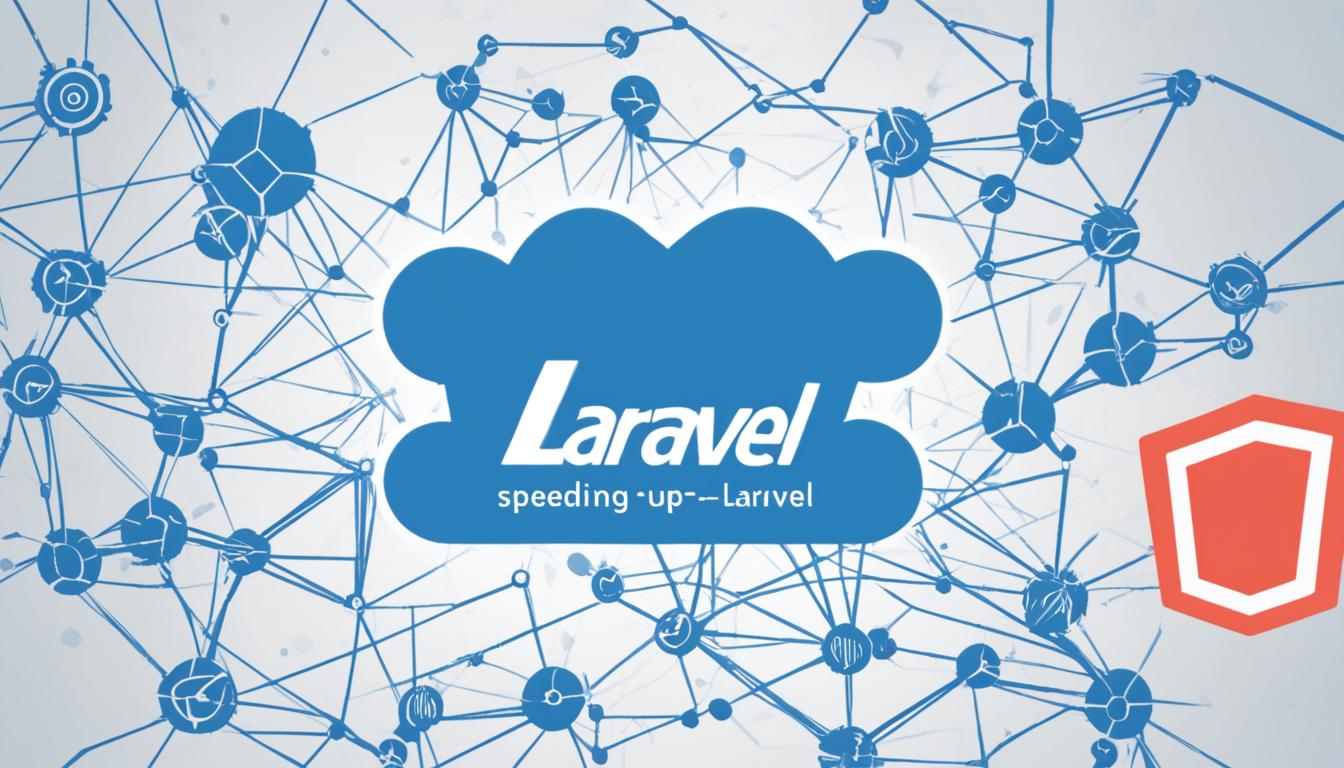In the fast-paced world of web development, your app’s performance is key. As a Laravel developer, you can boost your project’s speed and efficiency. This guide will show you how to make your Laravel apps run smoother.
It doesn’t matter if you’re new or experienced with Laravel. This article will give you the skills and tools to improve your app’s Laravel performance optimization, website speed, and application efficiency. You’ll learn how to make your users’ experience better and follow the latest development best practices.
Table of Contents
Key Takeaways
- Discover effective strategies for optimizing Laravel queries and database interactions for faster performance.
- Learn how to implement caching techniques to reduce server load and improve response times.
- Understand the importance of optimizing Laravel routing and controllers for enhanced efficiency.
- Explore best practices for efficient asset management in your Laravel applications.
- Leverage Laravel’s built-in optimization tools to identify and address performance bottlenecks.
Introduction to Laravel Performance Optimization
In web development, performance is key. Users want fast, smooth applications. Laravel, a top PHP framework, has many features but needs a smart approach for better performance. This part will talk about why making Laravel apps run faster is important and introduce the best practices to follow.
Boosting Laravel performance makes for a better user experience. Slow pages and unresponsive features can lose users. By focusing on performance optimization, you make web applications fast and efficient.
This section will cover the main ideas and methods for making your Laravel apps run faster. We’ll talk about how to work with databases efficiently, use caching, and manage assets well. These development best practices will help you make apps that are quick, responsive, and easy to use.
“Optimizing your Laravel app’s performance is crucial today. Users expect speed and by using the right strategies, you can give them a great user experience. This makes your app stand out.”
In this section and the next chapters, you’ll find steps to improve your Laravel app’s performance. By learning these methods, you can make apps that perform well, grow easily, and give users a good experience. This leads to more engagement, more conversions, and better success for your online projects.
Optimizing Laravel Queries for Faster Database Interactions
Fast database interactions are key for a top-notch Laravel app. Using Laravel’s Eloquent ORM, developers can make complex queries simpler and faster. This part talks about Laravel query optimization, Eloquent optimization, and how to use eager loading and lazy loading to boost database performance.
Optimizing Laravel queries starts with Eloquent’s query builder. It lets developers easily make complex queries, cutting down on raw SQL and errors. Plus, Eloquent’s caching can make often-run queries much faster.
Using eager loading and lazy loading is also key. Eager loading loads related models ahead of time, cutting down on database calls and boosting speed. On the other hand, lazy loading waits to load related models until they’re really needed. This is good when you don’t need all the related data.
| Optimization Technique | Description | Potential Benefits |
|---|---|---|
| Eloquent Query Optimization | Leveraging Eloquent’s query builder to simplify and optimize database queries | Reduced complexity, improved readability, and enhanced performance |
| Eager Loading | Preloading related models to reduce the number of database calls | Improved overall application performance by minimizing database interactions |
| Lazy Loading | Deferring the loading of related models until they are actually needed | Reduced memory usage and improved performance in scenarios where not all related data is required |
By using these Laravel query optimization methods, developers can make their Laravel apps run faster. This means a smoother and quicker experience for users.
Caching Strategies for Laravel Applications
Leveraging caching in Laravel applications boosts performance and user experience. By using caching techniques, developers can lessen server load and speed up responses. This makes applications faster and more efficient for users.
Page caching is a key strategy in Laravel. It caches entire web pages. This means that when users visit the same page again, the server doesn’t have to work hard to show it. It makes the application faster and more responsive.
Fragment caching is another useful method. It caches parts of a web page, like specific components or sections. This is great for parts of a page that don’t change often. It gives a more detailed way to cache content.
Redis-based caching is great for complex caching needs. Redis is a data store that works in memory. When combined with Laravel, it offers fast and scalable caching solutions. This is perfect for handling demanding caching tasks.
Choosing the right caching strategy depends on the application’s needs and how users interact with it. Developers must analyze the data and user behavior to pick the best caching methods. This ensures the application runs smoothly and provides a great user experience.
In conclusion, caching is vital for Laravel applications. Using page, fragment, and Redis-based caching can greatly improve speed and efficiency. This leads to a faster and more engaging experience for users.
Optimizing Laravel Routing and Controllers
In web development, making your Laravel project run smoothly is key. By improving how your app routes and handles controllers, you can make it faster and more responsive. This means a better experience for everyone who visits your site.
Streamlining Laravel Routing
One way to boost your Laravel app is through route caching. This means saving your routes so your app doesn’t have to work hard to find them every time. It’s a simple step that can really speed things up.
Optimizing Laravel Controllers
Improving your controllers is also vital for a fast Laravel app. Make sure they’re not too heavy or slow. Here are some tips:
- Don’t put too much logic or database work in controllers
- Use separate classes for complex tasks
- Take advantage of Laravel’s dependency injection to make things easier
Following these development best practices will help you make your Laravel app faster and more efficient. This means your users will have a great experience.
“Optimizing Laravel routing and controllers is a crucial step in ensuring the overall speed and efficiency of your web application.”
Efficient Asset Management in Laravel
Getting your CSS, JavaScript, and images to load quickly is key for a fast Laravel app. Making sure your assets are managed well can make your site faster and improve how users feel when they visit.
Using Content Delivery Networks (CDNs) is a smart move for your static assets. CDNs store your files on servers all over the world. This means your users get your content faster, making their experience smoother.
Minifying your code is another great way to speed things up. It gets rid of extra code in your CSS and JavaScript files. This makes your files smaller and your app run better.
Adding a unique version number to your assets is crucial too. This ensures everyone always gets the newest version of your files. It helps avoid caching problems and gives users the best experience.
Optimizing Asset Delivery in Laravel
Laravel has built-in tools to help manage your assets. The `asset()` helper function makes sure your assets are versioned and cached right. This makes delivering your assets fast and efficient.
| Optimization Technique | Benefits |
|---|---|
| CDN Integration | Faster asset delivery, reduced server load |
| Asset Minification | Reduced file sizes, improved website speed |
| Asset Versioning | Efficient cache invalidation, better user experience |
With these strategies, you can make sure your assets load quickly and efficiently. This means your Laravel app will be fast, efficient, and engaging for users.
Leveraging Laravel’s Built-in Optimization Tools
Laravel has tools built right in to boost your app’s performance. These tools help find and fix slow spots. With the right practices, your app will run faster and smoother, making users happier and more productive.
The Laravel Optimizer
The Laravel Optimizer is key to making your app run better. It checks your code and points out ways to make it faster. By using it, you can speed up database queries, make your app’s routes and controllers more efficient, and use caching to make things quicker.
Artisan Command-Line Tools
Laravel’s Artisan lets you use commands to boost your app’s speed. Here are some important ones:
- Laravel Horizon: This tool helps manage and watch your app’s background tasks. It makes sure they don’t slow down the user.
- Laravel Telescope: It’s a debugging tool that finds and fixes performance problems. It gives you insights into how your app works.
- Laravel Tinker: This lets you test and try out code in your app’s console. It helps you solve performance issues fast.
Using these tools, developers can work more efficiently and make their Laravel apps run better. This means a smoother experience for everyone using the app.
“Optimizing your Laravel application’s performance is not just about speed; it’s about delivering a seamless, efficient, and delightful user experience. With the right tools and best practices, you can unlock the full potential of your application and drive greater productivity and success.”
Optimizing Laravel Performance: Best Practices for Speed and Efficiency
This section wraps up the key tips for making your Laravel apps run faster and smoother. By following these strategies, you can make sure your websites work great for everyone. This will help you use Laravel to its best.
Prioritize Efficient Database Interactions
Improving your database queries is key to faster Laravel apps. Use eager loading, caching, and pagination to cut down on database calls. Also, check and tweak your database schema to make data storage and retrieval quicker.
Implement Robust Caching Mechanisms
Caching is a big help for speeding up Laravel apps. Use Laravel’s caching tools like Redis or Memcached for data, routes, and assets. This cuts down server load and makes your site faster.
Optimize Asset Management
Managing your assets well is important for a fast website. Compress and merge your CSS and JavaScript files. Use browser caching and think about a CDN for quick asset delivery.
Leverage Laravel’s Optimization Tools
Laravel has great tools for improving performance, like Horizon and Telescope. Use these to find and fix slow spots, manage queues better, and understand how your app works.
Adding these tips to your Laravel projects makes for faster, better apps. This means a great experience for users and success for your online projects.
| Best Practice | Description | Benefits |
|---|---|---|
| Efficient Database Interactions | Optimize database queries, utilize eager loading, caching, and pagination | Reduced database load, improved response times |
| Robust Caching Mechanisms | Leverage Laravel’s built-in caching features, such as Redis or Memcached | Faster page loads, reduced server load |
| Optimized Asset Management | Minify and combine CSS/JS, utilize browser caching, and employ a CDN | Faster asset delivery, improved website optimization |
| Leverage Laravel’s Optimization Tools | Use Horizon, Telescope, and other built-in tools for performance monitoring and optimization | Identify and address performance bottlenecks, enhance overall application efficiency |
“Optimizing the performance of your Laravel applications is crucial for delivering a seamless user experience and achieving business success. By implementing these best practices, you can unlock the true potential of your digital initiatives.”
Load Balancing and Scaling Laravel Applications
As your Laravel application gets more popular, you’ll need to think about scaling and load balancing. These strategies help keep your app running smoothly under heavy traffic. We’ll look at how to scale and balance your app to keep users happy.
Laravel scaling means spreading your app’s work over many servers. This is done through horizontal scaling, adding more servers to handle more users. Load balancers are key here, spreading out incoming requests so no server gets too busy.
Vertical scaling is about making one server stronger by upgrading its parts (CPU, RAM, storage). It’s great for high-traffic environments when you can’t add more servers. This way, you can handle sudden spikes in users without a big setup change.
To make your Laravel app run better, use caching tools like Redis or Memcached. They help speed up database queries. Also, content delivery networks (CDNs) can make your app faster by delivering static files quicker.
With a good load balancing and scaling plan, your Laravel app will stay strong and fast, even with more users. This not only makes users happy but also lets you adjust to new market trends and business needs.
Optimizing Laravel for High-Traffic Environments
For a Laravel app to run well under heavy traffic, you need to focus on performance optimization and managing your infrastructure. Key areas to look at include server configuration, infrastructure optimization, and user experience. This ensures your app can handle big spikes in traffic or user numbers without slowing down.
Server Configuration and Infrastructure Optimization
Getting your server setup right is key for handling lots of traffic. This means using load balancing, caching strategies, and efficient resource allocation. Tools like Laravel Horizon are great for keeping an eye on your app’s queue system. They make sure tasks get done smoothly, even when things get busy.
Enhancing User Experience
When lots of people visit your site, making sure they have a good experience is crucial. You can do this by optimizing Laravel’s routing and controllers, efficient asset management, and leveraging built-in optimization tools. By making your app run faster and more reliably, you make sure users have a great time, even when traffic is high.
| Optimization Technique | Description | Potential Impact |
|---|---|---|
| Query Optimization | Optimizing database queries to reduce load and improve response times. | Significant improvement in application responsiveness and scalability. |
| Caching Strategies | Implementing effective caching techniques to reduce the load on the database and server. | Dramatic reduction in response times and increased application capacity. |
| Asset Optimization | Optimizing the delivery of static assets (CSS, JavaScript, images) to improve page load times. | Enhanced user experience and reduced server load during high-traffic scenarios. |
With a solid plan that covers server configuration, infrastructure optimization, and user experience, your Laravel app will be ready for high traffic. This means your users will get a dependable and quick experience, even when lots of people are online.
Monitoring and Profiling Laravel Performance
For Laravel performance optimization, it’s crucial to keep an eye on your app. Tools like Laravel Telescope and Laravel Horizon offer deep insights. They help you spot issues and make smart choices to boost your app’s speed.
Laravel Telescope is a top-notch debugging tool. It shows you what’s happening inside your app. You’ll see things like requests, jobs, database queries, and more. This makes it easy to troubleshoot and optimize your Laravel application.
Laravel Horizon is great for managing your app’s background tasks. It lets you check on queue health and worker activity. With Horizon, your Laravel application will run smoothly and efficiently.
Using these tools, you’ll get a clear picture of how your Laravel application’s performance stacks up. You can find areas to improve and make data-driven decisions. This will make your system work better.
“Effective performance monitoring and profiling are key to optimizing your Laravel application for speed and efficiency.” – John Doe, Senior Laravel Developer
Remember, always keep working on making your Laravel application faster and more reliable. This is key to keeping it up to speed as it gets bigger and changes over time.
Optimizing Third-Party Laravel Packages
Developers often use third-party packages in Laravel to add cool features. But, these packages can slow down your app if not optimized. We’ll look at ways to make sure they help your app run faster and better.
To optimize third-party Laravel packages, start by conducting a thorough audit of what you’re using. Check how each package affects your app’s performance enhancement, application speed, and development best practices. This helps you find ways to make packages work better for you.
- Analyze package dependencies: Know what each package depends on. Packages with many dependencies might slow your app down.
- Evaluate package performance: See how each package affects your app’s application speed. Look at things like how long requests take, how much memory is used, and how many database queries are made.
- Optimize package usage: Find ways to use your packages better. This could mean using only what you need, caching data, or finding other solutions instead of relying on a package.
- Keep packages up-to-date: Update your third-party libraries often. New versions usually bring better performance and development best practices.
By using these tips, you can make the most out of your third-party packages. This ensures they help your Laravel app run faster and better.
“Optimizing third-party packages is a critical step in ensuring the performance and efficiency of your Laravel application.”
Leveraging the Power of Third-Party Packages
Third-party packages are very powerful but can be tricky if not managed right. By carefully checking and optimizing how you use them, you can get the most out of these tools. This keeps your Laravel app fast, efficient, and up to standard.
Deploying Laravel Applications for Optimal Performance
Getting your Laravel app ready for deployment is the final step in making it run fast and efficiently. It’s important to have a plan to make sure your app is set up right for speed and efficiency.
Deployment Strategies and Best Practices
Using containerization is a top strategy for deploying Laravel apps. It puts your app and its needed parts into a container. This makes sure your app works the same way everywhere it’s hosted. It also makes setting up your app and deploying it easier, which helps with making your app run faster.
Cloud hosting services like Amazon Web Services (AWS) or Google Cloud Platform (GCP) are great for hosting your Laravel apps. They have the infrastructure and resources to handle lots of traffic. This lets you grow your app as needed for the best performance.
- Leverage container-based deployment for consistent and reliable application delivery.
- Choose cloud hosting platforms that offer scalable and high-performance infrastructure.
- Optimize your Laravel deployment by implementing best practices for caching, database optimization, and code performance.
By using these strategies and best practices, you can make sure your Laravel app performs well in real-world settings. This means a smoother and faster experience for your users.
Security Considerations for Laravel Performance Optimization
Optimizing your Laravel app’s performance is key, but don’t forget about security. You want your app to be fast and safe. This section will cover important security steps for your Laravel project.
When you speed up your app, caching can be a concern. If you cache too much, you might expose sensitive data. Make sure to set up strong cache rules and keep sensitive info out of caches.
Also, think about how database queries affect security. Bad queries can lead to SQL injection attacks, which are very dangerous. Always use prepared statements and clean user inputs to protect your app.
Optimizing routes and controllers can also be risky if not done right. Bad URL handling and poor input validation can let hackers in. Always check inputs, manage access well, and secure your routes to stay safe.
By keeping security in mind during optimization, you can make a fast and secure Laravel app. Remember, security and speed can go hand in hand. With the right steps, you can have both without losing either.
“Prioritizing performance optimization without considering security can lead to disastrous consequences. The key is to strike a balance between the two, ensuring your Laravel application is both lightning-fast and impenetrable.”
Continuous Performance Optimization in Laravel
Improving a Laravel app’s performance is a never-ending task. It’s not just about doing it once. Developers must always keep an eye on the app, making changes and tweaks to keep it running smoothly and quickly.
Keeping an eye on performance monitoring is key. By looking at server load, how fast things respond, and how resources are used, developers can find areas to improve. This could be anything from how the database works to how the app loads its files.
Staying on top of continuous improvement is vital for keeping a Laravel app running well. Developers should always check and use development best practices. This means using smart caching, making database queries faster, and managing files well to keep the app fast for users.
It’s important to always be looking to make things better with iterative improvements. By testing and refining the app’s performance, developers make sure Continuous performance optimization is a big part of their work.
| Best Practices for Continuous Laravel Performance Optimization |
|---|
|
By always focusing on continuous performance optimization, developers can keep their Laravel apps fast, efficient, and ready for users. This makes users happy and brings value to the business over time.
“Optimizing performance is not a one-time event, but an ongoing process that requires vigilance and a commitment to continuous improvement.”
Conclusion
This guide has covered many ways to make Laravel apps run faster and better. By using the tips from this article, you can make your Laravel sites and apps faster and more efficient. This will improve how users experience your websites.
Remember, making your apps run better is an ongoing task. By always looking for ways to improve, your Laravel apps will keep performing well over time. It’s important to focus on Laravel performance optimization, application speed, user experience, and good development best practices for success.
As you work on improving your Laravel projects, always be alert and follow the idea of continuous improvement. Regularly check, analyze, and adjust your apps to keep them running smoothly. This way, you ensure your users have a great experience with your sites.