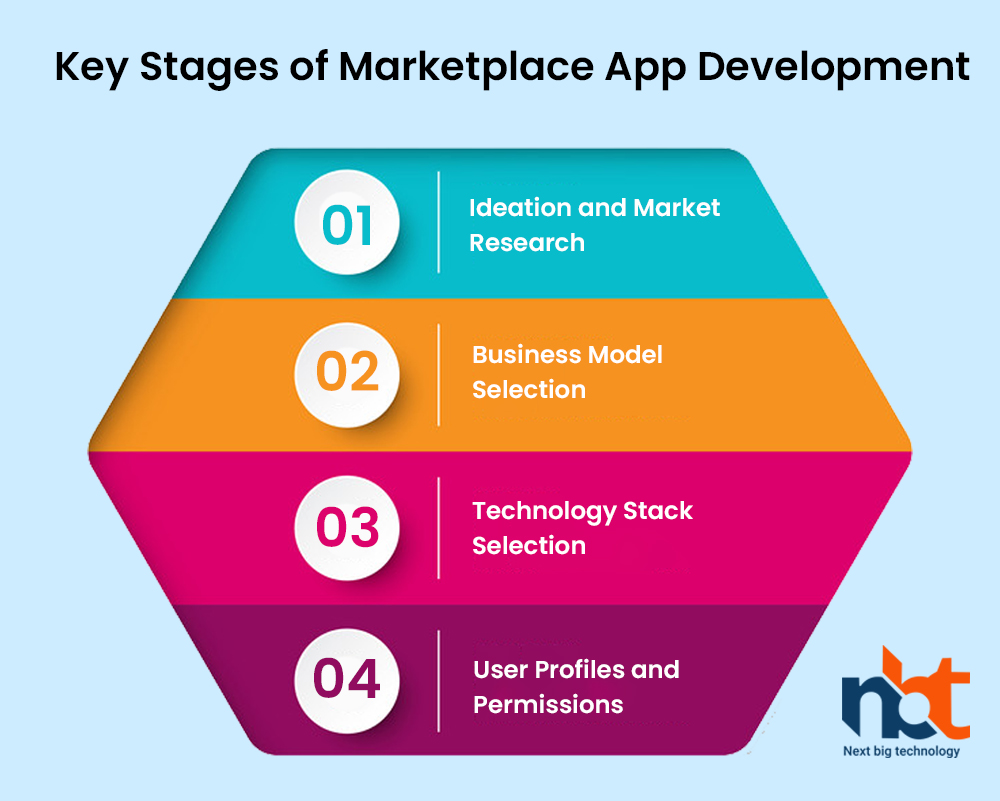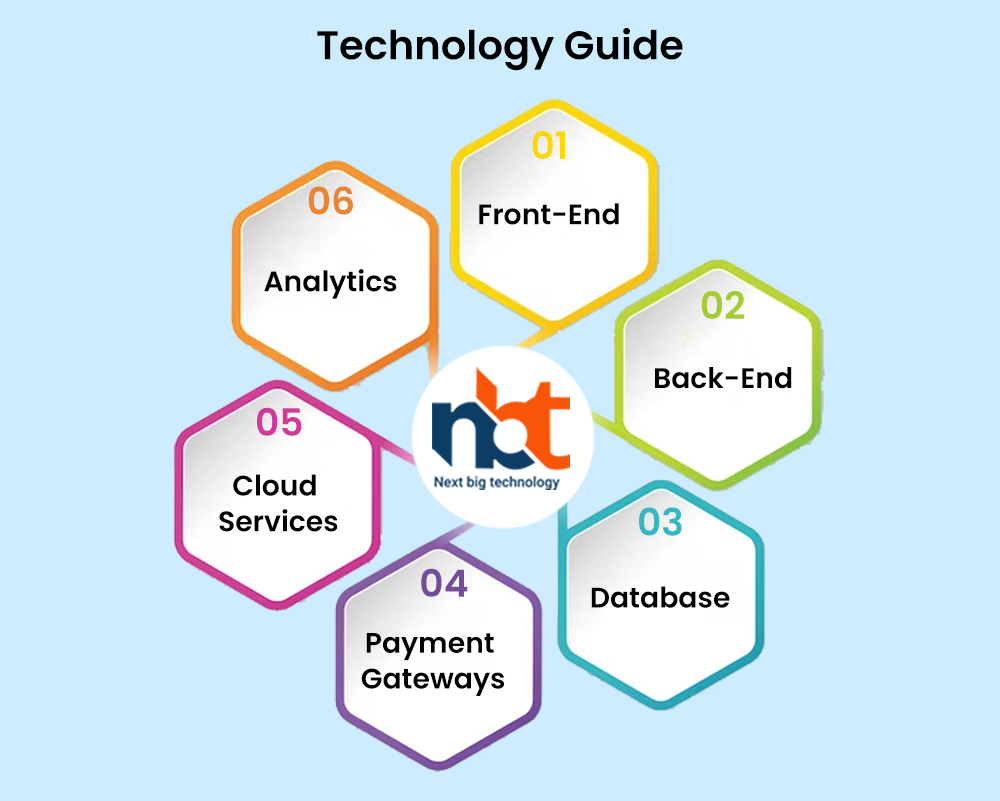In today’s interconnected world, marketplace apps have revolutionized commerce, bringing together buyers and sellers on digital platforms. These apps offer a seamless experience for transactions and have reshaped various industries. This comprehensive guide walks you through the entire process of marketplace app development, from inception to launch.
Table of Contents
Understanding Marketplace Apps
Marketplace apps are digital platforms that connect buyers and sellers, enabling transactions across various products and services. These platforms have changed the way we buy and sell, offering convenience, diversity, and accessibility. Major players like Amazon, eBay, and Airbnb are prime examples of how marketplace apps have transformed industries.
Benefits of Marketplace Apps
- Convenience: Users can shop for a variety of products or services within a single app.
- Expanded Reach: Sellers gain access to a broader audience, transcending geographical boundaries.
- Reduced Overhead: App owners can launch with minimal inventory, relying on third-party sellers.
- Scalability: Successful marketplace apps can scale rapidly by onboarding more sellers and products.
Key Stages of Marketplace App Development
1. Ideation and Market Research
Begin by identifying your target audience and understanding their preferences. Analyze competitors to find gaps in the market. Define your unique value proposition and narrow down your niche.
2. Business Model Selection
Choose the appropriate business model: B2B, B2C, C2C, or niche-specific. Decide if your app will focus on a single vertical market or multiple industries.
3. Technology Stack Selection
Select the technology stack for your app. For the front end, you might choose React Native or Flutter for cross-platform development. Back-end technologies could include Node.js or Ruby on Rails.
4. User Profiles and Permissions
Create user profiles for buyers, sellers, and administrators. Define permissions and functionalities for each user type. Admins should be able to manage users and listings.
5. User Experience Design
- Develop wireframes and prototypes to visualize app navigation and layout.
- Prioritize user experience (UX) to ensure ease of use and engagement.
6. Front-End and Back-End Development
- Front-end: Design the visual aspects of the app, incorporating user interfaces and navigation.
- Back-end: Develop the core functionalities, including user authentication, payment processing, and search features.
7. Third-Party Integrations
Integrate payment gateways, map services, messaging APIs, and other third-party tools that enhance the user experience.
8. Testing and Quality Assurance
- Thoroughly test the app for bugs, glitches, and performance issues.
- Ensure that the app works seamlessly across various devices and operating systems.
9. Deployment and Launch
- Prepare for the launch by setting up server hosting and databases. Optimize app store listings and develop promotional materials to create buzz.
10. Post-Launch Marketing and Growth
- Implement marketing strategies to attract users and sellers to your app.
- Utilize social media, online advertising, and partnerships for maximum exposure.
11. Continuous Improvement
- Gather user feedback and insights for iterative improvements.
- Regularly update the app with new features, enhancements, and bug fixes.
12. Monetization Strategies
To ensure the sustainability of your marketplace app, consider these strategies:
- Commission Fees: Charge sellers a percentage of each successful transaction.
- Subscription Models: Offer premium subscriptions to sellers for added benefits.
- Featured Listings: Allow sellers to pay for increased visibility on the platform.
- Advertisement Revenue: Collaborate with advertisers to include in-app ads.
Front-End and Back-End Development
- Front-end: Design the visual aspects, ensuring a responsive, user-friendly interface.
- Back-end: Develop core features like user authentication, payment processing, and search functionality.
Third-Party Integrations
- Integrate necessary third-party services like payment gateways, location services, and messaging APIs to enhance app functionality.
Testing and Quality Assurance
- Conduct rigorous testing to identify and fix bugs, glitches, and performance issues.
- Ensure cross-device and cross-platform compatibility for seamless usage.
Deployment and Launch
- Prepare for launch by setting up server hosting, databases, and necessary app store accounts. Optimize app listings and create promotional materials.
Post-Launch Marketing and Growth
- Implement marketing strategies to attract users and sellers.
- Utilize social media, online ads, and collaborations to generate buzz and engagement.
Continuous Improvement
- Gather user feedback to drive continuous improvements.
- Regularly release updates with new features, enhancements, and bug fixes.
Monetization Strategies
To ensure the profitability of your marketplace app, consider these strategies:
- Commission Fees: Charge sellers a percentage of each successful transaction.
- Subscription Models: Offer premium subscriptions to sellers for added benefits.
- Featured Listings: Allow sellers to pay for increased visibility.
- Advertisement Revenue: Collaborate with advertisers for in-app ads.
Challenges and Considerations
Creating a thriving marketplace app isn’t without its challenges:
- Quality Control: Ensuring consistency and quality among various seller listings.
- Trust Building: Establishing trust between buyers and sellers for successful transactions.
- Regulatory Compliance: Adhering to legal requirements, including taxation and data privacy.
Marketplace App Features
Successful marketplace apps encompass a range of features:
- User Profiles: Allow buyers and sellers to create profiles with detailed information.
- Product Listings: Enable sellers to list products or services, complete with descriptions and images.
- Search and Filters: Provide robust search and filtering options for users to find what they’re looking for.
- Secure Transactions: Integrate secure payment gateways for smooth, safe transactions.
- Reviews and Ratings: Allow users to leave reviews and ratings for products and sellers.
- Messaging System: Facilitate communication between buyers and sellers.
- Order Management: Offer tools for sellers to manage orders, track shipments, and update statuses.
- Seller Verification: Implement a verification process to ensure trustworthy sellers.
- Mobile Responsiveness: Ensure the app is optimized for mobile devices.
- Analytics and Reports: Provide sellers with insights into their performance and sales trends.
Cost Breakdown
Building a marketplace app involves several cost components:
- Development Costs: Front-end, back-end, and third-party integrations.
- Design Costs: UI/UX design, wireframes, and prototypes.
- Quality Assurance Costs: Testing and bug fixes.
- Launch and Marketing Costs: Hosting, domain name, app store fees, and promotional materials.
- Ongoing Maintenance Costs: Server maintenance, updates, and customer support.
- Payment Gateway Fees: Transaction charges associated with payment gateways.
- Legal and Regulatory Costs: Legal consultation for terms of use and privacy policies.
Resources Required
Developing a marketplace app requires a skilled team:
- Developers: Front-end, back-end, and mobile app developers.
- Designers: UI/UX designers, graphic designers.
- Quality Assurance Testers: To ensure the app functions smoothly.
- Project Managers: To oversee the development process.
Technology Guide
Selecting the right technology is crucial:
- Front-End: Consider React Native or Flutter for cross-platform development.
- Back-End: Opt for technologies like Node.js or Ruby on Rails.
- Database: Use databases like MySQL, MongoDB, or Firebase.
- Payment Gateways: Integrate trusted payment gateways like Stripe, PayPal, or Braintree.
- Cloud Services: Leverage services like AWS or Google Cloud for scalability.
- Analytics: Implement tools like Google Analytics for insights.
Timeline to Build
Creating a marketplace app takes time:
- Ideation and Planning: 1-2 months
- Design and Prototyping: 2-3 months
- Front-End and Back-End Development: 4-6 months
- Testing and Quality Assurance: 2-3 months
- Launch and Marketing: 1-2 months
- Ongoing Maintenance and Updates: Continuous
Marketplace App Structure
The structure of a marketplace app is the backbone that defines how users interact with the platform and how different components work together to create a seamless experience. A well-organized structure ensures efficient navigation, smooth functionality, and a positive user journey. Let’s explore the essential components of a marketplace app’s structure:
1. User Authentication and Onboarding
- User Registration: Users create accounts using email, social media, or mobile numbers.
- Login: Existing users log in with their credentials.
- User Profiles: Each user has a profile with personal information and preferences.
- Seller Verification: Verification process for sellers to ensure authenticity.
2. Home Screen and Navigation
- Home Screen: The landing page displays featured products, recommendations, and categories.
- Navigation Bar: Provides easy access to different app sections like search, categories, and user profiles.
- Search Bar: Enables users to search for products, services, or sellers.
3. Product and Service Listings
- Product Catalog: Display products or services categorized based on user preferences.
- Product Listings: Individual pages with detailed descriptions, images, and prices.
- Filters and Sorting: Options to filter and sort listings based on criteria such as price, ratings, or location.
4. Shopping Cart and Checkout
- Shopping Cart: Users add selected items to their cart before making a purchase.
- Checkout: Users review their cart, choose payment methods, and confirm the purchase.
5. Secure Payment Integration
- Payment Gateways: Integration of trusted payment gateways like Stripe, PayPal, or others.
- Multiple Payment Options: Support for credit/debit cards, digital wallets, and other methods.
6. Messaging and Communication
- Messaging System: Built-in chat for communication between buyers and sellers.
- Notifications: Users receive notifications for messages, order updates, and promotions.
7. Reviews and Ratings
- Product Reviews: Users can leave reviews and ratings for products or services.
- Seller Ratings: Ratings for sellers based on user experiences.
8. User Management
- User Dashboard: Sellers manage their listings, orders, and communications.
- User Settings: Personalization options and account settings for users.
9. Order Management
- Order History: Users can view their past orders and order details.
- Order Tracking: Tracking information for shipped orders.
10. Seller Tools
- Seller Dashboard: Sellers manage listings, inventory, orders, and communication.
- Inventory Management: Tools to track and manage available products.
11. Analytics and Insights
- Seller Analytics: Insights into sales trends, customer behavior, and performance.
- User Analytics: Data on user engagement and preferences.
12. Settings and Support
- App Settings: Users can customize notifications, preferences, and privacy settings.
- Customer Support: Access to customer support for inquiries and assistance.
13. Security and Privacy
- Data Protection: Measures to secure user data and payment information.
- Privacy Settings: Options for users to control their data sharing.
14. App Administration
- Admin Dashboard: Backend interface for platform administrators to manage users, listings, and more.
- Moderation Tools: Monitoring and managing content, ensuring compliance.
15. Feedback and Improvements
- Feedback Mechanism: Users can provide feedback and report issues.
- App Updates: Regular updates based on user feedback and technological advancements.
16. Monetization Mechanisms
- Commission Management: Tools to manage commission fees from sellers.
- Advertisement Management: Interface for managing in-app advertisements.
17. Search and Discovery
- Advanced Search: Robust search functionality with filters and suggestions.
- Recommendations: AI-driven suggestions based on user behavior.
18. Social Integration
- Social Sharing: Option to share products or services on social media platforms.
19. Mobile Responsiveness
- Responsive Design: Ensuring the app functions seamlessly on various devices and screen sizes.
20. Localization and Languages
- Localization: Support for different languages and currencies.
- Regional Settings: Adaptation to local preferences and regulations.
21. Feedback and Ratings Management
- Feedback Collection: Gathering user feedback to improve the app.
- Rating Management: Displaying and analyzing user ratings for products and sellers.
22. Notifications and Alerts
- Push Notifications: Sending alerts for messages, orders, and promotions.
- Email Notifications: Notifications via email for important updates.
23. Dispute Resolution
- Dispute Management: Mechanism for addressing conflicts between buyers and sellers.
24. Integration with External Services
- Geolocation Services: Integration with maps for location-based services.
- Analytics Tools: Integration with analytics platforms for data tracking.
The marketplace app’s structure is the foundation for delivering a user-friendly, efficient, and secure experience to both buyers and sellers. A well-designed structure ensures that users can easily navigate, discover products, engage in transactions, and build trust within the app ecosystem.
Conclusion
Marketplace app development is a multifaceted journey that demands meticulous planning and execution. By following this guide and understanding the nuances of each stage, you can create a thriving marketplace app that redefines commerce in the digital age.