In 2025, the line between online and offline shopping continues to blur. With more than 80% of retail traffic coming from mobile devices, having a mobile app isn’t just a nice-to-have—it’s a business essential. For consumer goods stores, a mobile app can create a seamless, personalized, and repeatable shopping experience that keeps customers coming back.
If you’re considering building a mobile app for your store, this guide walks you through the full process—from concept to launch—along with essential features, development tips, and cost breakdowns.
Table of Contents
Why Do You Need a Mobile App for Your Consumer Goods Store?

In today’s fast-paced world, convenience is king. Shoppers no longer want to visit multiple stores or websites to find what they need—they want everything at their fingertips, anytime and anywhere. That’s where a mobile app comes in.
A mobile app for your consumer goods store is more than just a digital catalog; it’s a personalized shopping assistant in your customer’s pocket. It offers the ease of browsing products, placing orders, and tracking deliveries—all with just a few taps. This kind of seamless experience builds loyalty, encourages repeat purchases, and helps your store stand out in a crowded market.
With more than 70% of online retail traffic coming from mobile devices, having an app ensures you meet your customers where they already spend their time. Plus, features like push notifications let you connect directly with your audience—sharing exclusive deals, restock alerts, or seasonal promotions that keep them engaged and coming back for more.
Simply put, a mobile app turns casual browsers into loyal customers by making shopping smooth, personal, and effortless.
Key Features to Include in Your Consumer Goods App

1. User Registration & Login
-
Enable users to sign up using email, phone number, or social logins (Google, Facebook, Apple).
-
Allow guest checkout to reduce friction for first-time buyers.
2. Product Listings & Categories
-
Organize your products under clear, logical categories and subcategories.
-
Use high-resolution images, detailed descriptions, pricing, and stock indicators.
3. Advanced Search & Filters
-
Include keyword search, voice search, and barcode scanning.
-
Filters by category, price, rating, availability, and more.
4. Wishlist & Favorites
-
Allow users to save products they like for future purchases.
-
Notify them of price drops or restocks.
Why it matters: Increases chances of conversions over time.
5. Smart Shopping Cart
-
Auto-update quantities, show delivery charges, offer estimated delivery time.
-
Offer cross-sell suggestions (e.g., “Frequently bought together”).
6. Secure & Multiple Payment Options
-
Support payments via UPI, credit/debit cards, wallets, net banking, and Cash on Delivery (COD).
-
Ensure PCI-DSS compliance and SSL encryption.
7. Order Tracking & Management
-
Let users track their order status in real time (processing, dispatched, shipped, delivered).
-
Offer easy reordering from order history.
8. Push Notifications
-
Send alerts for new arrivals, offers, order updates, and cart reminders.
-
Personalize notifications based on browsing and purchase behavior.
9. Ratings & Reviews
-
Let customers rate products and leave feedback.
-
Display verified buyer badges to build credibility.
10. In-App Chat & Customer Support
-
Offer chatbot support, FAQs, or connect with live agents for queries or complaints.
11. Admin Panel (for Store Owners)
-
Manage inventory, orders, users, and product uploads.
-
View reports and analytics to track sales, revenue, and user behavior.
How to Build the App: Planning the Development Process
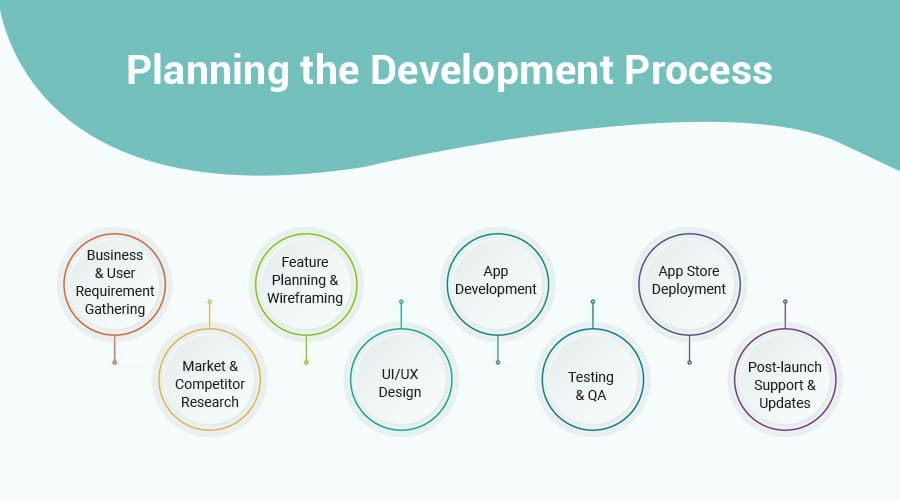
Developing a mobile app doesn’t happen overnight. It involves careful planning, technical decision-making, and post-launch strategy. Here’s how the process typically flows:
Step 1: Business & User Requirement Gathering
Define goals, identify your audience, and determine what value your app will deliver.
Step 2: Market & Competitor Research
Study similar apps in your niche. Understand what they’re doing right—and where they fall short.
Step 3: Feature Planning & Wireframing
Create an MVP (Minimum Viable Product) feature list. Work with designers to create wireframes and user flow.
Step 4: UI/UX Design
Design the interface with a focus on ease-of-use, clean navigation, and brand consistency.
Step 5: App Development (Frontend & Backend)
Choose your tech stack—Flutter/React Native for cross-platform or Swift/Kotlin for native.
Step 6: Testing & QA
Test the app on multiple devices, platforms, and networks to ensure smooth performance.
Step 7: App Store Deployment
Launch the app on Google Play and Apple App Store with a proper marketing plan.
Step 8: Post-launch Support & Updates
Maintain the app, fix bugs, release updates, and optimize based on user feedback.
Tech Stack for Consumer Goods Store Mobile App Development
Choosing the right tech stack is critical to ensure your app is fast, secure, scalable, and easy to maintain. Below is a well-balanced tech stack suitable for a consumer goods e-commerce mobile app.
Frontend (Mobile App Interface)
These technologies handle the customer-facing side of your app:
| Platform | Recommended Technologies | Why It’s Used |
|---|---|---|
| Cross-Platform | Flutter / React Native | Write once, deploy on both iOS and Android. Great UI, performance, and cost-effectiveness. |
| Native Android | Kotlin | Best for high-performance Android apps. |
| Native iOS | Swift | Best for performance and security on iOS devices. |
Handles app logic, database connections, product listings, order processing, etc.
| Purpose | Technology | Benefits |
|---|---|---|
| Backend Framework | Node.js / Laravel (PHP) / Django (Python) | Fast, scalable, secure; great for real-time data (Node.js), structured API (Laravel), or ML-ready backend (Django). |
| API Development | RESTful API / GraphQL | Enables app-to-server communication. |
| Authentication | Firebase Auth / OAuth / JWT | Secure login and session handling. |
Stores user data, orders, product information, etc.
| Database Type | Technologies | Why Use It |
|---|---|---|
| Real-Time / NoSQL | Firebase Realtime DB / MongoDB | Fast syncing, flexible schema, great for user-centric data. |
| Relational | MySQL / PostgreSQL | Reliable structure for managing inventory, orders, and users. |
Handles scalability, file storage, and backend deployment.
| Service | Benefits |
|---|---|
| AWS (EC2, S3, RDS) | Enterprise-grade security, auto-scaling, wide tool support |
| Google Cloud Platform (GCP) | Integrated with Firebase, scalable cloud storage |
| Digital Ocean / Heroku | Developer-friendly, suitable for small-to-mid projects |
Conclusion
Building a mobile app for your consumer goods store in 2025 is no longer a futuristic idea—it’s a necessary step to stay competitive, connect with your customers, and grow your business. With smartphone usage at an all-time high and consumer expectations around convenience increasing every year, a mobile app becomes a direct channel to drive more sales, loyalty, and brand awareness.
From defining your business goals to choosing the right tech stack and launching your app, this process requires strategic planning and skilled execution. But the rewards—better customer experience, higher conversions, and stronger brand presence—are well worth the investment.
If you’re ready to take your store mobile, the team at Next Big Technology is here to help. With experience in crafting high-performance e-commerce apps, we can transform your vision into a fully functional app that drives results.
FAQs: Mobile App Development for Consumer Goods Store
1. How long does it take to build a consumer goods mobile app?
It typically takes 2 to 4 months, depending on the complexity, features, and number of platforms (iOS, Android, or both).
2. What is the average cost to develop the app?
The cost can range from $15,000 to $45,000, based on features, design quality, tech stack, and development team location.
3. Should I build a native or cross-platform app?
If you want faster development and cost efficiency, go with cross-platform (Flutter/React Native). For top-notch performance and device-level features, choose native development.
4. Can I integrate UPI and digital wallets in my app?
Yes, payment gateways like Razorpay, Stripe, and PayPal allow seamless integration of UPI, credit/debit cards, and digital wallets.
5. Do I need a backend admin panel?
Absolutely. The admin panel helps you manage products, users, orders, inventory, and view business analytics in real time.
6. How do I maintain and update the app post-launch?
You’ll need ongoing support for:
-
Bug fixes
-
Feature updates
-
Security patches
-
OS compatibility updates
Most agencies offer post-launch maintenance plans.
7. Can I send offers and updates to users through the app?
Yes, with push notifications, you can send real-time alerts for promotions, order updates, and reminders to improve engagement.
8. Is app development a one-time investment?
No, while initial development is a major cost, you’ll also need to invest in hosting, maintenance, marketing, and occasional feature upgrades.
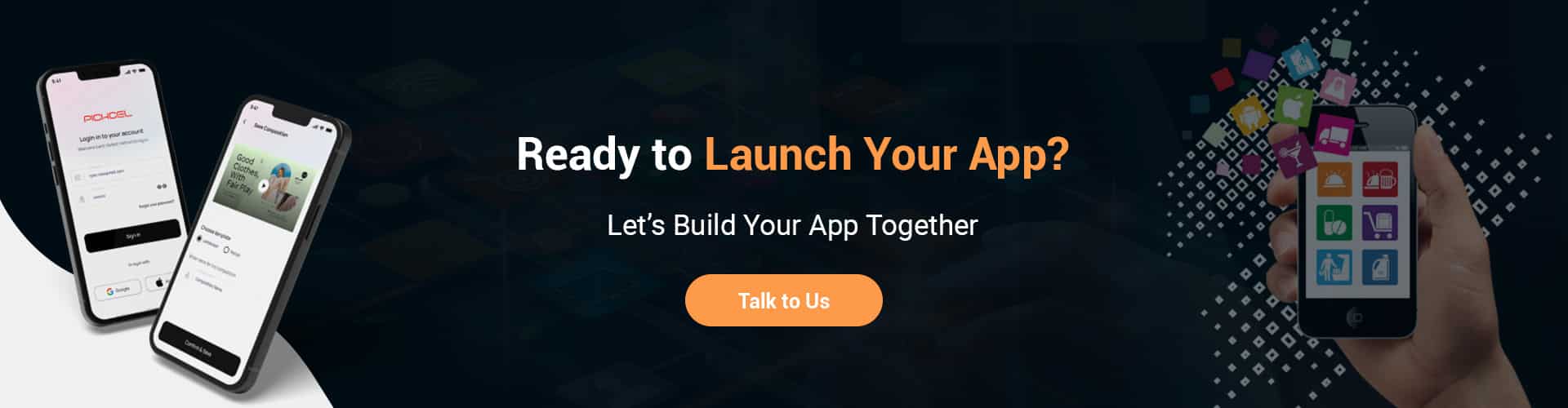
At Next Big Technology, we specialize in designing and developing custom mobile applications for consumer goods businesses. From ideation to deployment and beyond, we guide you through every step of the process.
Get in touch today for a free consultation or to request a tailored quote.









