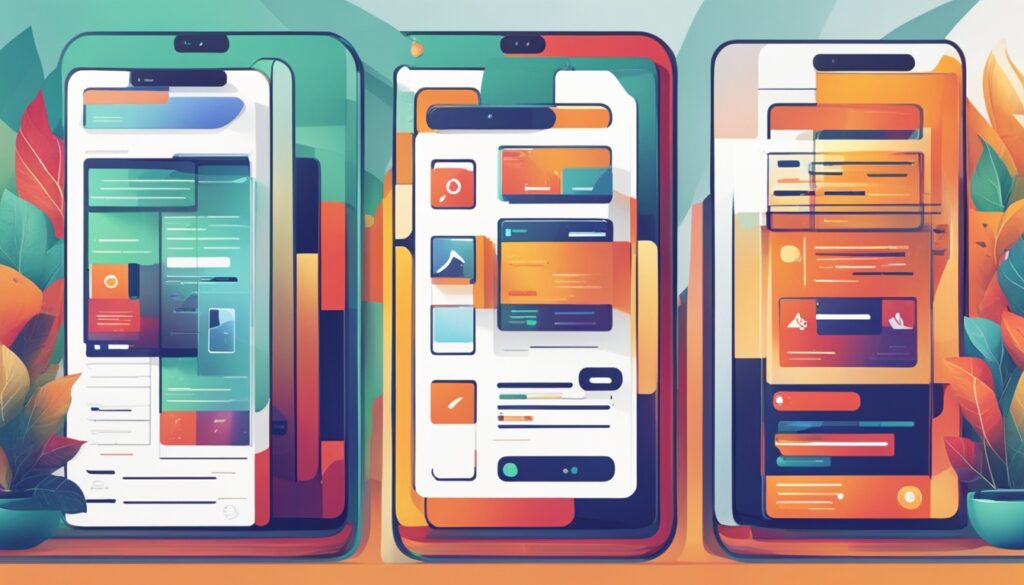Starting an app development journey is thrilling and a bit scary. It’s for anyone who dreams of creating a mobile app. This guide will help you turn your app idea into a hit. We’ll cover everything from the first spark of an idea to getting your app out there.
The global revenue from mobile apps is expected to hit $613 billion by. This makes it a great time for businesses to dive into app development. We’ll give you the skills and tools to succeed in this field. You’ll learn how to meet your audience’s needs and stay ahead of rivals.
Table of Contents
Key Takeaways
- Understand the app development process from ideation to launch
- Learn how to identify market needs and conduct competitive analysis
- Discover the best approach for your app development, whether it’s native, cross-platform, or outsourcing
- Explore effective strategies for prototyping, user testing, and UI design
- Gain insights into app testing, quality assurance, and the launch process
- Discover proven app marketing and monetization techniques
- Learn about post-launch support, maintenance, and user engagement
Ideation: Crafting Your App Concept
The journey to make an app starts with app ideation. This stage is key to finding market needs, spotting opportunities, and doing a deep dive into competitors. It helps make your app stand out and check if it can work.
Identifying Market Needs and Opportunities
To make an app that hits the mark, you need to know what your audience wants. Start by looking into their problems, likes, and what they’re missing. Use market research, talk to potential users, and check out trends to see where your app can make a difference.
- Analyze user pain points and frustrations that your app could address
- Identify emerging trends and user behaviors within your target market
- Explore innovative solutions that have not yet been addressed by existing apps
Conducting Competitive Analysis
After spotting market chances, it’s time to look at the competition. By studying what others do well and poorly, you can make a plan for your app that’s different.
- Research and evaluate the top apps in your niche
- Identify the key features, user experience, and monetization strategies of your competitors
- Pinpoint the gaps and pain points that your app can address more effectively
By mixing your market research and competitive analysis, you can create an app concept that speaks to your audience. It should offer something special and clear benefits.
“The ultimate driver of app success is not the latest technology or the most attractive design, but an understanding of what users truly want and need.”
Defining Your App’s Features and User Experience
Creating a successful mobile app means finding the right mix of app features, user experience, and app functionality. As you start your mobile app development journey, focus on defining key features that will grab your audience’s attention. Make sure your app’s design is smooth and easy to use.
First, figure out what your app is all about and what problems it solves. Do deep market research to learn what your users want and need. This helps you pick the most important features and make sure your app adds real value.
- Pick the must-have features that meet your users’ main needs.
- Make the app easy to navigate for a better experience.
- Add design elements that make using the app a breeze.
- Use the latest tech and APIs to bring new app functionality.
- Keep improving your app features based on user feedback to stay interesting.
| Key Considerations | Importance |
|---|---|
| Defining core features | Key for meeting user needs and standing out |
| Optimizing user flow | Makes the user experience better and keeps users coming back |
| Incorporating user-friendly design | Creates a app design that users enjoy using |
| Leveraging innovative technologies | Boosts app functionality and makes your app unique |
| Continuous improvement | Keeps your app features fresh and in line with user needs |
“The ultimate goal of mobile app development is to create an experience that delights users and solves their problems effortlessly.”
By carefully planning your app’s features and user experience, you’re setting the stage for a mobile app that connects with your audience and shines in the crowded market.
Selecting the Right App Development Approach
Choosing the right approach for app development is a big decision. You have options like native development, cross-platform solutions, in-house development, and outsourcing. Each method has its pros and cons. Knowing these can help you pick the best one for your project and business.
Native vs. Cross-Platform Development
Native app development means making apps for each platform, like iOS and Android. This way, you get the best performance and a smooth user experience for each system. But, it takes more time and resources since you work on two different codes.
Cross-platform development lets you use one code on many platforms. It saves time and money but might mean less performance and fewer special features for each platform.
In-House vs. Outsourcing
Choosing between building your app in-house or outsourcing is big. In-house gives you control, customization, and team collaboration. But, it means building and managing a skilled team.
Outsourcing gives you access to experts and quick work. But, it can be hard to coordinate and might raise quality concerns.
| Criteria | Native Development | Cross-Platform Development |
|---|---|---|
| Performance | Excellent | Good |
| User Experience | Optimal | Consistent |
| Development Time | Longer | Shorter |
| Maintenance | Challenging | Easier |
| Cost | Higher | Lower |
The choice between native development, cross-platform development, in-house development, and outsourcing depends on your project’s needs, budget, timeline, and team skills. Weighing the pros and cons of each approach helps you pick the best app development approach for you.
Building a Robust App Development Team
Creating the right app development team is key to your project’s success. This part talks about the various development roles and team structure needed to make your app a reality. It also offers guidance on how to manage your team effectively.
Defining Roles and Responsibilities
A successful app development team has a mix of experts, each crucial to the project’s success. Roles include:
- Project Manager: Oversees the project’s timeline, budget, and team coordination.
- UI/UX Designer: Works on the user interface and improves the user experience.
- Mobile App Developer: Builds the app’s core and integrates its features.
- Quality Assurance (QA) Tester: Checks the app’s quality and finds bugs.
- Marketing and Monetization Specialist: Creates strategies for promoting the app and making money.
Defining development roles and team structure clearly helps everyone know their part. This way, each team member can use their skills to work together towards a successful app.
Good team management makes app development smoother. It’s about keeping in touch, setting priorities, and tracking performance. This keeps your team on track and focused on hitting their goals.
“Building a cohesive and high-performing app development team is the foundation for creating a successful and innovative mobile application.”
Knowing the development roles and team structure you need helps you build a skilled and committed app development team. This team will help take your app to great heights.
Prototyping and User Testing
Before starting app development, it’s key to make prototypes and get user feedback. This step is vital for improving your app’s design and making sure it fits what your audience needs.
Wireframing and Mockups
Wireframing and mockups are great for app prototyping. Wireframing helps you plan the basic layout of your app. Mockups then make your app look real. These early prototypes let you see how the user will experience your app and spot areas to get better before spending a lot on development.
By making wireframes and mockups, you can try out different UI elements and how things flow. This back-and-forth process helps you make the app’s interface better and ensure it’s easy to use.
Gathering User Feedback
- Do user testing sessions to get feedback on your app prototypes.
- Watch users use your wireframes and mockups to see what they like and dislike.
- Use what users say to make smart choices about your app’s design and features.
This focus on the user makes sure your app does what your audience wants. By changing your prototypes based on what users say, you can make an app that really connects with people.
Designing the User Interface
The user interface (UI) is the face of your app. Its design is key to keeping users engaged and happy. A well-designed UI can make your app easy to use and fun. This includes choosing the right colors, arranging elements well, and picking the right fonts.
Understanding your users is crucial for a great UI. By studying them, you learn what they need and like. This helps you pick the best design elements and improve your app.
Establishing a Consistent Visual Identity
A consistent look is vital for your app to be recognized and remembered. Pick colors, fonts, and icons that match your app’s brand. This makes your app easy to use and builds trust with users.
| Design Element | Considerations |
|---|---|
| Color Palette | Choose a harmonious combination of colors that reflect your brand’s identity and evoke the desired emotional response from users. |
| Typography | Select legible font families and sizes that enhance readability and reinforce your brand’s personality. |
| Iconography | Develop a set of intuitive, visually consistent icons that aid in user navigation and provide visual cues throughout your app. |
A strong visual identity makes your app stand out and memorable. It connects with your audience and makes your app unique.
“Great design is not just about making something look pretty; it’s about creating an intuitive and seamless user experience that delights and empowers users.”
When designing your UI, always be open to change. Testing and feedback are key to making your app better. They help you fix problems, check your design choices, and make sure your app meets user needs.
Coding and App Development
Creating a successful app is more than just having a great idea. It’s also about the technical skills. We’ll explore app development frameworks, tools, version control, and collaboration. These are key to making your app a reality.
Development Frameworks and Tools
Choosing the right development frameworks and tools is crucial. They affect your app’s efficiency, scalability, and quality. React Native, Flutter, and Xamarin let you make apps for both iOS and Android with one codebase. For deeper integration, frameworks like Swift for iOS and Kotlin for Android offer better performance.
There are many tools to help with app development. From Android Studio and Xcode to code editors, debugging tools, and testing frameworks, the right tools boost your team’s work and improve your app’s quality.
Version Control and Collaboration
Building apps often means working together as a team. Version control systems like Git and Subversion are key. They help manage changes and ensure teamwork goes smoothly.
- Version control lets team members work on the same code at the same time, making it easy to merge changes.
- Platforms like GitHub and GitLab offer a place for code management, tracking issues, and reviewing each other’s work.
- IDEs often have version control built in, making the development process smoother.
Using development frameworks, tools, and version control helps your team work well together. This ensures your app is top-notch and meets your audience’s needs.
| Framework | Advantages | Disadvantages |
|---|---|---|
| React Native |
|
|
| Flutter |
|
|
| Xamarin |
|
|
From Idea to Launch: The Ultimate Guide to App Development
Turning an app idea into reality is thrilling and complex. The app development process includes several key steps, from the first spark of an idea to the big app launch. Knowing the app development timeline is key to success.
First, you refine your app idea, do market research, and look at what others are doing. This helps you figure out what makes your app special and what users will like. Then, you choose how to build your app, whether native, cross-platform, or a mix, and find a skilled team to make it happen.
Creating prototypes and testing them with users is vital. It lets you get feedback and improve your design before starting to code. Once the design is ready, you can start building the app. You use the latest tools and frameworks to make sure everything works well together.
As you build, testing and checking for quality is crucial. This helps find and fix any problems. Then, the big moment comes – the app launch. This involves getting your app into the app stores and using marketing to get users and keep them engaged.
Knowing the whole app development process helps you start with confidence. You can turn your creative idea into a popular mobile app.
“The key to successful app development is a deep understanding of the entire process, from inception to launch and beyond.” – Jane Doe, App Development Expert
The App Development Lifecycle at a Glance
- Ideation and Market Research
- Defining App Features and User Experience
- Selecting the Development Approach
- Building the Development Team
- Prototyping and User Testing
- Designing the User Interface
- Coding and App Development
- Testing and Quality Assurance
- App Launch and Submission
- Marketing and Promotion
- Monetization and Post-Launch Support
| Stage | Duration | Key Objectives |
|---|---|---|
| Ideation and Planning | 2-4 weeks | Refine app concept, conduct market research, and define key features |
| Design and Prototyping | 4-8 weeks | Create wireframes, mockups, and prototypes for user testing |
| Development and Testing | 8-16 weeks | Implement the app’s functionality, conduct thorough testing, and ensure quality |
| Launch and Optimization | 2-4 weeks | Submit the app to app stores, promote the launch, and continuously optimize based on user feedback |
App Testing and Quality Assurance
Ensuring your app works well and meets user expectations is crucial. This process includes unit testing, integration testing, and user acceptance testing. Each stage is vital for a smooth app experience.
Unit Testing and Integration Testing
Unit testing is the core of making sure your app is top-notch. It checks each part of your app to see if they work right. This helps find and fix problems early, making your app better and more stable.
After unit testing, it’s time for integration testing. This checks how all the parts work together. It makes sure everything runs smoothly and works well together, giving users a great experience.
User Acceptance Testing
User acceptance testing (UAT) is the last big step. Real users try out your app and give feedback on how easy it is to use and if it does what they need. This feedback is key to making sure your app meets user expectations, helping it succeed.
By following these testing steps, you can make a great app that works well and connects with users. Investing in thorough app testing and quality assurance is a smart move for your app’s success.
| Testing Type | Description | Key Benefits |
|---|---|---|
| Unit Testing | Examines individual components or “units” of the app | Identifies and resolves issues early in the development cycle, improves overall quality and stability |
| Integration Testing | Assesses how individual components work together as a cohesive system | Validates interoperability and compatibility of different app features, ensures a smooth and consistent user experience |
| User Acceptance Testing | Involves real-world users interacting with the app | Ensures the app meets the needs and expectations of the target audience, paves the way for a successful launch |
“Thorough testing is the key to delivering a high-quality app that delights users and stands the test of time.”
Launching Your App
After months of hard work, it’s time to launch your app to your audience. The app store submission is the final step, needing your full focus for a successful launch.
Navigating the App Store Submission Process
The app store submission process has many rules and requirements. To launch smoothly, follow these key steps:
- Read the app store’s guidelines and check if your app fits all the criteria.
- Get ready all the needed assets, like app screenshots and promotional images.
- Test your app well, fix any bugs before you submit.
- Submit your app for review, explaining its features and how it works.
- Answer quickly to any feedback or requests from the review team.
- After approval, put your app on the app store for users to download.
By doing these steps, you boost your app’s chance of a great launch. This makes sure your app is ready for your target audience to find.
“The app store submission process is the critical final step in the journey to launch your app, and it requires careful attention to detail to ensure a successful launch.”
The app store submission is a big deal, but it’s just the start. After your app is live, focus on app deployment, marketing, and support for its success over time.
App Marketing and Promotion
Marketing and promotion are key to your app’s success. We’ll cover strategies to boost your app’s visibility and reach your audience.
App Store Optimization (ASO)
App Store Optimization (ASO) makes your app easier to find in app stores. By focusing on app marketing and app store optimization, you can get more users.
- Do keyword research to find the best keywords for your app
- Write a catchy app title and description that shows off your app’s best parts
- Make your app’s screenshots and icons stand out
- Ask users to leave good reviews and ratings to help your app rank higher
Social Media and Content Marketing
Social media marketing and content marketing are great for promoting your app. They help build brand awareness, attract users, and create a loyal community.
- Plan your content to match what your audience likes and needs
- Make blog posts, videos, infographics, and more to show off your app’s features
- Use social media like Facebook, Twitter, Instagram, and LinkedIn to share your content and talk to your audience
- Work with influencers or partners to reach more people
Successful app marketing and app promotion need a mix of app store optimization and social media and content marketing. These tactics can make your app more visible, increase downloads, and lead to long-term success.
Monetization Strategies
Getting money from your app is key to its success. We’ll look at app monetization ways like in-app purchases, subscriptions, and advertising. This will help you pick the best way for your app.
Unlock Potential with In-App Purchases
In-app purchases are a top way to make money from apps. By offering special content or items, you can make users pay for more in your app. Make sure your purchases match your app’s unique benefits and what users like.
Recurring Revenue with Subscriptions
Subscriptions give you steady money. They let users get ongoing access to special content or features. This builds a loyal group of customers and keeps your income steady. Think about offering different levels of subscriptions to meet various user needs and budgets.
Leverage the Power of Advertising
Advertising is a common way for apps to make money. By using ads that fit well, you can earn without annoying users. Try different ad types like banners or rewarded ads to see what works best for your app and audience.
| Monetization Strategy | Advantages | Disadvantages |
|---|---|---|
| In-App Purchases |
|
|
| Subscriptions |
|
|
| Advertising |
|
|
When picking your app monetization method, think about your app’s unique traits, what your audience likes, and if your business model can last. Mixing these strategies well can be the best way to make money and keep your app successful.
Post-Launch Support and Updates
Launching your app is just the start. Keeping it running well, safe, and interesting to users is key. This means fixing bugs and adding new features. A strong plan for after launch can greatly help your app succeed over time.
Bug Fixes and Maintenance
Bugs will show up even after testing. It’s important to fix them fast to keep your app smooth and users happy. Watch for feedback, crash reports, and analytics to find and fix problems quickly.
Adding New Features and Enhancements
Keeping your app fresh with new features and updates is vital. Listen to what users want and watch the market for new ideas. Add features that really help users and solve their problems.
Being active with updates and fixes keeps your app reliable and essential for users. This leads to success and growth over time.
| Task | Importance | Frequency |
|---|---|---|
| Bug Fixes | High | Continuous |
| Feature Updates | High | Quarterly |
| Security Patches | Critical | Immediate |
| Performance Optimizations | Moderate | Bi-weekly |
Analytics and User Engagement
It’s crucial to track your app’s performance and understand how users behave. By using app analytics, you can learn a lot about how people use your app. This helps you make smart choices to keep users interested.
Keeping an eye on user engagement is key. Look at daily and monthly active users, how long they stay in the app, and if they come back. These numbers tell you how well your app is doing and where you can get better.
App analytics also show how your app is doing overall. They highlight issues like crashes and network problems. Fixing these makes sure users have a smooth experience and stay interested.
To improve your app analytics, think about adding tools for deep user analysis, testing different versions, and predicting trends. These tools give you detailed insights. They help you make smart choices to enhance your app’s features and performance.
| Key Metrics | Description |
|---|---|
| Daily Active Users (DAU) | The number of unique users who engage with your app on a daily basis. |
| Monthly Active Users (MAU) | The number of unique users who engage with your app on a monthly basis. |
| Session Duration | The average length of time a user spends in your app per session. |
| User Retention Rate | The percentage of users who continue to use your app over time. |
By keeping a close watch on these app analytics and user engagement numbers, you can make smart, data-driven decisions. This helps you improve your app, keep users happy, and boost your success over time.
Conclusion
As we wrap up this guide on app development, it’s clear the journey from idea to launch is long and hard. It requires careful planning, smart choices, and a lot of hard work. The app development journey shows how key it is to know what the market wants.
We’ve talked about the importance of picking the right way to make your app. This could be native, cross-platform, or a mix of both. Having a strong team with clear roles is key to making a top-notch app that hits your goals.
Starting your app project, focus on making it user-friendly, test it thoroughly, and plan your marketing and making money strategies. Keep an eye on the latest trends and best practices in the app world. This way, you can make your app a hit and take advantage of the growing need for new, easy-to-use apps.