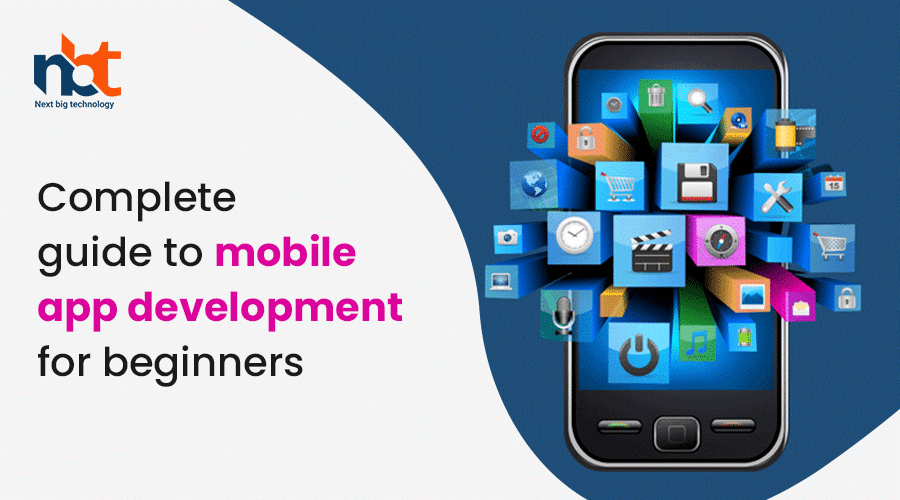Table of Contents
Introduction to Mobile App Development
In today’s digital era, where smartphones have become ubiquitous, mobile applications have transformed how we interact with technology. From social networking and entertainment to business operations and healthcare, mobile apps have permeated every aspect of our daily lives. This article serves as a comprehensive introduction to mobile app development, exploring its significance, the development process, and its impact on various industries.
The Significance of Mobile App Development
Mobile applications have revolutionized the way businesses engage with their customers. They provide a direct channel for companies to reach their target audience, enhance user experience, and build brand loyalty. For consumers, apps offer convenience, personalized experiences, and access to a wide range of services at their fingertips. The rapid proliferation of smartphones and the increasing demand for mobile-centric solutions have made app development a critical area for innovation and growth.
Understanding the Mobile App Development Process
The process of creating a mobile app involves several stages, each crucial to delivering a seamless user experience:
- Conceptualization and Planning: This stage involves defining the app’s purpose, identifying target users, and outlining key features and functionalities. Market research helps validate the app idea and ensures it meets user needs.
- Design: User interface (UI) and user experience (UX) design are pivotal in creating intuitive and visually appealing apps. Designers focus on wireframing, prototyping, and creating mockups to visualize the app’s layout and interactions.
- Development: Developers bring the design to life by writing code and integrating functionalities. They choose the appropriate technology stack (iOS, Android, or cross-platform frameworks like React Native) based on project requirements and performance considerations.
- Testing: Quality assurance (QA) engineers conduct rigorous testing to identify and fix bugs, ensuring the app functions smoothly across different devices and operating systems. Testing also includes usability testing to optimize the app’s UI/UX.
- Deployment: Once the app passes testing, it is submitted to app stores (such as Google Play Store and Apple App Store) for distribution. App deployment involves adhering to platform guidelines and optimizing metadata (app title, description, keywords) for search visibility.
- Maintenance and Updates: Post-launch, developers monitor app performance, gather user feedback, and release updates to address issues, add new features, or improve functionality based on user insights and market trends.
Impact of Mobile App Development Across Industries
Mobile apps have transformed various industries, including:
- Retail and E-commerce: Apps facilitate seamless shopping experiences, personalized recommendations, and secure payment options.
- Healthcare: Health apps monitor vital signs, provide telemedicine services, and improve patient engagement.
- Education: Educational apps offer interactive learning experiences, online courses, and virtual classrooms.
- Finance: Banking apps enable transactions, manage investments, and provide real-time financial insights.
- Entertainment: Apps for streaming music, videos, and games have redefined entertainment consumption.
Understanding Different Types of Mobile Apps

In today’s digital age, mobile applications have become an integral part of our daily lives, catering to various needs and preferences. Understanding the different types of mobile apps is essential for both users and developers alike, as it sheds light on their functionalities, purposes, and advantages. Let’s delve into the diverse categories of mobile apps that shape our mobile experiences.
1. Native Apps: Native apps are developed for specific platforms such as iOS (Apple) or Android (Google) using platform-specific programming languages like Swift or Kotlin. These apps are optimized for performance and take full advantage of the device’s hardware and software capabilities. They provide seamless user experience (UX) and can access device-specific features like GPS, camera, or accelerometer.
2. Web Apps: Web apps are essentially websites that are designed to look and feel like native apps. They run on web browsers and are accessed through URLs. Unlike native apps, they don’t need to be downloaded or installed from an app store. Web apps are cross-platform compatible and offer easier maintenance since updates are applied universally without requiring user downloads.
3. Hybrid Apps: Hybrid apps combine elements of both native and web apps. They are developed using web technologies such as HTML, CSS, and JavaScript and then wrapped in a native container. This approach allows developers to write code once and deploy it across multiple platforms. Hybrid apps can access device features and are available through app stores like native apps.
4. Progressive Web Apps (PWAs): PWAs are a type of web app that provides a native app-like experience on the web. They utilize modern web capabilities to deliver app-like experiences to users right in their browsers. PWAs are fast, reliable (even offline), and responsive. They can be added to the user’s home screen and offer features like push notifications, making them a blend of web and native app advantages.
5. Cross-Platform Apps: Cross-platform apps are developed using frameworks like React Native, Xamarin, or Flutter. They allow developers to write code once and deploy it across multiple platforms, similar to hybrid apps. However, cross-platform apps often deliver a more native-like performance and user experience due to improved frameworks and tooling.
6. Enterprise Apps: Enterprise apps are specifically developed to cater to the needs of organizations and businesses. They streamline internal processes, improve employee productivity, and enhance communication and collaboration within the organization. Enterprise apps can range from CRM systems and project management tools to employee training platforms and expense management solutions.
7. Augmented Reality (AR) and Virtual Reality (VR) Apps: AR and VR apps leverage immersive technologies to enhance user experiences. AR apps overlay digital information on the real world through the device’s camera, while VR apps create entirely virtual environments that users can interact with. These apps are used across various industries, including gaming, education, healthcare, and real estate.
Setting Up Your Development Environment
In the realm of software development, an efficiently set up development environment can make all the difference between smooth sailing and constant hurdles. Whether you’re a seasoned developer or just starting out, optimizing your workspace ensures you can focus more on coding and less on technical frustrations. Here’s a comprehensive guide to setting up your development environment for maximum efficiency and productivity.
Choosing the Right Tools
The first step in setting up your development environment is selecting the right tools for the job. This includes:
- Integrated Development Environment (IDE): Choose an IDE that suits your programming language and workflow. Popular choices include Visual Studio Code, JetBrains IntelliJ IDEA, and Eclipse.
- Version Control: Use a version control system like Git to manage your codebase efficiently. Platforms like GitHub and GitLab offer additional collaboration features.
- Package Managers: Depending on your language, utilize package managers such as npm for Node.js, pip for Python, or Maven for Java to streamline library dependencies.
Configuring Your IDE
Once you’ve chosen your IDE, configure it to enhance your productivity:
- Plugins and Extensions: Install plugins that align with your workflow. These can include code linters, debugging tools, and language support extensions.
- Customization: Tailor your IDE’s settings to match your preferences, such as theme selection, key bindings, and code formatting rules.
Setting Up Virtual Environments
Virtual environments help isolate dependencies and project configurations:
- Virtualenv (Python): Use virtualenv to create isolated Python environments for each project, preventing dependency conflicts.
- Docker: Containerization with Docker ensures consistent environments across different machines, easing deployment and testing processes.
Integrating Continuous Integration (CI) Tools
CI tools automate the build and testing of your codebase:
- Jenkins: Configure Jenkins pipelines to automate tasks like building, testing, and deployment.
- Travis CI: For open-source projects, Travis CI offers seamless integration with GitHub repositories for automated testing.
Collaboration and Communication Tools
Effective collaboration tools are crucial for team-based development:
- Communication: Use Slack or Microsoft Teams for real-time communication and collaboration among team members.
- Project Management: Platforms like Jira, Trello, or Asana help organize tasks, track progress, and manage project timelines effectively.
Security Considerations
Ensure your development environment is secure:
- Access Control: Limit access to sensitive information and code repositories based on roles and responsibilities.
- Regular Updates: Keep all software components up to date to mitigate security vulnerabilities.
Fundamental Concepts: UI/UX Design
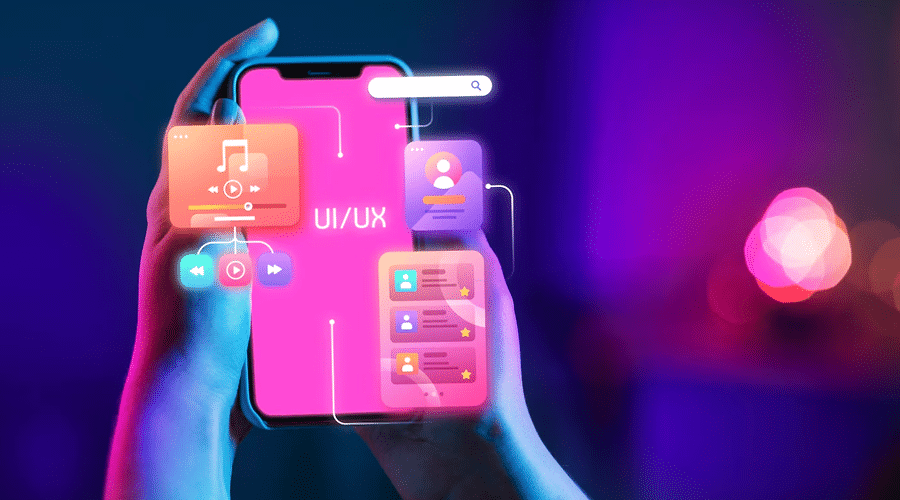
In the digital age, where user experience (UX) reigns supreme, the principles of user interface (UI) and UX design have become crucial elements in creating successful products and websites. UI/UX design encompasses a broad spectrum of disciplines aimed at enhancing user satisfaction by improving the usability, accessibility, and pleasure provided in the interaction between the user and the product.
Understanding UI/UX Design
UI design focuses on the look and feel of the product, encompassing the visual elements users interact with, such as buttons, icons, and typography. It aims to create intuitive interfaces that guide users seamlessly through a product without confusion or frustration. Elements of UI design include color schemes, typography choices, and layout design, all of which contribute to creating a cohesive and visually appealing user interface.
UX design, on the other hand, delves deeper into the overall experience of the user when interacting with a product or service. It considers the emotions and perceptions evoked during the interaction, aiming to ensure that the user’s journey is not only efficient but also enjoyable and meaningful. UX designers conduct extensive research to understand user behaviors, needs, and pain points, using this information to inform design decisions that prioritize usability and satisfaction.
Key Principles of UI/UX Design
- User-Centered Design: The foundation of UI/UX design lies in putting the user at the center of the design process. Design decisions should always prioritize the needs and preferences of the end-users, ensuring that the final product meets their expectations and solves their problems effectively.
- Usability: A key goal of UI/UX design is to create products that are easy to use and navigate. This involves designing intuitive interfaces that require minimal effort on the part of the user to achieve their goals. Clear navigation, consistent feedback, and logical flow contribute to enhancing usability.
- Visual Hierarchy: UI design employs visual hierarchy to guide users’ attention and prioritize content appropriately. By using techniques such as size, color, contrast, and spacing, designers can create focal points and emphasize important elements, thereby improving the overall user experience.
- Accessibility: Designing for accessibility ensures that all users, including those with disabilities, can interact with the product effectively. This involves considerations such as readable text, color contrast for readability, keyboard navigation, and screen reader compatibility.
- Consistency: Consistency in UI/UX design fosters familiarity and predictability, reducing cognitive load for users. Consistent use of design elements, terminology, and interactions across different parts of the product helps users feel comfortable and confident in their interactions.
- Feedback and Responsiveness: Providing feedback to users when they interact with the product is essential for creating a responsive and engaging experience. Visual cues, animations, and micro-interactions inform users about the outcome of their actions, ensuring transparency and enhancing usability.
The Impact of UI/UX Design
Effective UI/UX design can significantly impact business outcomes by improving customer satisfaction, increasing user retention, and driving conversion rates. By creating delightful and intuitive experiences, companies can differentiate themselves in competitive markets and build strong, loyal user bases..
Getting Started with App Development Frameworks
In the rapidly evolving landscape of technology, mobile applications have become an indispensable part of everyday life. From ordering food to managing finances, there’s an app for almost everything. If you’re keen on joining the ranks of app developers or expanding your skill set, understanding app development frameworks is essential.
What are App Development Frameworks?
App development frameworks are structured environments that facilitate the creation and deployment of mobile applications. They provide a foundation of pre-written code, tools, and libraries that streamline the development process. By leveraging these frameworks, developers can focus more on the unique functionalities of their apps rather than reinventing the wheel with each project.
Types of App Development Frameworks
- Native Frameworks:
- iOS (Swift, Objective-C): Developed by Apple, Swift and Objective-C are used to build native iOS applications.
- Android (Java, Kotlin): Java has been traditionally used for Android development, but Kotlin has gained popularity for its modern features.
- Cross-Platform Frameworks:
- React Native: Created by Facebook, React Native allows developers to build iOS and Android apps using a single codebase in JavaScript.
- Flutter: Google’s UI toolkit Flutter uses Dart programming language to build natively compiled applications for mobile, web, and desktop from a single codebase.
- Xamarin: Acquired by Microsoft, Xamarin allows developers to build native Android, iOS, and Windows apps using C# and .NET.
- Hybrid Frameworks:
- Ionic: Uses web technologies like HTML, CSS, and JavaScript to build hybrid mobile apps that can run on multiple platforms.
- PhoneGap (Apache Cordova): Allows developers to use web development skills to create mobile apps using HTML, CSS, and JavaScript.
Choosing the Right Framework
Selecting the appropriate framework depends on various factors such as:
- Project Requirements: Consider the app’s complexity, performance requirements, and target platforms.
- Developer Expertise: Choose a framework that aligns with your team’s skills and familiarity with programming languages.
- Community Support: A strong community can provide resources, plugins, and solutions to common issues.
Getting Started
Once you’ve chosen a framework, follow these steps to get started:
- Set Up Development Environment: Install necessary tools and SDKs for the selected framework.
- Learn the Basics: Familiarize yourself with the framework’s documentation, tutorials, and sample projects.
- Build Simple Apps: Start with small projects to grasp the framework’s architecture and features.
- Experiment and Iterate: Explore advanced features, integrate APIs, and optimize your app for performance.
Testing and Debugging Your App
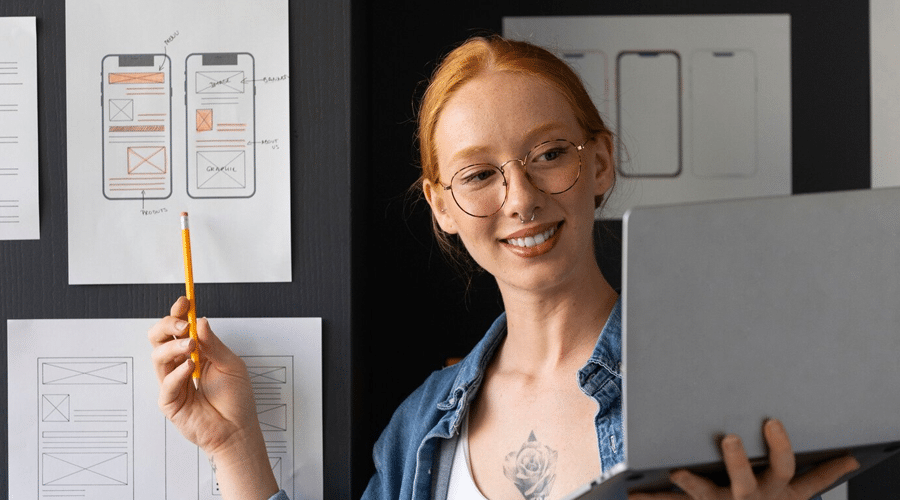
Creating a successful app involves more than just coding; it requires meticulous testing and effective debugging to ensure a seamless user experience. Whether you’re a seasoned developer or just starting out, understanding the ins and outs of testing and debugging is crucial. Let’s delve into the essential practices and strategies to optimize your app development process.
Why Testing and Debugging Matter
Testing and debugging are integral to app development because they directly impact user satisfaction and app performance. Here’s why they matter:
- User Experience: Users expect apps to work flawlessly. Testing helps identify and fix issues before users encounter them, ensuring a smooth experience.
- Performance: A well-tested app performs better, loading quickly and responding promptly to user interactions.
- Security: Testing can uncover vulnerabilities that hackers might exploit, ensuring your app and users’ data are secure.
Types of Testing
- Unit Testing: Tests individual components or functions to ensure they work as expected. It’s critical for catching bugs early in development.
- Integration Testing: Checks how different components work together. Ensures that interactions between various parts of your app function correctly.
- Functional Testing: Verifies that each function of the app operates in conformance with the requirement specification. It tests features from an end-user perspective.
- Performance Testing: Evaluates the speed, responsiveness, and stability of the app under various conditions (e.g., heavy load or poor network).
- User Acceptance Testing (UAT): Conducted by end-users to validate that the app meets their expectations and business needs.
Effective Debugging Techniques
Debugging is the process of identifying and fixing issues in the code. Here are some effective techniques:
- Use of Debugging Tools: Integrated Development Environments (IDEs) like Xcode, Visual Studio, or Android Studio offer robust debugging tools to track down issues.
- Logging: Incorporate logging statements strategically in your code to track the flow of execution and to capture variable values.
- Code Review: A fresh pair of eyes can often spot issues that the original developer might overlook. Peer code reviews are invaluable.
- Reproduce the Issue: Try to replicate the problem consistently. Understanding the conditions under which the bug occurs is crucial to fixing it.
- Incremental Changes: When debugging, make small changes and test each change incrementally to pinpoint where the issue lies.
Best Practices for Testing and Debugging
- Start Early: Begin testing and debugging as soon as you start writing code. Fixing issues early saves time and effort later in the development cycle.
- Automate Testing: Use automated testing frameworks like JUnit, XCTest, or Jasmine to streamline repetitive tests and ensure consistent results.
- Regression Testing: After fixing bugs, re-run relevant tests to ensure that new changes haven’t introduced new issues (regressions).
- Document Everything: Keep comprehensive records of bugs found, fixes applied, and testing outcomes. This documentation aids in tracking progress and learning from past mistakes.
- User Feedback: Actively seek feedback from beta testers and end-users. Real-world usage often uncovers issues that testing might miss.
Deploying Your App to App Stores
In the dynamic world of mobile applications, launching your app on various app stores is a crucial step towards reaching a wider audience and maximizing your app’s potential. Whether you’re developing for iOS, Android, or both platforms, understanding the deployment process is essential for success. This guide will walk you through the steps required to deploy your app to app stores effectively.
Step 1: Prepare Your App for Deployment
Before you begin the deployment process, ensure your app meets all the necessary requirements and guidelines of the respective app stores. This includes:
- App Store Guidelines: Familiarize yourself with the guidelines provided by Apple App Store and Google Play Store. These guidelines cover aspects such as app content, design, functionality, and security.
- Testing: Conduct thorough testing on different devices and operating system versions to identify and fix any bugs or issues. Use beta testing platforms like TestFlight (for iOS) and Google Play Console (for Android) to gather feedback from testers.
- App Assets: Prepare high-quality graphics, icons, screenshots, and promotional materials required for app store listings. These assets play a crucial role in attracting users to download your app.
Step 2: Create Developer Accounts
To publish your app on app stores, you need to create developer accounts:
- Apple Developer Account: Enroll in the Apple Developer Program, which costs $99 per year. This allows you to distribute apps on the App Store and use services like TestFlight for beta testing.
- Google Play Console: Sign up for a Google Play Console account, which involves a one-time fee of $25. This account enables you to manage and distribute Android apps on Google Play Store.
Step 3: Generate App Packages (APK/IPA)
Each platform requires a specific app package format:
- iOS (IPA): Compile your app using Xcode and generate an IPA file. This file contains your app binary along with necessary metadata.
- Android (APK): Use Android Studio to build and sign your app into an APK file. Ensure your APK is optimized for performance and meets Google Play’s size limits.
Step 4: Submit Your App for Review
Once your app package is ready, submit it to the respective app store for review:
- App Store Review (iOS): Upload your IPA file to App Store Connect. Apple’s review process typically takes a few days to a week. Ensure your app complies with Apple’s guidelines to avoid rejections.
- Google Play Review (Android): Upload your APK to Google Play Console. Google’s review process is usually quicker than Apple’s, but ensure your app meets Google Play policies regarding content and functionality.
Step 5: App Store Optimization (ASO)
Optimize your app store listings to increase visibility and downloads:
- Keywords: Use relevant keywords in your app title, description, and metadata to improve search rankings.
- Visual Assets: Use high-quality screenshots, app icons, and promotional videos to attract users’ attention.
Step 6: Launch and Monitor
After your app is approved and published:
- Monitor Performance: Use analytics tools provided by the app stores to track downloads, user engagement, and reviews. Monitor user feedback and address any issues promptly.
- Marketing: Promote your app through social media, blogs, press releases, and app review websites to reach a wider audience.
Understanding App Monetization Strategies

In today’s digital age, mobile applications have become integral parts of our daily lives, offering convenience, entertainment, and solutions at our fingertips. Behind these apps lies a complex web of strategies designed to monetize their offerings effectively. This article delves into the various app monetization strategies that developers and businesses employ to generate revenue and sustain their ventures.
1. In-App Advertising: One of the most prevalent monetization methods is in-app advertising. Developers integrate ads into their applications, leveraging platforms like Google AdMob, Facebook Audience Network, or custom ad networks. These ads can be displayed as banners, interstitials (full-screen ads), or rewarded videos (where users watch ads to earn rewards), generating revenue based on impressions, clicks, or actions.
2. Freemium Model: The freemium model offers apps for free with optional paid features or upgrades. This strategy hooks users with basic functionalities at no cost while enticing them to purchase premium versions for enhanced features, additional content, or ad-free experiences. Examples include gaming apps offering bonus levels or productivity tools unlocking advanced capabilities via in-app purchases (IAP).
3. Subscription-Based Revenue: Subscription models involve offering users ongoing access to premium content, features, or services in exchange for a recurring fee. Popular among media streaming services (e.g., Netflix, Spotify) and productivity apps (e.g., Evernote, Adobe Creative Cloud), subscriptions provide a steady revenue stream while fostering customer loyalty through continuous value delivery.
4. In-App Purchases (IAP): In-app purchases allow users to buy virtual goods, upgrades, or currency within the app itself. This model is predominant in gaming apps (e.g., Fortnite, Candy Crush) where players purchase power-ups, cosmetics, or virtual currencies to enhance gameplay. It capitalizes on users’ engagement and willingness to spend on enhancing their app experience.
5. Sponsorship and Partnerships: Partnering with brands or sponsors can be a lucrative monetization strategy, especially for niche apps with a dedicated user base. Developers collaborate with advertisers to integrate branded content, sponsored features, or exclusive offers within the app, providing value to both users and sponsors while generating revenue through partnerships.
6. E-commerce Integration: Some apps integrate e-commerce functionalities, allowing users to purchase physical goods directly within the app. This approach is common in retail, travel, and food delivery apps, enabling seamless transactions and additional revenue streams through commissions or transaction fees.
7. Data Monetization: Apps often collect user data such as demographics, preferences, and behavior. Developers can monetize this data by anonymizing and aggregating it to provide insights or targeted advertising opportunities to third parties. However, it’s crucial to prioritize user privacy and comply with data protection regulations to maintain trust.
8. Crowdfunding and Donations: Crowdfunding platforms or donation mechanisms within apps allow users to support developers directly. This strategy is prevalent in niche apps, educational tools, or creative content platforms where users value and wish to contribute to ongoing development or content creation efforts.
Security Best Practices for Mobile Apps

In today’s digital age, mobile applications have become integral to our daily lives, handling everything from communication to financial transactions. With this increased reliance on mobile apps comes the critical need for robust security measures to protect users’ sensitive information. Developers and businesses must prioritize implementing comprehensive security practices to ensure the safety and trust of their users. Here are essential security best practices for mobile apps that every developer should consider:
1. Data Encryption: Encryption is fundamental in securing data both at rest and in transit. Utilize strong encryption algorithms (e.g., AES-256) to protect sensitive user data such as passwords, personal information, and financial details. Ensure that data stored locally on the device and transmitted over networks are encrypted to prevent unauthorized access.
2. Secure Authentication: Implement strong authentication mechanisms to verify users’ identities and protect against unauthorized access. Consider multifactor authentication (MFA) or biometric authentication (fingerprint, face recognition) for an added layer of security beyond traditional passwords.
3. Secure Backend Services: Ensure that your backend servers and APIs are secure against common threats such as SQL injection, cross-site scripting (XSS), and cross-site request forgery (CSRF). Implement strict input validation, use parameterized queries, and apply access controls to prevent malicious attacks on your backend infrastructure.
4. Regular Security Updates: Keep your mobile app updated with the latest security patches and fixes. Promptly address vulnerabilities identified through regular security assessments, penetration testing, and code reviews. Establish a process for quickly deploying patches to mitigate newly discovered threats.
5. Data Minimization: Adopt a principle of collecting only the necessary data required for the app’s functionality. Minimize the storage of sensitive information and ensure that data retention policies are in place to delete data when it is no longer needed. This reduces the potential impact of a data breach.
6. Secure Offline Storage: For applications that handle sensitive data offline, implement secure storage solutions such as encrypted databases or secure containers. Protect locally stored data with strong encryption and consider using hardware-backed security modules (e.g., Secure Enclave on iOS, Trusted Execution Environment on Android) where available.
7. User Education and Awareness: Educate users about security best practices through in-app guidance and notifications. Encourage the use of strong passwords, caution against installing apps from unknown sources, and provide information on recognizing phishing attempts and other social engineering attacks.
8. Secure Third-Party Libraries and SDKs: Be cautious when integrating third-party libraries and SDKs into your app. Regularly update these components to address security vulnerabilities disclosed by their developers. Conduct thorough security assessments of third-party code to ensure it does not introduce risks into your application.
9. Secure Payment Processing: If your app handles financial transactions, adhere to PCI DSS (Payment Card Industry Data Security Standard) guidelines for secure payment processing. Use tokenization to protect cardholder data and ensure that payment transactions are conducted over secure connections (e.g., HTTPS).
10. Implement Secure Session Management: Implement secure session management practices to protect user sessions from hijacking and session fixation attacks. Use secure cookies or tokens with short expiration times and enforce re-authentication for sensitive transactions or after periods of inactivity.
Top Complete guide to mobile app development Companies
In today’s digital age, where smartphones have become an indispensable part of our lives, the demand for innovative mobile applications is soaring. From enhancing productivity to entertainment and beyond, mobile apps cater to diverse needs across the globe. Behind the success of these apps are visionary companies that consistently push the boundaries of technology and user experience. Here’s a closer look at five such trailblazing mobile app development companies that are revolutionizing the industry:
-
Next Big Technology:

Focus Area
- Mobile App Development
- App Designing (UI/UX)
- Software Development
- Web Development
- AR & VR Development
- Big Data & BI
- Cloud Computing Services
- DevOps
- E-commerce Development
Industries Focus
- Art, Entertainment & Music
- Business Services
- Consumer Products
- Designing
- Education
- Financial & Payments
- Gaming
- Government
- Healthcare & Medical
- Hospitality
- Information Technology
- Legal & Compliance
- Manufacturing
- Media
2. WillowTree, Inc.: With a focus on designing and developing intuitive digital products, WillowTree, Inc. has carved out a niche as one of the top mobile app development firms globally. Headquartered in Charlottesville, Virginia, and founded in 2007, WillowTree boasts an impressive portfolio of apps that have transformed industries. Their client list includes household names like HBO, National Geographic, and PepsiCo, testament to their ability to deliver robust solutions that resonate with users.
3. Appinventiv: Based in India, Appinventiv is renowned for its expertise in crafting scalable and secure mobile applications. Since its inception in 2015, the company has rapidly expanded its footprint globally, with offices in the US and UAE. Appinventiv’s focus on delivering end-to-end services, from ideation to post-launch support, has earned them accolades from clients across diverse sectors, including healthcare, finance, and e-commerce.
4. Intellectsoft: Intellectsoft, headquartered in Palo Alto, California, with offices worldwide, is celebrated for its innovative approach to mobile app development. Founded in 2007, the company has amassed a wealth of experience in creating bespoke apps for enterprises seeking digital transformation. Intellectsoft’s proficiency in harnessing emerging technologies such as blockchain and augmented reality positions them as a trusted partner for businesses navigating the complexities of the digital landscape.
5. Dom & Tom: Founded in 2009 and based in New York, Dom & Tom has earned a reputation for delivering impactful mobile solutions that drive business growth. Their multidisciplinary team excels in blending design aesthetics with technical acumen to create apps that resonate with users and achieve tangible results. From startups to established brands like Priceline and NBA, Dom & Tom’s diverse clientele underscores their ability to adapt and innovate in an ever-evolving industry.
FAQs on mobile app development
Mobile app development is a dynamic field that continues to evolve with technology advancements. Whether you’re a business owner looking to create a mobile presence or an aspiring developer, understanding the basics is crucial. Here are some frequently asked questions (FAQs) to help you navigate the world of mobile app development:
1. What is mobile app development? Mobile app development refers to the process of creating software applications that run on mobile devices such as smartphones and tablets. It involves designing, coding, testing, and launching applications tailored for specific operating systems like Android or iOS.
2. What are the key stages of mobile app development? Mobile app development typically follows these stages:
- Planning and Research: Defining goals, target audience, and features.
- Design: Creating wireframes, user interface (UI), and user experience (UX) design.
- Development: Writing code and integrating functionalities.
- Testing: Conducting tests to identify and fix bugs.
- Deployment: Launching the app on app stores like Google Play or Apple App Store.
- Maintenance: Updating and improving the app based on user feedback and technological advancements.
3. Which programming languages are used for mobile app development? For Android apps, Java and Kotlin are commonly used, while iOS apps are often developed using Swift or Objective-C. Cross-platform frameworks like React Native and Flutter enable developers to write code once and deploy apps on multiple platforms.
4. How long does it take to develop a mobile app? The time to develop a mobile app varies based on complexity, features, and the development approach. Simple apps may take a few months, while more complex apps with advanced features can take six months to a year or more.
5. What factors influence the cost of mobile app development? Several factors impact app development costs, including:
- Complexity: The more features and functionalities, the higher the cost.
- Design: Custom designs and animations increase costs.
- Platforms: Developing for multiple platforms adds to expenses.
- Maintenance: Regular updates and support require ongoing investment.
6. How do I monetize my mobile app? There are several monetization strategies for apps:
- In-app purchases: Selling virtual goods or additional features within the app.
- Subscriptions: Offering premium content or services for a recurring fee.
- Advertising: Displaying ads to generate revenue from user traffic.
- Freemium model: Offering a basic version for free with paid upgrades.
7. What are the current trends in mobile app development? Some of the trends shaping mobile app development include:
- Artificial Intelligence (AI) and Machine Learning (ML) integration: Enhancing app functionality with predictive analysis and personalized experiences.
- Internet of Things (IoT) integration: Connecting apps with smart devices for seamless user experiences.
- Augmented Reality (AR) and Virtual Reality (VR): Creating immersive experiences for gaming, shopping, and education apps.
- Blockchain technology: Ensuring secure transactions and data integrity within apps.
8. How important is testing in mobile app development? Testing is critical to ensure app functionality, performance, and security. It helps identify bugs, usability issues, and ensures compatibility across different devices and operating systems.
9. What are the challenges in mobile app development? Common challenges include:
- Fragmentation: Addressing the diversity of devices, screen sizes, and operating systems.
- Security: Protecting user data and ensuring secure transactions.
- User experience: Designing intuitive interfaces that enhance usability.
- Speed: Keeping up with rapid technological advancements and user expectations.
10. How can I choose the right mobile app development partner? When selecting a development partner, consider their experience, portfolio, client testimonials, and communication style. Ensure they understand your project goals and have expertise in the technologies you require.
Thanks for reading our post “Complete guide to mobile app development for beginners”. Please connect with us to learn more about Best mobile app.