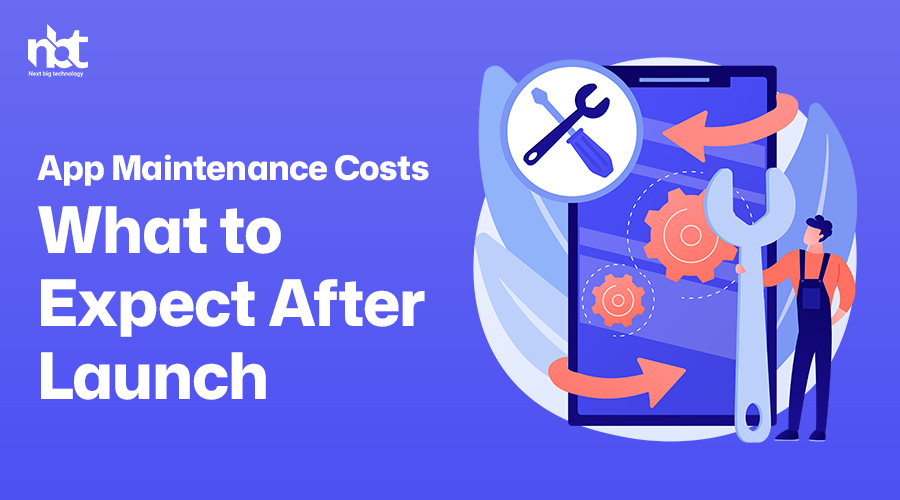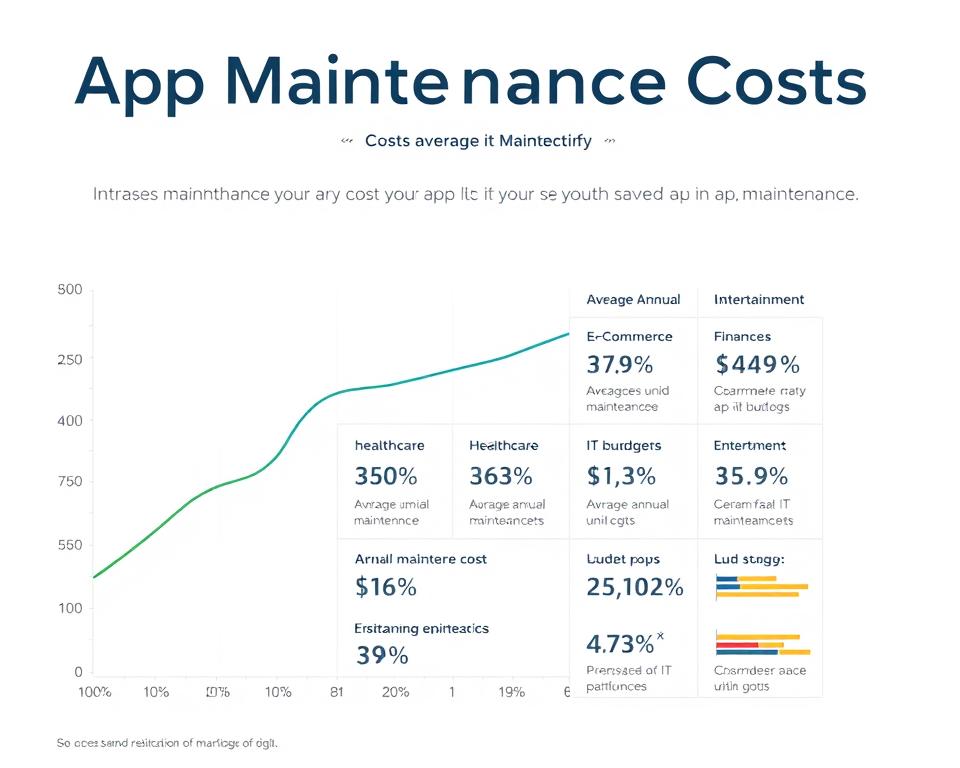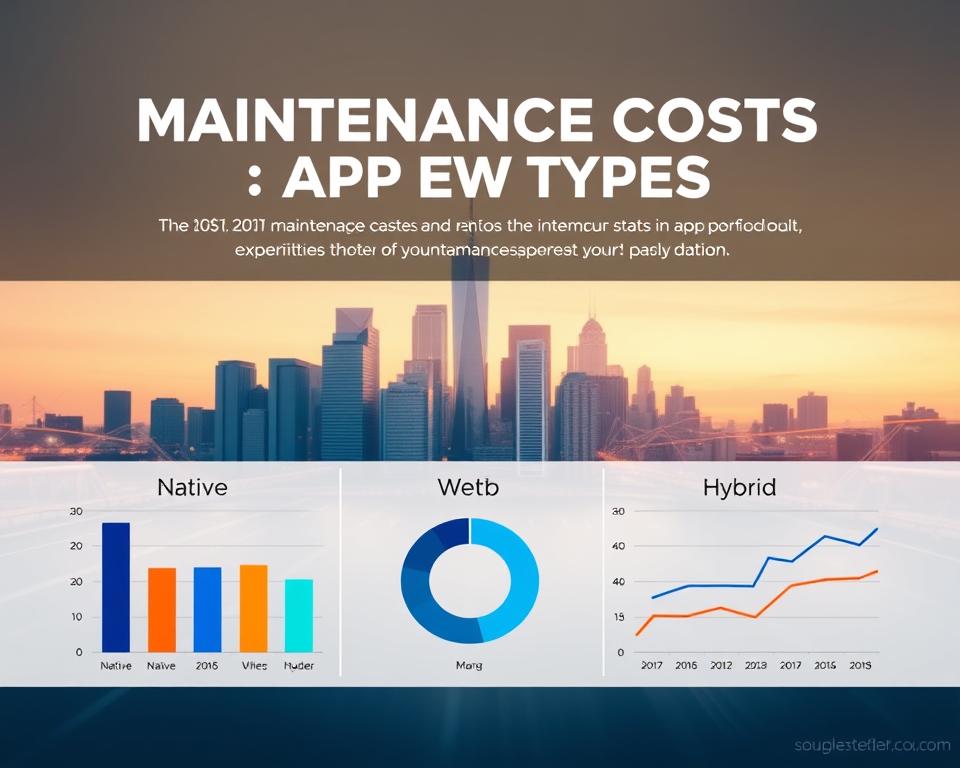Launching a mobile app is just the beginning. After the excitement fades, the real work begins. Ongoing expenses can be a big challenge if not planned for. It’s key to understand post-launch expenses for your app’s long-term success.
The costs of app maintenance can change a lot. This depends on the app’s complexity and the tech used. It’s important to set aside money for these costs. This keeps your app working well, safe, and competitive.
Table of Contents
Key Takeaways
- Post-launch expenses are a critical consideration for mobile app development projects.
- Budgeting for ongoing expenses is essential for long-term success.
- The complexity of the app and technology used can impact maintenance costs.
- Regular maintenance ensures the app remains functional and secure.
- Planning for post-launch expenses helps in making informed decisions.
Understanding the Reality of Post-Launch App Expenses
Launching an app is just the start. It’s a long-term investment in keeping it running smoothly. The costs of maintaining and updating an app are often forgotten at first. But they’re key to the app’s success in the long run.
Why Ongoing Maintenance Is Inevitable
Ongoing maintenance is not just needed; it’s a must. It’s because of updates, user feedback, and the need to keep improving. As technology changes, apps must keep up to stay useful and relevant.
For example, when a new operating system comes out, apps need updates to work with it. This ensures they run well on the latest devices.
Regular updates are also vital. They fix bugs, make the app run better, and add new features based on what users want. This cycle of improvement keeps an app ahead in a fast-changing market.
The 80/20 Rule of App Development Costs
The 80/20 rule, or Pareto principle, says 80% of costs come from 20% of the causes. In app development, this means most costs come after the app launches. This includes upkeep, updates, and adding new features or users.
Knowing this rule helps businesses budget better. They can plan for the post-launch phase. This ensures their app stays competitive and viable over time.
App Maintenance Costs: What to Expect After Launch
Launching an app is just the start. Ongoing maintenance costs are a big deal. It’s important to keep the app running smoothly, secure, and up to user standards. This means fixing bugs, updating, optimizing performance, and applying security patches.
Average Annual Maintenance Costs by Industry
App maintenance costs vary by industry. For example, finance apps need extra security, which can raise costs. On average, maintenance costs are 15% to 20% of the initial development cost each year.
Apps with complex designs or many features might cost more to maintain. Simpler apps with fewer features could be cheaper to keep up.
Factors That Influence Your Maintenance Budget
Several things can affect your app’s maintenance budget. App complexity is a big one; more complex apps need more upkeep. The size of the user base also matters, as bigger groups need stronger support.
Other factors include the need for frequent updates, the app’s design, and the tech used. The cost of labor in the maintenance team’s location also plays a part.
Technical Updates and Bug Fixes
Keeping an app running smoothly is key after it launches. Apps need to keep up with new tech, like operating system updates and new devices. They also have to adjust to how users behave.
Operating System Updates and Compatibility
Apps must update to match new operating system changes. It’s important for them to work well with the latest versions. This means watching for OS updates and making the app work with them.
Bug Detection and Resolution Costs
Fixing bugs is a big part of keeping an app running well. How much it costs to fix bugs depends on a few things. These include how hard the bugs are, how often updates are needed, and how much time is spent testing.
Performance Optimization Expenses
Improving an app’s performance is a never-ending job. It’s about making it faster, more stable, and better for users. This might mean tweaking database queries or making servers respond quicker. The cost of making an app run better can change based on its size and the tech used.
Server and Infrastructure Costs
After launching your app, you’ll face ongoing server and infrastructure costs. These are key for keeping your app running smoothly and available.
Cloud Hosting and Storage Expenses
Cloud hosting is a big part of these costs. Services like Amazon Web Services (AWS), Microsoft Azure, and Google Cloud Platform (GCP) offer scalable options. But, it’s important to understand their pricing and manage your budget well.
Scaling Costs During Usage Spikes
As your app grows, so does the demand on your servers. You’ll need to scale your servers to handle more traffic or spikes in usage. This can be expensive. Finding a balance between scaling and keeping costs down is a challenge.
Data Storage Growth Projections
Your app’s data storage needs will increase as it gets more user data. It’s important to plan for this growth and choose the right storage solutions. Knowing the costs per GB of storage and the cost of data retrieval is key.
| Cloud Provider | Storage Cost per GB | Data Retrieval Cost |
|---|---|---|
| AWS | $0.023 | $0.005 per request |
| Azure | $0.022 | $0.004 per request |
| GCP | $0.026 | $0.006 per request |
Database Management Costs
Database management is also a big part of infrastructure costs. This includes hosting, management services, and ensuring data security and compliance. Picking the right database and optimizing its performance can greatly affect your costs.
Grasping the details of server and infrastructure costs is crucial for planning your app’s maintenance budget. By looking at cloud hosting, storage, scaling, and database management, you can make your infrastructure more efficient and cost-effective.
Security Maintenance and Compliance
After your app goes live, keeping it secure is key. This means protecting user data and staying out of legal trouble. Security maintenance stops threats and follows data protection rules.
Regular Security Audits and Patches
Regular security checks are vital. They find weak spots in your app. Then, you fix these with updates.
Key aspects of regular security audits include:
- Vulnerability scanning and penetration testing
- Code review for security best practices
- Configuration checks for servers and databases
Data Protection Compliance Costs
Staying in line with data protection laws is also important. Laws like GDPR and CCPA set strict rules for user data.
GDPR, CCPA, and Other Regulations
Following these laws means knowing what they say and doing what’s needed. This includes letting users see their data and keeping it to a minimum.
Compliance Monitoring Tools
Using tools to watch your compliance can help. These tools make some parts of following the law easier, like tracking data and getting consent.
Authentication and Authorization Systems
Strong login systems are crucial. They make sure only the right people see your app’s data. OAuth, JWT, and biometrics are good for this.
Good login systems keep data safe and make users trust your app more.
Third-Party Integration Maintenance
Keeping third-party integrations in good shape is key for an app’s success. Apps use many outside services to work well. So, handling these integrations is a big job.
API Updates and Compatibility Issues
One big problem is dealing with API updates and keeping things working. When a service changes its API, the app needs to update too. This can take a lot of time and money, as you have to keep up with API changes and update the app’s code.
Key considerations include:
- Regularly checking for API updates and deprecations
- Assessing the impact of API changes on the app’s functionality
- Updating the app’s code to maintain compatibility with the latest API versions
Third-Party Service Subscription Fees
Another big cost is the fees for third-party services. These can include fees for payment processors, analytics, and communication tools.
Payment Processors
Payment processors like Stripe or PayPal charge fees. These fees depend on how many transactions you have and what kind they are. It’s important to make sure your app’s payment system is safe and doesn’t cost too much.
Analytics Services
Analytics services like Google Analytics or Mixpanel give valuable insights but cost money. This can be a direct fee or the cost of using the data they provide.
Communication Tools
Tools like Twilio or SendGrid help with important app features like SMS or email. Their costs can add up based on how much you use them.
It’s a tricky balance to manage these costs and keep the app running well. You need to plan carefully, regularly check your subscriptions, and have a strategy for API updates and keeping things compatible.
User Experience and Interface Updates
Keeping an app relevant and competitive is key. Regular updates are needed to meet changing design trends and user expectations. This ensures a smooth and engaging experience for users.
UI Refreshes and Design Trends
It’s important to keep the app’s UI modern and in line with current design trends. Updates to typography, color schemes, and button designs are essential. This makes the app look fresh and easy to use.
UI refresh costs vary. They depend on the design changes and technology used. On average, it can cost between $5,000 to $20,000.
User Feedback Implementation Costs
Using user feedback is vital for UX updates. It involves collecting feedback from app store reviews, surveys, and in-app tools. Then, the most important changes are made. This keeps the app aligned with user needs.
The cost of implementing user feedback can range from $3,000 to $10,000. It depends on the type of changes needed.
| Update Type | Average Cost | Frequency |
|---|---|---|
| UI Refresh | $5,000 – $20,000 | Every 1-2 years |
| User Feedback Implementation | $3,000 – $10,000 | Quarterly/Semi-annually |
Maintenance Costs by App Type
Choosing how to make an app affects its upkeep costs. You can go for a native iOS app, a native Android app, or a cross-platform solution. Each choice has its own impact on the app’s maintenance and updates over time.
Native iOS App Maintenance
Keeping a native iOS app up-to-date means ensuring it works with the newest iOS versions and Apple’s rules. You’ll need to update it often to support new iPhones and iOS features. The yearly upkeep for a native iOS app can be 15% to 20% of what it cost to make.
Native Android App Maintenance
Native Android apps need upkeep to stay compatible with the wide range of Android devices and OS versions. Making sure it works well on different devices takes a lot of effort. The upkeep cost for native Android apps is similar to iOS apps, about 15% to 20% of the initial cost each year.
Cross-Platform App Maintenance
Cross-platform apps, made with tools like React Native or Flutter, can save on upkeep because they share code across platforms. But, they might need extra work to run smoothly on both iOS and Android. The upkeep cost for cross-platform apps is a bit lower, around 12% to 18% of the development cost yearly.
In summary, the way you develop an app greatly affects its upkeep costs. Knowing these differences is key to planning your budget and ensuring your app’s long-term success.
Content Updates and Management
Keeping content fresh is key to keeping users interested. Regular updates make the app more engaging and successful.
Regular Content Refreshes
It’s important to refresh app content regularly. This means updating old content, adding new stuff, and removing what’s no longer needed.
- Update content to match current trends or user likes.
- Add new content to keep users hooked.
- Get rid of old or useless content for a cleaner app.
Content Management System Costs
The cost of a Content Management System (CMS) is a big deal. A CMS helps developers manage and update content in the app.
Here are the costs of a CMS:
- Costs for setting it up and getting it running.
- Costs for keeping it updated and maintained.
- Costs for training developers and content creators.
Analytics and Monitoring Tools
Analytics and monitoring tools are key to keeping an app running well after it’s launched. They give developers important insights into how users use the app. This helps find areas to improve and make the app better.
User Behavior Analytics Platforms
User behavior analytics platforms help understand how users move through the app. They show which features are most used and where problems happen. Tools like Google Analytics for Mobile and Mixpanel give detailed user behavior insights. This helps developers make better choices to improve the user experience.
Performance Monitoring Solutions
Performance monitoring solutions are crucial for keeping the app running smoothly. Solutions like New Relic and Datadog watch the app’s performance in real-time. They alert developers to issues like crashes and slow loading times.
Crash Reporting Tools
Crash reporting tools are vital for fixing app crashes that upset users. Tools like Crashlytics and Instabug give detailed crash reports. They show when and how crashes happen, helping developers fix problems fast.
Maintenance Team Models and Costs
It’s key to know about different maintenance team models and their costs. This helps with budgeting and ensures your app’s long-term success.
There are several app maintenance team models, each with its own cost. The right model depends on your app’s size, complexity, budget, and how much control you want over maintenance.
In-House Development Team
An in-house development team is made up of employees you hire for app maintenance. This model gives you control and direct communication with the team.
The costs include salaries, benefits, training, and equipment for the team. While it offers control and flexibility, it requires a big upfront investment and ongoing expenses.
Outsourced Maintenance Services
Outsourced maintenance services mean hiring an external company or freelancers for maintenance. This can save money since you don’t need in-house staff and equipment.
Outsourcing can bring specialized skills and better maintenance quality. But, you might have less control over the process.
Hybrid Maintenance Models
A hybrid maintenance model mixes in-house and outsourced maintenance. For example, you might have a small in-house team for key tasks and outsource others.
This model balances control and cost. It lets you use the best of both worlds, in-house and outsourced maintenance.
Feature Development and Evolution
Apps need regular updates to stay relevant. These updates come from planned strategies and keeping up with competitors. This process keeps users interested and helps the app stay current in the mobile world.
Planned Feature Additions
Adding new features is a big part of an app’s plan. It lets developers make changes that meet user needs and business goals.
These updates can be small changes to the app’s look or big new features. Each one aims to make the app better and keep it ahead of others.
For example, a social media app might add live streaming. This could make users more engaged.
Competitive Response Development
When apps compete, it’s important to keep up with what others do. This means watching what competitors add and how it affects your users.
If a rival app introduces something new, like a better way to log in, you might need to do the same. Or even better it.
| Feature Type | Description | Example |
|---|---|---|
| Planned Feature | Enhancements planned as part of the app’s roadmap | Introducing a dark mode |
| Competitive Response | Features developed in response to competitors | Implementing a feature seen in a rival app |
Apps grow and change through feature development. This is an ongoing effort that needs careful planning and quick responses to market changes.
Budgeting Strategies for Long-Term App Maintenance
Keeping an app running well over time needs more than just tech skills. It also requires smart budgeting. Apps are key to many businesses, so knowing how to spend on upkeep is vital.
Creating a Realistic Maintenance Budget
When setting a maintenance budget, think about several things. These include the app’s complexity, the tech used, and the updates needed. A good rule is to spend a yearly amount based on the app’s original cost.
For example, if your app cost $100,000 to make, budget 15% to 20% of that each year. This means setting aside $15,000 to $20,000 yearly. This money should cover:
- Technical updates and bug fixes
- Server and infrastructure costs
- Security maintenance and compliance
- User experience and interface updates
Cost-Saving Approaches and Trade-offs
When budgeting for app upkeep, look for ways to save money without cutting corners. One smart move is to mix in-house and outsourced services. This way, you use resources better.
Technical Debt Considerations
Technical debt is the cost of quick fixes that need to be fixed again later. It’s important to manage this debt to avoid high upkeep costs. Start by prioritizing tasks and tackling debt early.
Preventative vs. Reactive Maintenance
Deciding between regular upkeep and fixing problems as they happen also affects your budget. Regular upkeep stops issues before they start, while fixing problems as they happen is more reactive. Going for regular upkeep can save money in the long run.
Here’s a table showing the costs of different upkeep strategies:
| Maintenance Strategy | Initial Cost | Long-term Cost |
|---|---|---|
| Preventative Maintenance | $5,000 | $10,000 |
| Reactive Maintenance | $2,000 | $20,000 |
App maintenance budgeting is an ongoing task that needs constant review and tweaks. With a solid budget plan, your app can stay competitive and meet user needs for years.
Conclusion
Knowing about app maintenance costs is key for your app’s long-term success. Many things add to the costs after launch, like updates, server costs, and security.
To keep your app up-to-date and useful, you need to budget for ongoing care. This means setting aside money for updates, fixing bugs, and making your app run better.
Being proactive with your maintenance budget helps avoid surprise costs. It’s important to plan for server costs, security checks, and keeping third-party services running smoothly.
Good budgeting for app maintenance means understanding what affects your costs. By planning ahead and keeping your app in top shape, you can make it last longer and work better for users.