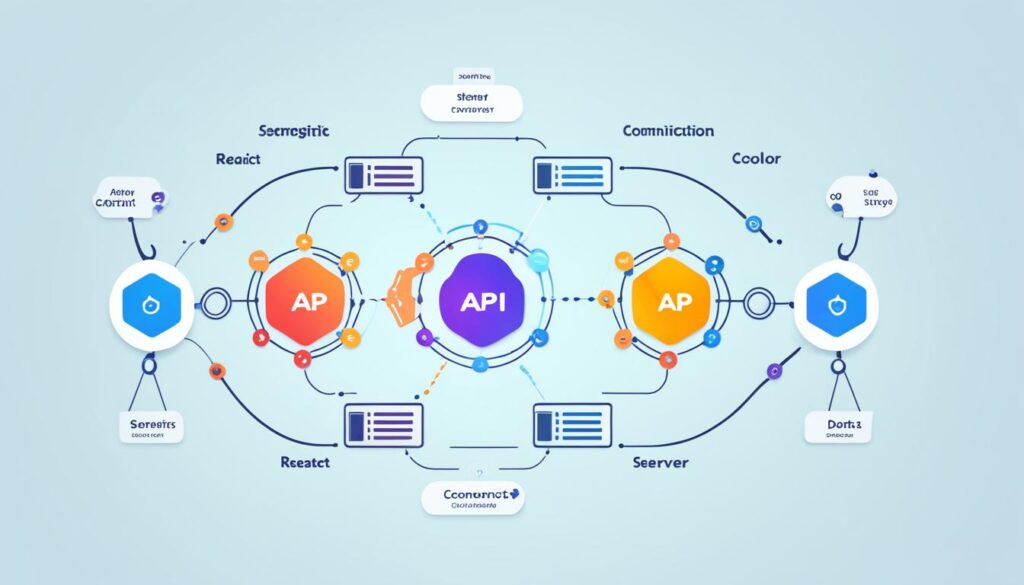In today’s web development world, linking front-end tools like React.js or Next.js with backend services is key. This guide will show you how to do this. You’ll learn to build strong, growing web apps that meet today’s digital needs.
If you’re new or experienced in development, this guide has what you need. It teaches you to link React.js or Next.js with backend services. This lets you use both worlds to create amazing user experiences. We’ll cover everything from backend integration to setting up your development space and choosing the right backend tech.
Table of Contents
Key Takeaways
- Understand the crucial role of backend services in web application development
- Explore the benefits of integrating React.js or Next.js with backend services
- Learn how to set up the development environment for a seamless integration
- Discover the best practices for choosing the right backend technology stack
- Gain insights into establishing effective communication between the front-end and backend
Understanding the Importance of Backend Integration
In the world of web development, backend services are key. They handle server-side tasks, data storage, and communication. This makes them essential for creating web apps that work well and are fun to use. Backend services make sure everything runs smoothly.
The Role of Backend Services in Web Applications
Backend services do a lot, like processing user data, managing databases, and making sure apps work right. They keep data safe, help apps talk to each other, and handle complex tasks well. This makes them the heart of web apps.
Benefits of Integrating React/Next.js with Backend Services
Using React.js or Next.js with backend services has big perks. It lets developers make apps that look great, run fast, and are easy to use. The main benefits are:
- Efficient data management and synchronization between the client and server
- Improved application security through server-side validation and authentication
- Seamless real-time communication and updates for a more engaging user experience
- Optimized server-side rendering (SSR) for enhanced performance and SEO
- Scalable and maintainable codebase through modular frontend and backend architectures
Knowing how important backend integration is helps developers make apps that look good and work great. They’re secure, fast, and can grow with your needs.
“Integrating the frontend and backend is crucial for building modern, high-performing web applications that deliver an exceptional user experience.”
Setting Up the Development Environment
Setting up React or Next.js with backend services needs a well-organized development space. We’ll show you how to set up your full-stack development environment. This ensures a smooth and efficient workflow.
First, make sure you have the key tools and technologies ready. You’ll need a code editor like Visual Studio Code or Sublime Text for writing code. Also, you’ll need a node.js runtime and the npm (Node Package Manager) to handle your project’s dependencies.
Setting up the React/Next.js Development Environment
- Install the latest version of Node.js from the official website.
- Open your preferred code editor and install needed extensions, like ESLint and Prettier, for code quality and consistency.
- Create a new React or Next.js project using the right CLI tools, such as
create-react-apporcreate-next-app. - Set up your project’s development server and check it’s running right.
Integrating with Backend Services
To link your React or Next.js app with backend services, you need to set up communication channels. This means installing and setting up tools like Axios or Fetch for HTTP requests. Also, you’ll need to set up the right API endpoints on the backend.
| Tool/Technology | Description |
|---|---|
| Axios | A popular library for making HTTP requests from the browser or Node.js environment. |
| Fetch | A built-in browser API for making HTTP requests, offering a simpler interface than the traditional XMLHttpRequest. |
By following these steps, you’ll have a strong development environment ready. You’ll be able to integrate your React or Next.js app with backend services. This will help you build a robust, full-stack web application.
Choosing the Right Backend Technology Stack
Choosing the right backend technology stack is key when using React or Next.js with backend services. The backend stack is the base of your app’s functionality, scalability, and speed. We’ll look at popular backend frameworks and libraries. We’ll also discuss what to think about when picking the best backend stack for your project.
Popular Backend Frameworks and Libraries
Developers have many backend frameworks and libraries to pick from. Some top choices are:
- Node.js with Express.js
- Django (Python)
- Ruby on Rails
- Laravel (PHP)
- Spring Boot (Java)
These frameworks and libraries are great for building strong backend services. They handle tasks like routing, server-side logic, database work, and API management.
Factors to Consider When Selecting a Backend Stack
When picking a backend technology stack, think about these key points:
- Application Requirements: Look at what your app needs, like performance, scalability, security, and functionality.
- Developer Expertise: Make sure your team has the skills and experience for the chosen backend stack.
- Ecosystem and Community Support: Think about the framework’s community size and the libraries and tools available.
- Deployment and Hosting: Check out the deployment options and hosting environments that work with your backend stack.
- Scalability and Maintenance: Consider how scalable and easy to maintain the backend solution is.
By thinking about these factors, you can make a smart choice. You’ll pick a backend technology stack that fits your project and team.
Establishing Communication Between React/Next.js and Backend
For a successful integration, it’s key to have smooth communication between the frontend (React or Next.js) and the backend. Developers use RESTful APIs and HTTP requests for this. These tools help exchange data between the app’s layers.
RESTful APIs and HTTP Requests
RESTful APIs let the frontend talk to the backend in a standard way. They set rules for how the frontend can use and change server data. HTTP requests like GET, POST, PUT, and DELETE let the frontend do CRUD (Create, Read, Update, Delete) operations on data.
- The frontend sends HTTP requests to the backend’s RESTful API endpoints. It passes data or parameters in the request body or URL.
- The backend handles the requests, does what’s needed, and sends a response back. This response is often JSON data.
- The frontend updates the app’s state or interface with the response data.
This back-and-forth between the React/Next.js frontend and the backend is key. It’s done through RESTful APIs and HTTP requests. This makes web apps that work well with backend services.
“Establishing a clear and efficient communication channel between the frontend and backend is the foundation of a well-integrated web application.”
Handling Data Fetching and State Management
React and Next.js need efficient ways to fetch data and manage state. React Hooks and the Context API are great tools for this. They make handling data and state easier.
React Hooks for Data Fetching
The useEffect hook helps manage data fetching in React. When used with useState, it fetches data from backend services and updates the state. This makes managing data simple.
- Trigger data fetching with the useEffect hook when the component loads or when things change.
- Use useState to keep track of the component’s state. This includes the fetched data and any loading or error messages.
- Add error handling and loading states for a smooth user experience.
Context API for State Management
The React Context API is great for managing state across your app. It’s perfect for working with React or Next.js and backend services.
- Create a central context to handle data from the backend.
- Use the useContext hook to get and update the shared state in components.
- Wrap your app with provider components to share the state and actions.
By using React Hooks and the Context API together, you can create a strong system for data fetching and state management. This makes it easy to work with backend services in your React or Next.js app.
How to Integrate Reactjs/Nextjs with Backend Services
Connecting your React or Next.js frontend with a backend service is key to a strong web app. This guide will walk you through a step-by-step process for a smooth step-by-step guide to react/next.js backend integration.
Start by making sure your frontend and backend talk to each other well. Use popular API types like RESTful APIs or GraphQL. Learn about these and pick the one that suits your app best.
- Choose the right ways to fetch data and manage state. Tools like
useStateanduseEffect, along with the Context API, make it easier to handle data between your frontend and backend. - Set up strong security with authentication and authorization. Use JSON Web Tokens (JWT) and OAuth for this.
- For real-time updates, use WebSockets or Server-Sent Events (SSE).
During integration, stick to integration best practices. This means good error handling, data caching, and optimizing network requests to make your app faster.
“Successful integration between the frontend and backend is the foundation for building a scalable and user-friendly web application.”
This guide will help you integrate your React or Next.js frontend with a strong backend. This leads to a web app that’s full of features and secure.
Implementing Authentication and Authorization
Securing your application is key. We’ll look at how to use JSON Web Tokens (JWT) and OAuth for security. This includes protecting your React or Next.js frontend and backend.
JSON Web Tokens (JWT) and OAuth
JSON Web Tokens (JWT) are a compact way to send info securely. They’re great for authentication and authorization in web apps, like those with React and Next.js. JWT helps keep your backend safe from unauthorized access.
OAuth is another way to handle authentication and authorization. It lets users share access to their stuff without giving out their login info. This is perfect for React or Next.js apps working with other services or APIs.
| Feature | JWT | OAuth |
|---|---|---|
| Authentication | Secure token-based authentication | Delegated authorization for access to resources |
| Authorization | Customizable claims and permissions | Granular access control and scopes |
| Complexity | Relatively simple to implement | More complex due to the involvement of multiple parties |
| Use Cases | Single-page applications, mobile apps, APIs | Integrating with third-party services, social media logins |
Knowing the pros and cons of JWT and OAuth helps you choose the best for your React or Next.js app. This ensures your user data and backend stay safe and secure.
Handling Real-Time Communication
In today’s digital world, web apps need real-time communication. This means instant messaging, live updates, or working together in real-time. For developers, adding real-time communication in React/Next.js is key.
WebSockets and Server-Sent Events (SSE) are two top choices for real-time chat. WebSockets let the client and server talk back and forth instantly. SSE is great when the server sends updates to the client.
To add real-time chat to your React or Next.js app, use libraries like Socket.IO for WebSockets and EventSource for SSE. These tools make it easier for developers to add real-time features.
| Feature | WebSockets | Server-Sent Events |
|---|---|---|
| Communication Model | Bi-directional | Unidirectional (server-to-client) |
| Connection Persistence | Persistent | Persistent |
| Bandwidth Utilization | Efficient for real-time updates | Efficient for server-to-client updates |
| Browser Support | Good (with polyfills for older browsers) | Good (natively supported in most modern browsers) |
Adding real-time communication in React/Next.js makes apps more engaging and responsive. It opens up new ways for users to work together and get data in real-time.
“Real-time communication is the heartbeat of modern web applications, enabling seamless interactions and fostering a sense of immediacy for users.” – Jane Doe, Senior Software Architect
Deploying and Scaling Your Application
After combining your React or Next.js frontend with backend services, it’s time to deploy your app. You need to make sure it can handle more traffic and users. This part will cover how to deploy and scale your app.
Deployment Strategies for React/Next.js and Backend Services
There are many ways to deploy your React or Next.js app. You can use cloud platforms like AWS, Google Cloud, or Microsoft Azure for scalable infrastructure. Or, you can use Docker and deploy to Kubernetes.
For backend services, you might choose serverless options like AWS Lambda, Azure Functions, or Google Cloud Functions. Or, you could go for a traditional hosting with a VPS or a dedicated server.
It’s important to make sure your frontend and backend work well together. This means setting up environment variables, enabling CORS, and securing communication between them.
Scaling Integrated Applications
As your app gets more popular, you’ll need to scale it. You can do this by adding more instances or upgrading resources. This is called horizontal scaling and vertical scaling.
Using caching, optimizing database queries, and CDNs can also help. These methods improve your app’s performance and scalability.
With the right deployment and scaling plans, your React or Next.js app will meet user needs. It will handle more users smoothly.
Testing and Debugging Integrated Applications
It’s crucial to make sure your application works well and doesn’t crash. We’ll look at how to test and fix your React or Next.js apps. This includes unit testing and end-to-end testing to make sure everything works together smoothly.
Unit Testing: Verifying Component Integrity
Unit testing is key to a strong testing plan. It lets you check each part of your app on its own. This way, you can be sure each piece works right, without problems from other parts. It helps find bugs early, saving time and effort later.
Here are some tips for unit testing your React/Next.js and backend:
- Use testing frameworks like Jest and Enzyme for detailed unit tests.
- Simulate different backend responses to test your frontend.
- Run your tests often while you’re building to catch issues fast.
End-to-End Testing: Validating the Entire Workflow
Unit testing is great, but you also need to check how your frontend and backend work together. End-to-end (E2E) testing mimics how a real user uses your app. It makes sure everything flows smoothly from start to finish.
To test your React/Next.js and backend together, try tools like Cypress or Selenium. These tools automate testing, making sure your app acts right in real situations.
By using both unit and end-to-end testing, you can make sure your app is reliable and works well. This means a better experience for your users.
| Testing Approach | Description | Benefits |
|---|---|---|
| Unit Testing | Verifying individual components in isolation | Catch bugs early, ensure component integrity |
| End-to-End Testing | Validating the entire application workflow | Ensure seamless integration and real-world functionality |
“Comprehensive testing is the key to building robust and reliable integrated applications.”
Best Practices for Integrating React/Next.js with Backend Services
Connecting your React or Next.js frontend with backend services is key for building web apps that grow and last. To make this integration smooth and successful, it’s important to follow best practices. We’ll look at the main principles that help you get the best results.
Embrace Modular and Scalable Architecture
When linking your frontend with backend, go for a modular and scalable design. This means breaking your app into parts that can be easily updated and scaled on their own. This way, your app stays flexible and can change as your needs do.
Prioritize Separation of Concerns
Keeping things separate is a big rule in full-stack development. Your frontend should deal with the user interface and how users interact with it. The backend should handle data, business logic, and server tasks. This keeps your code organized, easy to keep up with, and ready to grow.
Optimize Data Fetching and State Management
Getting data quickly and managing state well is key for a good user experience. Use things like optimistic updates, pagination, and lazy loading to make sure users get the data fast without slow downs. React hooks and libraries like Redux or Context API can help manage your app’s state well.
Implement Secure Authentication and Authorization
Security is very important when linking your frontend with backend. Use strong authentication and authorization, like JSON Web Tokens (JWT) or OAuth, to keep your app safe from unauthorized access and data theft. Make sure your data is sent over HTTPS and follow top security practices.
Embrace Continuous Integration and Deployment
For a steady and reliable connection between your frontend and backend, use a continuous integration and deployment (CI/CD) pipeline. This makes building, testing, and deploying your app automatic. It keeps your app updated and running smoothly.
By following these best practices, your React or Next.js frontend and backend will work together perfectly. This leads to a web app that’s scalable, easy to keep up with, and secure.
Real-World Examples and Case Studies
This section will show you how React or Next.js work with backend services in real life. You’ll see different use cases, challenges, and solutions. These examples aim to inspire your own projects.
At Airbnb, React was paired with a Node.js backend. The team made a React frontend that worked well with a Node.js backend. This made their vacation rental site fast and easy to use.
At Zapier, Next.js was used with a Django backend. Zapier’s team used Next.js to make their site faster and better for search engines. The Django backend handled data and APIs well.
| Company | React/Next.js Integration | Backend Technology | Key Benefits |
|---|---|---|---|
| Airbnb | React | Node.js | Improved user experience, enhanced performance |
| Zapier | Next.js | Django | Improved SEO, seamless data management |
These examples show how React or Next.js can work well with backend services. They help businesses make web apps that are strong, growable, and easy for users.
“Integrating React with our backend services has been a game-changer for us. It has allowed us to deliver a lightning-fast, highly responsive user experience that our customers love.”
Staying Up-to-Date with the Latest Trends and Technologies
The world of web development is always changing. It’s crucial for developers to keep up with the newest trends and technologies in React or Next.js and backend integration. This section will give you tips and resources to stay ahead and build top-notch applications.
Keeping up means watching industry news, blogs, and online groups. New tech like serverless, real-time data, and AI is changing web development. By following these latest trends, you can make sure your React/Next.js backend stays current with industry needs.
It’s also key to connect with other developers. Go to webinars, conferences, and meetups to learn about new trends and tech. These events offer insights from experts and chances to meet others who share your interests.
| Trend | Description | Potential Impact |
|---|---|---|
| Headless CMS | Headless CMS are becoming popular. They offer a flexible way to manage content through APIs, making it easy to work with React/Next.js backend services. | They make managing content faster, improve user experience, and give more flexibility in building web apps. |
| Serverless Computing | Serverless computing lets developers focus on app logic without worrying about the infrastructure. This makes integrating React/Next.js backend easier. | It cuts down on costs, makes scaling easier, and changes how we build and deploy web apps. |
| Edge Computing | Edge computing processes data closer to where it’s needed, making web apps faster and more efficient. | This leads to better user experience, lower latency, and more efficient content delivery at the network’s edge. |
By keeping up with emerging technologies and industry updates, you can keep your React/Next.js backend modern and meet your audience’s needs. Adopting latest trends lets you build apps that are innovative, scalable, and focused on users. This can help you stand out in the fast-paced digital world.
“The only constant in the world of technology is change. Continuous learning and adaptation are the keys to staying ahead in the ever-evolving landscape of web development.”
Conclusion
In this guide, we’ve looked at how backend integration is key for web apps using React or Next.js. It connects the frontend to strong backend services. This brings many benefits like better functionality, scalability, and keeping data safe.
We talked about the role of backend services and choosing the right tech stack. We also covered how to use secure ways to communicate. Important points include the use of RESTful APIs, React Hooks and Context API for handling data, and adding authentication and real-time features.
Looking ahead, the mix of frontend and backend tech will keep being vital in full-stack development. As web apps get more complex and rely more on data, the need for efficient backend solutions will increase. By keeping up with new trends and best practices, developers can make sure their apps stay ahead in innovation and meet user needs.