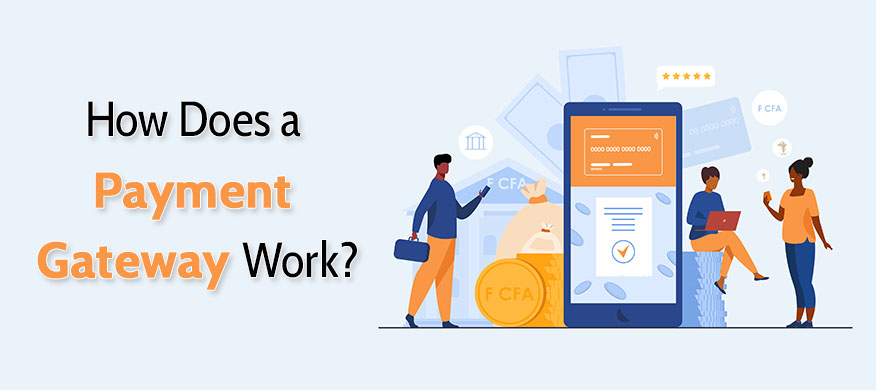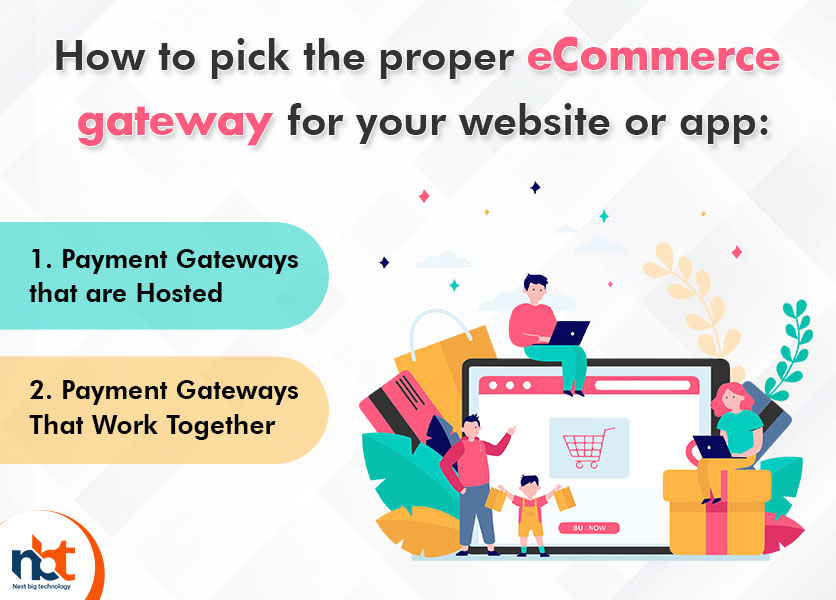Customers are expected to pay for items that they would normally purchase in a physical store. Swiping a credit card at a point of sale (POS) device physically situated within the store is usually how this is done. In many circumstances, cash or a smartphone app can be used to make a payment.
Similarly, an online buyer must be able to pay for products immediately after making a purchase. Otherwise, the transaction will be canceled. The usage of a payment gateway allows for such online transactions. Some payment gateways can process automated clearing house (ACH) transactions and cryptocurrency payments in addition to credit and debit cards.
Table of Contents
How Does a Payment Gateway Work?
A payment gateway is a piece of software or a service that processes credit cards and other sorts of payments for eCommerce retailers and businesses in the same way that a POS system does for a physical store. It must be able to encrypt payment information in order to safeguard credit cards and other payment instruments and ensure that the merchant-customer transaction is successful.
While the principle is straightforward, several of the procedures are difficult. The payment processing software, for example, must be able to send transaction information to the proper source for approval and then relay the response to the store. This is how the shop decides whether or not to authorize the purchase.
How Does a Payment Gateway Work?
A payment gateway can be thought of as a virtual link between a customer and an online business or eCommerce store. It’s the last step in the selling process. For security concerns, payment gateways encrypt the information they send. Some companies hunt for fraud and immediately add tax. Here are some of the actions that payment gateways do individually:
- When a customer puts an order, they enter their credit card information and click “pay now” or something similar.
- A secure socket layer (SSL) is used by the customer’s web browser to encrypt the credit card information for security reasons.
- The merchant delivers information to the payment gateway via SSL.
- The Payment gateway sends the information to the appropriate payment processor.
- The credit card association assesses the request and responds to the payment processor with a response.
- Both the customer and the merchant know whether the transaction was approved at this point.
- The credit card provider sends all approved credit card transactions to the retailer.
The Benefits of Using a Payment Gateway:
Payment gateways today handle all online credit card transactions, which is one reason for this. There are no other options that are suitable. As a result, you’ll need one in order for your clients’ orders to be approved and you to get paid. You’ll also need one if you want to accept payments with your phone.
How to pick the proper eCommerce gateway for your website or app:
1. Payment Gateways that are Hosted
Payment gateways are divided into two categories: hosted payment gateways and integrated payment gateways. Hosted payment gateways connect a customer to a host network’s platform, where he or she enters their information. Hosted payment gateways include PayPal and 2Checkout. One advantage of a hosted payment gateway is that the host is in charge of security. A hosted payment gateway is also very simple to set up. A downside is that your website is responsible for a big portion of the security. You may be exposed to a security assessment if your website is hacked.
2. Payment Gateways That Work Together
Integrated payment gateways use an application programming interface to link your store or business to gateway services (API). Mobile-friendly portals are also available. A downside is that your website is responsible for a big portion of the security. You may be exposed to a security assessment if your website is hacked. Your store architecture may need to be adjusted in order to accommodate certain of the gateway provider’s functions.
How to add a custom payment gateway to a website or application:
Depending on the payment gateway used, the particular techniques for integrating it will differ. There are, however, a few standard steps. If you use a hosted payment gateway, for example, you’ll need to connect your website to the gateway and obtain an SSL certificate. You’ll also need the merchant’s ID, MWS access key, and secret key, as well as the gateway’s credentials. You should be able to do a lot of customization to make the payment process seem the way you want it to.
If you’re going to use an integrated payment gateway, the first thing you’ll want to do is double-check your security precautions. In order to integrate the payment gateway into your website, you may need to design a bespoke payment gateway. You should also make sure that your payment gateway offers a variety of payment methods and that clients using mobile phones are catered to.
Conclusion
If you’re looking for a payment gateway, Next Big Technology services are worth looking into. They are a major provider of bespoke software and can assist you in customizing and installing the payment gateway software that is right for your company or eCommerce site.
Disclaimer:
The opinion of this article is unaffected by Next Big Technology, Inc. Unless otherwise stated, any mention of specific names for software, companies, or individuals does not imply sponsorship by either party. All case studies and blogs are prepared with the subjects’ full cooperation, knowledge, and participation.
Next Big Technology (NBT) is an ISO Certified premium Web & App Development firm established in 2009. We provide Process and system design, package implementation, custom development, business intelligence and reporting, systems integration, testing, maintenance, and support are all included in our services. Next Big Technology knowledge spans the entire IT landscape.