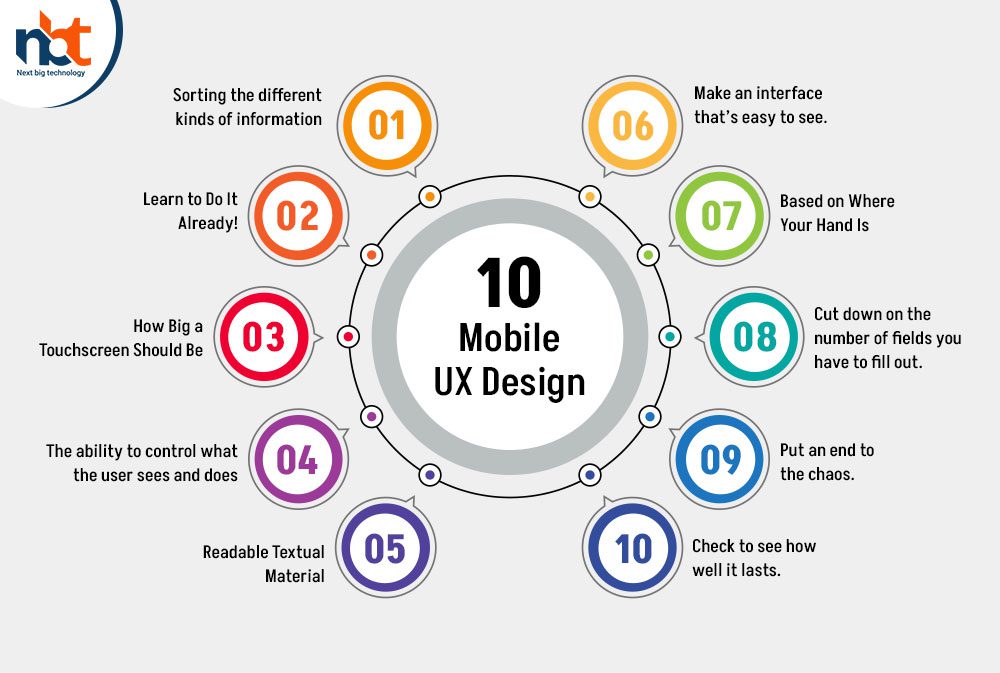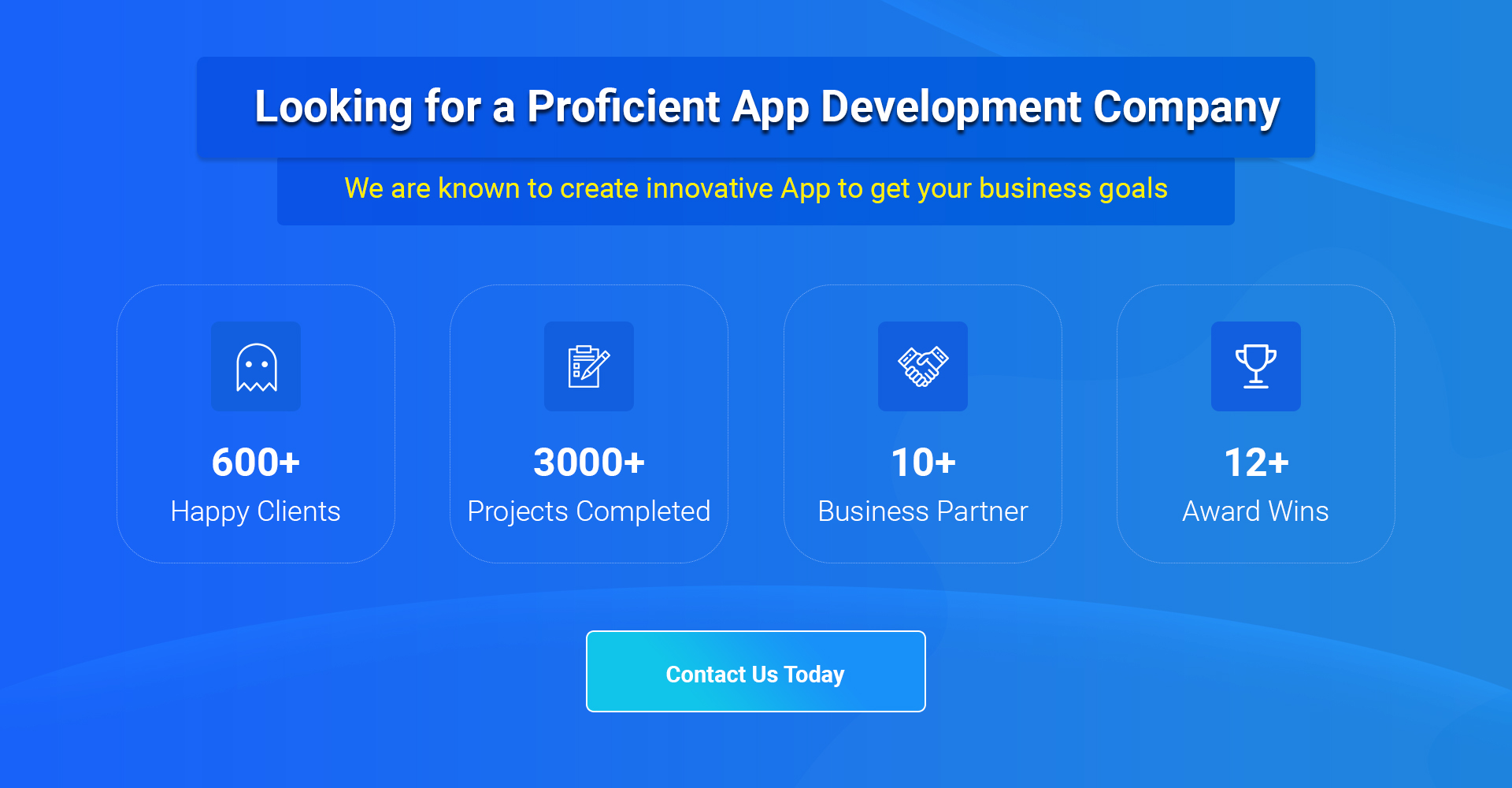75% of all people who use the internet today do so on their phones or tablets. Mobile UX design is used by people of all ages, from toddlers to seniors, so it’s important to make designs that are intuitive and easy to use to keep people using your apps for longer. If you use these cutting-edge tips for mobile UX design, you can impress your customers.
Table of Contents
1. Sorting the different kinds of information
People can’t pay attention for very long. It’s just that short. In reality, that period is only 8 seconds. Because of this, getting people’s attention in the first few seconds, they use your products is important.
In other words, less is more. Reduce the number of interface elements in your product designs as much as possible. Users are more likely to stay interested and at ease with products that are easy to use.
2. Learn to Do It Already!
The success of your design will depend on how easy it is to learn. The core functions of your app should be easy for users to find and use. They shouldn’t need any more explanation.
Users don’t have the patience to jump through many hoops to do something simple. The usability of a product goes down if it takes too much time or works to figure out how to use it.
Also read : Top Reasons Why Your App Needs an Efficient Ul/UX Design
3. How Big a Touchscreen Should Be
Touch screens let people use their fingers or even their toes to interact with devices. How they choose to do this is none of our business. But, of course, it’s important to have interface elements that are big enough to catch these movements. But how big can they be when the screen only has so much space?
By far, the thumb is the most used finger when using a cell phone. It’s harder to hit a small spot with your finger because you have to be more precise and more likely to make a mistake. Apple’s Human Interface Guidelines for the iPhone say that the size should be at least 44 pixels wide and 44 pixels high. In their Windows Phone UI Design and Interaction Guide, Microsoft suggests a touch target size of 9mm/34px, with a minimum touch target size of 7mm/26px.
It’s important to consider both the target size and the distance between targets. If buttons that do different things are too close, the user may get confused or annoyed. It is best to put buttons that do opposite things, like “Save” and “Delete,” on different lines so that mistakes are less likely to happen.
4. The ability to control what the user sees and does
It’s important for people to feel like they have some control over their lives. So this is why it’s important to give them that.
Give people some control over how they travel. Users feel they have control over the system when they can change their preferences, handle alerts, and stop processes. However, even though apps can suggest what to do or warn you about something, they shouldn’t make the final decision.
5. Readable Textual Material
In mobile typography, readability is very important. It doesn’t help to have content if users can’t get to it. A surefire way to get your point across is to keep your design presentation clean and uncluttered.
The key to good mobile typography is finding a balance between being easy to read and having as little white space as possible. If the text size is less than 16 pixels, it’s hard to read on any screen (or 11 points). But using a font size that is too big causes awkward line breaks and hyphenation, which makes reading take longer. So, it makes the reader tired.
6. Make an interface that’s easy to see.
There’s no denying that cell phones are used everywhere. People use their phones everywhere: at home, on the street, in the park, on the subway, in the car, and so on.
7. Based on Where Your Hand Is
When making things for mobile devices, it’s important to consider how people’s hands move. For example, when participants were asked how they use their phones, 49% said they only use one thumb. This number is helpful to know if you are making something for the thumb’s reach area.
Users are more likely to use features that should be put in easier-to-reach places, while more complicated tasks, like deleting, should be put in places requiring more work.
Accessibility features should be available to users to find their way around. For example, if you double-tap the home button, the whole interface can be moved to a more convenient place.
When making a good mobile UX, it’s important to consider a wide range of users. One must also consider how people use their right and left hands when designing.
8. Cut down on the number of fields you have to fill out.
When you start to type on your phone, do you sometimes get characters that have nothing to do with what you were trying to type? Even the strongest people make mistakes because that’s how we are.
Even more frustrating than trying to type on a small screen is that there is no easy way to fix the problem, except for autocorrecting, which isn’t always right. But you can get around this by making your designs ask for as little information as possible.
Users are always looking for ways to do things faster and easier. Make forms shorter, eliminate unnecessary fields, and turn on “remember me” features to reduce the amount of text they have to type. Offer features like autocomplete, recent search history, and location detection so that users don’t have to type in information by hand, and the experience goes faster.
9. Put an end to the chaos.
When designing digital paths, the main goal is to ensure that the experience is the same on all platforms and devices. But, of course, it’s much easier to say than to do.
Seamless experiences are ones that you don’t even notice. The technique is easy and natural, even if the user doesn’t know it. Users now expect the designs of mobile devices to be useful, flexible, and quick to respond.
For frictionless interactions, a user’s devices must be perfectly in sync. People don’t feel like they have to take time out of their day to transfer data, so they can keep working without being stopped.
Also read : UX/UI Design Trends for Mobile Apps to Watch Out In 2021
10. Check to see how well it lasts.
A successful product is built on testing and repeatedly making changes.
The success of your products will depend on how well they work. So first, try out different parts, layouts, and versions of your designs to see which ones work best. Then, create products with the end user in mind by having real people use them in usability tests. With each round of testing, you get a better idea of how to make your product fit the needs of your target audience.
The earlier problems are found, the easier they are to solve and the less money they cost.
Conclusion
Because of how quickly technology changes and how many people use smartphones, usability must be considered when designing mobile experiences. Smartphone technology is at a crucial point in its development, and people are increasingly frustrated with old features. The way forward is to give users experiences that are above and beyond.
Thanks for reading our post “10 Mobile UX Design Practices to Delight Your Users”, please connect with us for any further inquiry. We are Next Big Technology, a leading web & Mobile Application Development Company. We build high-quality applications to full fill all your business needs