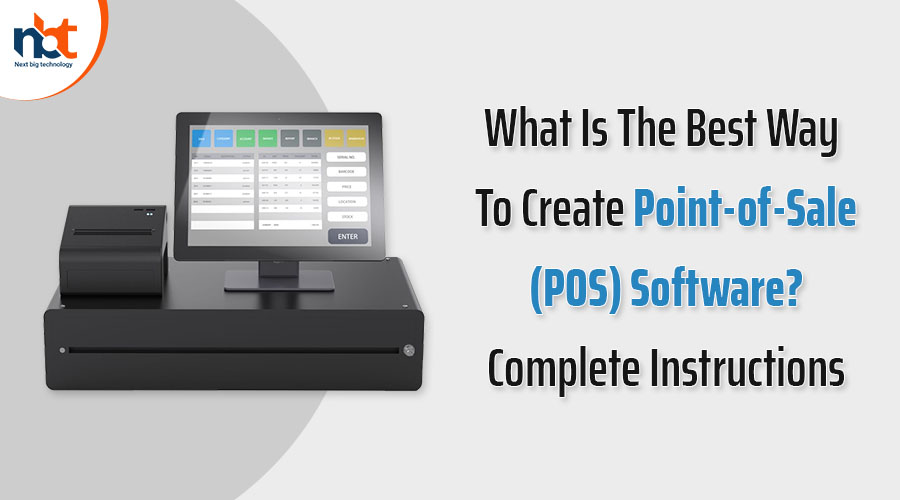The world is transitioning to the digital age, leaving behind traditional settings, which has resulted in significant changes in how things are done. Today, a point of sale (POS) system is essential, as the days of physically handing over and accepting money are long gone. The POS system is the current craze, and it is essential for businesses to keep their data up to date both now and in the future. Customers, merchants, and manufacturers alike are all on board with this new trend in modern retailing. Furthermore, with the rise of online trade and e-Commerce platforms, doorstep delivery has become the norm, and mobile POS solutions are the way to go.
Table of Contents
Understanding the Development of Point-of-Sale Applications
When you manage a business, a point of sale (POS) system is an essential piece of software. The technology can be used by people of all abilities. A POS system’s primary role is to create a bill when clients purchase goods or services. There are several more responsibilities that fall under this umbrella, including inventory management and customer service.
In billions of dollars, the global market for point-of-sale (POS) software is expected to grow from 2018 to 2027.
Today, the majority of retail shops and restaurants utilize a point-of-sale (POS) system, which processes consumer purchases, records sales, and manages payments, and accounts for approximately 95% of all transactions. Finding a good POS System Development Company with a team of capable and experienced developers to assist in the creation of an efficient POS system is critical.
Various types of point-of-sale systems
There are various varieties of POS software, each with its own set of features, such as:
-
Point of Sale on the Go (mPOS)
This point-of-sale system is compatible with mobile devices such as smartphones, tablets, and other similar devices. mPOS is built up in such a way that devices like card readers and bar code scanners may be rapidly and simply integrated into the system. This type of POS system effortlessly handles inventory, keeps track of real-time sales, and much more.
-
A cloud-based point-of-sale system (Cloud POS)
This type of POS is cloud-based and is maintained through the use of data centres provided by the POS vendors. This is simple to incorporate into current frameworks and works well. Because of the options available, this form of POS works effectively for all types of organisations.
-
POS terminals
This sort of POS is commonly seen in grocery shops, restaurants, and other similar establishments. They provide cutting-edge services that aid in the resolution of industry problems. Terminal POS adhere to a set of standards and can be simply implemented into a variety of systems. At the same time, they are more affordable and cost-effective.
A POS System Requires Hardware Components
POS systems usually work like a computer with a huge display unit, allowing shops to run their entire business from one tiny device. Meanwhile, POS companies provide a variety of hardware solutions for retailers, including the following:
Software for POS (Point of Sale)
Using only a few clicks, you can scan things, review reports, manage customers, and do a lot more with the PoS software running on the PoS device.
Drawer with money
This is mostly a storage area for cash and receipts. When used in conjunction with a point-of-sale system, the software can accurately measure the number of times a cash drawer is opened, which helps to reduce fraud.
There are various types of receipt printers.
A little printer is required to print a slip of paper containing the customer’s order for their records. There are several POS systems that allow you to personalise receipts with your company’s branding or go paperless by producing a digital receipt.
Reader for credit cards.
Customers prefer card payments, thus merchants will be required to accept card payments. Card swipers are easy to get by and are often handed away for free with the purchase of a POS system. A reader that can process chip cards can be quite useful for added security.
Scanner for barcodes, small Scanner for barcodes
This type of hardware is typically seen in retail stores, and it can be used to make purchases as well as find product information, such as pricing, stock levels, or a detailed description.
Display associatively
A customer display is useful for store staff to verify the items scanned, customer details, amount billed, promotion details, and selecting a payment option on a number of current POS solutions.
Also Read : POS Development Company
Scale
Grocery stores require a scale to weigh and price their merchandise. There are a lot of POS systems that sync directly with the scales, and weight is immediately input and calculated.
Point-of-Sale Software Systems That Are In Demand
Many internet stores use Squareup, Shopify POS, The MerchantSolutions, PayCafe, LightSpeed, Quickbooks POS, Shopkeep, and Revel Systems as point of sale software systems.
Is a POS System Worth the Investment?
You need to collect as much data as you can from everyone who comes into contact with your business, because today’s competition demands it. Examples include purchase history, return history, sales by item, stock inventory information, seasonal/monthly/yearly sales statistics, and other data that can be obtained. There is a risk that your firm will not be able to grow as it should if these basics are missing.
Not only that, but there are a slew of other advantages to using a POS, including:
Reports are generated quickly.
Inventory costs are lower.
Reduce the amount of time customers have to wait in long checkout queues.
Customers receive first-class service.
Provides vendors with accurate inventory data.
Increasing foot traffic to the store, both online and off, is made possible by this strategy.
Streamlines back-office inventory management.
A Point-of-Sale Software Application’s Must-Have Features
It helps to have a variety of advanced features integrated with the software to create a unique and highly effective Point of Sale system; these can include:
Integration
A POS system must have a configuration that is simple to interface with other modules like accounting, inventory management, time and attendance, loyalty and gift cards, and so on. As data is manually transferred from one system to another, a well-integrated system leaves less possibility for errors and discrepancies.
Management of employees
This feature aids in the management of personnel when they clock in and out for shifts. It also aids in the management of personnel scheduling and payroll.
Inventory Control
Inventory shrinkage is a problem that every firm faces. This problem, however, can be easily solved by managing the quantity of on-site inventories. Inventory management gives you the ability to see what’s in stock at any given time. Because around 82 percent of POS purchasers want to know the precise inventory, having this capability is quite beneficial to your organisation.
Management of customers
This function aids in the identification and proactive expansion of the overall number of high-grade customers. It helps you to collect data on your most valuable consumers based on their buying habits.
Reporting and analytics for sales
This feature allows you to keep track of the quantity of products being sold as well as the amount of revenue generated by each product. When a company understands which items generate the most revenue, prioritising time and effort becomes much easier. Many single-store firms would like to have sales reporting and data analytics capabilities, but just 49% do so currently.
Mobile and tablet compatibility
It becomes easier to manage things efficiently even while not present at the actual business when the POS software provides mobile and tablet access. Your POS system can be accessed remotely from any location.
Purchases that are easier to make
This feature is critical for firms of all sizes, and it is used in virtually every industry. The method by which a firm obtains goods and services has a significant impact on its overall success, spending, and profit margin.
The CRM component is essential for preserving profiles of regular customers, which allows businesses to know all the facts, such as when a client last made a purchase, when the consumer was first added to the system, and how much money they’ve spent so far. This makes it easier for the company to provide a more personalised consumer experience.
Inventory Control
Integrating this feature into your POS system allows you to manage things in bulk, find your best sellers, set up order triggers to boost sales, and scan items from anywhere. This feature allows the company to save time by eliminating the need for manual ordering and supply level calculations.
Security
The firms’ POS systems are compliant with the Payment Card Industry Data Security Standard (PCI DSS). Protecting the integrity of essential and sensitive client data, such as credit card information and phone numbers, is made easier in this way.
Reporting
It is possible to keep track of what is going on in each business department with the help of good reporting. It aids in the detection of trends, the identification of bottlenecks, and the identification of growth opportunities. It is feasible to review inventories for an SKU-level perspective of sales using detailed insights.
System for managing content
Content management in POS software refers to the software’s capacity to add columns and data relating to the business type.
Discounts and loyalty programmes
Customer experience may be improved by integrating your POS software solution with loyalty programmes. Customers receive unique coupons and discounts based on previous purchases, and as a result, they become frequent shoppers. Businesses will gain more loyal clients as a result of this strategy.
Scanner for barcodes
There is no need for you or your team to manually enter a barcode or search for products with this functionality. To speed up the procedure, they can just utilise a barcode. Many POS systems will even produce the barcode for you automatically.
Also Read : What is the need to invest in POS Software Development?
Reader for credit cards
Many people do not carry cash on a regular basis, therefore a credit card or a card reader might come in handy for businesses. Have a reader that can accept mobile payments, such as Apple Pay/EMV, because customers currently prefer to use these payment methods.
Integration with the cloud
On-premise point-of-sale software can be clumsy and complex at times, but cloud integration makes it easier to tweak the basic POS layout to your desire.
POS System Pricing Model
When purchasing a Point-of-Sale system, there are primarily two key requirements to consider:
Payment is made in full just once
This method of payment is rarely often used because it requires the business to pay a large sum up front, and the expense involved is substantially higher. However, in the long run, this method of buying is highly profitable and useful.
Pay by the month
Though popular and fashionable, this approach requires one to pay more in the long term. There are basically two options: 1) pay-per-use and 2) pay-per-registration. The actual expenses are calculated using a combination of features and stores.
Aside from that, there is the possibility of additional costs in the form of:
Charges for integrating additional features.
The cost of hardware and software may change from one organisation to the next.
For client services, the base pricing may vary from provider to vendor. There are a few companies, though, that may not charge anything for free training or live chat.
To design a POS software system, how much does it cost?
Many factors must be taken into account while creating a point-of-sale system. Several factors, such as the
Platform for app development
There are a lot of basic and complex features.
To give you an idea, the construction of a POS system with minimal functionality normally costs between $40000 and $5,000; however, a POS system with advanced features and mobile compatibility will almost certainly cost between $65000 and $90000.
Thanks for reading our post “What Is The Best Way To Create Point-of-Sale (POS) Software? ”, please connect with us for any further inquiry. We are Next Big Technology, a leading web & Mobile Application Development Company. We build high-quality applications to full fill all your business needs.