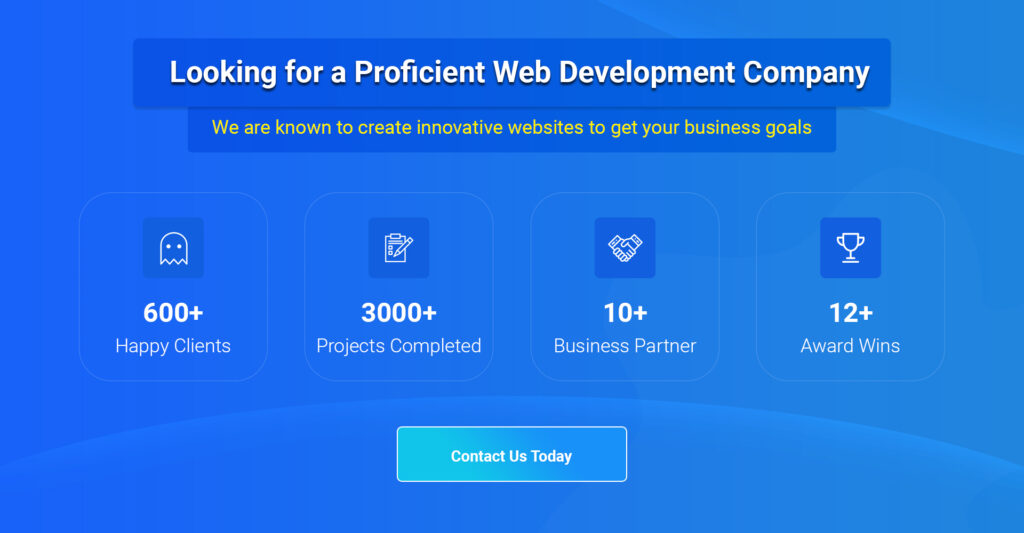The payment stage of the online buying and selling procedure is crucial. To provide your consumers with handy options, you can use a range of Payment Gateway solutions for WooCommerce.
You’ll learn how to choose a customer’s payment gateways in this section.
So, what is a direct payment gateway payment?
WooCommerce is a WordPress plugin for WooCommerce that allows customers to use a payment system to pay for products and services. They’ll require a merchant account with the Payment Gateway Company.
Payment Gateway companies have set fees and terms for each of their services, which is not the case with WooCommerce.com extension subscriptions.
Inquire about account fees, conditions, and restrictions by contacting customer service. Some of them provide a variety of possibilities based on different accounts, transactions, and redirection mechanisms.
Also Read: A Complete Guide to Customize Your Online Store with WooCommerce
Table of Contents
How to Select a Payment Gateway
When selecting and configuring a payment gateway, keep the following aspects in mind:
- Cost
- Location
- Security
- WooCommerce Subscriptions support(if applicable)
Now let’s discuss each of the factors one by one.
Cost
Payment gateways have various initial and ongoing charges, which include
• Payment gateway purchase, if not free
• Payment gateway business or processor registration fee
• Monthly/annual subscription fees
• Transaction fees
Location
The store’s location and currency are critical considerations. A payment gateway or processor may only deal with merchants in a limited number of countries. Store owners in Europe and Canada, for example, only accept store owners and dollars from the United States.
Customers from all over the world can check out and pay via the payment gateway.
Security
Customers are redirected to the Payment Gateway website to complete payment, and then back to your website to complete checkout.
Customers make purchases and pay for them directly on your website, which necessitates the use of an SSL certificate as part of PCI compliance.
Store owners who accept payments are responsible for safeguarding sensitive client data such as billing information, email addresses, and shipping addresses.
For successful payments, many payment gateways require an SSL certificate, which encrypts communications between your eCommerce website, clients, and payment processor.
The Payment Card Industry Data Security Standard (PCI-DSS), which applies to users that store, handle, or transmit credit card data, includes additional measures to safeguard your website.
WooCommerce Subscriptions Support
On your website, you could want to sell recurring subscriptions. To utilize the WooCommerce Subscriptions extension, for example, you should choose a payment gateway that allows manual/automatic recurring payments (separate purchase).
How Many Payment Gateways Do You Need?
Even if it’s a manual payment gateway like Direct Bank Transfer, you’ll need at least one payment mechanism to accept payments on your e-commerce website. When you provide a variety of payment alternatives, you increase the likelihood of people checking out and making a purchase.
Several payment gateways, such as Google Pay, Apple Pay, and the well-known WooCommerce Payments, provide normal payment card fields with “express” payment buttons, giving your consumers multiple checkout alternatives.
Customers are confused by a plethora of payment methods and gateways, and website maintenance is made more difficult. Choose an option that fits your store’s and company’s needs.
Also Read: Which One Is Better As Security Perspective: Magento Or WooCommerce?
Consider the following payment options:
Free and Premium
When you go through the WooCommerce Setup flow, you’ll be presented with a number of payment gateway options based on your store’s location. The Core Payment Options, which include WooCommerce Payments, are listed below.
You can choose and purchase a Premium gateway if you wish to use anything special.
Core gateways, also known as Core Payment Options, are free options. You do not need to pay a yearly WooCommerce.com subscription fee to use those payment methods. Payment gateways, on the other hand, levy transactional and additional costs.
Stripe and Paypal are two popular payment gateways that you can use.
WooCommerce Payments
WooCommerce Payments are available from WooCommerce.com for free, with no setup or subscription costs. For U.S.-issued cards, pay-as-you-go costs start at just 2.9 percent + $0.30 for each transaction.
It began in the United States and will soon be available in nine additional nations to more international merchants.
Premium Getaways
There are a variety of premium payment alternatives available. For updates, support, and regular transaction costs, the Premium Payment Gateway extensions require a yearly subscription to WooCommerce.com.
The left sidebar of the search screen has a variety of choices for further filtering.
Payment Gateways and the GDPR
When selling your items to European customers, you must consider the European General Data Protection Regulation (GDPR) framework when deciding which payment gateway to use.
The information you collect about your customers is determined by the payment gateway you use. Your e-commerce website will not process the payment if you use a manual payment gateway like BACS because you will check your bank account separately from your website.
Other payment gateways, such as PayPal and Stripe, require data from your website to be passed to the payment processor. Choose a dependable processor and think about the impact on client data.
You must be aware of the information sent and notify clients of any changes to their data. Interpret the payment processor’s actions with the data. The WooCommerce Stripe plugin, for example, delivers individual client information to Stripe. This approach must be disclosed in your site’s Privacy Policy.
Customer data management information is required by the payment gateway you choose.
Also Read: Top WooCommerce Development Companies in the world 2021
Conclusion
Payment is one of the most important elements in the online purchasing process, and you should never skimp on it because it will have a negative impact on the client experience. No one wants to return to your eCommerce website to purchase their chosen products.
WooCommerce payment gateways are a wonderful alternative to consider, even though you can use a variety of payment methods. They are simple to use, convenient, and inexpensive. What more could you want? Simply said, you can use it for your online business.
Thanks for reading our post “WooCommerce Payment Gateways!”, please connect with us for any further inquiry. We are Next Big Technology, a leading web & Mobile Application Development Company. We build high-quality applications to full fill all your business needs.