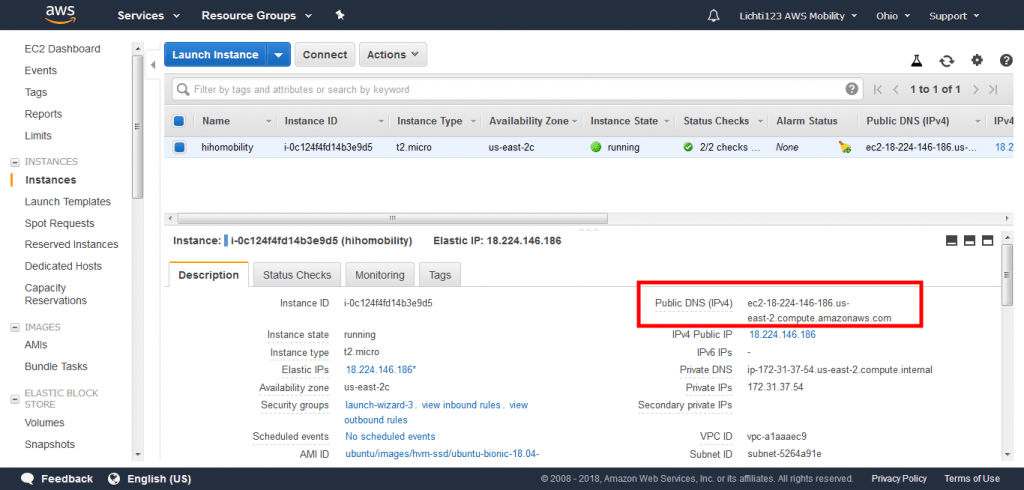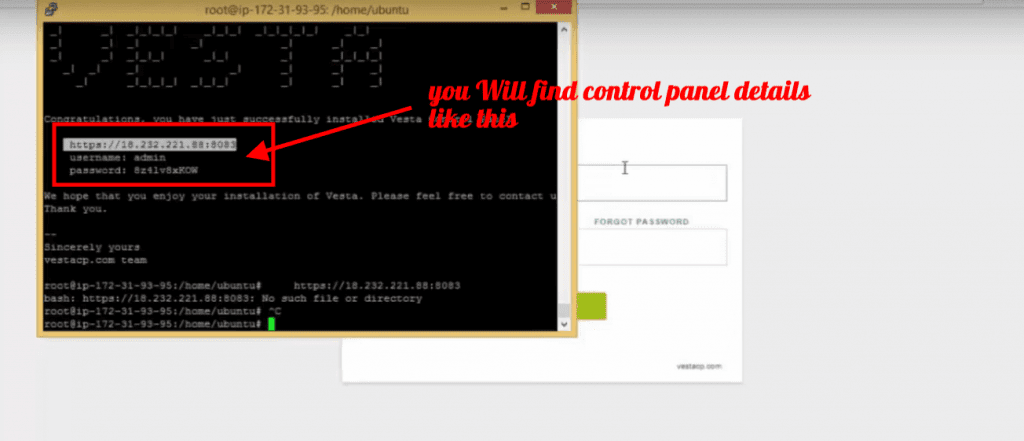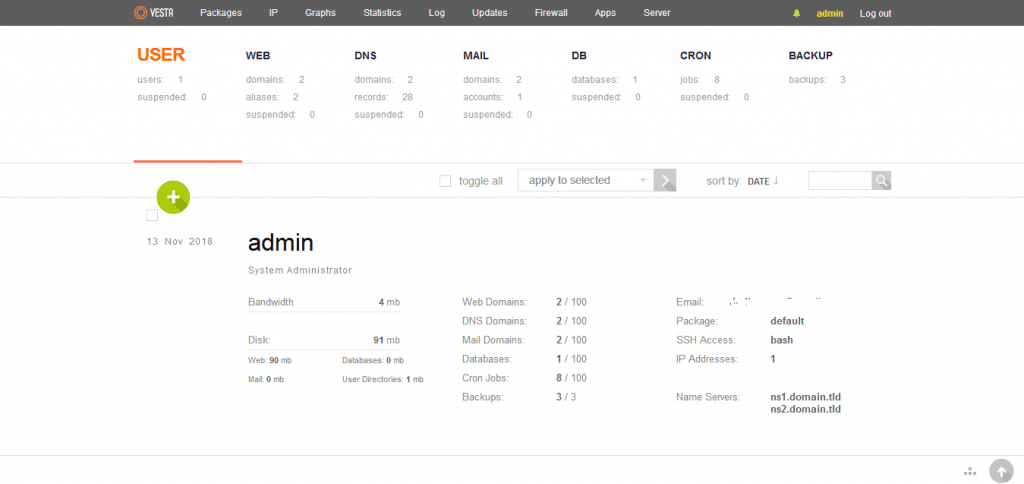To set up AWS EC2 Server with Ubuntu 16.04 OS follows the How to setup AWS EC2 Server with Ubuntu 16.04 OS.
Now we are going to Setup the Vista control panel on the server
Step 1: Please login SSH with root access on putty as explained in How to setup AWS EC2 Server with Ubuntu 16.04 OS.
Step 2: use the following command
#To change root
sudo su
# Download installation script
curl -O http://vestacp.com/pub/vst-install.sh
# Run it
bash vst-install.sh
and follow steps, it needs the following details
Admin email: Enter your email id for further emails communication between from server and you
FQDN hostname: enter Amazon hostname, To find hostname follow the following screenshot
It will take 15 to 20 minutes to complete the installation.
Step 3: After the complete setup it will provide the control panel details on cmd screens. Like this
The Control panel will look like this, you can manage the domain, FTP, database, and other things from the control panel
Please get back to us if you need any help with “How to Setup Vista Control Panel on AWS”. We provide service to help our customers to set up Vista Control Panel on AWS.