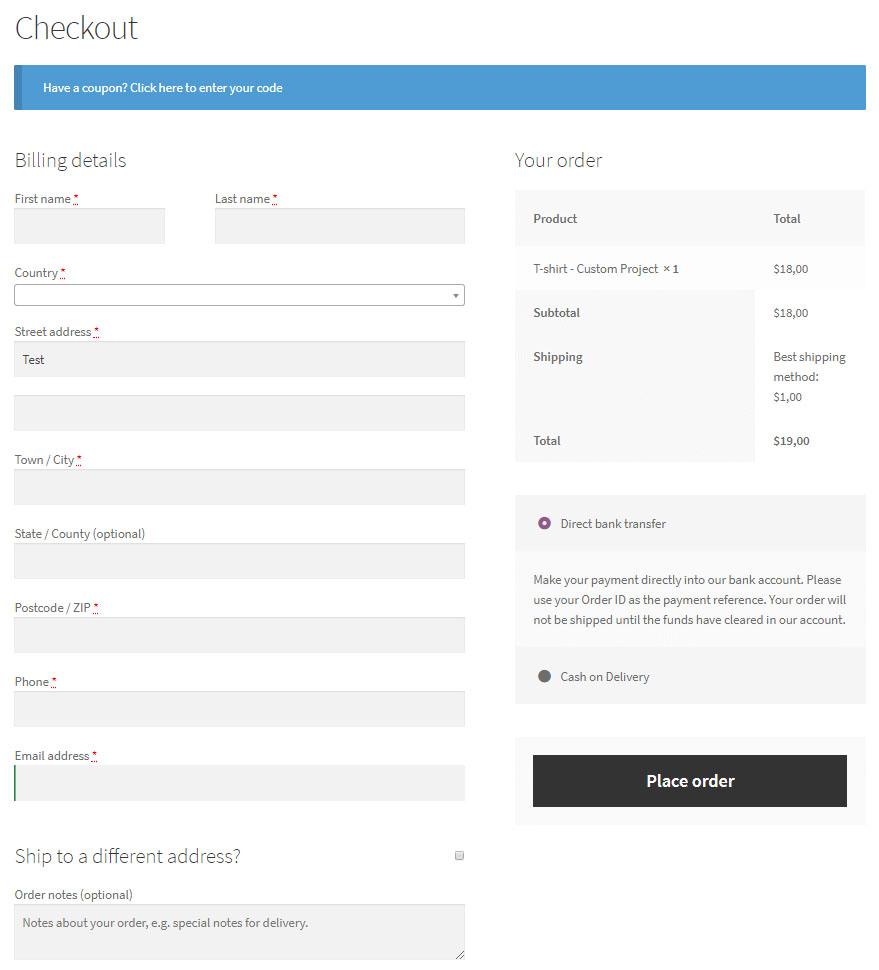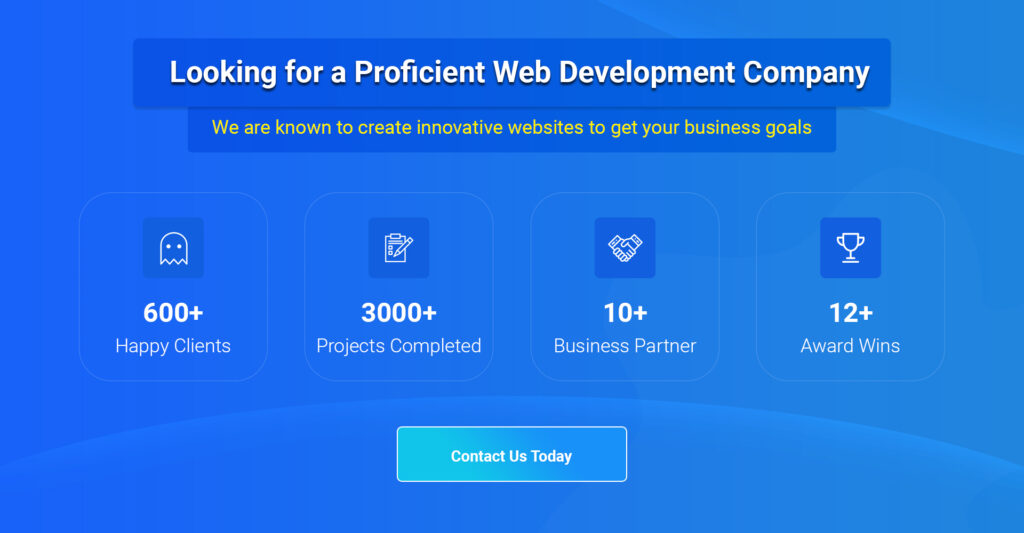Every day, the number of online retailers grows. Thus, every business owner is attempting to simplify the product selling process in order to increase sales and thus earnings. Are you looking for a simple way to streamline the selling process on your e-commerce website?
WooCommerce POS System is a web-based point-of-sale application that enables you to quickly sell products in online brick-and-mortar establishments. It converts a modern web browser into a cash register for managing orders, products, and customers. This software is suitable for retail establishments, vape shops, market stalls, and food and beverage providers.
Consider the following major characteristics of the WooCommerce Point of Sale System:
Table of Contents
WooCommerce Point-of-Sale System
WooCommerce POS is a point-of-sale system designed particularly for WooCommerce. Due to the presence of third-party API interfaces, this extension needs to be downloaded and installed. Establish a register and begin selling.
Also Read: WooCommerce Payment Gateways
Register and Outlet Management
The expansion provides store owners with a variety of POS settings and flexibility, allowing them to be innovative and competitive in order to maintain constant growth.
Register Data Configuration Back-End View
Individual products/categories can be displayed by modifying product grids and tiles. Assign grids to certain registers to provide a POS experience that is unique to each retail department.
Customized Products
Add customized products directly from the point of sale interface. Include critical product information such as size and color in your existing catalog.
Coupons and Special Offers
WooCommerce stores are an excellent vehicle for rewarding loyal consumers with enticing discounts and promotions. When you give attractive discounts on your products, your sales grow dramatically. Additionally, cashiers can charge flat/percentage-based fees for services such as insurance protection and cleaning.
Order Management
You can retrieve previous orders in order to respond to or question consumer inquiries. You may even view the location of the order and who sold to the customer.
Order Filtering and Reporting
In the backend, use the register and outlet filters to separate your online and in-store sales. Create reports based on sales made at the register, cashier, or outlet via the POS.
Order and Customer Notes
Highlight critical notes by adding notes. Choose between customer-facing remarks and administrative notes for internal use.
Numerous Configurations
The WooCommerce extension provides a variety of point-of-sale setups to enable you to be imaginative enough to sustain and expand your business.
Product Display
Utilize the integrated product preview window to display your products in their entirety. This panel is ideal for store owners who seek to provide an in-store digital shopping experience.
Barcodes for Products
Print a barcode for each product to quickly scan and include them in order. Choose from a diverse choice of templates and customize the label’s visible information.
Scanning of Barcodes
Scan a product SKU barcode with a Bluetooth barcode scanner or a suitable USB device to identify product variations.
Calculation of Taxes
Taxes are calculated automatically in accordance with tax rates and class selections.
Configure taxes based on the store’s location, the customer’s billing address, the outlet’s location, and the customer’s delivery location.
Stock Management
Easily manage stocks with the stock-keeping interface. Enter the SKU for the product and the new count. Choose whether to replace, update, or delete the stock count.
Also Read: Which One Is Better As Security Perspective: Magento Or WooCommerce?
Methods of Payment
You can collect payments in cash or through a third-party terminal of your choice. Cashiers are provided with a reference number for record-keeping purposes when using the Chip and Pin payment method.
Hopefully, this tutorial clarified what WooCommerce POS is and how you can use it to streamline your product selling process and maximize your revenues. As you are now aware of WooCommerce POS and how it benefits your online store, there is no reason to delay implementing it on your eCommerce website. Best wishes!
Thanks for reading our post “Impact of Bootstrap in Web Design & Development”, please connect with us for any further inquiries. We are Next Big Technology, a leading web & Mobile Application Development Company. We build high-quality applications to full fill all your business needs.