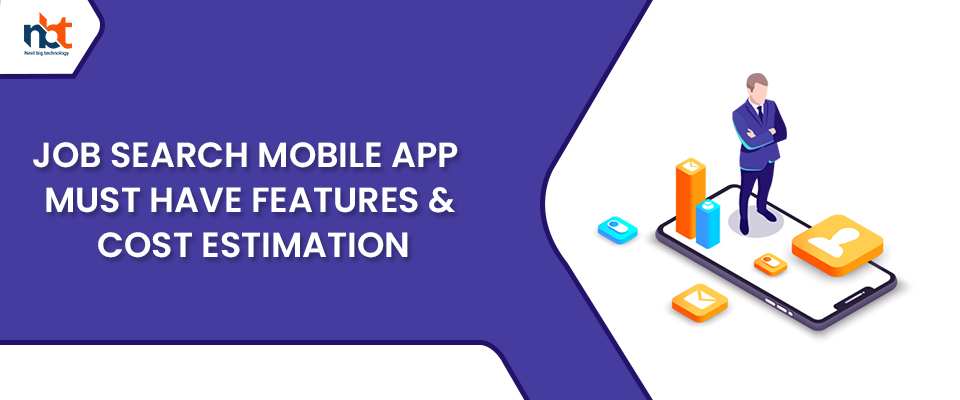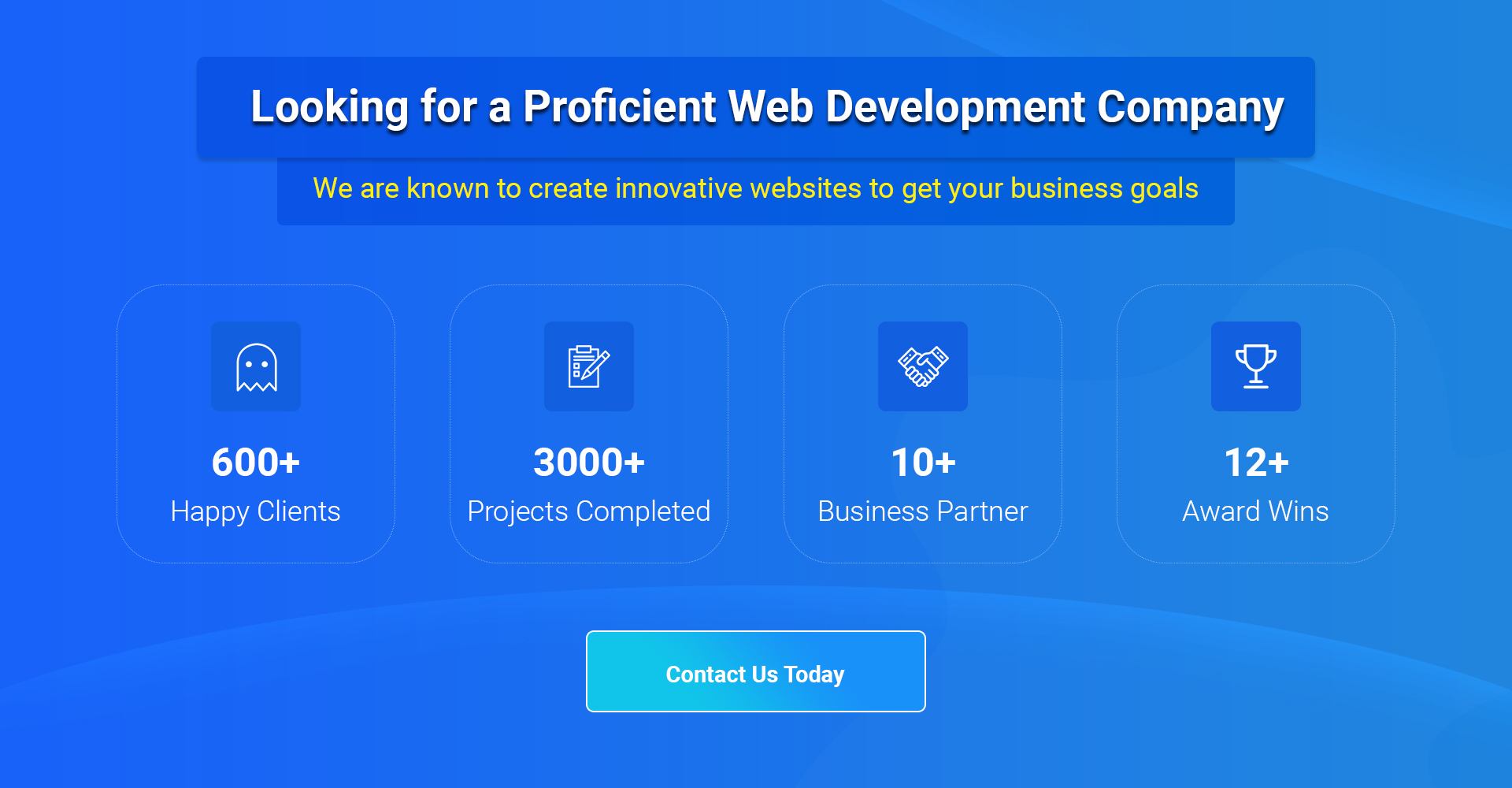As the number of web users browsing the internet using mobile devices continues to grow, optimizing your website for mobile usage is more critical than ever. In this article, we’ll discuss some key aspects of optimizing your site for mobile devices. Some of these methods are relatively simple, while others are more complex, but we recommend implementing as many of them as possible. The more you do to optimize your website for mobile search, the more likely it is to perform well on all devices.
Table of Contents
Test your current website’s mobile-friendliness
Testing your site’s mobile friendliness is a great way to uncover specific problem areas. With this information, you will know what’s working and what isn’t. You can easily check your site by visiting it on different mobile devices like phones and tablets. Take a good look at all of its elements. Is it easy to navigate? How long does it take to load? Is the content easy to read? Ask others to do the same and give you their feedback – they might notice something you are missing.
This is your basic test. If you want a more in-depth analysis, use a dedicated testing tool. One of them is Google’s Mobile-Friendly Test tool. This free tool can show you whether your site meets Google’s standards.
Pick the right host
If you want to optimize your website for mobile search, select a good web host that keeps your site running fast. In case you choose an unreliable host, it is not much you can do to improve your site’s performance. For best results, pick a plan that offers the speed and resources you need and guarantees high performance.
Mobile-first web design
We live in a mobile-first world, and the concept of mobile-first design is becoming the norm. When designing with mobile in mind, you need to prioritize. Unlike desktop screens, mobile screens have limited space; they are narrow and display content vertically. When you design using prioritization, you need to decide which elements are the most important for users to see. Additionally, ensure easy navigation and avoid distracting visual elements. Finally, make content your priority – make it easy for everyone to access and read.
Optimize visual elements
Visual elements like photos, videos, illustrations, and icons often slow down sites and harm user experience and user interaction. To help your site perform better and make mobile surfing a smoother experience, you can replace some background images with color backgrounds. You can also resize your photos or reduce file size with compression. By resizing your images, you can reduce their dimensions by up to 80%, depending on the size you are going for. Image compression/optimization significantly reduces image file size. It is done by using third-party software to reduce the number of colors in an image without sacrificing quality.
Another solution is to opt for alternative file formats. The standard PNG and JPEG file formats have better, more advanced successors. The modern generation of web developers uses image file formats such as WebP and SVG.
Minimize loading times
There are lots of new things going on this year in the world of SEO, and focusing on UX is one of the most important SEO trends. Website speed is vital for optimizing a site for mobile users. Reducing loading times to a minimum is essential even if you’re not trying to optimize your website for mobile users, as it can significantly improve your site’s user experience and reduce bounce rates.
These are some basic techniques that will help you increase your website speed:
- Use a Content Delivery Network (CDN);
- Implement caching;
- Minify your code;
- Compress images;
- Perform regular updates.
This may seem troublesome and time-consuming, but most of these tactics require simple, free solutions. If you do your job well, you can expect lower bounce rates and higher search rankings.
Enable AMP to optimize your website for mobile search
Google’s Accelerated Mobile Pages (AMP) aims to provide a super-fast page loading experience. This project has become very popular since its launch in 2015. Many businesses are using AMP to ensure that their sites perform at peak efficiency. AMP pages are mobile-friendly versions of web pages created by stripping down the content and eliminating unneeded media files and advanced layouts. The pages’ AMP versions are served to web users who visit the site on mobile devices. For creating your own AMP pages, we recommend the AMP for the WordPress plugin.
Create a mobile app
Mobile apps are no longer exclusive to big websites. Nowadays, all types of businesses and organizations have a mobile app in addition to their standard website. One of the benefits of creating a mobile app is that it allows you to use push notifications for attracting people’s attention when you post something. You can code a mobile app from scratch or let a developer do it, or use a tool for converting your website into a mobile app.
Choose a responsive WordPress theme
If you are using WordPress, you should select your WordPress theme wisely. There are a few criteria to have in mind when choosing the most suitable theme. First, make sure that it is properly optimized and that it doesn’t harm your site’s performance. In addition, it should be secure and offer settings that allow customization. Last but not least, it should be visually appealing.
An essential piece of criteria that is often neglected is whether or not a WP theme is responsive. Nowadays, most WP themes are fully responsive, particularly those in the WordPress Theme Directory. With a responsive WP theme, your web design will function properly on any browser, device, or screen size. Therefore, if you want to optimize your website for mobile search, always check whether a theme you like is responsive before installing it. Make sure you read the theme’s description carefully!
Thanks for reading our post “Ways to optimize your website for the mobile search”, please connect with us for any further inquiry. We are Next Big Technology, a leading web & Mobile Application Development Company. We build high-quality applications to full fill all your business needs.