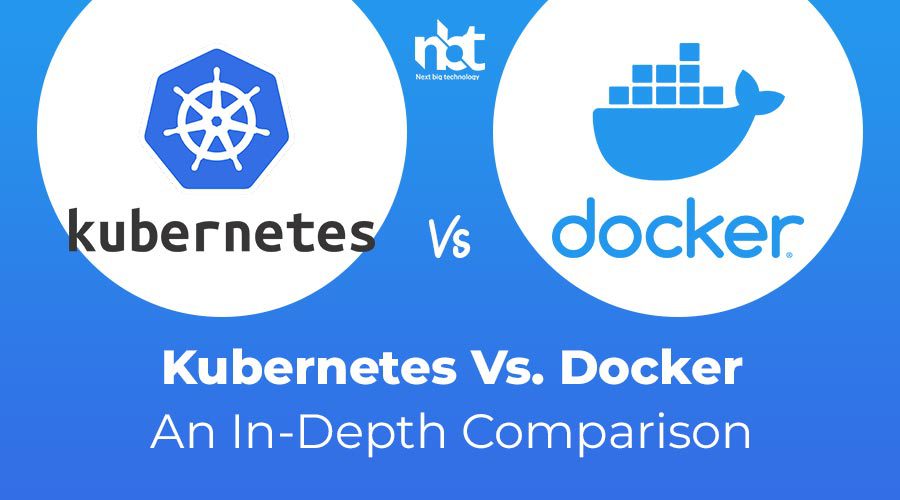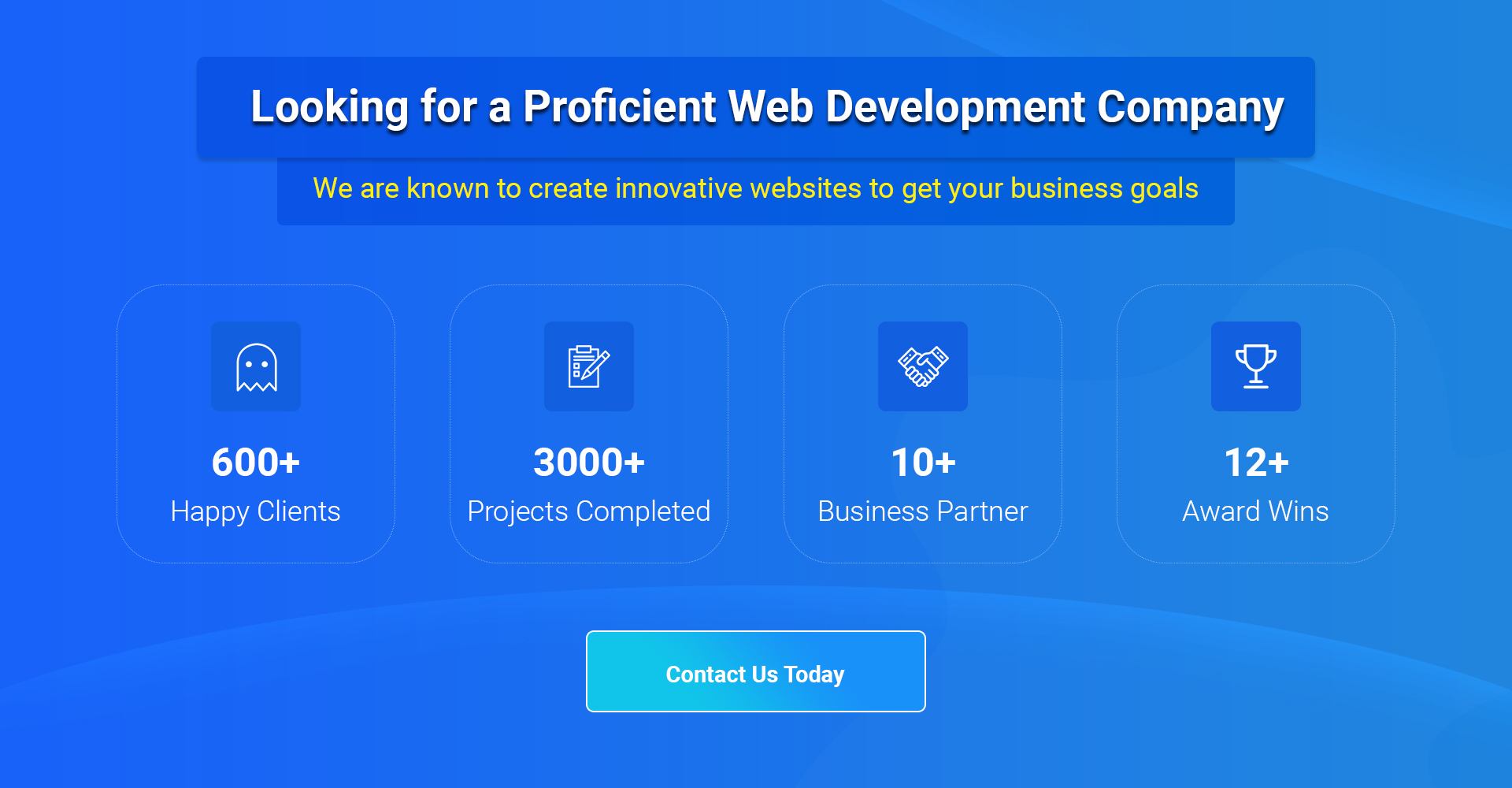When building software, it is essential to use containers. Developers are increasingly using them because they’re essential for making sure apps work on different platforms during the development life cycle.
After being worked on locally, the code is reviewed before publicizing. Even if the code compiles and runs without problems on the developer’s computer, it might not work in the real world. Differences in the software used, its dependencies, and its libraries could be to blame.
In this case, containers are helpful. First, they make it easier to move between different environments by letting developers separate the code from the system it runs on.
That is to say, containers give programmers more control over the final products they make than traditional virtualization methods. In addition, their small size makes application development faster and scale easier.
But planning and coordination are needed for shipping containers. Their core apps must be able to be updated without any problems. The status of these apps must also be kept track of.
So, orchestrating containers is a crucial step. Even though there are many other options on the market, Kubernetes and Docker have come out on top.
Docker is a technology for putting things in containers, and Kubernetes is a system for managing Docker containers.
This article aims to compare these two approaches, which seem to be very different, to see which one works better.
Table of Contents
Explain what Kubernetes is in simple terms.
In 2014, Google made Kubernetes, a platform for managing containers that the Cloud Native Computing Foundation now runs. It is an open-source platform for automating containerized apps’ deployment, scaling, and management.
This IT management solution helps keep an eye on even the most complex applications, which can be hosted on any number of servers in both on-premises and cloud-based data centers.
It made it easier to scale workloads that run in containers. Kubernetes is a must-have if you want to tell your apps how to work and talk to each other.
Just What Does Kubernetes Offer?
The Kubernetes containerization tool has a reputation for being hard to use. But many recent changes have made the process simple and easy to understand. However, if the software doesn’t have robust version control, it could make it harder to distribute and set up apps.
Here are some essential things about Kubernetes:
- Automated planning, implementing, and the undoing of updates save time
- An enterprise-ready system has a high resource utilization density, the ability to fix itself, horizontal scalability, and load balancing.
- Software updates and deployment on a large scale Declarative configuration Management that focuses on applications Infrastructure that can grow on its own
- Setting that is the same for designing, testing, and making containers
What is Docker, in short?
Like Kubernetes, Docker is an open-source containerization framework that is small and easy to use. Since it was first made available, the number of cloud-based and containerized applications that use and store it has grown by leaps and bounds. This orchestration system makes it possible to automate the deployment of applications in small containers that are easy to move.
The program is mainly used to virtualize the whole system. Users can run multiple OSes on a single virtual host by clustering many Docker hosts.
Can you talk about what Docker does?
The development of the software was based on these four ideas:
- Docker, Universal Control Panel, is a single interface that gives users a good experience.
- Resilient design with a single point of failure; existing, backward-compatible parts; automatically generated security certificates.
- From the way it was made, Docker has the following required features:
- Advantages include separate settings for managing apps, easy modeling and revision control, placement, and affinity.
- application agility.
- developer productivity.
- operational efficiency.
Comparing Kubernetes and Docker: What Makes Them Different
Both of these container orchestration solutions were made to require less hardware and use fewer resources. Both are essential tools for managing the assets of a business. But Kubernetes and Docker are not the same in meaningful ways.
Putting together and setting up a cluster
Kubernetes is easy to set up in a test environment. More work needs to be done to make it work on a large scale. On the other hand, Docker launches applications using the command line interface (CLI). To set it up, you only need one set of tools.
Making containers and running them
Docker’s API, YAML definitions, and client are not as good as those of Kubernetes. But new containers can be made with just a single command in the Docker CLI.
Taking notes and keeping track
Kubernetes has built-in logging and monitoring tools that let you look at logs of past failures and see how containerized nodes are doing. Docker doesn’t have these features because it doesn’t have any tools to help it. Furthermore, it doesn’t have any of its own, so it uses resources from other places.
Scalability
Kubernetes is the best choice for robustly managing clusters. However, it is hard to use because it supports many different application programming interfaces (APIs). But it is excellent for auto-scaling because it can determine how busy a server is and make changes accordingly.
Compared to Kubernetes, Docker makes it easier to grow. Adding new containers to a cluster is easy because you only need to run one command to change everything. Also, auto-scaling works, which makes it easier to handle the traffic. Balancing the load
Load Balancing can be done with Kubernetes if Container Pods are set up as Services. But, also, you have to set up the settings by hand. And Services can only be set up in a few Pod configurations.
Load balancing is built right into Docker, though. To do this, all of the containers in the same cluster join a shared network, which connects all the nodes to all the containers.
Design of a graphics input interface
Kubernetes is for people who want their dashboards to be excellent. There are no limits on how the GUI can be used for cluster management. If you’re not very tech-savvy, this will help you a lot. On the other hand, Docker makes it easier to manage UIs with external programs.
Kubernetes vs. Docker: The Last Word.
This analysis shows that Kubernetes is a better way to manage containers than Docker. However, the latter doesn’t do enough to meet the needs of the open source community. On the other hand, Kubernetes has done well, whereas others have failed, and it is getting better quickly as new and better features are added.
Not only does it have more features than Docker, but it is also more technically advanced. Kubernetes now makes it easier to monitor the health of Pods. This is in addition to better container scheduling and scalability and a more thorough health check at the Pod level. Roles limit access to provided Namespaces. People like it because the network rules how people can get in and out.
Thanks for reading our post “Kubernetes vs. Docker: An In-Depth Comparison”, please connect with us for any further inquiry. We are Next Big Technology, a leading web & Mobile Application Development Company. We build high-quality applications to full fill all your business needs.