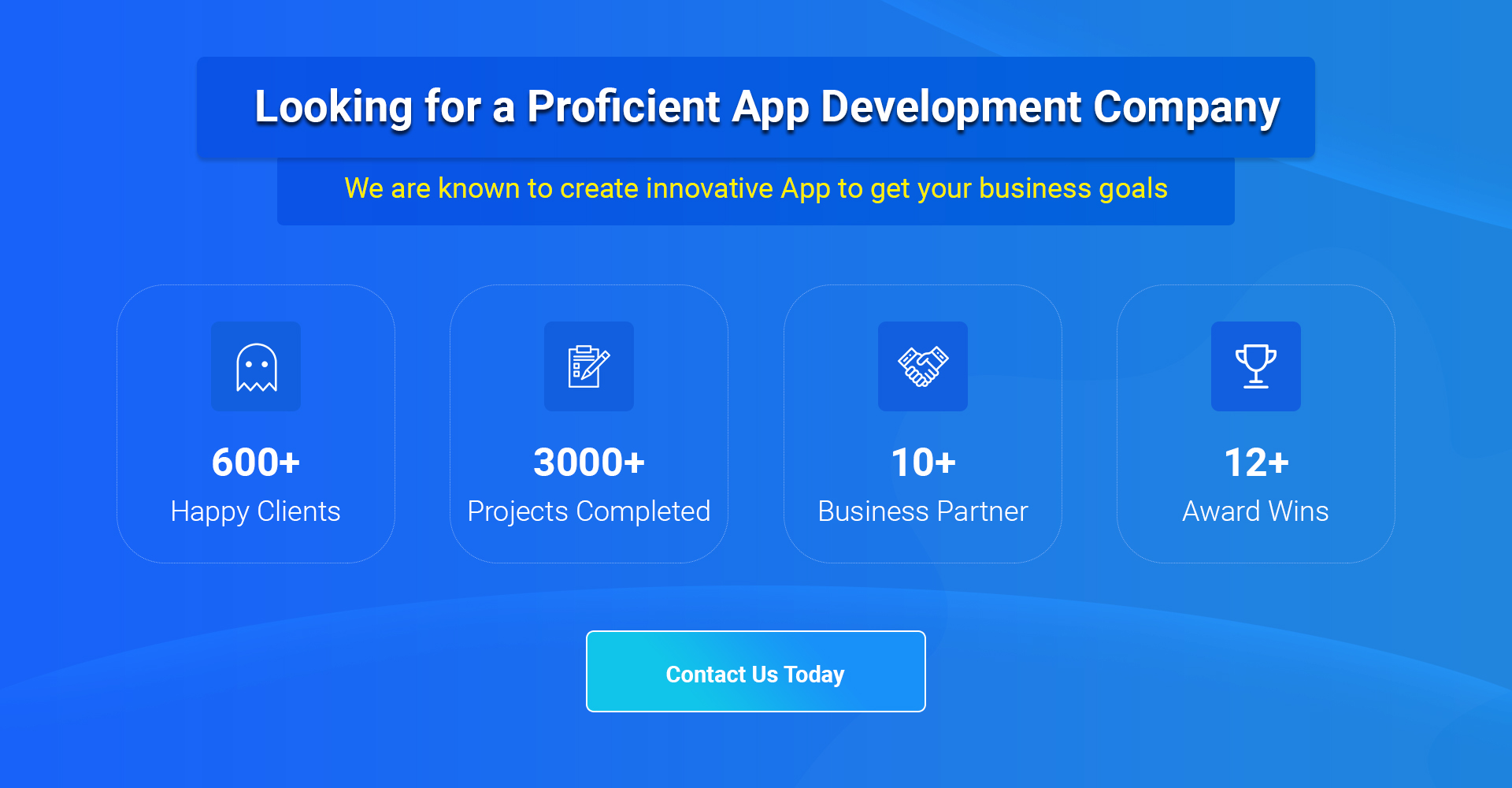Do you plan to get started in the React ecosystem? Then, you need the best React-rich text editor to make the best of it. Before we proceed to our top list, let us first know about React.
What is React?
React is a famous JavaScript library that can make visual interface development simpler. It drives more of the commonly used code on the internet. If you want to have a great experience in React, you need the best IDEs and text editors for React.
Best IDEs and Text Editors for React
Choosing the right IDE and text editor for React can be a challenging task. Don’t worry because we will provide you a reliable list of the top 5 IDEs and text editors for React.
TINYMCE
TinyMCE can be your best React WYSIWYG. This innovative rich text editor is loaded with awesome features. These include file management, collaboration, compliance, core, and productivity tools. This WYSIWYG editor is customizable and flexible. It can handle different challenges making it the best text editor for React.
The TinyMCE text editor allows you to make an advanced list, auto-link, anchor, auto-resize, autosave, and more. It also comes with productivity tools for your project. This text editor has an advanced code editor, case change, advanced tables, checklists, export (Beta), enhance media embed, page embed, and format painter.
Nuclide
A nuclide is another text editor which was founded by Facebook for users of React Native and React js. The good news, it has a community that can support your needs. It comes with Atom integration, so you need atom installation first, then you can install the Nuclide package.
It can help you save time with its inline indentation, auto-complete, and other features. This IDE comes with code diagnosing capabilities that return an error to the user if a line of statements went wrong. Another unique feature of Nuclide is a built-in Debugging function that allows you to work on various platforms and languages. It also supports Mac, Linux, and Windows.
Visual Studio Code
Visual Studio Code is among the well-known IDEs and text editors for React. In fact, many developers use VSCode; Visual Studio Code is a source editor maintained and developed by Microsoft. It also supports various platforms, including Mac, Linux, Ubuntu, Debian, and Windows.
This text editor is also loaded with functions including bracket-matching, syntax highlighting, box-selection, snippets, auto-indentations, and more. If you want a more customized IDE and text editor for React, Visual Studio Code is a good option. Another feature of Visual Studio Code is its built-in support for IntelliSense code completion. The text editor also has a great understanding of semantic code. Your work will be easier with its built-in Git Commands. It is easy to use and can provide you with more customization features.
Sublime Text
Another React text editor is Sublime Text. It is a common cross-platform source code editor that supports markup languages and programming. It is maintained and community-built with free software licenses. It can also work with Linux, Mac, and Windows.
If you’re looking for a fast editor with innovative features, Sublime Text is for you. It offers code auto-completion and variables made by the user. This editor also supports syntax highlighting and brackets. Sublime Text also offers a Python-based plugin application programming interface or API. It also shows a condensed preview of long code that allows you to move through your code quickly.
WebStorm
WebStorm is one of the most famous IDEs and text editors for React on the market today. It is loaded with more advanced features such as code completion, error detection, smart coding assistance, and refactoring for a number of languages, including HTML, Node.js, JavaScript, and CSS.
It has many code snippets, which can be expanded to statements and blocks of codes that are usually used in React. This text editor can also help you to jump on React-specific code elements. It also features test runners and builds tools. WebStorm can also provide support on various platforms, including Linux, Windows, and Mac.
Conclusion
There we go, so that is the list of the top 5 IDEs and text editors for React. You can choose the right one that suits best your specific needs. Each on the list has its features for a more customized experience.
Thanks for reading our post “Top 5 IDEs and Text Editors for React”, please connect with us for any further inquiry. We are Next Big Technology, a leading web & Mobile Application Development Company. We build high-quality applications to full fill all your business needs.