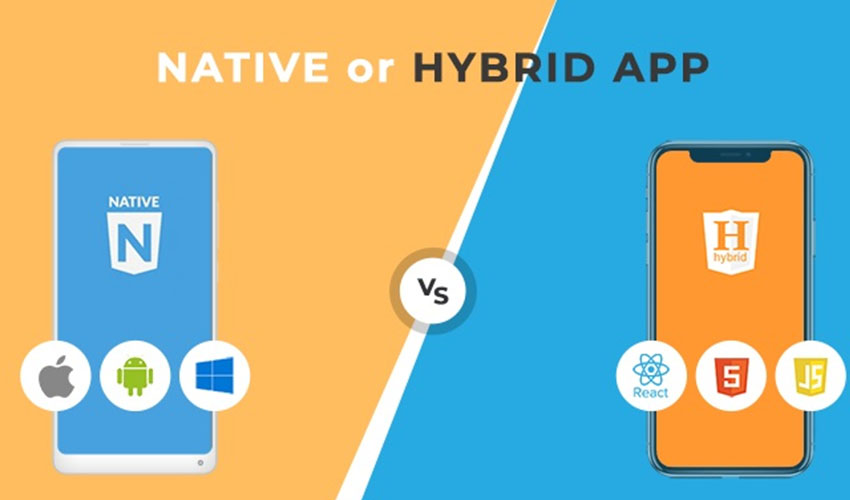Table of Contents
Introduction to App Development
In the digital era, mobile applications have become an integral part of our daily lives, revolutionizing how we communicate, work, shop, and entertain ourselves. From the simplicity of checking the weather to the complexity of managing finances, mobile apps cater to diverse needs, providing convenience and functionality at our fingertips. Understanding the fundamentals of app development is not only valuable for aspiring developers but also for entrepreneurs and businesses aiming to venture into the app market.
Evolution of App Development:
The evolution of app development traces back to the emergence of mobile devices. Initially, basic applications were pre-installed on mobile phones, offering limited functionality. However, the introduction of app stores revolutionized the landscape, enabling developers to create and distribute their own apps to a global audience.
The App Ecosystem:
The app ecosystem encompasses a vast network of developers, designers, marketers, and users, all playing unique roles in the lifecycle of an app. Developers, equipped with coding languages and development tools, bring ideas to life by crafting functional and engaging applications. Designers focus on user interface (UI) and user experience (UX) to ensure intuitive and visually appealing designs. Marketers strategize for app promotion, user acquisition, and retention. Users, the ultimate stakeholders, drive the success of an app by adopting, using, and providing feedback on its functionalities.
The App Development Process:
1. Ideation and Conceptualization:
It all begins with an idea. Whether it’s solving a problem, fulfilling a need, or providing entertainment, a clear concept forms the foundation of an app. Research, market analysis, and understanding of user preferences are crucial in refining the concept.
2. Planning and Wireframing:
A detailed plan outlines the app’s functionalities, features, and technical requirements. Wireframing, or creating a basic layout, helps visualize the app’s structure and flow before actual development.
3. Design:
Designers craft the app’s visual elements, focusing on intuitive navigation, appealing aesthetics, and seamless user interaction. User experience (UX) design ensures a smooth and enjoyable journey for the app’s users.
4. Development:
This phase involves coding and programming to bring the app to life. Developers choose between native, hybrid, or cross-platform development, utilizing programming languages like Swift, Kotlin, Java, JavaScript, and frameworks such as React Native or Flutter.
5. Testing:
Thorough testing is crucial to identify and rectify bugs, glitches, and usability issues. Testing methodologies include functional testing, usability testing, performance testing, and security testing.
6. Deployment:
Once the app is thoroughly tested and refined, it’s ready for deployment to the respective app stores (e.g., Apple App Store, Google Play Store). Submission involves adhering to platform-specific guidelines and requirements.
7. Post-launch Maintenance and Updates:
The journey doesn’t end with the app’s launch. Continuous monitoring, gathering user feedback, and implementing updates and improvements are vital to keep the app relevant, secure, and competitive.
Native vs. Hybrid App Development:
Two primary approaches—native and hybrid—dominate the app development landscape. Native apps are built specifically for a single platform (e.g., iOS or Android) using platform-specific languages and tools, offering high performance and seamless integration with device features. On the other hand, hybrid apps use web technologies like HTML, CSS, and JavaScript, wrapped in a native container, allowing cross-platform compatibility with advantages in cost and development time, albeit sometimes at the expense of performance.
Factors Influencing Development Choices:
Several factors influence the choice between native and hybrid app development, including:
- Performance Requirements: Native apps often offer superior performance due to direct access to device functionalities.
- Budget and Time Constraints: Hybrid development might be more cost-effective and quicker for projects with limited resources and tight deadlines.
- User Experience Expectations: Native apps usually provide a more seamless and optimized user experience, especially when leveraging device-specific features.
Defining Native App Development
Native app development refers to the creation of software applications that are specifically designed and developed for a particular operating system (OS) or platform. These applications are built using programming languages and development tools that are native to the targeted OS. The term “native” refers to the fact that the app is developed in a way that aligns with the guidelines, standards, and requirements of a particular platform, harnessing its full potential and utilizing its native features.
Technical Foundation of Native App Development:
1. Platform-Specific Programming Languages:
- iOS (Apple): Objective-C and Swift are the primary programming languages used for developing native applications for Apple’s iOS devices like iPhones and iPads. Swift, introduced by Apple in 2014, has gained significant traction due to its modern syntax, safety features, and speed.
- Android (Google): Java and Kotlin are the main languages utilized for native Android app development. Kotlin, introduced as an official language for Android development by Google in 2017, offers enhanced readability, conciseness, and null safety compared to Java.
2. Integrated Development Environments (IDEs):
- Xcode (iOS): Apple’s Xcode is the preferred IDE for iOS native development. It provides a comprehensive set of tools, including a code editor, debugger, Interface Builder for designing interfaces, and performance analysis instruments.
- Android Studio (Android): Developed by Google, Android Studio is the official IDE for Android app development. It offers tools for coding, debugging, performance profiling, and an emulator to test applications on various Android devices.
3. Access to Native APIs and Features:
- Hardware Integration: Native apps have direct access to device-specific hardware components like cameras, GPS, accelerometer, and more. This access allows developers to create functionalities that fully leverage these features for an optimal user experience.
- Optimized Performance: By utilizing platform-specific APIs and components, native apps often deliver superior performance and responsiveness compared to other development approaches.
Advantages of Native App Development:
1. Performance and User Experience:
- Optimized Performance: Native apps are known for their high performance, as they are specifically optimized for the platform they run on. They tend to be faster, smoother, and more responsive compared to hybrid or web-based applications.
- Enhanced User Experience: Leveraging the native functionalities and design elements of the OS leads to a more intuitive and seamless user experience. Native apps can offer better UI/UX consistency, adhering closely to platform-specific design guidelines.
2. Access to Platform-Specific Features:
- Hardware Utilization: Direct access to device hardware allows native apps to exploit the full capabilities of the device, providing functionalities that are often not easily achievable in hybrid or web-based applications.
- Enhanced Security: Native apps can utilize the security features and protocols provided by the platform, ensuring a more secure environment for data storage and communication.
3. Availability of Development Resources:
- Abundance of Resources: As native app development has been around for a longer time, there is a wealth of resources, documentation, and community support available for developers working on iOS and Android platforms.
Challenges and Considerations in Native App Development:
1. Development Time and Cost:
- Dual Development: Creating separate versions for each platform (iOS and Android) requires additional development time and resources, potentially increasing the overall project cost.
- Maintenance Efforts: Managing and updating multiple codebases for different platforms can be time-consuming and may require more extensive resources for long-term maintenance.
2. Learning Curve and Specialized Skills:
- Platform Expertise: Developing native apps for iOS and Android requires specialized knowledge of the respective programming languages and platform-specific development practices, necessitating developers skilled in each domain.
3. Market Fragmentation:
- Fragmented Ecosystem: Android devices come in various sizes, resolutions, and hardware capabilities, leading to fragmentation in the market. This can pose challenges in ensuring consistent performance across a wide range of devices.
Understanding Hybrid App Development
In the dynamic landscape of mobile application development, the emergence of hybrid app development has offered a versatile alternative to traditional native app creation. Hybrid apps, amalgamating the best of both native and web technologies, have garnered considerable attention for their ability to run on multiple platforms while maintaining a single codebase. This comprehensive exploration delves into the essence of hybrid app development, elucidating its principles, benefits, challenges, and evolving trends within the realm of mobile app engineering.
The Foundation of Hybrid App Development:
At its core, hybrid app development revolves around leveraging web technologies—HTML, CSS, and JavaScript—while utilizing frameworks like React Native, Flutter, or Ionic to wrap the web code into a native shell. This amalgamation allows developers to create applications that can be deployed across various platforms, whether iOS, Android, or even the web, offering a balance between cost-effectiveness, efficiency, and cross-compatibility.
Principles and Methodologies:
1. Single Codebase:
Hybrid app development banks on the principle of maintaining a single codebase for multiple platforms. Developers write the code once and can deploy it across various operating systems, reducing redundancy and easing maintenance efforts.
2. Native Bridge:
The native bridge acts as a mediator between the hybrid app’s codebase and the native features of the device. This enables hybrid apps to access device-specific functionalities, such as the camera, GPS, or accelerometer, providing a seamless user experience akin to native apps.
3. Web-to-Native Transformation:
Through frameworks like React Native and Flutter, hybrid apps undergo a transformation process during runtime, translating web-based code into native components. This allows for improved performance and a native look and feel.
Advantages of Hybrid App Development:
1. Cost-Effectiveness:
By employing a single codebase for multiple platforms, hybrid app development significantly reduces development costs compared to creating separate native apps.
2. Faster Development Cycle:
The reusability of code and streamlined development process contribute to quicker deployment, enabling businesses to reach the market faster and gain a competitive edge.
3. Cross-Platform Compatibility:
Hybrid apps inherently possess cross-platform compatibility, allowing them to run seamlessly on different devices and operating systems, expanding their reach to a broader audience.
4. Simplified Maintenance:
Maintenance becomes more manageable with a single codebase, as updates and modifications can be applied universally, reducing the effort and resources required for upkeep.
Challenges and Considerations:
1. Performance Variance:
While hybrid apps strive to emulate native performance, they might lag behind in executing complex functionalities or high-performance tasks compared to purely native apps.
2. User Experience:
Delivering a consistent and fluid user experience across different platforms remains a challenge for hybrid apps, especially in mimicking the native “feel” and responsiveness.
3. Dependency on Frameworks:
Hybrid app development heavily relies on frameworks, and any limitations or issues within these frameworks can potentially impact the app’s performance and capabilities.
Evolving Trends and Future Prospects:
The landscape of hybrid app development continues to evolve, witnessing advancements aimed at mitigating existing challenges and enhancing capabilities. Emerging trends include:
1. Progressive Web Apps (PWAs):
PWAs blend web and native app features, offering improved performance and user experience while being accessible through web browsers.
2. Enhanced Frameworks and Tooling:
Frameworks like React Native and Flutter continue to evolve, addressing performance concerns and providing more robust toolsets for developers.
3. Augmented Reality (AR) and Virtual Reality (VR) Integration:
Hybrid app development is expanding its horizons by integrating AR and VR capabilities, enabling immersive experiences within hybrid applications.
Comparison: Native vs. Hybrid Apps
In the realm of mobile app development, choosing between native and hybrid approaches remains a pivotal decision that significantly impacts the success and functionality of an application. Both native and hybrid development methods offer distinct advantages and drawbacks, catering to diverse project requirements and objectives. A comprehensive analysis of these two approaches is essential for making an informed choice.
Native App Development:
Definition and Characteristics: Native app development involves creating applications tailored for specific platforms like iOS or Android, utilizing programming languages and tools recommended by the platform. For instance, Swift or Objective-C for iOS and Java or Kotlin for Android. These apps are designed to leverage the native features and capabilities of the respective operating systems, ensuring optimal performance, responsiveness, and user experience.
Advantages:
- Performance: Native apps tend to outperform hybrids due to their direct integration with the device’s hardware and software, resulting in smoother operation and faster response times.
- User Experience: Leveraging the native capabilities of the OS, these apps offer a seamless and intuitive user experience, with access to device-specific functionalities like GPS, camera, and gestures.
- Security: Tight integration with the platform provides enhanced security measures, reducing vulnerabilities and ensuring data protection.
Challenges:
- Cost and Time: Developing separate versions for different platforms can increase costs and prolong the development timeline.
- Maintenance: Managing updates and maintenance for each platform requires dedicated resources and efforts, potentially leading to increased complexities.
Hybrid App Development:
Definition and Characteristics: Hybrid app development involves using web technologies like HTML, CSS, and JavaScript to create an app that can run on multiple platforms. These apps are wrapped in a native container that enables them to be distributed through app stores and offer a semblance of native functionality.
Advantages:
- Cost-Effectiveness: Building a single codebase that can be deployed across multiple platforms reduces development costs and time significantly.
- Faster Deployment: The ability to reuse code and resources speeds up the development process, facilitating quicker time-to-market.
- Simplified Maintenance: Managing updates and changes becomes easier with a single codebase, streamlining maintenance efforts.
Challenges:
- Performance Limitations: Hybrid apps might face performance bottlenecks when handling complex functionalities or relying heavily on device-specific features, leading to a potential compromise in user experience.
- Limited Native Features: Access to certain native features may be limited, impacting the app’s ability to fully utilize the capabilities of the device.
- User Experience Variance: Achieving a consistent user experience across different platforms might be challenging due to variations in performance and capabilities.
Comparison:
- Performance:
- Native apps typically excel in performance, delivering smoother operation and faster response times compared to hybrids. The direct access to hardware and optimized code results in superior performance.
- Hybrid apps, while offering decent performance, might lag behind native ones, especially when handling intensive tasks or utilizing device-specific features extensively.
- User Experience:
- Native apps, owing to their integration with the platform’s native capabilities, provide a seamless and immersive user experience, ensuring familiarity and optimal usability.
- Hybrid apps may struggle to match the exact native feel and responsiveness, leading to potential discrepancies in user experience across platforms.
- Development Time and Cost:
- Native app development often requires more time and resources due to the need to create separate codebases for different platforms. This can result in higher development costs.
- Hybrid app development proves more cost-effective and time-efficient by using a single codebase for multiple platforms, significantly reducing development overheads.
- Maintenance:
- Native apps necessitate managing separate codebases for different platforms, making maintenance more complex and potentially resource-intensive.
- Hybrid apps streamline maintenance efforts with a single codebase, simplifying updates and changes across platforms.
- Access to Native Features:
- Native apps have direct access to the native features and functionalities of the device, enabling them to leverage hardware capabilities seamlessly.
- Hybrid apps, while providing cross-platform compatibility, might face limitations in utilizing certain native features, potentially impacting functionality and user experience.