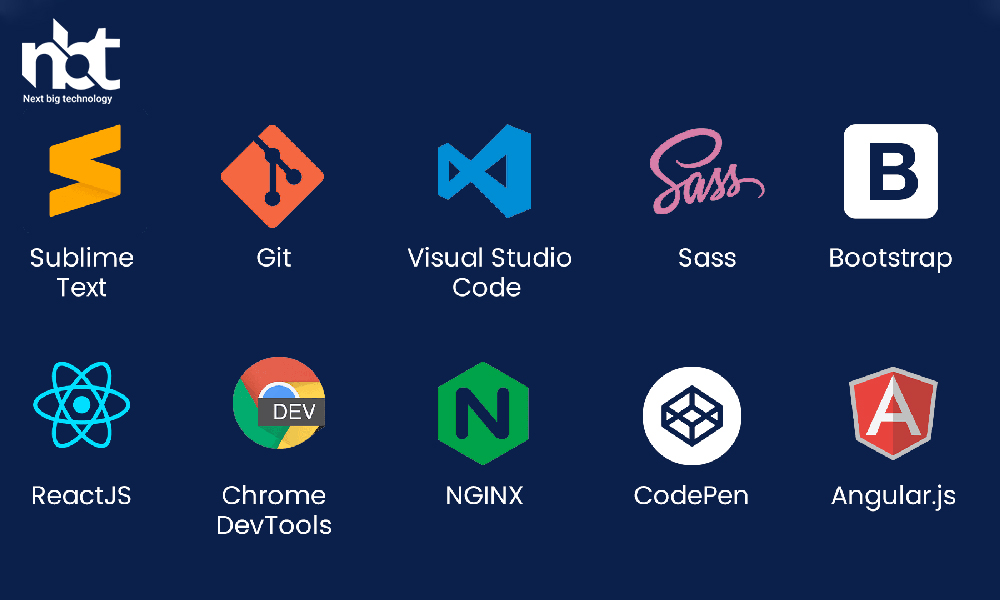Table of Contents
Introduction
In today’s digital age, the demand for web developers is on the rise. If you’re a beginner looking to enter the exciting world of web development, you’re in luck! Front-end web development, in particular, is a fantastic place to start your journey. To help you on your way, we’ve compiled a comprehensive guide to essential front-end web development tools for beginners. Whether you’re interested in creating stunning websites, enhancing user experiences, or mastering the art of responsive design, this article will introduce you to the must-have tools and resources.
Understanding Front-end Web Development
Before diving into the tools, it’s crucial to understand the basics of front-end web development. In essence, front-end development focuses on the visual aspects of a website that users interact with directly. This includes the layout, design, and functionality of a site. It’s about bringing creativity to life through code.
HTML (Hypertext Markup Language)
HTML is the foundation of web development. It’s used to structure content on web pages and create the fundamental elements that users see and interact with. Think of HTML as the framework of a building.
CSS (Cascading Style Sheets)
CSS is the artist’s palette of web development. It’s responsible for the visual styling of web pages, from colors and fonts to layouts and animations. CSS makes your website aesthetically pleasing.
JavaScript
JavaScript is the interactive storyteller of web development. It adds functionality to your site, making it dynamic and responsive. With JavaScript, you can create interactive forms, implement animations, and much more.
Must-Have Front-end Development Tools
Now that you have a basic understanding of front-end web development let’s explore the essential tools you’ll need as a beginner.
1. Text Editors
Text editors are your coding canvas. They provide an environment where you can write, edit, and save your HTML, CSS, and JavaScript code. Popular choices for beginners include Visual Studio Code, Sublime Text, and Atom.
2. Version Control Systems
Version control systems like Git are indispensable tools for developers. They allow you to track changes in your code, collaborate with others, and revert to previous versions if something goes wrong.
3. Browser Developer Tools
Every major web browser comes with built-in developer tools. These tools enable you to inspect, debug, and manipulate the elements of a webpage in real-time. Learning to use browser developer tools is a valuable skill for any front-end developer.
4. HTML and CSS Frameworks
Front-end frameworks like Bootstrap and Foundation provide pre-designed and pre-coded elements that you can use to build responsive websites quickly. They are excellent time-savers for beginners.
5. JavaScript Libraries
Libraries like jQuery simplify complex JavaScript tasks and make them more accessible to beginners. They come with pre-written functions that you can use to enhance your site’s functionality.
6. Responsive Design Testing Tools
As a front-end developer, it’s essential to ensure your websites look great on all devices. Tools like Responsinator and BrowserStack help you test your site’s responsiveness on various screen sizes and devices.
7. Code Validators
HTML and CSS validators ensure that your code adheres to industry standards and is error-free. This is crucial for maintaining a well-functioning website.
Best Practices for Beginners
As you embark on your front-end web development journey, keep these best practices in mind:
1. Practice Regularly
Coding is a skill that improves with practice. Dedicate time each day to coding exercises and projects to hone your skills.
2. Learn from Online Resources
There are countless online tutorials, courses, and forums where you can learn from experienced developers and ask questions.
3. Build Real Projects
The best way to learn is by doing. Start with small projects and gradually work your way up to more complex ones.
4. Stay Updated
Web development is a rapidly evolving field. Stay updated with the latest trends and technologies to remain competitive.
Conclusion
Front-end web development offers a thrilling and rewarding career path for beginners. By mastering these essential tools and following best practices, you’ll be well on your way to creating captivating websites and applications. Remember, the key to success in web development is continuous learning and hands-on experience.
FAQs
1. What is the difference between front-end and back-end development?
Front-end development focuses on the user interface and user experience, while back-end development deals with server-side logic and databases.
2. Is it necessary to learn JavaScript for front-end development?
Yes, JavaScript is a fundamental language for front-end development as it adds interactivity and functionality to websites.
3. Can I become a front-end developer without a formal degree in computer science?
Absolutely! Many successful front-end developers are self-taught. What matters most is your dedication and willingness to learn.
4. Are there any free resources for learning front-end development?
Yes, there are numerous free online resources, tutorials, and courses available to help you get started with front-end development.
5. How long does it take to become proficient in front-end development?
The time it takes to become proficient varies from person to person, but with consistent effort and practice, you can make significant progress in a few months to a year.
Thanks for reading our post “Front-end Web Development Tools for Beginners”. Please connect with us to know more about Front-end Web Development Tools.