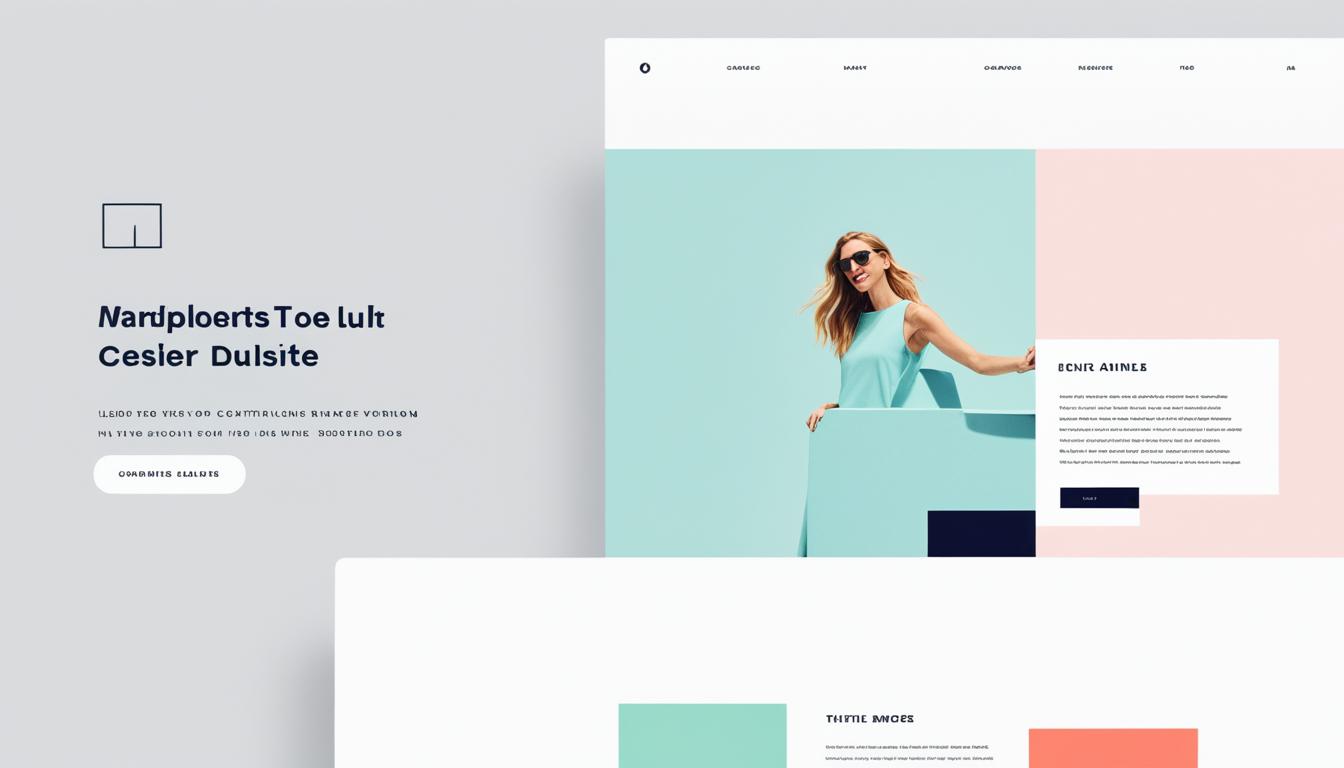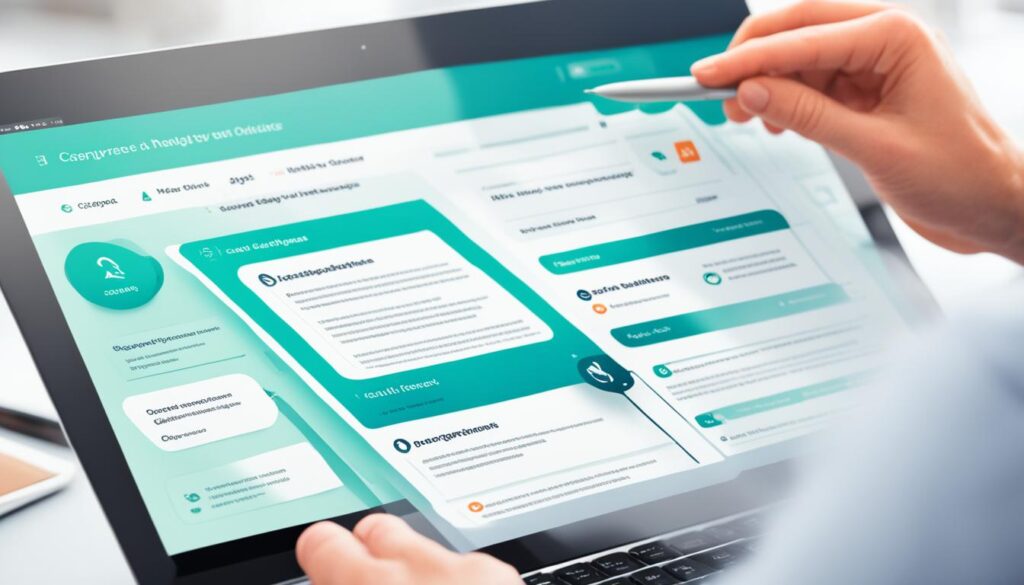In today’s digital world, making websites that look great and are easy to use is key. This guide covers the main ideas and best ways to design websites. It helps you make online spaces that grab your audience’s attention and succeed.
It talks about the important parts of great websites like visual order, typefaces, colors, and designs that work on all devices. If you’re into web design or just starting, this article gives you the info you need to improve your online look and make users happy. You’ll learn about making design for users, making sites easy for everyone to use, and using stories, motion, and animation to stand out.
Stay up-to-date with the newest web design trends and learn how to make your brand unforgettable.
Table of Contents
Key Takeaways
- Understand the core principles of visual hierarchy, whitespace, and balance to create visually captivating websites.
- Discover the power of typography and color theory in crafting an intuitive user experience.
- Explore the significance of responsive web design and its impact on accessibility.
- Learn how to optimize website performance and leverage caching techniques for faster load times.
- Embrace the art of storytelling and animation to engage your audience and leave a lasting impression.
Mastering the Principles of Visual Hierarchy
Effective web design starts with knowing about visual hierarchy. This key idea helps guide the user’s focus, making sure the most critical content stands out. It also makes the site look good and improves the user’s experience. Designers use whitespace, balance, and visual flow to make websites that grab and keep the audience’s attention.
Leveraging Whitespace and Balance
Whitespace is often ignored but is crucial in web design. It helps create balance, highlights important areas, and avoids clutter. Finding the right mix of content and whitespace is key for layout design. It keeps the user’s attention and makes content prioritization clear.
Establishing a Clear Visual Flow
It’s important to guide the user’s eyes through a website’s visual hierarchy for a smooth experience. Designers do this by placing elements thoughtfully, using cues, and creating a visual flow. This method boosts user attention and makes key info easy to find.
“Effective web design is all about creating a seamless user experience, and mastering the principles of visual hierarchy is the key to achieving that.” – Jane Doe, UX Design Expert
By using the basics of visual hierarchy, whitespace, balance, and visual flow, designers can make websites that wow users and give them a top-notch experience.
Crafting an Intuitive User Experience
Making a website easy to use is key to its success. UX design focuses on understanding what users feel and want. It aims to make websites simple and effective, keeping users happy and coming back.
Information architecture is a big part of UX design. It’s about organizing content in a way that makes sense. This makes it easy for users to find what they need, reducing stress and boosting happiness.
The design of the UI and how users interact with it is also vital. Intuitive navigation, clear signs, and quick responses make for a smooth experience. Designers should think about how users will use the site. They should meet users’ needs and help them move through the site easily.
- Prioritize user-centered design principles
- Optimize information architecture for easy navigation
- Craft intuitive and responsive user interfaces
- Conduct user testing to refine the UX design
“The ultimate goal of UX design is to create products that provide meaningful and relevant experiences to users.” – Jakob Nielsen, Usability Expert
By following these guidelines and testing and improving the UX, designers can make websites that grab users’ attention. These sites will keep users engaged, increase sales, and build loyalty over time.
Understanding the Power of Typography
In web design, typography is very powerful. It shapes the look and feel of a website. The right choice of fonts can greatly improve how easy it is to read and use the site.
Choosing Complementary Font Pairings
Finding the right font pair is like an art. Designers must pick fonts that contrast well and fit together. By using fonts that work well together, designers help guide the reader’s eye. This makes important info stand out and creates a clear order.
Enhancing Readability and Accessibility
Typography is key for making content easy to read and accessible. Designers must think about line height, letter spacing, and font size. This ensures the text looks good on all devices and sizes.
“Typography is the foundation of web design, shaping both the aesthetics and user experience of a website.”
By understanding typography, designers can make websites that look great and work well. This makes sure everyone has a good experience using the site.
Color Theory: Creating Captivating Palettes
Learning about color theory is key for making web designs that look great and work well together. It helps designers pick colors that fit their brand and make people feel certain ways. This makes the web design more engaging.
Exploring Color Psychology
How we see color affects how we feel and what we think. Colors can make us happy, help us decide, and even make things easier to see. Knowing about color psychology lets designers choose colors that make their brand stand out and touch people’s feelings.
- Warm colors, like red and orange, make us feel excited, passionate, and full of energy.
- Cool colors, like blue and green, make us feel calm, trust, and relaxed.
- Neutral colors, like white, black, and gray, give a sophisticated and balanced look.
Designers use color psychology to make color palettes that share their brand’s message. They also make sure these palettes are easy for everyone to see. This makes the web more accessible for all users.
“Color is a power which directly influences the soul.” – Wassily Kandinsky
Using color theory and color psychology wisely lets designers make captivating and impactful web pages. These designs leave a strong mark on their audience.
Responsive Web Design: Building for All Devices
In today’s digital world, having a website that works well on all devices is key. Responsive web design is now essential. It means making websites that change to fit different devices like desktops, tablets, and smartphones.
Responsive web design focuses on making sure your site works the same on all devices. This keeps the content, layout, and features the same everywhere. It makes the site better for everyone, no matter what device they use.
Using progressive enhancement is important in responsive web design. It means starting with the basics and then adding more features. This way, your site works well on all devices, from old browsers to the newest phones.
Remember, making your site easy for everyone to use is key. Making sure it’s easy for people with disabilities to use shows you care about giving a great user experience.
“The future of the web is mobile, and the future of mobile is…responsive.”
Learning about responsive web design helps you make sites that grab users’ attention, no matter their device. Being adaptable lets you make the most of your online presence.
Web Design: Striking the Perfect Balance
Creating a great web design is all about finding the right mix of elements. We aim for a mix of minimalism, clutter-free design, and visual harmony. This makes for a top-notch user-focused design that shares your brand’s story clearly with effective communication.
Getting this balance right means knowing how to use web design balance. Minimalism helps remove distractions, making your site clean and simple. This makes your content stand out and improves how users experience your site. It helps them focus on what you’re saying and move around your site easily.
“Simplicity is the ultimate sophistication.” – Leonardo da Vinci
Minimalism is great, but using whitespace wisely also adds to your site’s look and feel. Whitespace makes your design balanced and gives users a clear path through your page. This makes your site easy to navigate and more user-focused.
The main aim of web design is to share your brand’s message clearly. By balancing these elements well, you can make a site that grabs attention and sticks in people’s minds. This builds a strong connection with your audience.
Optimizing for Performance and Speed
In today’s digital world, how fast and well a website loads is key to its success. Slow sites make users leave quickly, hurting their rankings on search engines. By using smart optimization, web creators can make sure their sites work well and rank higher in searches.
Minimizing Load Times
One top way to make a website faster is to cut down on load times. Here are some ways to do this:
- Optimizing images and other media files to make them smaller without losing quality.
- Using browser caching to keep things like CSS, JavaScript, and images on the user’s device for quicker loads later.
- Setting up a content delivery network (CDN) to bring content closer to users, making it load faster.
- Minifying code by removing extra spaces and comments to make files smaller.
Leveraging Caching Techniques
Caching is a big help for faster websites. It saves often-used content on the user’s device, making pages load quicker. This makes the site work better and can help it rank higher in searches. Browser, server-side, and edge caching are all good for speeding up sites.
| Caching Technique | Description | Benefits |
|---|---|---|
| Browser Caching | Stores static resources on the user’s device for faster subsequent loads. | Reduces server requests, improves page load times, and enhances user experience. |
| Server-side Caching | Caches dynamic content on the server, reducing the need for resource-intensive database queries. | Improves overall website performance and responsiveness, especially for high-traffic sites. |
| Edge Caching | Distributes content through a network of servers, serving users from the closest available location. | Reduces latency, improves load times, and enhances the user experience for globally distributed audiences. |
Using these tips, web designers and developers can make sites that are fast, work well, and help their SEO.
Embracing the Art of Storytelling
In web design, telling a great story is more than just making things look good and work well. It’s about creating a bond with your audience. This bond makes them feel like your world shares their values and dreams. Web design storytelling can really grab users, make a strong mark, and make your brand stand out.
At the core, using multimedia elements like images, videos, and animations is key. These elements make the story come alive. By adding them thoughtfully to your site, you can give users a full sensory experience. This makes them feel closer to your brand.
Storytelling isn’t just about visuals. It’s also about having a clear content strategy. This strategy should guide users smoothly from the start to the end of their visit. By matching your message, design, and how users feel, you can deeply connect with your audience.
Using web design storytelling is a smart move, not just a trend. It helps build a strong, unforgettable brand identity. When done well, it draws in your audience, builds loyalty, and boosts sales. It also leaves a lasting impact, making you stand out online.
“The best way to engage your audience is to tell a story that resonates with their values and aspirations.” – Jane Doe, Renowned Web Design Strategist
Starting your web design project? Remember, the magic is in telling a story that touches your users’ hearts and minds. By embracing the art of storytelling, you can lift your online presence, build stronger connections, and unlock the full power of your web design efforts.
The Importance of Accessibility in Web Design
In today’s digital world, making websites accessible is key for designers and developers. It’s crucial to make sure websites work for everyone, including people with disabilities. By focusing on accessibility, you help create a place where everyone can use the internet easily.
Ensuring Inclusivity for All Users
Web accessibility means making websites easy for everyone to use, no matter their abilities. This means following the Americans with Disabilities Act (ADA) rules and using tools like screen readers. It’s about making sure everyone can get to and use the information on your site.
- Follow WCAG (Web Content Accessibility Guidelines) to make your site usable for people with different disabilities.
- Make sure your site works well with screen readers and captions, so everyone can access your content.
- Use clear navigation and organize your site well, so it’s easy for everyone to find what they need.
By making your website accessible, you’re making the internet better for everyone. It helps people with disabilities and makes your site better for everyone. This means more people will enjoy using your site.
| Accessibility Feature | Benefits |
|---|---|
| Keyboard navigation | Users with motor issues can move around your site using just a keyboard. |
| Captions and transcripts | These help people who can’t hear audio or video to understand your content. |
| High-contrast color schemes | They make your site easier to see for people with vision problems. |
Web accessibility is not just the right thing to do; it’s also the law in many places. By making your site accessible, you avoid legal trouble and show you care about making the internet fair for everyone.
“Accessibility is not just about compliance; it’s about creating a world where everyone can participate, learn, and thrive.”
Integrating Motion and Animation Seamlessly
In web design, adding motion and animation makes your digital experiences come alive. It grabs users’ attention and boosts their engagement. Using web design animation and motion graphics helps guide users, making the experience more immersive and clear.
Small animations, or microinteractions, can make your website more engaging and interesting. These animations give feedback, help with navigation, and make the user experience better.
When adding motion and animation, think about accessibility. Make sure your animations don’t bother users with vestibular disorders or other needs. Find a balance between making your animations look good and keeping them accessible for everyone.
To blend motion and animation well in your web design, try different techniques. Use CSS animations, JavaScript for interactions, and scalable vector graphics (SVG). Each method has its own benefits and can meet your design and performance needs.
Mastering motion graphics and microinteractions lets you create a web design that wows, informs, and delights users. This strengthens your brand and makes a lasting impact.
Collaborative Design: Streamlining Workflows
Creating a great website often means working together. Designers, developers, and clients need to work as a team. Good communication and feedback help make the process smoother and the final product better.
Fostering Effective Communication
Good communication is key to working well together. Web design teams should meet regularly to share updates and get feedback. Using tools for managing projects and working together can make things run smoother.
Embracing Feedback Loops
Getting feedback is important to make sure the final product is what the client wants. Designers should ask for feedback often and talk openly with clients. This way, problems can be fixed early, saving time and money.
By improving their collaborative web design process, teams can use design tools and project management techniques to create a website that works well for everyone. Good client communication and clear feedback loops are key to success in web design.
“The foundation of any successful web design project is a collaborative process that aligns the visions of designers, developers, and clients.”
Staying Ahead of the Curve: Web Design Trends
In the ever-changing digital world, web design trends shape the future of online experiences. They bring new ideas and technologies to the forefront. This keeps the web design field exciting and full of possibilities.
Recently, the focus has shifted to user experience (UX) evolution. Designers now focus on making sites easy to use, personalized, and accessible. This ensures websites meet the needs of everyone who visits. It’s changed how we use digital platforms today.
Another big trend is using emerging technologies. New tech like augmented reality (AR), virtual reality (VR), and artificial intelligence (AI) make web experiences more engaging. Companies use these industry innovations to grab attention and stand out online.
To keep up, it’s important to follow the latest web design trends. Anticipate what your audience needs. By thinking ahead, you can make sites that not only meet today’s standards but also adapt to future changes.
“The future of web design is about more than just aesthetics; it’s about creating intuitive, personalized, and accessible experiences that captivate and engage users.” – [Expert Name]
| Emerging Web Design Trends | Industry Impact |
|---|---|
| Augmented Reality (AR) Integration | Enhanced product visualization and interactive experiences |
| Voice-Controlled Interfaces | Improved accessibility and hands-free user interactions |
| Personalized Content Recommendations | Increased user engagement and tailored experiences |
| Emphasis on Accessibility and Inclusivity | Expanded reach and improved user experience for all |
By keeping up with web design trends, you can make sure your online presence stays strong. You’ll deliver design inspiration that draws in your audience, boosts conversions, and makes you stand out in the fast-paced digital world.
Crafting a Memorable Brand Identity
Your website is the main way people see your brand online. It’s key to make sure your design, look, and how people feel when they visit work together well. This makes your brand stand out and connect better with your audience.
Consistency Across All Touchpoints
Keeping your brand the same everywhere online, like on your website and social media, is vital. Using the same logo, colors, and style makes your brand easy to recognize. This makes people feel more comfortable with your brand and trust it more.
| Touchpoint | Importance of Consistency |
|---|---|
| Website Design | Your website is the heart of your online presence, serving as the primary platform to showcase your brand identity and user experience. |
| Social Media | Consistent branding across your social media channels helps to strengthen your brand recognition and create a cohesive online presence. |
| Email Marketing | Applying your brand identity to your email communications, such as newsletters and promotional campaigns, reinforces your brand messaging. |
| Offline Materials | Ensuring that your brand identity is consistently applied to your offline materials, such as business cards and brochures, further solidifies your brand’s recognition. |
By making sure your website, social media, and other online spots match your brand, you make a strong and lasting impression. This helps your brand stand out and builds trust with your audience.
Conclusion
Mastering the key web design essentials is vital for making websites that grab your audience’s attention and succeed. This guide has covered important elements like visual hierarchy, user experience, and responsive design. By using these, you can make a website that’s both appealing and easy to use. It should match your brand and stand out online.
As digital marketing and web design keep changing, staying updated is key. Keeping up with new trends and tech helps your website stay ahead. This way, your site will always be engaging, easy to use, and ready for the future of web design.
Building a successful website is a continuous effort. By always improving your design, you can make a digital space that connects with your audience. This leads to more engagement and growth for your brand.