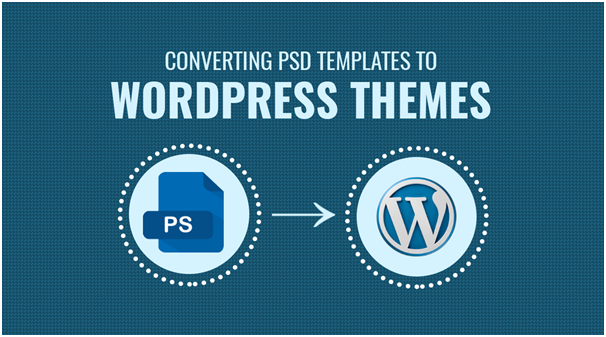There are many things to be careful about when converting your Photoshop file to WordPress. When you first start out, you might be tempted to go for the first design that comes to mind. However, you need to go for a design that will work for a clean and professional look, at the same time, allowing you to give the website a personal touch.
There are a lot of things to watch out for when you are converting your Photoshop design files to WordPress. These are things that you may not have thought of which will cause your conversion to fail. This article will cover some of the things that you should watch out for. There are many different things that you may want to convert to WordPress, and doing so is not difficult.
When you’re working on a website, you can use Photoshop to design everything from the ground up and then move it all to a WordPress template. But there are some things that you should avoid when converting your PSD to WordPress.
For instance, you should not add file names in your HTML code but put them in the CSS instead, as this will cause conflicts with WordPress. You should also try to avoid using background images and fonts that you don’t want to be embedded into your template.
Table of Contents
1. Incorrect Usage of Inline CSS
CSS is a great language that allows you to give your HTML elements a sophisticated look and feel, without having to write a single line of code. Inline CSS is specifically used to apply CSS rules to HTML elements in a way that allows you to write your CSS without having to use a style sheet.
Inlining style sheets is a method for applying style to elements within the body of the document without the need to use the <style> element for each of those elements. This is usually done by applying a class to the element within the body of the document and using the class name as the style name.
As we all know, CSS is the method used to format your website. However, some people do not know the correct way to use CSS. They just put CSS in a place that is not needed, like the header of their website. This can cause your website to look messy if you do not do it correctly.
There are also some other problems that can occur when you do not use CSS correctly. You will not have any errors, but it will make your website look like it is not very well designed. If you want your website to look good, you need to know the correct way to use CSS.
2. Poor or complex website navigation
A lot of people are frustrated because they can’t find the information they are looking for on a website. The good news is that you can easily improve your website users’ navigation in a few minutes, by using the simple and handy navigation menu system in WordPress.
The PSD to WordPress website conversion process is a lot more complicated than you think. You might be surprised to know that there are a lot of things you should avoid when converting your PSD to WordPress. Poor or complex website navigation is one of those things that we all want to avoid because it is incredibly frustrating. But, web designers are often the worst offenders of all.
Poor or complex website navigation is a website problem that doesn’t impress people. It’s not difficult to predict what people will hate. So, if you are designing a website, you should know what to avoid. The main problems are often the navigation. If your website is ranking high on your keywords, chances are you’ll get a ton of traffic, and if that traffic can easily navigate your website, they will like your website.
Also Read: Why Businesses Prefer PSD to WordPress Conversion?
3. Auto playing audio or video files
When you convert your PSD files to WordPress using the Steps of Converting PSD files to WordPress tool (free for download) you should create a PHP file that will auto fix the audio/video files. This will ensure that the audio/video files will be automatically played.
In WordPress, we have a feature called Audio Player which automatically starts the audio or video file you linked to. If you are using this feature on your website, you might want to disable it since it can lead to unwanted auto-playing of the audio or video files which will pop up the player window and you will be unable to browse the website for a while.
4. Illogical linking of pages
It’s not hard to imagine the frustration of many when it comes to converting a PSD file to a WordPress blog. The process is rife with problems that make the conversion seem next to impossible. If you are one of those who have experienced the frustration of the illogical linking of the pages in the PSD, then this post will give you all the information you need to solve this problem.
PSD to WordPress conversion is one of the best ways to get a website or blog up and running. However, it is not an easy job. The process needs lots of time and patience. We have seen many instances where the conversion has become very complex.
Some files are not converted well, some images are not converted well, and some links are not converted well. When we see such cases of illogical linking of pages, we immediately get concerned.
You either like it or you don’t, but the popular trend of visual elements such as CSS classes, images, and icons embedded within the web pages is becoming wildly popular—and this looks like a trend that’ll stick around for a while.
The flow of this article is that there are a number of illogical procedures that may be carried out on a PSD to make it a WordPress theme. It is important to test all these procedures when you are using the PSD provided in this article.
If you are looking for a way to create or edit a website, then WordPress is the answer. WordPress is a free and open-source content management system that allows anyone to create and edit a website using web standards.
It is more commonly known as a blogging platform, but recently other uses have been made such as creating a forum site, CMS, and shopping cart. WordPress has been around for many years and is fast becoming the go-to solution for website creation.
Author bio: Usman Raza is a CEO and the co-founder of a Christian Marketing Agency and a content marketing specialist working with Figma to WordPress Experts, Codrington International, and a Minneapolis Criminal Defense Attorney. He is devoted to helping small businesses bridge success gaps by providing in-depth, actionable advice on digital marketing, SEO, and small business growth. Follow him on Twitter @usmanintrotech.