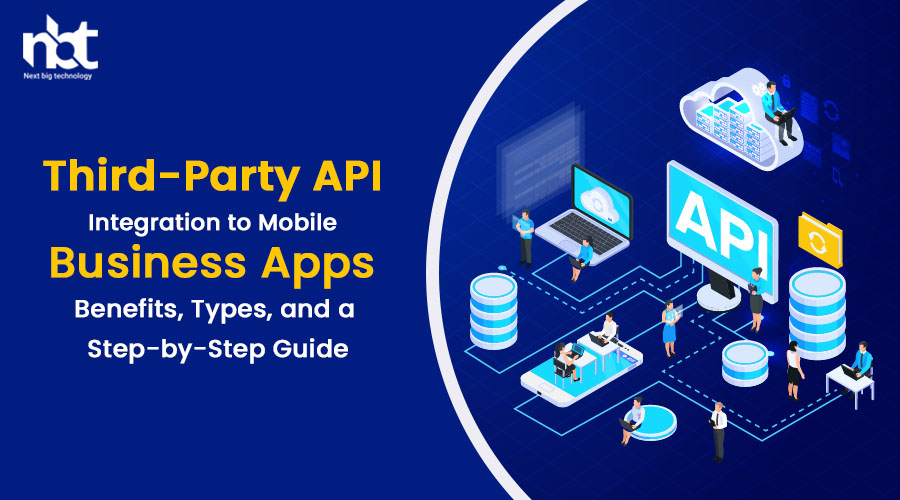Table of Contents
Introduction:
In today’s digital landscape, mobile business apps rely heavily on integration with third-party APIs to enhance functionality and provide a seamless user experience. Third-party APIs offer access to a wide range of services and data that can enrich mobile apps with features like location services, payment gateways, social media integration, and more. In this blog, we will provide a detailed breakdown of third-party API integration to mobile business apps, exploring the benefits, different types of integrations, and a step-by-step guide to help businesses successfully integrate third-party APIs into their mobile applications.
Benefits of Third-Party API Integration:
a) Expanded Functionality:
Third-party APIs provide access to a wealth of pre-built functionalities, allowing businesses to enhance their mobile apps without reinventing the wheel. By integrating APIs, mobile apps can leverage features like geolocation, push notifications, authentication, analytics, and much more.
b) Time and Cost Efficiency:
Utilizing third-party APIs saves significant development time and costs. Instead of building complex features from scratch, developers can rely on well-documented and tested APIs, accelerating the app development process and reducing overall development efforts.
c) Seamless User Experience:
By integrating third-party APIs, businesses can provide a seamless user experience by leveraging existing services and data. Users can seamlessly sign in with their social media accounts, make payments using trusted gateways, or access location-based services without leaving the app.
d) Access to Rich Data:
Third-party APIs offer access to vast amounts of data that can enrich mobile apps. For example, integrating weather APIs can provide real-time weather updates, while integrating social media APIs allows users to share content or access their social networks within the app.
Types of Third-Party API Integrations:
a) Social Media Integrations:
Social media APIs allow businesses to integrate social media platforms like Facebook, Twitter, LinkedIn, or Instagram into their mobile apps. This enables users to sign in using their social media accounts, share app content, or retrieve user information.
b) Payment Gateway Integrations:
Payment gateway APIs enable secure payment transactions within mobile apps. By integrating payment gateways like PayPal, Stripe, or Braintree, businesses can provide a seamless and secure payment experience for users.
c) Mapping and Geolocation Integrations:
Mapping and geolocation APIs, such as Google Maps, Mapbox, or OpenStreetMap, provide services like geocoding, routing, and real-time location tracking. Integrating these APIs enables businesses to incorporate location-based features into their mobile apps.
d) Push Notification Integrations:
Push notification APIs allow businesses to send real-time notifications to users’ devices. Integrating push notification services like Firebase Cloud Messaging (FCM) or Apple Push Notification Service (APNs) helps businesses engage users, provide updates, and drive user retention.
e) Analytics and Tracking Integrations:
Analytics APIs, such as Google Analytics or Firebase Analytics, provide valuable insights into user behavior, app performance, and conversion rates. Integrating these APIs enables businesses to track user interactions, measure app performance, and make data-driven decisions.
Step-by-Step Guide to Third-Party API Integration:
a) Identify Integration Goals:
Determine the specific functionalities you want to integrate into your mobile app. Research and select the appropriate third-party APIs based on your requirements.
b) Understand API Documentation:
Thoroughly review the documentation provided by the API provider to understand the available endpoints, authentication methods, request/response formats, and any limitations or rate limits.
c) Acquire API Credentials:
Sign up for an API key or access credentials from the provider’s developer portal. These credentials will be used to authenticate your app’s requests to the API.
d) Implement API Calls:
Integrate the API into your mobile app by making API calls using the appropriate SDKs or libraries. Follow the API provider’s guidelines for authentication, data format, and error handling.
e) Handle API Responses:
Process and handle the API responses in your mobile app. Parse the data received from the API and adapt it to your app’s UI and functionality.
f) Test and Debug:
Thoroughly test the integration to ensure that the API calls are working as expected. Handle errors, edge cases, and network issues gracefully. Debug and address any issues that arise during testing.
g) Monitor and Maintain:
Regularly monitor the API usage, performance, and any updates or changes made by the API provider. Stay informed about version updates or deprecated features and ensure your app remains compatible.
Conclusion:
Integrating third-party APIs into mobile business apps offers numerous benefits, including expanded functionality, cost efficiency, seamless user experiences, and access to rich data. By understanding the different types of integrations and following a step-by-step guide, businesses can successfully leverage third-party APIs to enhance their mobile apps and provide added value to their users. However, it is essential to carefully choose reliable API providers, ensure data security and compliance, and stay updated with any changes or updates from the API providers to maintain the integration’s effectiveness in the ever-evolving mobile app landscape.
Thanks for reading our post “Third-Party API Integration to Mobile Business Apps: Benefits, Types, and a Step-by-Step Guide”. Please connect with us to know more about Third-Party API Integration Services.