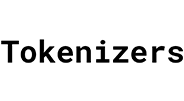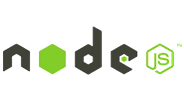PhonePe Clone App Development - Universal Digital Wallet for Secured Transactions
Use the opportunity of the increasing demand for Digital wallets with fast and secure PhonePe Clone App. Next Big Technology offers you build a path towards entrepreneurship Empire. A revolutionary digital payment system will help you to grow your business securely.
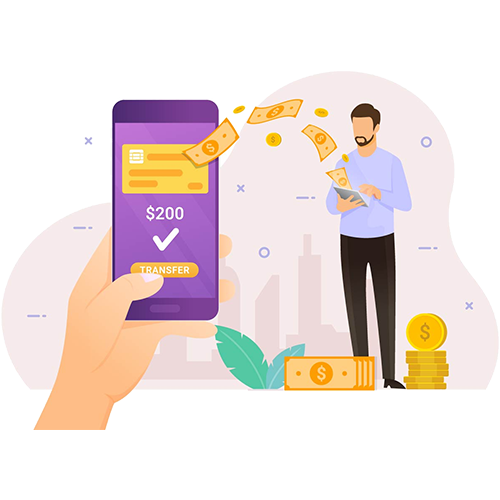
Build Digital Wallet Solution Empire with
PhonePe Clone App Development
Before the digital era, everyone needs to stand in a long queue to complete Power bill payments in different locations. Those were the waste of time with a never-ending line. Nowadays it can be done with the comfort of your home directly from your smartphone devices. It also allows you to shop online and complete the payment during the app. Due to the fast and secure nature of digital wallet solutions, the demand for them is skyrocketing.
Nothing can match the functionality and the usage of the digital wallet. With added privacy and security, they have taken over the entire payment system and changed it completely. Every entrepreneur should use this opportunity of the high demand for digital wallet systems by using PhonePe Clone App. PhonePe Clone App will be having similar features to all the leading digital wallet payment systems but ata reasonable price.
Universal Features of Our PhonePe Clone App Development
Before growing your business with the digital wallet payment system. You need to know all about the features which you will be offered by PhonePe Clone App.

Quick Payments
Complete instant transactions by using the PhonePe clone app. Transfer money at your convenience from anytime, anywhere.

End to End Encryption System
Digital payment wallet system users are always concerned about privacy and security. PhonePe Clone App guarantees security and privacy with every transaction detail. It also protects every detail available in-app which relates to the user profile.

Push Notifications
Push notification informs you sure about the completion of any transaction. It also notifies the user about any payment issue, or it will inform you about various cashback offers.

Money Request Feature
Users can request money directly from the contact list. This is one of the main features which allows users to directly request money into their app.

Bank Account and Debit Card Linking
To enable the payment system in the PhonePe clone app, it is mandatory to link your bank account or debit card. You are allowed to add several bank account and debit card in a single user account of PhonePe clone app. This will allow you to pay directly from the bank, without accessing the bank’s online banking service.

History of Transactions
The app will record all the transaction history into the user account. This helps the user to get a detailed report of the transaction history to keep track of their payment management.

Money Transfer
Transfer money directly from your bank to anyone without accessing the online service of the bank. It also allows you to use P2P money transfer instantly and securely.

OTP Verification & Integration
PhonePe Clone App uses OTP verification and integration for confirming the transaction. This is one of the security measures which is taken by the app. The user will receive the one-time password for the confirmation of every month’s transfer or bill payment.

Shopping Ability
Purchase items from various E-Commerce shopping websites and pay using the PhonePe clone app. It uses the UPI payment system to pay for the bills instantly from your device.

Secure App Entry
PhonePe Clone App is having an enhanced security feature before you can access the app on your device. Enable a password of pin code for the app, which needs to be entered every time you open the app. The devices with a fingerprint scanner can have a fingerprint authentication biometric integration system is their security.

Quick Sharing of Transaction Receipt
PhonePe Clone App allows the user to share the transaction receipt with anyone. It allowed sending the receipt via other third-party apps instantly. PhonePe Clone App is also having a chat section where you can share and chat with contacts.

Account Management
The app will enable the user to change various user details from the app settings. It allows the user to change bank account, user ID, password, transaction limit, etc.

Social Media and Contacts Synchronisation
PhonePe Clone App allows everyone to sync their contact list ontheir device or from their social media account. Instantly transfer funds directly to the contact using this feature.
Reasons to Choose Next Big Technology
Next Big Technology Offers the best possible version of the PhonePe Clone App. These are the reasons to choose the Next Big Technology to get your branding of the Phonepe Clone App.

Security
Privacy and security at the most concerning things for the clients. We strictly follow the non-disclosure agreement, by which we keep the confidentiality of the project.

360% Support
Get complete support on every project from Next Big Technology. We will continue assisting you until your requirement fulfils.

On-Time Delivery
We promise to deliver the PhonePe Clone App according to the finalized deadline. Our team of experts skilfully completes the project as quickly and fast as possible along with quality assurance.

In-App Analytics
Get all the important business statistics in inventing and insightful manner. This helped the app owner to have complete insight into the growth of the app and business.

Easy to use
The app is user-friendly and does not require you to be tech-savvy to use it. Easier accept next app quick and secure.

Multilingual Support
We are offering global and regional multi-language support in the app. Allows the user to easily use and understand the functions of the app in their preferred language.
Workflow of our PhonePe Clone App Development
PhonePe Clone App in a specific pattern that needs to be understood and followed properly. The app is user-friendly but it needs a specific method for using it.
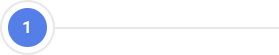
01. Account Registration
Every user needs to register their account by using an email id or phone number. It will ask for OTP verification to complete the registration procedure.
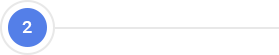
02. Linking of Bank Account
In the next step, you need to link your bank account to proceed with the transaction. The bank account will be verified with an OTP which will be sent to the registered number of your bank account.
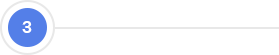
03. Contact Details Selection
Use the contact number, bank account number, or UPI Id for money transactions. These credentials are required for every transaction process, other than bill payment.
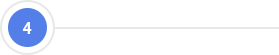
04. Amount Selection
You need to enter the amount of money which you want to transfer to the other end.
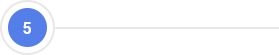
05. Password Protection
On the next payment gateway page, you need to enter the password or PIN which is associated with the app. This password and PIN protect the access of the app as well.
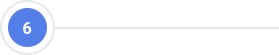
06. Transaction Confirmation
After every successful transaction, the user will receive a confirmation message. This confirms the transfer of money to the designated user account.
Tech Stack