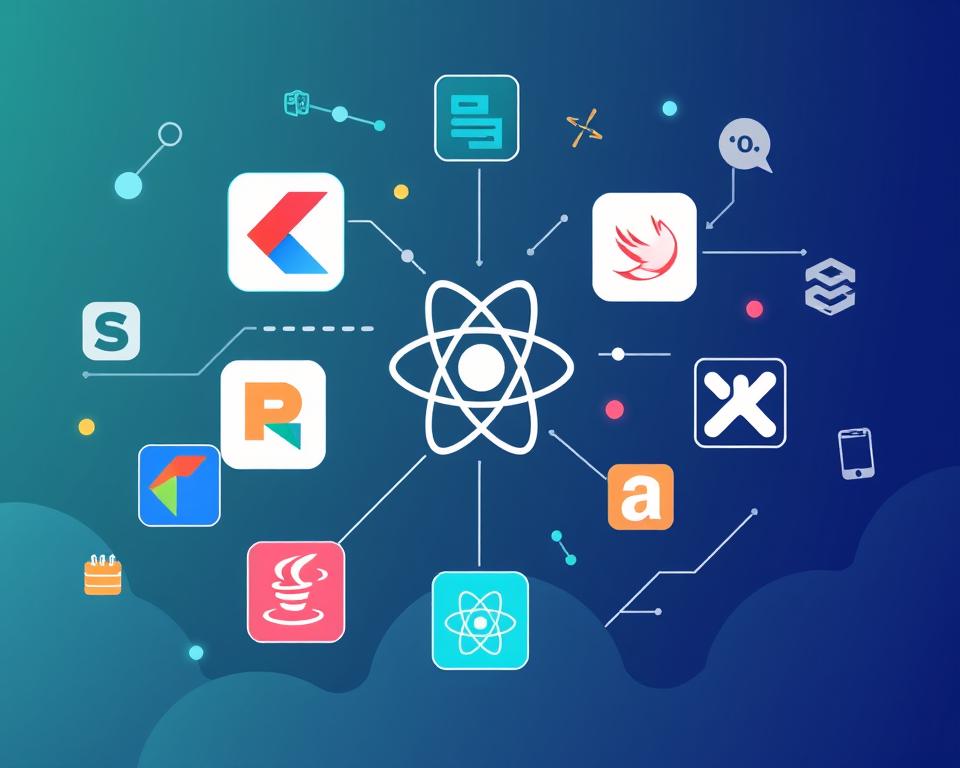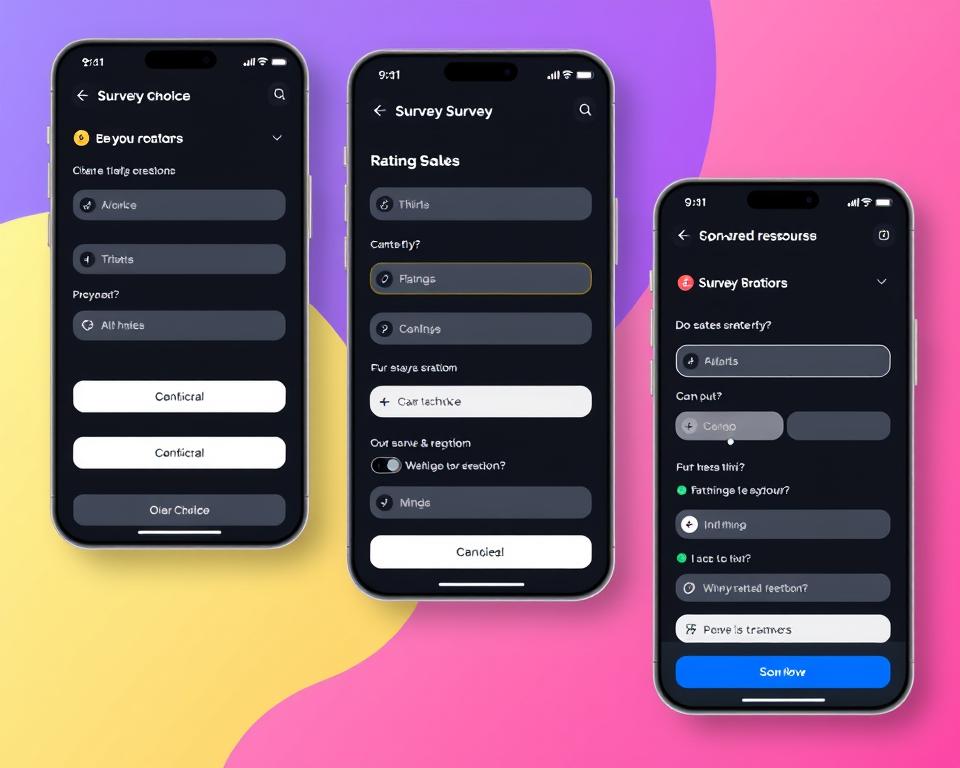In today’s fast-paced business world, getting valuable feedback from customers is key. Mobile technology has changed how companies get and use customer insights. This guide will show you how to make a mobile app for feedback and surveys. It will help you create a useful app that meets your customers’ needs.
Table of Contents
Key Takeaways
- Understand the importance of mobile feedback apps in enhancing customer engagement and business insights.
- Explore the essential features and functionality required for a comprehensive customer feedback application.
- Learn about the development platforms, tools, and technical stack needed to build a mobile app for customer surveys.
- Discover strategies for ensuring secure data collection, compliance, and user-friendly design.
- Gain insights into post-launch app maintenance, optimization, and continuous improvement.
Understanding the Importance of Mobile Feedback Applications
In today’s fast world, getting customer insights and making data-driven decisions is key for success. Mobile feedback apps are a powerful tool. They help companies get real-time feedback and understand market trends better.
Benefits of Digital Customer Feedback Collection
Mobile feedback apps make it easy for businesses to get valuable customer insights. This data helps companies make better choices, improve their offerings, and give customers a better experience.
Impact on Business Growth and Customer Relations
Using mobile feedback apps can greatly help businesses grow and improve customer relations. By talking to their customers, companies can find problems, solve concerns, and build stronger customer relationships. This leads to more loyal customers, better retention, and growth.
Current Market Trends in Feedback Apps
The market research world is moving fast towards mobile feedback apps. Companies in many fields see the value of quick, data-based insights for making decisions. So, the need for easy-to-use, feature-rich feedback apps keeps growing, leading to new solutions in this fast-changing market.
“Collecting customer feedback has never been more essential. Mobile apps provide a seamless way to gather insights and make informed decisions that drive business growth.”
Essential Features for Your Customer Feedback App
Creating a good customer feedback app needs careful thought about its main features. It should have easy-to-use survey builder tools and strong response analytics. Each part is key to making the app better for users and giving your business useful insights.
One key feature is making it easy to create and change survey forms. A flexible survey builder lets users make surveys that fit their needs. This could be for getting customer ratings, feedback on products, or ideas for bettering things.
Another important thing is the app’s response analytics. It should have good data tools and reports. This helps businesses find important insights from feedback, like trends, problems, and chances for growth.
The app’s user interface is also crucial. It should be easy to use and understand. With clear navigation and customization options, users can use the app without trouble. This makes them more likely to keep using it.
“A well-designed customer feedback app can be a powerful tool for businesses to connect with their customers and drive meaningful change.”
By adding these key features, businesses can make a customer feedback app that does more than just collect data. It helps build stronger relationships with customers. This can lead to growth and success over time.
Planning Your App’s User Interface and Experience
Creating a mobile app that’s easy to use is key to its success. The heart of this is UX design, which makes the app smooth and fun to use. By carefully planning your app’s look and feel, users can easily find their way around, giving you valuable feedback.
Designing Intuitive Navigation Flows
A good mobile app has a clear navigation system. Use wireframing to plan the user’s path, making sure the app’s UI elements and layout are easy to follow. Keep it simple to make the app easy to use, improving the UX design.
Creating User-Friendly Survey Forms
Survey forms in your app should be designed with the user in mind. Make the questions clear and the design appealing. Use interactive UI elements like sliders and dropdown menus to make answering surveys easy and fun.
Implementing Response Visualization
To show users the value of their feedback, use data visualization. Create interactive charts and dashboards that let users quickly understand the data. This way, you help users make informed decisions with the data they provide.
“The goal of UX design is to create products that provide a meaningful and relevant experience to users, focusing on their needs, preferences, and behavior.”
How to Create a Mobile App for Customer Feedback and Surveys
Creating a mobile app for customer feedback and surveys needs careful planning. It involves several key steps from start to finish.
The first step is to define the app’s objectives and target audience. Knowing what your customers need and the problem you solve is key. Market research and user insights help shape the app’s features.
Then, plan the app’s user interface and user experience (UI/UX). Make sure the app is easy to use and the data is engaging. Test the app with users to improve its design.
- Develop the app’s core features, such as:
- Customizable survey templates
- Real-time data collection and analysis
- Offline functionality and data synchronization
- Push notifications and reminders
- Integrate secure data collection methods, including authentication systems and encryption protocols, to protect user privacy and comply with data regulations.
- Implement robust backend infrastructure to handle the app’s data processing and storage needs.
- Test the app thoroughly, including functionality, usability, and performance tests, to ensure a seamless user experience.
By following a structured app development process, you can make a feedback app that meets your customers’ needs. It also gives valuable insights for business growth and better customer relations.
| Key Stages in the Mobile App Creation Process | Description |
|---|---|
| Concept and Research | Define the app’s objectives, target audience, and key features based on market research and user insights. |
| User Interface and Experience Design | Plan the app’s navigation, survey forms, and data visualization to create an intuitive and engaging user experience. |
| App Development | Develop the core functionalities, including survey tools, data collection, and offline capabilities. |
| Backend Integration | Implement secure data handling, backend infrastructure, and analytical reporting features. |
| Testing and Quality Assurance | Thoroughly test the app’s functionality, usability, and performance to ensure a seamless user experience. |
By following this structured app development process, you can create a feedback app. It meets your customers’ needs and provides valuable insights for business growth and better customer relations.
“The key to creating a successful customer feedback app is to put the user at the center of the design and development process.”
Choosing the Right Development Platform and Tools
Creating a mobile app for customer feedback and surveys needs the right tools. Developers have many options, like native iOS and Android, or cross-platform frameworks like React Native, Flutter, and Xamarin. It’s key to know the pros and cons of each to make a great app.
Native vs. Cross-Platform Development
Native iOS development and Android development give top performance and user experience. But, they need special skills and more resources. Cross-platform frameworks like React Native and Flutter save time and money, making them popular.
Popular Development Frameworks
- React Native is from Facebook, letting developers make mobile apps with JavaScript and React.
- Flutter is from Google, using Dart to build fast, good-looking apps.
- Xamarin is from Microsoft, letting developers make apps for iOS, Android, and Windows with C#.
Required Technical Stack
Building a customer feedback app needs a strong technical base. This includes:
- A backend server for data storage and processing
- A database for survey responses and user info
- An API for app and backend data exchange
- Systems for secure data access
- A push notification service for updates
- Tools for app usage and survey tracking
Choosing the right platform, frameworks, and technical stack is crucial. It ensures your app is efficient and offers a great user experience.
Setting Up the Backend Infrastructure
Creating a strong backend is key for any customer feedback app’s success. This means setting up servers, managing databases, integrating APIs, and using cloud services. A solid backend ensures your app works well, stores data safely, and grows with your users.
When setting up your app’s backend, focus on these important points:
- Server Setup: Pick a reliable hosting, either on-premises or in the cloud. It should handle your app’s traffic and data needs. Make sure the server has the right software, security, and settings.
- Database Management: Choose a good database, like a relational or NoSQL one. It should store feedback, user info, and other data. Design it for fast data access and storage.
- API Integration: Create a strong API for your app to talk to the backend. This lets data flow smoothly, enabling updates and syncing in real-time.
- Cloud Services: Use cloud services for better scalability, reliability, and cost. They help with infrastructure tasks, letting you focus on app development.
With a strong backend, your app can meet user needs, handle feedback well, and offer a safe, reliable experience.
“The quality of your backend infrastructure can make or break the user experience of your mobile app.”
Implementing Secure Data Collection Methods
In today’s world, keeping customer data safe is more important than ever. Apps that collect feedback must focus on security. This ensures users trust and feel safe using the app.
Data Privacy Compliance
Following rules like the GDPR is key for apps that collect user info. Strong data protection and clear privacy policies show you care about keeping data safe. This builds trust with your users.
Authentication Systems
Using SSL encryption and multi-factor authentication is vital. These systems protect user access and keep data safe from hackers. They help users feel secure when using your app.
Encryption Protocols
Using top-notch encryption protocols is a must for any feedback app. It keeps data safe during and after it’s sent. This reduces the chance of data theft and keeps users’ info secure.
| Security Feature | Benefit |
|---|---|
| GDPR Compliance | Builds trust and shows you care about privacy |
| SSL Encryption | Keeps data and user info safe during transmission |
| Encryption Protocols | Protects data from unauthorized access and breaches |
By using these secure methods, feedback apps can protect user data. This builds trust and confidence in your service.
Creating Survey Templates and Question Types
Designing effective survey templates and question formats is key for a customer feedback app. Offering a wide range of survey tools helps you get valuable insights. This leads to better business decisions. We’ll look at the basics of survey design and the different question types for your mobile app.
Survey Design Fundamentals
A good survey starts with its structure and flow. Here are some tips for creating survey templates:
- Keep the survey short and focused to keep users engaged.
- Use a clear and logical order of questions to guide users.
- Add branching logic to make the survey fit the user’s answers.
- Make sure the survey’s language and tone match your brand and audience.
Question Formats and Response Options
Having various question formats and response options improves feedback quality. Here are some common types:
- Multiple Choice: Users pick one or more options from a list.
- Rating Scales: Use a scale (like 1-5 stars) to gather feedback.
- Open-Ended: Ask users to share their thoughts freely.
- Dropdown: Users choose from a list in a dropdown menu.
By carefully designing your survey questions and options, you get more useful insights from customers.
“The key to effective survey design is to strike a balance between comprehensive data collection and user-friendly experiences.”
Using branching logic makes your surveys more relevant and personalized. This approach helps you get more specific feedback. It also lets you understand your users’ unique needs and preferences better.
Integrating Analytics and Reporting Features
In today’s digital world, businesses need data visualization and business intelligence to grow. By adding strong analytics and reporting to your customer feedback app, you help your clients. They can then use these insights to improve their KPI tracking and create valuable insights generation.
Real-Time Data Processing
A mobile feedback app can collect customer data right away. With the right setup, your app can handle this data quickly. This lets businesses quickly respond to what customers want and feel.
This fast data handling helps spot trends, solve problems, and make smart choices. It all helps improve the customer experience.
Custom Report Generation
A good feedback app also lets you create custom reports. You can use pre-made templates or make reports that fit each business’s needs. This way, clients can get deep insights from their data.
This makes your app more valuable and keeps clients coming back. It shows how much your app can help their business grow.
Dashboard Development
Consider making interactive dashboards for your feedback app. These dashboards show important performance and customer insights quickly. They can be set up to show the most important metrics.
This makes it easy for users to see what’s working and what’s not. It helps them make better choices and improve their business.
“The true value of a feedback app lies in its ability to transform raw data into actionable insights that drive meaningful change.”
Testing and Quality Assurance Process
Creating a reliable mobile app for customer feedback and surveys needs a detailed testing and quality assurance process. This step is key to making sure the app works well, gives a great user experience, and has no big problems or bugs.
The testing and quality assurance process for a customer feedback app includes several important parts:
- Beta Testing: This means releasing the app to a few users for real-world testing and feedback. Beta testing finds and fixes any usability issues, technical problems, or user experience problems before the app is officially released.
- User Acceptance Testing (UAT): Here, the app is tested by users who match the app’s target audience. UAT checks if the app’s features, design, and performance meet the users’ needs and expectations.
- Bug Tracking: A good bug tracking system is vital for finding, prioritizing, and fixing any issues that come up during testing. This lets the development team quickly solve any problems, making sure users have a smooth experience.
- Performance Optimization: The app’s performance, like how fast it loads and how well it handles traffic, is watched closely and improved. This makes sure the app is quick and efficient, even when lots of people are using it.
| Testing Method | Key Objectives | Potential Outcomes |
|---|---|---|
| Beta Testing | Identify usability issues, technical glitches, and user experience problems | Improvements to app’s functionality, design, and overall user experience |
| User Acceptance Testing (UAT) | Verify that the app meets user requirements and expectations | Refinements to app’s features, user interface, and overall user-centricity |
| Bug Tracking | Identify, prioritize, and resolve any issues or bugs in the app | Improved app stability, reliability, and overall quality |
| Performance Optimization | Ensure the app delivers a fast and efficient user experience | Enhanced app performance, responsiveness, and resource utilization |
By using a detailed testing and quality assurance process, you can make sure your customer feedback app is ready for a successful launch. It will offer a smooth and user-friendly experience for your target audience.
Implementing Push Notifications and Reminders
In today’s digital world, push alerts are key to keeping users engaged and getting feedback. It’s important to have a good notification strategy for your app. By sending out personalized push notifications, you can get users to share their thoughts. This helps you understand what they need and like better.
Notification Strategy
Creating a solid notification strategy is vital for keeping users interested. Here are some tips:
- Make push alerts personal by using what you know about the user.
- Send notifications when users are most likely to see them, without interrupting.
- Let users choose how often and when they get alerts.
- Use push alerts to remind users about surveys or feedback.
User Engagement Optimization
Boosting user engagement is key for getting feedback and growing your business. Here are some ways to keep users involved:
- Use personalization to make notifications more relevant and timely.
- Make the feedback process fun by offering rewards and badges.
- Show users how their feedback is making a difference.
| Notification Strategy Best Practices | User Engagement Optimization Tactics |
|---|---|
|
|
With a strong notification strategy and user engagement tactics, your app will be a valuable tool. It will help you get insights and build stronger customer relationships.
“Effective push notifications can increase app engagement by up to 88%.”
Offline Functionality and Data Synchronization
In today’s fast-paced world, apps need to work offline. They must sync data well to keep users happy, no matter the network. This is key for a smooth experience, even without internet.
Offline mode lets users cache data locally on their devices. This means they can give feedback even without internet. When they get back online, the app synchronizes this data with servers. This way, all feedback is captured and processed right.
Good sync mechanisms keep data consistent across devices. This might include solving data conflicts smartly. Local storage like SQLite or IndexedDB keeps data safe on devices until it syncs with servers.
With offline features and smart syncing, apps offer a better experience. This boosts user trust and engagement. It also helps businesses get insights, even in places with poor internet.
“Offline mode and robust data synchronization are the cornerstones of a truly robust customer feedback app in today’s connected world.”
App Store Optimization and Launch Strategy
Launching a successful customer feedback and survey app needs a good app store optimization (ASO) plan. It’s important to follow app store rules for a smooth submission. Also, using smart app marketing and user acquisition can help your app grow.
App Store Guidelines Compliance
Before you submit your app, make sure you follow the app store’s rules. Check that your app’s details, content, and features meet the store’s standards. This helps you avoid delays and boosts your app’s approval chances.
Marketing Your App
Good app marketing is vital for getting people to know and use your app. Create a detailed marketing plan. This should include making content, using social media, working with influencers, and running ads. Use user acquisition strategies to find and keep your target audience.
| Marketing Channel | Potential Benefits |
|---|---|
| Social Media | Increased brand awareness, user engagement, and viral growth |
| Content Marketing | Thought leadership, lead generation, and customer education |
| Influencer Partnerships | Credibility, trust, and targeted audience reach |
| Paid Advertising | Targeted user acquisition, data-driven optimization, and measurable results |
Focus on ASO, follow app store rules, and have a smart app marketing plan. This way, your customer feedback and survey app can stand out in the competitive mobile app world.
Maintaining and Updating Your App
As your customer feedback app grows, keeping it up to date is key. You need a plan for app maintenance, version updates, performance monitoring, and using user feedback.
Regular app maintenance keeps your app stable and secure. It involves fixing bugs, applying security patches, and improving performance. Being proactive helps avoid problems and keeps users happy.
Timely version updates are also important. Adding new features and enhancements shows you care about making things better. Plan these updates well to avoid upsetting your users.
| Maintenance Activity | Frequency | Benefits |
|---|---|---|
| Bug fixes and security updates | Quarterly | Ensures app stability and security |
| Performance optimizations | Biannually | Improves app speed and responsiveness |
| Feature enhancements | Annually | Keeps app relevant and aligned with user needs |
It’s important to monitor your app’s performance regularly. Use analytics to track how users interact with your app. This helps you make it better and more effective.
Always listen to user feedback and use it to improve your app. Encourage users to share their thoughts and ideas. This way, you can make your app better and keep your users happy.
“Keeping your app updated and responsive to user needs is the key to long-term success in the mobile app market.”
Conclusion
In today’s digital world, having a successful mobile app for customer feedback is crucial. By understanding the importance of mobile feedback applications, businesses can improve their customer relationships and grow. This guide has shown you how to make a user-friendly and effective survey app.
It covers key features, development strategies, and best practices. Each step is designed to help businesses in the survey app development process. By using mobile technology, you can get valuable customer feedback and make better decisions.
When creating a customer feedback app, focus on a great user experience and data privacy. Always keep improving your app to meet your customers’ changing needs. With the right approach, your app can help you engage with customers and build stronger relationships.