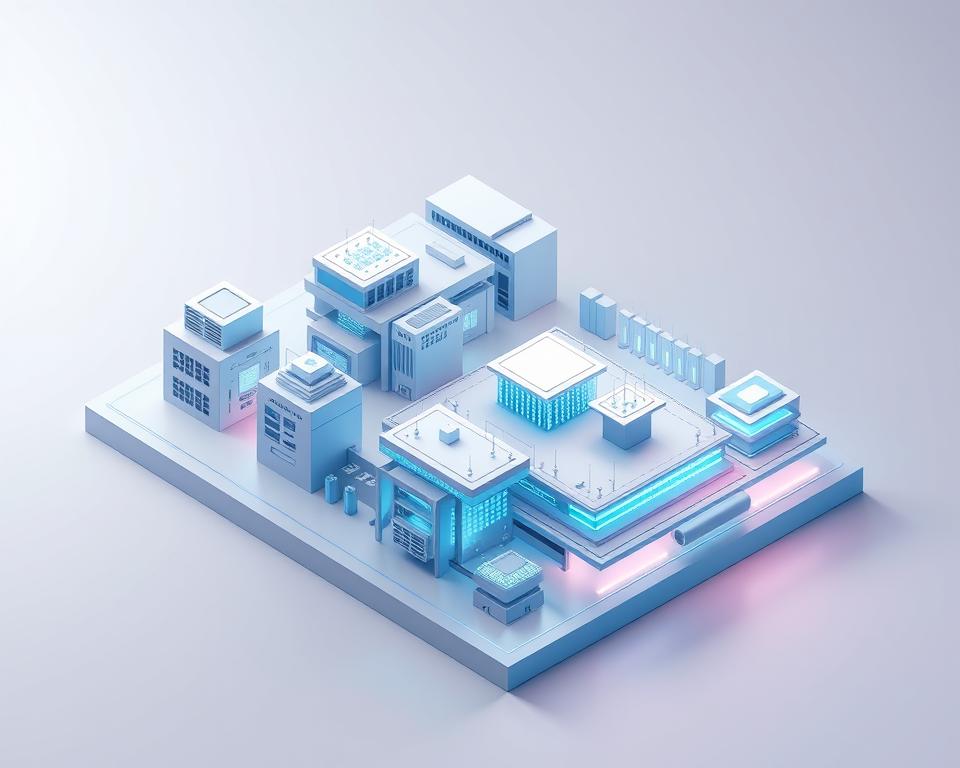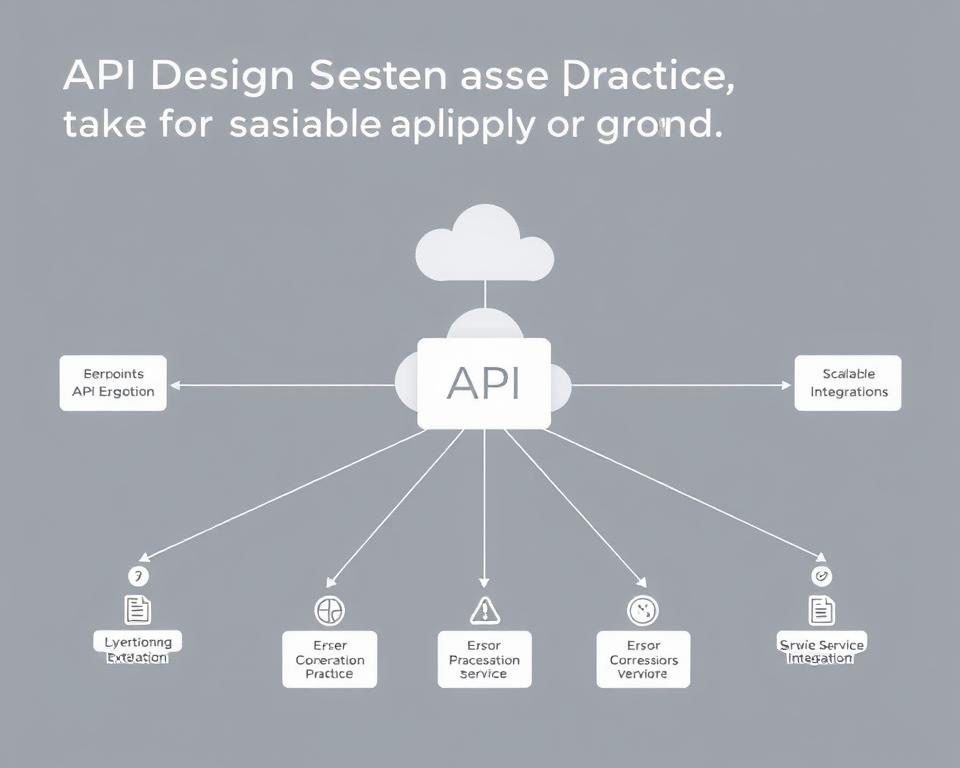In today’s fast world, scalable app development is key for growing businesses. A scalable app can handle more users and traffic without slowing down.
As your business grows, your app needs to keep up. This guide will show you how to make apps that grow with your business. You’ll stay ahead of the competition and meet user needs well.
By focusing on business growth strategies and scalable app development, you can make your apps ready for the future. This will help you succeed.
Table of Contents
Key Takeaways
- Understand the importance of scalable app development for business growth.
- Learn the essential steps to build scalable apps.
- Discover strategies to ensure your app adapts to your business needs.
- Stay competitive by meeting user demands effectively.
- Future-proof your applications with scalable development.
Understanding App Scalability and Its Importance
Scalability is key to a business app’s success. It means the app can handle more work without slowing down. This is vital for companies wanting to grow.
Defining Scalability in the Context of Business Applications
Scalability in business apps means they can grow with your business. They’re built to use more resources, like extra hardware. This helps companies meet changing needs smoothly.
Why Scalability Matters for Business Growth
Scalability is crucial for growth. It lets companies serve more users and handle more tasks without losing speed. A scalable app keeps up with a growing business, staying fast and reliable.
Technical Debt Consequences of Poor Scaling
Poor scaling can cause technical debt. This is the cost of quick fixes that need to be fixed again later. It makes it hard for companies to innovate and keep up with the market. It’s important to tackle scalability issues early to avoid this.
Competitive Advantages of Well-Scaled Applications
Well-scaled applications give companies an edge. They ensure apps run smoothly, even with more users. This boosts customer happiness and loyalty, leading to more sales and market share.
Planning for Scalability from Day One
To build apps that grow, start planning for scalability early. This way, your app can handle more traffic and data as your business grows.
Assessing Current and Future Business Needs
Knowing your business needs now and in the future is key. Look at how your app performs now, find bottlenecks, and guess future demands based on growth.
Do a deep business needs assessment to know what resources you’ll need. This helps you get ready for more users and data.
Setting Realistic Growth Projections
It’s important to set realistic growth projections. Look at past data, market trends, and goals to guess future growth.
Knowing your growth helps you decide on the resources and setup needed for your app to grow.
Creating a Scalability Roadmap
A scalability roadmap shows how to reach your scalability goals. It lists important steps, resource plans, and when to do them.
Key Milestones in Your Scaling Journey
Spotting key milestones helps you see how you’re doing and adjust if needed. These could be updates, new tech, or team changes.
Resource Allocation Planning
Resource allocation planning is vital for reaching your scalability goals. It’s about using money, people, and tech wisely to meet your goals.
Choosing the Right Technical Architecture
The technical architecture of an application is key to its growth and performance. A good design meets today’s needs and prepares for tomorrow’s. It’s all about scalability and performance.
Monolithic vs. Microservices Architecture
Choosing between monolithic and microservices architecture is a big decision. Monolithic architecture has everything in one unit. It’s simple and easy to manage.
When Monolithic Makes Sense
Monolithic is good for small apps or early stages. It’s easy to develop and deploy. It’s a simple start.
Transitioning from Monolithic to Microservices
As apps grow, moving to microservices architecture is wise. Microservices let each service grow on its own. This boosts app scalability.
Service-Oriented Architecture (SOA) Considerations
Service-Oriented Architecture (SOA) breaks down an app into services. These services talk to each other. SOA needs standard service contracts and service reuse.
Serverless Architecture Options
Serverless architecture uses the cloud to manage servers. It’s cloud-native. Options like AWS Lambda scale automatically, meeting demand.
| Architecture Type | Scalability | Complexity |
|---|---|---|
| Monolithic | Limited | Low |
| Microservices | High | High |
| Serverless | High | Medium |
Choosing the right architecture is crucial. It affects an app’s scalability and upkeep. Knowing the pros and cons helps developers make smart choices for growth.
Database Design for Scalable Applications
A well-planned database design is key for any scalable app. As apps grow, their databases must handle more traffic and data. This ensures the app stays fast and reliable, even when busy.
SQL vs. NoSQL: Making the Right Choice
Choosing between SQL and NoSQL databases is a big decision. SQL is best for apps with structured data and complex transactions. NoSQL is great for apps with unstructured or semi-structured data and needs to scale easily.
“The choice between SQL and NoSQL depends on your app’s needs,” says a database expert. “SQL supports complex queries well. NoSQL offers flexible schema designs for changing data structures.”
Database Sharding Strategies
Database sharding splits data across multiple servers to improve scalability. This makes data retrieval and storage more efficient, boosting app performance.
- Horizontal sharding: Splits data across servers based on a key.
- Vertical sharding: Divides data into tables or schemas across servers.
Implementing Effective Caching Solutions
Caching reduces database load and boosts app performance. Solutions like Redis and Memcached store often-used data in memory, speeding up responses.
Redis vs. Memcached for App Caching
Redis and Memcached are top caching choices, but they differ. Redis has persistence and more data structures. Memcached is simple but fast.
Key Considerations:
- Data persistence needs
- Data structure requirements
- Scalability and performance needs
Database Query Optimization Techniques
Optimizing database queries is vital for scaling app performance. Use indexing, query rewriting, and limit data retrieval to keep things fast.
“Optimizing database queries can significantly reduce the load on your database, leading to faster application performance and better user experience.”
Cloud Infrastructure for Scalable Apps
Cloud infrastructure is key for scalable app development. It lets businesses grow and adapt easily. As apps get bigger, they need strong infrastructure to handle more traffic and data.
Comparing Major Cloud Providers
Three big names lead the cloud market: Amazon Web Services (AWS), Microsoft Azure, and Google Cloud Platform (GCP). They all provide services for scaling, like compute, storage, and databases.
| Cloud Provider | Compute Services | Storage Solutions | Database Services |
|---|---|---|---|
| AWS | EC2, Lambda | S3, EBS | RDS, DynamoDB |
| Azure | Virtual Machines, Functions | Blob Storage, Disk Storage | Cosmos DB, SQL Database |
| GCP | Compute Engine, Cloud Functions | Cloud Storage, Persistent Disk | Cloud SQL, Bigtable |
Auto-scaling Configurations
Auto-scaling lets apps adjust resources as needed. This keeps apps running smoothly, even when traffic spikes.
Auto-scaling offers: faster response times, lower costs, and better efficiency.
Multi-region Deployment Strategies
Deploying apps in many regions boosts availability and cuts down on latency. Serving users from the closest region improves their experience.
Disaster Recovery Planning
Disaster recovery planning is vital for keeping businesses running. It helps apps bounce back quickly from unexpected issues.
Geographic Redundancy Benefits
Geographic redundancy adds extra protection against regional failures. By spreading resources across different locations, businesses ensure apps stay available.
Cloud infrastructure helps businesses create scalable apps that can handle more users.
How to Build Scalable Apps That Grow with Your Business
To make apps that can handle more users and traffic, developers must focus on scalability. They need to follow key principles and practices that help apps grow and adapt.
Core Principles of Scalable App Development
Scalable app development has several key principles. First, designing for scalability from the start is essential. This means thinking about future growth and needs during the beginning stages. Another important principle is modularity, which makes it easier to update and scale parts of the app without affecting everything.
Implementing Modular Code Structures
Using modular code is crucial for scalable app development. It lets developers change or add parts of the app without messing up the whole thing. Modular code also makes it easier to reuse and adapt to changing needs.
Designing for Horizontal and Vertical Scaling
Scalable apps can grow in two ways: horizontal and vertical scaling. Horizontal scaling means adding more resources to handle more users. Vertical scaling means making the resources you have more powerful. Knowing when to use each is key for efficient growth.
When to Scale Up vs. Scale Out
Choosing between scaling up or out depends on the app’s needs. Scaling out is better for handling big, spread-out loads. Scaling up is more cost-effective for smaller apps.
Infrastructure as Code for Scaling
Infrastructure as Code (IaC) tools make scaling easier by automating resource setup. IaC lets developers manage infrastructure with code, making scaling faster and less prone to mistakes.
By sticking to these principles and practices, developers can create apps that grow with their business. This ensures a strong and flexible infrastructure for future success.
- Design for scalability from the start
- Implement modular code structures
- Understand horizontal and vertical scaling
- Leverage Infrastructure as Code (IaC) for efficient scaling
API Design Best Practices for Growth
APIs are key in today’s apps, and their design affects how well they grow. A good API design is crucial for apps to handle more users without slowing down.
RESTful API Design Principles
RESTful APIs are popular because they’re simple and can grow. They use HTTP methods right, keep interactions stateless, and have clear URIs. These rules help make APIs easy to use and keep up.
Resource-based design is at the heart of RESTful APIs. It means figuring out what resources to expose and what actions can be done on them.
API Versioning Strategies
API versioning helps manage updates without breaking clients. There are ways like URI versioning, header versioning, and using query parameters. Each method has its own pros and cons, depending on the API’s needs.
URI versioning puts the version in the URI, making it simple to manage versions. But, it can create a lot of URIs over time.
Rate Limiting and Throttling Implementation
Rate limiting and throttling stop abuse and ensure fair use. They limit how many requests a client can make in a time. This protects APIs from being overwhelmed.
To implement rate limiting, you track client requests and set limits. You can use token buckets or leaky buckets to control request rates.
API Documentation Best Practices
Good API documentation is key for adoption and use. It should be clear, concise, and up-to-date. API docs should be easy to find and reflect any API changes.
GraphQL as an Alternative to REST
GraphQL is a different approach to API design. It lets clients ask for specific data, which can be more efficient. This is great for apps with lots of data.
However, GraphQL adds complexity. It requires careful planning of the schema and optimizing queries.
Load Balancing and Traffic Management
Scalable apps need smart load balancing and traffic management to handle more users. As more people use the app, it’s key to spread the load evenly. This keeps the app fast and available.
Load Balancing Algorithms and Techniques
Load balancing algorithms decide how to spread incoming traffic. The right algorithm makes the app more efficient and scalable.
Round Robin vs. Least Connections Methods
The Round Robin method sends requests one by one to servers. The Least Connections method sends traffic to the server with the least active connections. Round Robin is easy to set up but might not spread the load perfectly. Least Connections aims for a better balance but needs constant server monitoring.
Hardware vs. Software Load Balancers
Hardware load balancers are special devices for high traffic, offering strong performance but costing more. Software load balancers run on regular servers, offering flexibility and cost savings. The choice between hardware and software load balancers depends on your needs and budget.
Content Delivery Networks (CDNs) Implementation
Content Delivery Networks (CDNs) are key in cutting down latency by caching content near users. Using a CDN can greatly improve user experience by making content load faster and more reliably.
| Load Balancing Technique | Description | Advantages |
|---|---|---|
| Round Robin | Distributes requests sequentially | Simple to implement |
| Least Connections | Directs traffic to the server with the fewest connections | More balanced load distribution |
| CDN | Caches content at edge locations | Reduces latency, improves user experience |
Testing Strategies for Scalable Applications
Testing is key to making applications scale well. As businesses grow, their apps must handle more traffic and users without slowing down.
Load Testing Methodologies
Load testing shows how an app performs under heavy use. It simulates many users to check response time and resource use. This helps find and fix issues before they cause problems.
Stress Testing Your Application
Stress testing pushes an app to its limits to find its breaking point. It’s crucial for seeing how well an app can recover from crashes. This helps developers make it more reliable and scalable.
Automated Testing Pipelines
Automated testing pipelines are essential for quick and reliable testing. They help find and fix problems fast. This is a big part of Continuous Integration/Continuous Deployment (CI/CD), making updates faster and safer.
Continuous Integration/Continuous Deployment (CI/CD)
CI/CD means integrating code often and automating builds and deployments. It makes sure updates are tested well before they go live. This lowers the chance of errors and keeps apps running smoothly.
A/B Testing for Feature Rollouts
A/B testing lets developers test new features on a small group of users. It compares how different versions perform. This helps make better choices about new features, improving user experience and safety.
| Testing Type | Purpose | Benefits |
|---|---|---|
| Load Testing | Measures performance under expected load | Identifies bottlenecks, ensures peak load handling |
| Stress Testing | Pushes application beyond limits | Determines robustness, identifies breaking points |
| Automated Testing | Automates testing processes | Enhances reliability, speeds up testing |
Monitoring and Performance Optimization
Monitoring and performance optimization are key to fixing issues in growing apps. It’s vital to watch your app’s performance closely. This ensures it stays fast and easy to use.
Key Performance Metrics to Track
To boost performance, focus on the right metrics. These can be split into user-focused and system metrics.
User-Centric Performance Metrics
User-centric metrics look at how users feel about your app. Important ones are page load times, how fast transactions happen, and error rates. For example, slow pages can make users leave. Keeping an eye on these helps you make your app better for users.
System-Level Performance Indicators
System metrics show how well your app’s infrastructure is doing. Look at CPU usage, memory use, and disk I/O. High CPU or memory use can mean big problems. By tracking these, you can fix issues and keep your system running smoothly.
Implementing Effective Monitoring Tools
Good monitoring tools are essential for tracking metrics. They give you real-time info on your app’s health. Tools like Prometheus, Grafana, and New Relic are popular. They have customizable dashboards and alerts to help you manage performance well.
Performance Optimization Techniques
After finding performance issues, you can use various fixes. Techniques include making queries faster, using caches, and CDNs. For instance, faster database queries and caching can make your app quicker. Using these methods can make your app more efficient and enjoyable for users.
Security Considerations for Growing Applications
Growing applications need better security to fight off new cyber threats. As more users join, the chance of attacks grows. So, strong security is key.
Authentication and Authorization at Scale
It’s vital to make sure only the right people can get into the app. Using OAuth and JWT helps manage who can do what. This keeps the app safe.
OAuth and JWT Implementation
OAuth lets apps share data safely without giving out passwords. JWT is a way to share information securely. Together, they make sure only the right people can get in.
Role-Based Access Control (RBAC)
RBAC controls who can do what in a system based on their role. It makes it easier to manage who can access what, especially in big systems.
Data Protection and Compliance Issues
As apps grow, they handle more data. Keeping this data safe and following rules is crucial. Laws like GDPR and CCPA set strict rules for data handling.
GDPR and CCPA Considerations
GDPR and CCPA are big rules for data protection. GDPR covers EU data, and CCPA is for California. Following these rules means using less data, getting clear consent, and being open about data use.
Encryption Strategies for Data at Rest and in Transit
Encryption is vital for keeping data safe. It makes sure data is unreadable if stolen. This makes apps much more secure.
By focusing on security, data safety, and following rules, apps can keep users safe. This builds trust as they grow.
Real-World Scalability Case Studies
Looking at real examples helps us understand how to scale businesses. By seeing how big companies grew, we can learn for ourselves. This knowledge helps us make better plans for growing our own businesses.
Many famous companies have shown us how to scale well. Let’s look at a few examples:
Netflix’s Global Scale Achievement
Netflix grew worldwide by using microservices architecture and cloud services. With microservices, Netflix could update and grow parts of its system separately. This made the whole system more reliable and flexible.
Airbnb’s Scaling Challenges and Solutions
Airbnb had to solve big problems as it grew fast. They used new tech and smart planning to get past these hurdles. They built a strong data system and used caching to help.
Lessons from Spotify’s Microservices Journey
Spotify’s move to microservices teaches us a lot. It shows the good and bad sides of this method. We learn the value of autonomous teams and the need for good service coordination.
These stories show us important strategies for scaling:
- Using microservices for more flexibility
- Cloud services for scalable infrastructure
- Strong data management and caching
By studying these examples, businesses can create better plans for growing. These plans will fit their unique needs.
Conclusion
Building scalable apps is a complex task. It requires careful planning, the right tech, and ongoing tweaks. This way, apps can grow with their users.
Scalable apps help businesses meet changing needs and grow their user base. They keep businesses ahead in a fast-changing market. The steps in this guide help build apps that support growth and success.
As digital solutions become more crucial, scalable apps will become even more important. By focusing on scalability, businesses can keep their apps strong and effective. This drives growth and success.