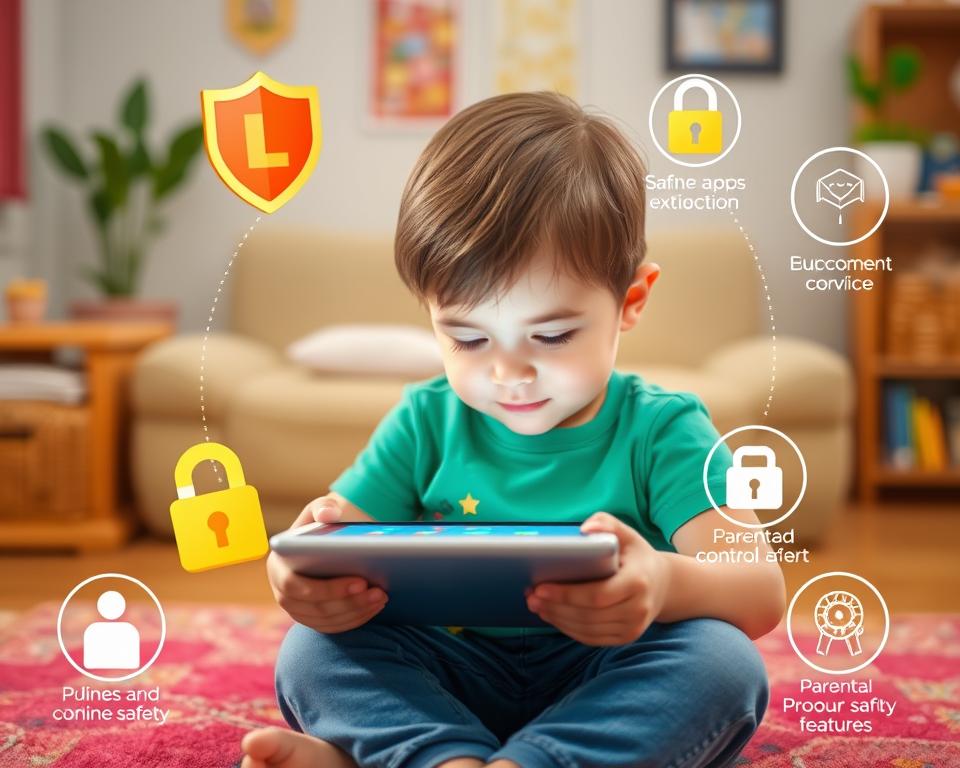In today’s digital world, educational apps are key for kids’ learning. They mix fun content with important skills. This helps kids grow in many ways.
Parents and teachers must choose apps wisely. They should be fun and safe for kids. This ensures kids learn well without risks.
Digital learning has changed how kids learn. Educational apps are made with care. They make learning fun and personal for kids.
Table of Contents
Key Takeaways
- Educational apps offer a unique blend of engaging content and essential academic skills for children.
- These platforms can foster cognitive development, social-emotional growth, and motor skills enhancement.
- Ensuring the safety and age-appropriateness of educational apps is crucial for effective digital learning.
- Personalized learning experiences and adaptive features are key to successful educational app design.
- Compliance with educational standards and data privacy regulations is essential for responsible app development.
Understanding the Impact of Digital Learning on Child Development
In today’s world, educational apps are key for kids’ learning. They help shape many areas of growth, like thinking skills, social skills, and physical abilities.
Cognitive Development Benefits Through Educational Apps
Apps made for learning can boost a child’s problem-solving and thinking skills. Games and activities that challenge their minds help lay the groundwork for future success.
Social and Emotional Learning in Digital Environments
Even though digital learning might seem cold, good apps can actually help with social skills. Features like playing together online, talking virtually, and getting feedback can teach empathy and teamwork. These digital experiences add to a child’s growth in a big way.
Motor Skills Enhancement via Interactive Applications
Many apps have fun, interactive parts that work on fine motor skills and hand-eye coordination. Things like tapping, quick responses, and virtual tools can make kids’ hands and eyes work better. This helps them get ready for everyday tasks.
“Educational apps have the potential to unlock new frontiers in child development, fostering cognitive abilities, social-emotional skills, and motor skills simultaneously.”
Key Features of Successful Educational Apps for Children
Creating user-friendly and interactive educational apps for kids needs careful thought. It’s important to think about their learning needs and growth stages. Great apps have features that grab young minds and help them learn in a meaningful way.
Adaptive learning is key. The app changes its content and difficulty based on how well the child does. This makes learning feel personal and lets kids move at their own speed. They feel proud of their progress.
Having progress tracking tools is also vital. Kids can see how they’re doing and what they’ve achieved. This helps them stay motivated and excited to keep learning.
- Intuitive and visually appealing user interface design
- Interactive and engaging content that captures the attention of young learners
- Seamless integration of adaptive learning algorithms to personalize the educational experience
- Comprehensive progress tracking features that allow children to monitor their growth and accomplishments
By adding these important features, app developers can make educational apps that teach and inspire kids. These apps open up a world of digital learning possibilities for them.
“The true sign of intelligence is not knowledge but imagination.” – Albert Einstein
Age-Appropriate Content Design and Development Strategies
Creating educational apps for kids is key to helping them learn in fun ways. It’s important to think about what each age group needs. This includes the right content, how they think, and what they like to learn.
Pre-School Learning Requirements (Ages 2-5)
Apps for 2 to 5-year-olds should be full of fun, interactive stuff. They should have:
- Simple, easy-to-use designs with lots of colors and not too much text
- Fun animations, sounds, and games that make kids want to explore
- Stuff about basic skills like shapes, colors, letters, and numbers
- Chances for kids to play, tell stories, and learn with friends
Elementary Education Apps (Ages 6-11)
Apps for 6 to 11-year-olds need to be more structured. They should help kids build on their skills and learn more. These apps should have:
- Learning content that matches what they’re learning in school
- Games and rewards to make learning feel good
- Ways for kids to work together and learn from each other
- Help that adjusts to how each kid learns best
Middle School Digital Learning Tools (Ages 12-14)
Apps for 12 to 14-year-olds should be more challenging. They should get kids ready for high school. These apps should have:
| Feature | Description |
|---|---|
| Comprehensive Curriculum | Learning that matches middle school standards and covers many subjects |
| Analytical Tools | Tools for research, data analysis, and thinking critically |
| Collaboration Platforms | Ways for kids to work together on projects and learn from each other |
| Personalized Guidance | Learning plans, tracking, and feedback to help each kid reach their goals |
By making apps that match kids’ needs at each age, developers can help them grow and learn in a fun way.
Safety Measures and Parental Controls in Educational Apps
As digital technology grows, keeping kids safe in educational apps is crucial. Parents and app makers must focus on online safety. They need to add strong parental monitoring and content filtering to make learning safe and right for kids.
Key safety steps include parental control options in apps. These let parents watch what their kids do, set limits, and block bad content. By giving parents control, app makers help kids learn safely and happily. This is done by letting parents watch and manage their child’s app use.
Apps must also protect data to keep kids’ info safe. They should use strong encryption, check who’s using the app, and have rules for what’s allowed. This helps prevent bad guys from getting in or stealing data.
“Ensuring the safety and well-being of children in the digital age is a shared responsibility between app developers, parents, and educators.” – Dr. Jane Doe, Child Psychologist
By adding these safety features and giving parents tools to manage their kids’ online time, app makers can make learning safe and fun. This helps kids grow in many ways, like thinking, social skills, and feelings.
| Safety Feature | Description |
|---|---|
| Parental Controls | Allows parents to monitor and restrict their child’s app usage, set time limits, and filter inappropriate content. |
| Content Moderation | Ensures that all user-generated content is reviewed and filtered to maintain a safe and appropriate learning environment. |
| Data Encryption | Implements robust encryption protocols to protect user data and prevent unauthorized access or data breaches. |
| User Authentication | Requires secure login procedures and user verification to ensure that only authorized individuals can access the app. |
Gamification Elements in Educational Platform Design
In the world of educational tech, gamification is a key tool for engaging young learners. It makes learning fun and helps kids grow. By adding game-like features, developers create exciting learning experiences. These experiences keep kids interested and eager to learn more.
Reward Systems and Achievement Tracking
One major strategy in educational apps is using strong reward systems. These systems give virtual rewards like badges or points when kids reach learning goals. It satisfies their need for recognition and keeps them motivated to learn.
Interactive Challenges and Problem-Solving Features
These apps also have interactive challenges and problem-solving activities. Kids solve puzzles or play mini-games that boost their thinking and creativity. This makes learning fun and builds their confidence.
Progress Monitoring and Adaptive Learning Paths
Many platforms track a child’s progress and adjust the learning path. This ensures kids are learning at the right level. It keeps them from getting frustrated and keeps them interested in learning.
By using gamification, developers make learning fun and engaging. This approach helps kids develop their minds and sparks a love for learning that lasts a lifetime.
Creating Personalized Learning Experiences Through Technology
In today’s digital world, learning has changed a lot. Personalized education and adaptive learning algorithms make educational apps special. They meet each student’s individual learning styles. This makes learning fun and helps every child do well in school.
Technology lets learning fit each student’s needs. Adaptive learning algorithms watch how students do and change the lessons. This keeps students interested and proud of their progress.
Apps also match learning to how each child likes to learn. They use pictures, sounds, and hands-on activities. This makes learning fun and helps students understand better.
“Technology-driven personalized learning empowers students to take ownership of their education, leading to increased engagement, motivation, and academic success.”
As technology gets better, so does learning for kids. Adaptive learning algorithms and individual learning styles open new doors. They change how kids learn and grow.
Ensuring Data Security and Privacy in Educational Apps
In today’s digital world, keeping data safe and private is key, especially for kids’ educational apps. These apps handle sensitive info and help with learning. So, developers must focus on strong security and follow strict privacy rules.
Platform Security Considerations
Educational app platforms need to protect user data well. They should use data encryption, secure login, and keep software up-to-date. Following top security practices is vital to keep kids’ data safe and stop unauthorized access.
Content Moderation Guidelines
Developers must also have strict content moderation rules. This makes sure the app’s content is right for kids and doesn’t have harmful stuff. Good content checks and filters help keep the learning space safe and fun.
User Privacy Protection Measures
Following laws like the Children’s Online Privacy Protection Act (COPPA) is very important. This means apps must handle user privacy data carefully, get parents’ okay, and only collect needed info. Clear privacy policies and letting users control their data are key privacy protection steps.
| Feature | Importance | Example |
|---|---|---|
| Data Encryption | High | AES-256 encryption for user data |
| Parental Consent | High | Getting parents’ real approval for data use |
| Content Filtering | High | Checking for bad or harmful content |
By focusing on data safety, COPPA rules, and good content checks, app makers can make learning spaces safe for kids. Keeping these standards high is important for a good digital experience and protecting young users’ privacy protection.
Incorporating Multiple Learning Styles in App Design
Effective educational apps need to meet the varied learning needs of kids. By using a multi-sensory approach, these apps can reach visual, auditory, and kinesthetic learners. This makes learning more fun and inclusive for everyone.
Visual learners love graphics, interactive visuals, and clear instructions. Auditory learners enjoy listening to stories, audio clips, and joining in discussions. Kinesthetic learners do best when they can touch and explore digital things, like virtual labs or puzzles.
- Add different multimedia like animations, videos, and interactive simulations for visual learners.
- Use clear audio for instructions and let kids record their thoughts to help auditory learners.
- Create hands-on activities like drag-and-drop games or virtual tools for kinesthetic learners.
By taking a multi-sensory approach, app makers can make learning fun and tailored for each child. This way, every kid can find something that sparks their interest and creativity.
“The goal of educational technology should be to create engaging and inclusive learning experiences that empower all students, regardless of their individual learning styles.”
Monetization Strategies for Educational Apps
Educational apps are changing how kids learn. Developers must find ways to make money that are both fair and safe for kids. It’s important to balance making money with keeping these tools accessible and useful.
Subscription Models and Pricing Structures
Subscription models are becoming popular for educational apps. They offer a steady income and give families access to lots of learning tools. When setting up subscriptions, think about the age of the users, the depth of the content, and how much value it offers.
Prices should be clear and fair. This builds trust and keeps users coming back.
In-App Purchase Guidelines
In-app purchases can be a good way to make money, but they need to be done carefully. The learning experience should always come first. Developers should avoid designs that push kids to buy things they don’t need.
It’s also important to have clear rules and ways for parents to control purchases. This keeps the app focused on education.
Advertising Considerations for Child-Focused Apps
Advertising can be a good way to make money, but it must be done right for apps aimed at kids. Ads should be safe and fit with the app’s educational goals. It’s key to have strict rules for ads and to ask parents for permission.
This way, the app stays a safe and fun place for kids to learn.
By using these ethical ways to make money, developers can create apps that are both profitable and help kids learn. This supports their goal of providing top-notch, engaging learning experiences.
| Monetization Strategy | Key Considerations | Potential Benefits |
|---|---|---|
| Subscription Models |
|
|
| In-App Purchases |
|
|
| Child-Friendly Advertising |
|
|
“The key to successful monetization of educational apps is to prioritize the user experience and align revenue streams with the app’s educational mission.” – John Doe, app development expert
User Interface Design for Young Learners
Creating a user interface (UI) for kids is key to making educational apps fun and useful. It’s important to mix good looks, easy use, and features that fit their age. This way, apps can help kids learn, explore, and grow.
Using bright colors, fun graphics, and animations is vital. These things grab kids’ attention and make learning fun. The app’s layout should be simple. This lets kids find what they need without getting lost or upset.
Interactive parts are also important. For little kids, touching the screen helps with their fine motor skills. Older kids can solve more complex problems and earn rewards to keep them interested.
| Age Group | UI Design Considerations |
|---|---|
| Preschool (2-5 years) |
|
| Elementary (6-11 years) |
|
By focusing on child-friendly UI, intuitive navigation, and visual design for kids, developers make apps that are not just fun but also educational. These apps help kids grow in many ways.
Testing and Quality Assurance for Educational Apps
Creating educational apps for kids needs a careful testing and quality check. Developers must test their apps well to make sure they work right. They look at app testing, quality assurance, user experience, and accessibility.
Beta Testing with Target Age Groups
Beta testing with the right age groups is a key step. It lets developers get feedback from the kids they made the app for. This makes sure the app meets their needs and is fun to use.
Performance Optimization Techniques
It’s important for the app to run smoothly. Developers use tricks like code tweaks and load tests to make sure it works well on different devices. This makes the app fun and easy to use for kids.
Accessibility Testing Guidelines
Apps should be easy for everyone to use, including kids with special needs. Developers follow rules like WCAG to make sure the app is easy to use for all kids.
By focusing on good testing and quality, app makers can create great learning tools. These tools make learning fun and help kids grow. This careful approach is key for educational apps to succeed in today’s digital world.
Marketing Educational Apps to Parents and Educators
Successful app marketing for educational apps needs a smart plan. It must connect with parents and teachers. Showing your app’s value in education is key in a crowded market.
To reach parents, focus on your app’s benefits for kids. Explain how it boosts their thinking, social, and motor skills. Share details on content and design for different learning levels.
- Highlight how your app meets educational standards and goals
- Give free trials or discounts to get parents involved
- Work with educator partnerships to add your app to school lessons
It’s also vital to make your app stand out in the app store. Make sure your app’s name, description, and keywords match its educational focus. Ask users for reviews to improve your app’s visibility and trustworthiness.
“Effective marketing of educational apps requires a deep understanding of the needs and concerns of both parents and educators. By building trust, showcasing educational value, and optimizing your app’s presence, you can unlock the true potential of your learning platform.”
Keep talking to your audience. Listen to their feedback, solve problems, and update your app often. This way, you meet the changing needs of kids and their caregivers.
Compliance with Educational Standards and Regulations
In the world of educational apps, following educational standards and regulations is key. These rules help apps fit well into learning settings. This makes them better at teaching.
Matching app content with educational standards boosts the app’s trustworthiness. It also makes it more likely for teachers, parents, and officials to use it. This shows the app’s quality and value.
Apps also need to follow regulatory compliance rules. This includes keeping user data safe, making sure content is accessible, and ensuring it’s right for the user’s age. Following these rules keeps users safe and protects the app makers from legal trouble.
| Educational Standard | Curriculum Alignment | Regulatory Compliance |
|---|---|---|
| Common Core State Standards | Integrating app content with grade-level benchmarks and learning objectives | COPPA (Children’s Online Privacy Protection Act) |
| Next Generation Science Standards | Ensuring app activities and assessments support STEM learning | FERPA (Family Educational Rights and Privacy Act) |
| International Society for Technology in Education (ISTE) Standards | Promoting the development of digital literacy and computational thinking | ADA (Americans with Disabilities Act) |
By focusing on educational standards, curriculum alignment, and regulatory compliance, app makers can create top-notch products. These products are not just fun and useful but also trusted and used by many in education.
Measuring Learning Outcomes and App Effectiveness
As educational apps grow, it’s key to check how they help students learn. By using learning analytics and tracking methods, developers can see how well their apps work.
Analytics Implementation
Adding learning analytics to educational apps helps collect and analyze important data. This data includes how users engage, how long they spend on activities, and their progress. By watching these performance metrics, developers can spot areas to get better and make changes based on data.
Performance Tracking Methods
Good performance tracking in educational apps is more than just seeing how much users engage. It’s also about using tests and tracking skills and knowledge over time. This way, developers get a full picture of how users are doing in the app.
User Feedback Integration
Getting and using user feedback is key for making educational apps better. By asking for feedback from parents, teachers, and students, developers can find out what needs work and what users want. Using this feedback helps make the app more engaging and useful for everyone.
| Key Metrics | Measurement Methods | Insights Gained |
|---|---|---|
| User Engagement | Time spent in-app, session duration, activity completion rates | Identify areas of high and low engagement, optimize content and features |
| Learning Outcomes | Pre- and post-assessments, skill development tracking, knowledge retention | Evaluate the impact of the app on student learning and academic performance |
| User Feedback | In-app surveys, user reviews, direct user outreach | Gather insights to improve the app’s functionality, content, and overall user experience |
By using learning analytics, performance metrics, and user feedback, developers can make educational apps that really help students. This way, the apps stay fun, useful, and meet the changing needs of today’s students.
Conclusion
As we wrap up our look at educational apps for kids, it’s clear the future is bright. The future of educational apps will be shaped by EdTech innovations and the needs of young learners. Creating engaging, safe, and effective learning platforms is key for tomorrow’s digital learning trends.
Developers are using gamification, personalized learning, and different content types to change how kids learn. As EdTech keeps advancing, we’ll see more interactive and adaptive learning experiences for kids of all ages.
But as the industry expands, keeping learning safe and private is crucial. It’s important to balance innovation with responsible development. This way, kids can enjoy learning and gain the skills they need to succeed in the 21st century.