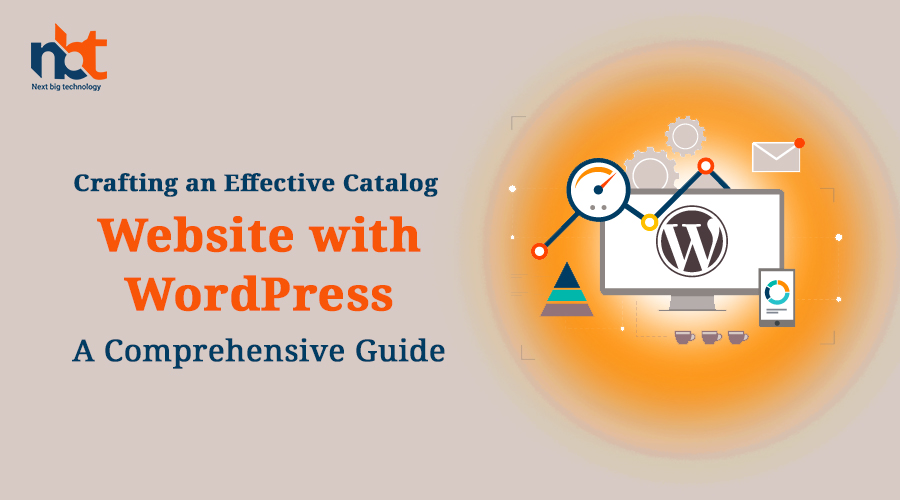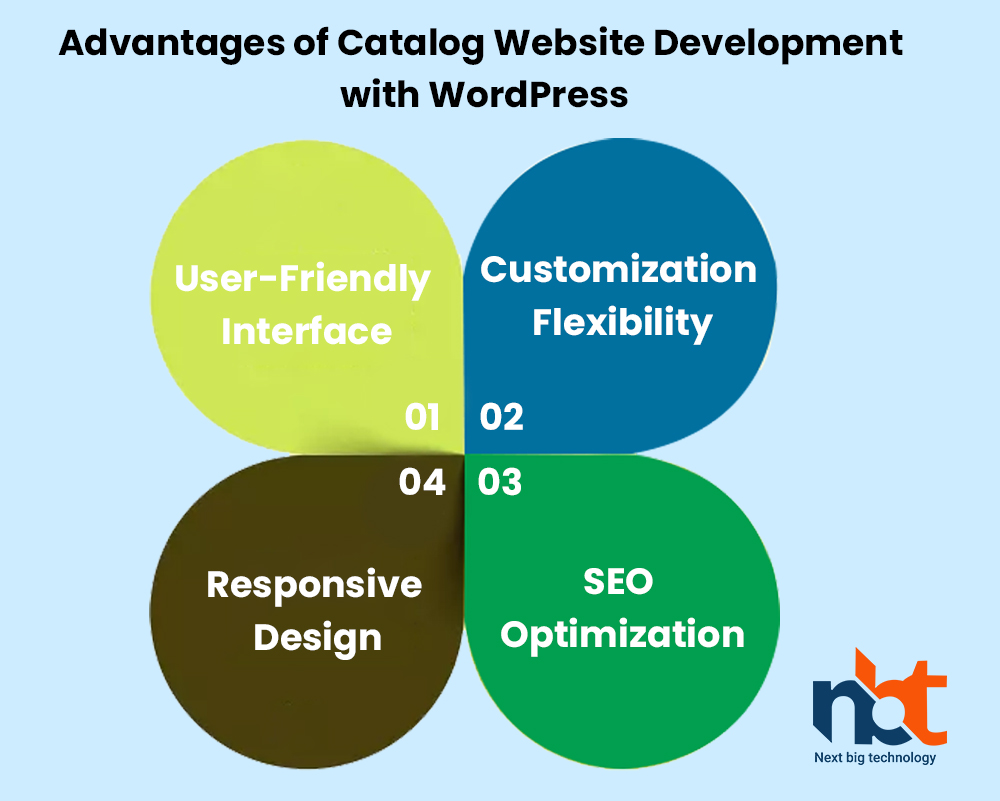In the modern business landscape, a well-structured catalog website serves as a valuable asset for showcasing products and services to a global audience. Whether you’re a retailer, manufacturer, or service provider, developing a catalog website using WordPress offers a versatile and user-friendly platform. This comprehensive guide will walk you through the essential steps to create an impactful catalog website that effectively presents your offerings.
Table of Contents
Advantages of Catalog Website Development with WordPress
- User-Friendly Interface: WordPress boasts an intuitive dashboard that enables easy content management and updates, even for non-technical users.
- Customization Flexibility: Choose from a plethora of themes and plugins to tailor your catalog’s appearance and functionality to match your brand.
- SEO Optimization: Utilize built-in SEO tools and plugins to enhance the visibility of your products on search engines.
- Responsive Design: Most WordPress themes are designed to be responsive, ensuring a consistent and appealing user experience across devices.
Step-by-Step Guide to Catalog Website Development using WordPress
Domain and Hosting Selection:
- Choose a domain name that reflects your brand and is easy to remember.
- Opt for a reliable hosting provider that can handle your catalog’s content and traffic.
Installing WordPress:
- Many hosting providers offer quick and easy one-click WordPress installation.
Selecting the Right Theme:
- Browse through WordPress themes and choose one that aligns with your catalog’s style and features.
- Prioritize themes that focus on showcasing products and provide customizable layouts.
Catalog Structure Planning:
- Organize your products or services into categories and subcategories.
- Plan a clear navigation structure to help users find what they’re looking for easily.
Adding Products or Services:
- Use WordPress’s built-in tools to create pages or posts for each product or service.
- Include high-quality images, detailed descriptions, specifications, and pricing information.
Enhancing User Experience:
- Utilize product filters and sorting options to help users narrow down their choices.
- Include a search bar for quick access to specific items.
SEO Optimization for Products:
- Optimize individual product pages with relevant keywords, meta descriptions, and alt tags for images.
- Create unique and informative product descriptions to entice potential buyers.
Integrating E-commerce Functionality (Optional):
- Utilize e-commerce plugins like WooCommerce to enable online shopping and secure payment processing.
- Set up shopping carts, checkout processes, and order tracking systems.
Mobile Responsiveness Testing:
- Ensure your catalog website is responsive and functions seamlessly on various devices.
- Test the user experience on smartphones, tablets, and desktops.
Engaging Call-to-Actions (CTAs):
- Include clear and compelling CTAs such as “Add to Cart,” “Contact Us,” or “Request a Quote.”
- Place CTAs strategically to guide users towards desired actions.
Optimizing Speed and Performance:
- Optimize images and other media to improve page loading times.
- Use caching plugins to enhance overall website speed.
Regular Maintenance:
- Keep your catalog website updated by applying WordPress, theme, and plugin updates.
- Regularly review and refresh product information and images.
Conclusion: Elevate Your Brand with a WordPress Catalog
A well-designed catalog website developed with WordPress can elevate your brand’s visibility, facilitate product discovery, and drive sales or inquiries. By following the comprehensive steps outlined above, you can create a visually appealing, user-friendly, and informative catalog that effectively showcases your products or services. Embrace the power of WordPress, leverage its customization options, and watch your catalog website become an indispensable tool for engaging customers and boosting your business’s success.