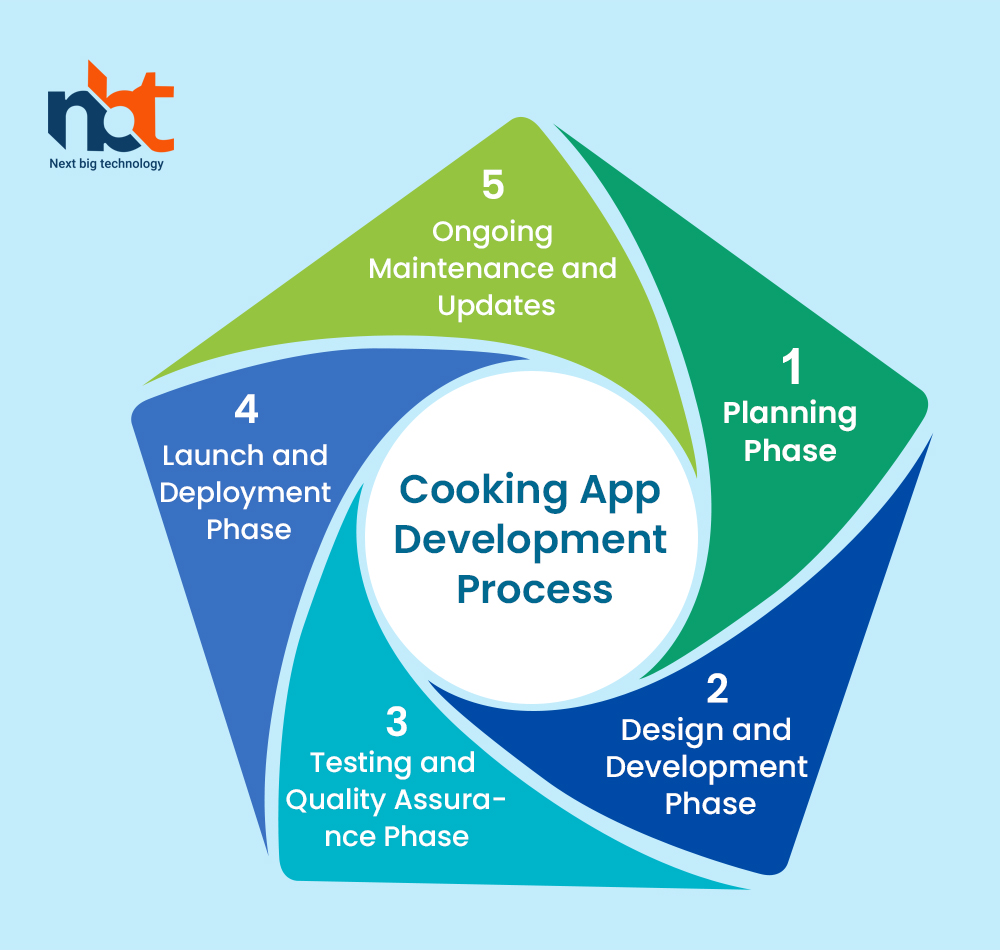In the digital age, cooking apps have become indispensable tools for culinary enthusiasts, home cooks, and food lovers. These apps offer a wealth of recipes, cooking tips, meal planning assistance, and interactive features that make cooking more enjoyable and accessible. This comprehensive guide delves into the key features, cost considerations, and step-by-step process involved in developing user-friendly and engaging cooking apps that cater to a wide range of tastes and skill levels.
Table of Contents
Introduction to Cooking Apps Development
- Understanding Cooking Apps: Defining the role of mobile applications in transforming the cooking experience.
- Culinary Empowerment: Highlighting the benefits of cooking apps for beginners and seasoned cooks.

Key Features of Cooking Apps
Recipe Libraries and Search:
- Diverse Recipes: Offering a wide variety of recipes, from different cuisines to dietary preferences.
- Advanced Search Filters: Allowing users to search by ingredients, cooking time, and difficulty level.
Step-by-Step Instructions:
- Detailed Guides: Providing clear and concise cooking instructions with visuals.
- Cooking Techniques: Offering tutorials on various cooking methods and skills.
Interactive Shopping Lists:
- Automated Lists: Generating shopping lists based on selected recipes.
- Check-off Feature: Allowing users to mark items as purchased while shopping.
Meal Planning and Customization:
- Weekly Plans: Offering pre-made meal plans or allowing users to create their own.
- Dietary Preferences: Catering to specific diets such as vegetarian, vegan, gluten-free, etc.
Nutrition Information:
- Calorie Count: Providing nutritional information for each recipe.
- Macronutrient Breakdown: Displaying details on proteins, carbohydrates, and fats.
User-Generated Content:
- Recipe Sharing: Allowing users to share their own recipes with the community.
- Ratings and Reviews: Enabling users to rate and review recipes.
Cooking Timers and Conversions:
- Timers: Including built-in timers for various cooking steps.
- Unit Conversions: Offering unit conversions for ingredients and measurements.
User Profiles and Preferences:
- Personalized Profiles: Allowing users to save favorite recipes and preferences.
- Allergen Alerts: Notifying users about potential allergens in recipes.
Factors Influencing Cooking App Development Cost
- Features and Complexity: The number and complexity of features integrated into the app.
- Design and User Experience: Creating an intuitive and visually appealing interface.
- Recipe Database: Curating a diverse and extensive collection of recipes.
- Personalization and User Profiles: Developing features that cater to users’ preferences.
- Nutritional Data Integration: Incorporating accurate nutritional information for recipes.
- User-Generated Content: Building platforms for recipe sharing and user engagement.
- Ongoing Maintenance: Regular updates, bug fixes, and customer support.
Cooking App Development Process
1. Planning Phase
- Identify App Objectives: Define the primary purpose of the app (recipes, meal planning, tutorials).
- Feature List: Compile a comprehensive list of features necessary for the app.
- User Experience (UX) Design: Outline the app’s user flow and initial design concept.
- Platform Selection: Decide on the target platforms (iOS, Android, or both).
2. Design and Development Phase
- Wireframing and Prototyping: Create wireframes to visualize the app’s layout and navigation.
- User Interface (UI) Design: Craft visually appealing screens aligned with the app’s culinary focus.
- Backend Development: Build the backend infrastructure to store recipes, user data, and app functionality.
- Integration of APIs: Incorporate APIs for features like nutritional data, unit conversions, and user-generated content.
3. Testing and Quality Assurance Phase
- Functional Testing: Verify that all app features work as intended.
- Usability Testing: Involve users to test the app’s usability and gather feedback.
- Recipe Testing: Ensure accuracy and clarity of recipe instructions.
4. Launch and Deployment Phase
- App Store Submission: Prepare and submit the app to relevant app stores (Apple App Store, Google Play Store).
- Promotion and Marketing: Develop a strategy to attract cooking enthusiasts and home cooks.
- User Onboarding: Provide user guides or tutorials to help users navigate the app.
- Analytics Setup: Implement analytics tools to track user engagement, recipe popularity, and user behavior.
5. Ongoing Maintenance and Updates
- Regular Updates: Continuously enhance the app by adding new recipes and features.
- Bug Fixes: Address technical issues promptly to ensure smooth app functionality.
- Recipe Updates: Update recipes based on user feedback and changes in culinary trends.
- Customer Support: Provide assistance to users for inquiries and issues.
6. Choosing the Right Tools and Services
- App Development Platforms: Explore platforms like React Native, Flutter, or native app development.
- API Integration: Utilize APIs for nutritional data, unit conversions, and user-generated content.
- Design and Graphics: Employ graphic design software for creating visually appealing recipe images.
- Analytics Tools: Implement tools like Google Analytics to monitor user engagement.
- Data Security: Ensure compliance with data protection regulations for user data.
Conclusion
Cooking apps have transformed the culinary experience, offering a treasure trove of recipes, tips, and guidance at users’ fingertips. The features you incorporate, the design complexity, and the ongoing content updates all contribute to the overall cost. By following a structured development process, leveraging appropriate tools, and prioritizing user experience, recipe accuracy, and engagement, you can create a cooking app that empowers users to explore new flavors, improve their cooking skills, and create delicious meals that cater to their tastes and preferences.