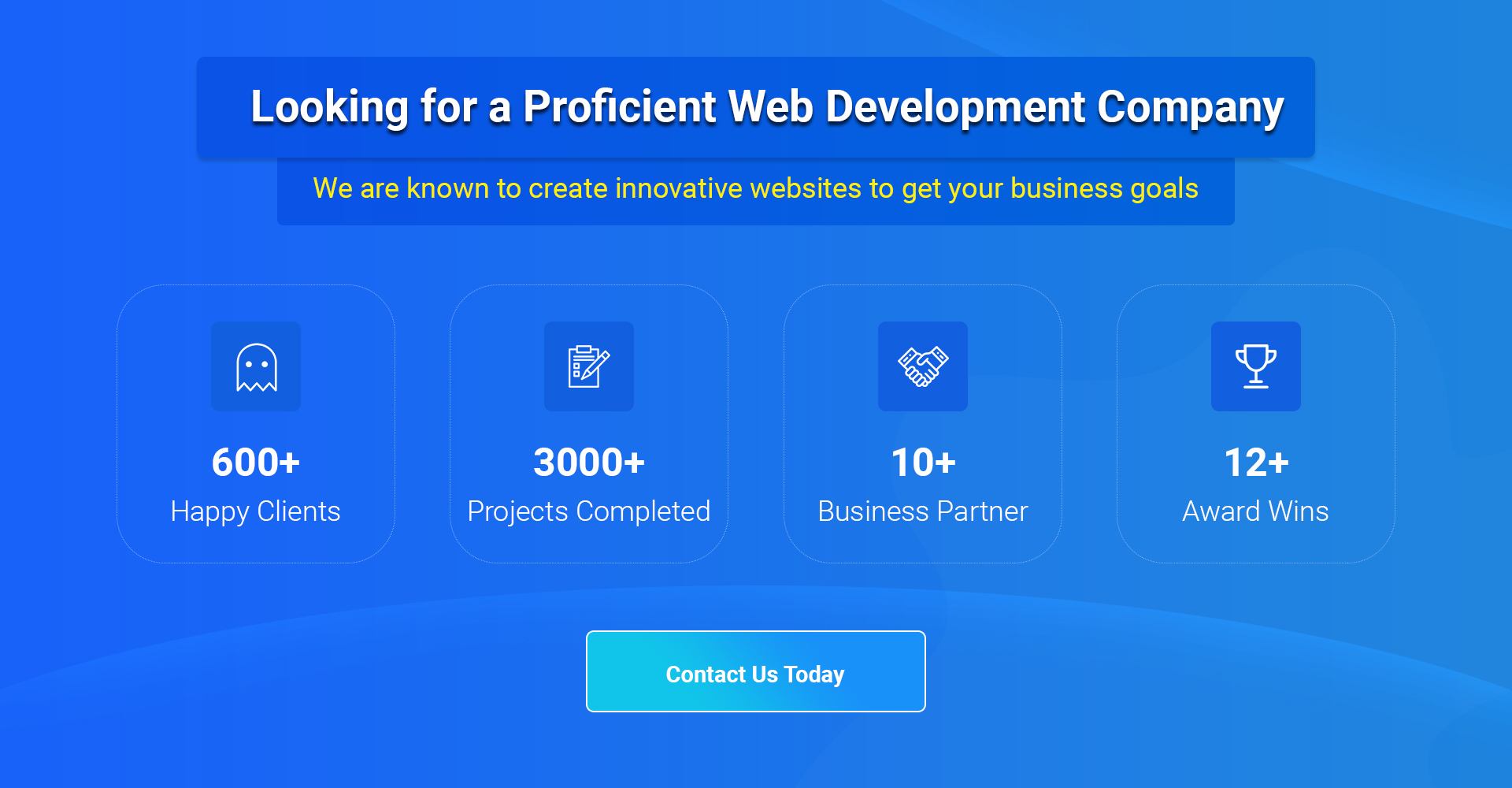If you are not a designer, you might not be aware of the term PSD. What is PSD?
PSD is Photoshop Document. It is the area where you can create wonderful designs for your upcoming site. This design is saved as the PSD file and then later converted to a WordPress Web design theme. This theme can be utilized by you in your various WordPress sites.
If you are a WordPress Website Design Company or expert you would know all the conversions of the files. Every day NBT are encountering a number of sites that are using WordPress. So, if you want your site to be unique and appealing, you need to focus on designs that are important as the design is the root cause that can give an outlook for your site.
The design which is in your mind can be created in photoshop. If you want your site to be interactive and engaging, then you must create a distinctive web design in PSD, and later you can convert the file to WordPress designs. And these designs can be applied to your WordPress sites.
Table of Contents
About PSD:
First of all, we need a good design. For that purpose, we are ought to use the PSD. Photoshop document was created by Adobe Photoshop. This tool is so adaptable and customizable, if you start using it once, you would fall in love with it. It is such a vivid tool that it listens to what we say. Did not get my point? I mean to say that a lot of customizations and adjustments and amendments can be done on the images and can be saved in photoshop. The same file can be re-opened and edited whenever necessary in photoshop.
About WordPress:
We know already that WordPress does contain themes. Some of them are for free and some themes incur fees. In any case, you require WordPress to launch WordPress themes on your website.
It is indeed a tedious task to convert a PSD file to WordPress design. You can even hire WordPress Web Design Company from reputed agencies to make your work easier. If you are an expert you can do it by yourself. It is a little tougher task! Of course! It’s obvious!
Below steps can be adopted to convert your PSD to WordPress Web design:
-
Examine PSD:
You need to make sure that you thoroughly analyze and examine your PSD file. Because you need to look out for any hurdles and complications you might be facing while converting a PSD file to a WordPress design file. The conversion steps involve various stages of processes like splitting mockups into HTML, header, footer, title, images, and CSS codes. If all the initial struggles are made clear then it would be easy for the developers to convert the PSD file to HTML code. WordPress Web Design Company.
-
Slicing the PSD:
You need to chop all the PSD design into pieces. You need to deal with the utmost carefulness because each slice is important. If you miss even one element, all of your hard work goes in vain. You also need to differentiate your static and variable elements. Also, if you load more images, definitely your website will be loading slower.
Apparently, you are going to use the photoshop tool to convert PSD files to WordPress design themes. After chopping PSD into each slice, save each slice separately and properly in order to avoid confusion.
- Header and Separator
- Background
- Footer and Others
Utilize the above elements so that you can segment your file accordingly. These are basic attributes for any website. So, they must be present. Is it not? Also, if there are any color or pixel differences, your website might look odd. So, remember that!
-
Follow the step by step programming:
Now, you will be creating a stable HTML and CSS template from your PSD design file. Label the files as index.html and style.css.
Dreamweaver and Firework are part of the design software that can be utilized to apprehend the process easily. Remember that you place all the images and chopped elements in their right positions. With the help of a CSS file and corresponding index.html, the images and chopped components can be placed in the right order. Use responsive design in order to make your site look appealing in all aspects.
You can use online tutorials such as TutsPlus and Sitepoint to improve your knowledge of basic HTML and CSS. Through such kinds of tutorials, you can learn how to break the code regarding CSS styling and div tag.
-
Refurbish index.html into the WordPress theme file.
Your design happens as per the file sequence of the WordPress theme and software. This sequence aids your plugins and you will get to know If any compatibility issues are present. Always follow the basic standard structure of WordPress.
Index.html must be broken into the desired structure of WordPress.
WordPress basic structure happens to be as
Index.php
header.php
Sidebar.php
Footer.php
More information can be gathered from many tutorial sites to know about the WordPress theme file structure.
-
Check up your converted design document.
If you have placed all the elements in their place, then you have successfully converted your PSD design doc to a WordPress theme. If you are well versed with the coding stuff, then you are done with it. You can improvise your skills and should try to enhance your knowledge so that more functionalities could be added to your WordPress site.
Also read the Article: WordPress Developers
Conclusion:
As discussed above, follow the pattern to convert your PSD to WordPress Web Design. You can always contact the WordPress developer if you have any concerns when converting the document. Perhaps you can also approach the WordPress development company so that they can help you in solving your issues related to the conversion.
The conversion is a tougher task but if you are an expert programmer or if you have good and sound coding skills, then undoubtedly you can convert the document by yourself. Moreover, keep on learning and enhancing your skills and knowledge. All the best!
Thanks for reading our post “WordPress Web Design Company”, please connect with us for any further inquiries. We are Next Big Technology, a leading web & Mobile Application Development Company. We build high-quality applications to full fill all your business needs.