Reaching 100,000 users is a big deal for any app. But it can also lead to scalability issues. Many developers struggle with user growth challenges as their app’s popularity skyrockets.
As more users join, the app’s infrastructure gets stretched thin. Without the right setup, the app might crash or go down. This can ruin the user experience and hurt the app’s earnings.
It’s vital for developers to grasp the importance of app scaling. This ensures their app stays reliable and fast, even when more people use it.
Table of Contents
Key Takeaways
- Scalability is crucial for app success beyond 100k users.
- Poor scalability leads to crashes and user dissatisfaction.
- Proper infrastructure planning is key to handling user growth.
- Understanding user growth challenges helps in mitigating risks.
- App scaling requires continuous monitoring and optimization.
The Hidden Costs of Success: When User Growth Becomes a Problem
When an app’s user base grows fast, it can be both good and bad. A large number of users is a sign of success. But, it also puts a lot of pressure on the app’s systems, leading to scaling issues.
The Paradox of Popularity
As an app becomes more popular, it must keep its performance and user experience high. More users mean more resources needed to handle the traffic. This can create a paradox where success might lead to failure due to scaling failures.

Real-World Examples of High-Profile Scaling Failures
Many famous apps have struggled with scaling. Here are a couple of examples:
Twitter’s Fail Whale Era
Twitter’s “Fail Whale” was a sign of its early struggles. As it grew, it often faced issues that showed the “Fail Whale” image, meaning it was down.
Instagram’s Early Scaling Struggles
Instagram also had big challenges as it quickly became popular. It needed to upgrade its infrastructure to keep up with more users and ensure a smooth experience.
| App | Scaling Challenge | Outcome |
|---|---|---|
| Frequent downtime due to high traffic | Implemented infrastructure upgrades | |
| Handling rapid user growth | Upgraded infrastructure and optimized code |
These examples show the user growth challenges apps face. They highlight the need to tackle scaling failures to keep an app successful.
Understanding the Technical Foundations of App Scaling
Scaling an app means improving its infrastructure to handle more users and traffic. This is done without slowing down the app’s performance.
Frontend vs. Backend Scaling Challenges
Scaling an app has two main parts: frontend and backend. Frontend scaling makes sure the app looks good and works well even when it’s busy.
Client-Side Performance Considerations
To improve frontend performance, it’s important to optimize images and use browser caching. Also, reducing the size of CSS and JavaScript files helps a lot.
Server-Side Bottlenecks
Backend scaling focuses on server issues, like how fast the database works and how much the server can handle.

The Relationship Between Architecture and Scalability
An app’s design is crucial for scaling. A good design makes scaling easier, while a bad one can cause problems.
| Architectural Component | Scalability Impact | Best Practices |
|---|---|---|
| Microservices Architecture | High scalability due to independent service scaling | Implement service discovery and communication patterns |
| Monolithic Architecture | Limited scalability due to tightly coupled components | Consider breaking down into microservices |
| Database Design | Critical for handling increased data and queries | Use indexing, sharding, and replication strategies |
Knowing these technical basics is essential for creating apps that can grow with more users.
Common Breaking Points: Where Apps Typically Fail at Scale
As more users want to use apps, they need to handle more traffic well. Apps can fail when they grow too big. There are a few main reasons for this.
Database Performance Bottlenecks
One big problem is when databases can’t keep up. More data and queries can slow them down. To fix this, apps can improve database indexing and use smart data retrieval.
Memory Management Issues
Apps also struggle with memory management. If they don’t manage memory well, they can slow down or crash. It’s important to keep an eye on memory usage.
Network and Bandwidth Constraints
Network issues can also stop apps from growing. Too much traffic can slow things down. Using content delivery networks and load balancing can help.
API Rate Limiting Problems
API rate limiting is another problem. It stops too many requests, but can block good users too. Apps need to find ways to handle this.
Connection Pool Exhaustion
Apps can also run out of connections. This happens when they keep too many open. Good connection pooling can solve this.
| Breaking Point | Description | Mitigation Strategy |
|---|---|---|
| Database Bottlenecks | Slow query responses due to high data volume | Optimize indexing, use replication |
| Memory Issues | Excessive memory consumption | Effective memory management, monitoring |
| Network Constraints | Network saturation causing delays | Use CDNs, load balancing |

The Database Dilemma: SQL vs. NoSQL at Scale
As apps grow, they face a big challenge: choosing the right database. This choice is key to handling more users without slowing down. It’s a battle between SQL and NoSQL databases.
When Relational Databases Hit Their Limits
SQL databases have been the mainstay for storing data for years. But, they struggle as apps get bigger. They face problems with joins and managing transactions.
Join Operations at Scale
As data grows, joins get harder and slower. Efficient indexing helps a bit, but it’s not enough. Apps with complex queries might need a new database or way to get data.
Transaction Management Challenges
Handling transactions in SQL databases at scale is tough. Keeping data safe and consistent while dealing with lots of transactions is hard. It needs smart transaction management, which takes a lot of resources.
Document-Based and Key-Value Stores for High Traffic
NoSQL databases, like document-based and key-value stores, are an alternative. They’re made for the needs of today’s web apps.
MongoDB’s Scaling Capabilities
MongoDB is a top NoSQL database for scaling and speed. It can grow by adding more servers, perfect for big data.
Redis for High-Throughput Operations
Redis is great for fast data access. It’s used as a database, message broker, or cache. Its speed is unmatched for apps needing quick data.

In conclusion, picking between SQL and NoSQL depends on the app’s needs. SQL is strong in transactions, while NoSQL is flexible and scalable. Knowing each type’s strengths and weaknesses is key to making the right choice.
Server Infrastructure: Vertical vs. Horizontal Scaling Strategies
As more users join, developers face the challenge of scaling their servers. It’s key to keep apps running smoothly and users happy.
The Limitations of Vertical Scaling
Vertical scaling boosts server power by upgrading parts like RAM or CPU. But, it’s not a lasting fix.
Hardware Constraints and Diminishing Returns
There’s a limit to how much you can upgrade a server. Costs soon outweigh benefits, leading to less value. A study by Next Big Technology shows picking the right tech stack helps avoid these problems.
Experts say vertical scaling isn’t a long-term fix for growing apps.
Vertical scaling can become too expensive and is limited by a single machine’s capacity.
| Scaling Method | Advantages | Disadvantages |
|---|---|---|
| Vertical Scaling | Simplified management, easier to implement | Hardware constraints, costly, limited scalability |
| Horizontal Scaling | High scalability, cost-effective, flexible | Complex management, potential data consistency issues |
Horizontal Scaling: Benefits and Implementation Challenges
Horizontal scaling adds more servers to spread the load. It’s more scalable and flexible.
Stateless Application Design
For horizontal scaling to work, apps need to be stateless. This lets any server handle any request. It makes scaling easier and improves reliability.
Data Consistency Across Nodes
Keeping data consistent across servers is a big challenge. A strong data replication plan is key to keep data current and consistent.

In summary, both vertical and horizontal scaling have their roles in managing servers. Knowing their strengths and weaknesses helps developers make better choices. The right strategy ensures apps stay fast and scalable.
Scaling Challenges: Why Apps Crash After100k Users and How to Prevent It
When apps hit 100,000 users, they face big scaling challenges. These can cause crashes if not fixed quickly. At this point, the app’s setup is tested like never before.
The Technical Tipping Point at 100,000 Users
Getting to 100,000 users is a technical tipping point for apps. The app’s setup is put to the test. The load can strain databases, servers, and networks. It’s key to have a setup that grows with the app.
Using a microservices architecture can spread out the load better.
Common Failure Patterns
Apps hitting 100,000 users often face certain failure patterns:
- Cascading failures where a single issue causes a chain of failures.
- Resource exhaustion where too much load uses up all resources, causing crashes.
Cascading Failures
Cascading failures happen when a problem in one part causes issues in others. This can lead to a total system failure if not managed well.
Resource Exhaustion Scenarios
Resource exhaustion occurs when too much demand uses up all resources, causing failure. It’s important to watch resource use to avoid this.
Early Warning Signs of Impending Scaling Issues
Spotting early warning signs is key to avoiding scaling problems. Look out for:
- Increased latency
- Rising error rates
- Resource use getting close to max
By watching for these signs, developers can act early to prevent crashes.

Microservices Architecture: A Solution for Scalability
The move to microservices architecture has changed how businesses scale. It offers a flexible and strong option compared to old monolithic apps. By splitting big systems into smaller services, companies can better meet changing needs.
Breaking Down Monolithic Applications
Monolithic apps, with everything in one unit, can be hard to grow and scale. Microservices fix this by breaking down into smaller, easier-to-manage services.
Domain-Driven Design Principles
Domain-driven design is key in microservices. It means understanding the main business areas and designing services around them. This makes sure each service fits its business role.
Service Boundaries and Responsibilities
It’s vital to set clear boundaries and roles for services in microservices architecture. Each service should know its job and talk to others through clear APIs.
Service Discovery and Communication Patterns
Service discovery and communication are crucial in microservices. Services must find and talk to each other well.
Synchronous vs. Asynchronous Communication
Services can talk in sync or async ways. Sync means direct requests and answers, while async uses queues or events to keep services separate.
API Gateway Patterns
API gateways are entry points for clients, offering a single way to reach many services. They handle tasks like security checks and caching, boosting app performance and safety.
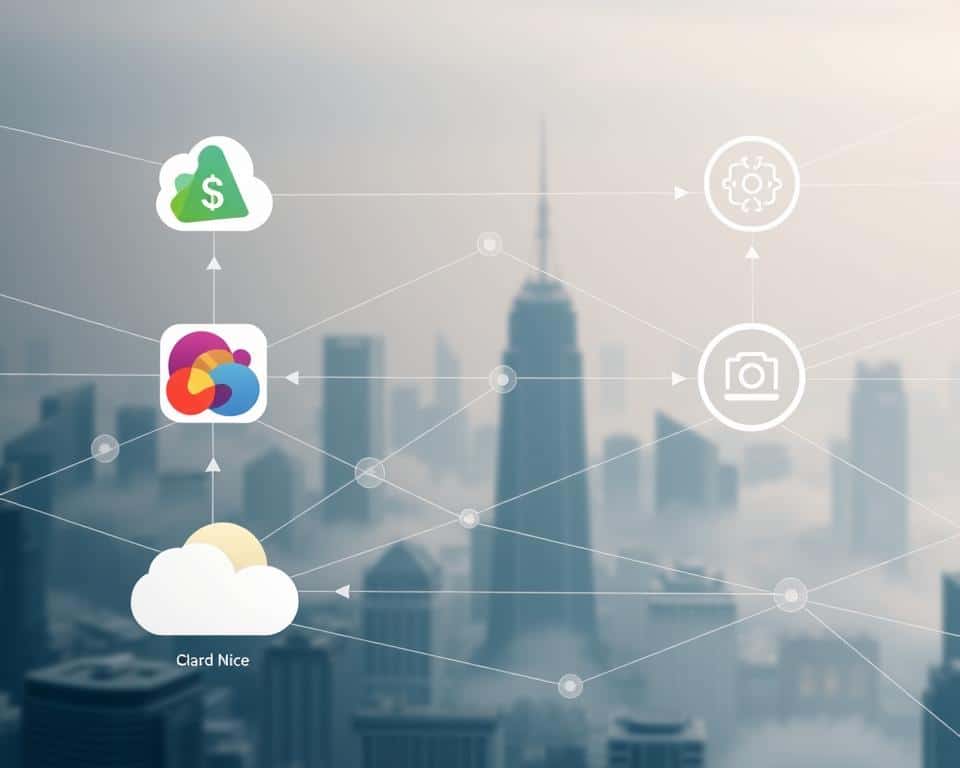
Choosing microservices architecture helps businesses grow, adapt, and stay strong. It lets them handle changes in the market and customer wants better.
Load Balancing and Traffic Management Techniques
To keep applications running smoothly, we need smart load balancing and traffic management. Load balancing spreads incoming traffic across many servers. This makes apps more responsive, reliable, and scalable.
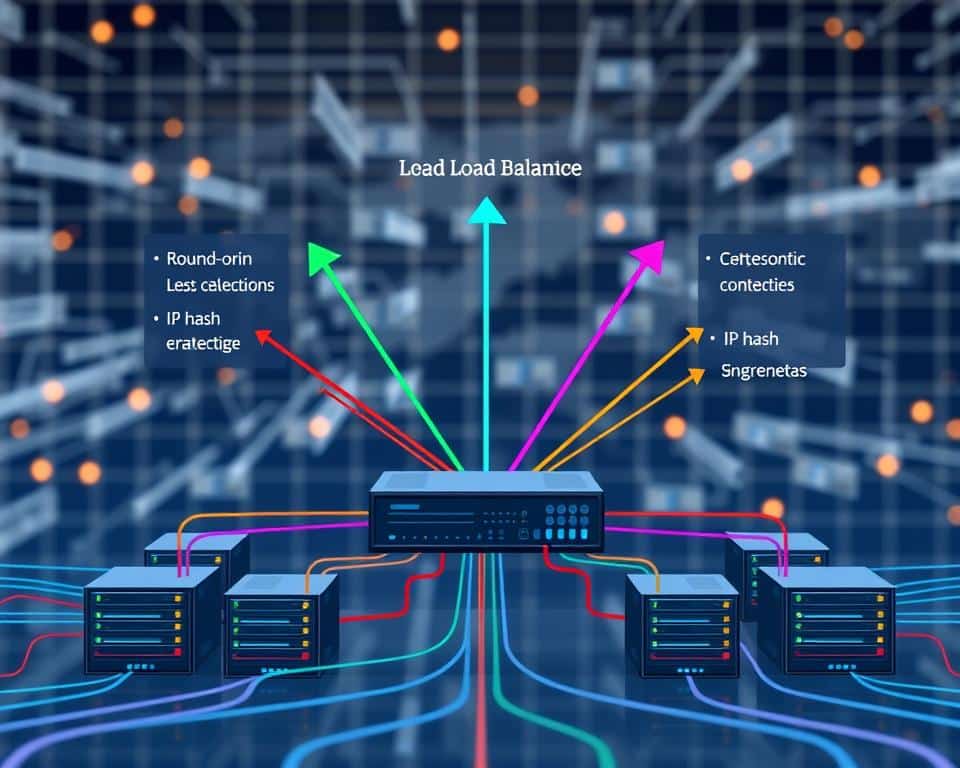
Types of Load Balancers and Their Applications
Load balancers are grouped by their function and OSI model layer. Knowing these groups helps pick the best load balancing approach.
Layer 4 vs. Layer 7 Load Balancing
Layer 4 load balancing works at the transport layer, using IP addresses and TCP/UDP ports. It’s quick but not very flexible. Layer 7 load balancing operates at the application layer. It can use HTTP headers, cookies, and more, giving finer control.
DNS-Based Load Balancing
DNS-based load balancing sets up DNS to point to many IP addresses. It spreads traffic worldwide but can face DNS caching problems.
Intelligent Routing Strategies for High Traffic
Smart routing is key for handling lots of traffic. It optimizes traffic flow based on location and server health.
Geographic Distribution
Geographic distribution sends users to the closest server or data center. This cuts down latency and boosts user satisfaction. It’s great for apps with users all over the world.
Blue-Green Deployments
Blue-green deployments use two identical production setups. Only one is live at a time. This allows for smooth updates and rollbacks, making apps more reliable and reducing downtime.
Caching Strategies to Reduce Database Load
As applications grow, using caching strategies is key to cut down database load. Caching stores often-used data in a quicker spot, lessening the need for repeated database checks. This boosts app speed and user satisfaction by making things faster.
In-Memory Caching Solutions
In-memory caching tools like Redis and Memcached are top picks for lowering database load. They keep data in RAM for quicker access than disk storage. This cuts down database queries, making apps run smoother and grow better. Redis, for example, has many features and data types, making it a great choice.

Content Delivery Networks (CDNs) for Static Assets
Content Delivery Networks (CDNs) are great for caching static stuff like images and CSS files. They spread these assets around, making content load faster by serving it closer to users. This also lightens the load on the main server, helping apps scale better. Using a CDN for static assets lets apps handle more dynamic tasks.
Cache Invalidation Strategies
Caching is great, but keeping data fresh is a big challenge. Cache invalidation strategies are key to keeping data current. There are a few ways to do this, like setting a time limit or invalidating based on events.
Time-Based Expiration
Time-based expiration sets a time limit for cached data to stay valid. It’s easy to set up but might make data outdated if the time is too long. On the flip side, setting it too short can make caching less effective.
Event-Based Invalidation
Event-based invalidation, however, updates cached data when something changes. This keeps data fresh but needs a more complex setup. For example, updating a user’s profile info can instantly update the cache, ensuring the latest data is always available.
| Cache Invalidation Strategy | Description | Advantages | Disadvantages |
|---|---|---|---|
| Time-Based Expiration | Cache data is invalidated after a specified time period. | Simple to implement, reduces cache size over time. | May lead to stale data if TTL is too high. |
| Event-Based Invalidation | Cache data is invalidated in response to specific events. | Ensures data consistency, reduces stale data. | More complex to implement, requires event handling. |
For more tips on making apps run better, check out optimizing performance tips for web and mobile apps. Choosing the right caching strategy is vital for a scalable app. It greatly improves how apps perform and feel to users.
Asynchronous Processing and Message Queues
A scalable app needs to handle tasks without slowing down. Asynchronous processing lets apps do many things at once. This keeps the app fast and smooth for users.
Decoupling User Requests from Heavy Processing
Asynchronous processing is great for handling big tasks. It lets apps respond quickly to users, even when doing tough tasks in the background.
Background Jobs and Workers
Background jobs and workers are key for async processing. They run tasks outside the main app cycle. This keeps the app fast. Tools like Celery for Python or Sidekiq for Ruby help manage these jobs.
Implementing Reliable Message Queues
Message queues are crucial for async processing. They help different parts of the app talk to each other. This makes sure tasks are done well and on time.
Guaranteed Delivery Patterns
Guaranteed delivery is important in message queues. It means messages get to where they need to go without getting lost. This is done with things like acknowledgment and keeping messages safe.
Handling Failed Messages
It’s also key to handle messages that don’t go through. Dead-letter queues and retry systems help fix this. They make sure messages are not lost forever.
| Message Queue Solution | Guaranteed Delivery | Failure Handling |
|---|---|---|
| RabbitMQ | Acknowledgment mechanisms, Persistent storage | Dead-letter queues, Retry mechanisms |
| Apache Kafka | Persistent logs, Replication | Retry mechanisms, Error handling APIs |
Database Optimization Techniques for High Traffic
As applications grow, making the database better is key for keeping up with lots of users. A well-optimized database means the app can handle more users without slowing down.
Indexing Strategies for Performance
Good indexing is vital for database optimization. The right indexes make queries run faster. There are many strategies for indexing:
-
- Composite Indexes: These indexes are on multiple columns. They help a lot when you filter on several columns at once.
Composite Indexes
Composite indexes are great for queries that filter on the same columns often. For example, in a user database, an index on ‘username’ and ’email’ makes finding users by both easier.
Index Coverage Analysis
Looking at the queries run on the database helps find the best indexes. This way, you know which indexes are used and which aren’t, saving time and resources.
- Indexing for Query Patterns: Knowing the common query patterns is key. Indexes should match these patterns to be most useful.
Sharding and Partitioning Data
Sharding and partitioning spread data across servers or within one, boosting performance and scalability. Sharding splits data into smaller pieces, called shards, stored on different servers. This makes data easier to manage and queries faster by searching less data.
Read Replicas and Write Concerns
Read replicas help databases handle more traffic by spreading out read-heavy workloads. But, it’s important to manage write concerns to keep data consistent across replicas. Choosing the right write concern depends on how much data durability and consistency your app needs.
Using these techniques, apps can handle high traffic better. This leads to a better user experience and faster performance.
Monitoring and Observability at Scale
To ensure seamless user experiences, developers must implement comprehensive monitoring and observability strategies. As applications grow, the complexity of their infrastructure increases. This makes it challenging to identify and resolve issues before they impact users.
Key Metrics to Track for Early Problem Detection
Effective monitoring involves tracking both system-level and application-level metrics. This gives a comprehensive understanding of an application’s performance.
System-Level Metrics
System-level metrics provide insights into the underlying infrastructure’s health and performance. These include CPU utilization, memory usage, disk I/O, and network throughput. Monitoring these metrics helps identify potential bottlenecks before they affect the application.
Application-Level Metrics
Application-level metrics focus on the performance and behavior of the application itself. Key metrics include request latency, error rates, and transaction throughput. These metrics are crucial for understanding how the application is performing from a user’s perspective.
Implementing Comprehensive Logging and Tracing
In addition to metrics, comprehensive logging and tracing are vital for observability. These tools help developers understand the flow of requests through their application. This makes it easier to diagnose issues.
Distributed Tracing Solutions
Distributed tracing solutions, such as Jaeger or Zipkin, enable developers to track requests across multiple services. They provide a clear picture of where latency or errors are introduced.
Log Aggregation and Analysis
Log aggregation tools like ELK Stack (Elasticsearch, Logstash, Kibana) or Splunk collect logs from various sources. They allow for centralized analysis and querying. This capability is essential for identifying patterns and anomalies that may indicate issues.
Automated Testing and Performance Benchmarking
Scalability in apps depends a lot on automated testing and performance benchmarking. As apps grow, they need to handle more traffic and user demands. This must happen without losing performance.
Load Testing Methodologies
Load testing is key to seeing how an app works under different loads. Good load testing mimics real traffic to find bottlenecks.
Simulating Real-World Traffic Patterns
Creating scenarios that match real user actions is crucial. This includes logging in, getting data, and making transactions. It shows how the app handles stress and helps make improvements.
Stress Testing Your Infrastructure
Stress testing pushes an app to its limits, often beyond usual use. It shows the app’s breaking point and weak spots in infrastructure.
Continuous Performance Monitoring
Keeping an eye on app performance is vital. It tracks important metrics and catches performance drops early.
Performance Regression Detection
Finding performance drops means looking at data over time. This helps catch issues before they affect users.
| Testing Type | Purpose | Benefits |
|---|---|---|
| Load Testing | Understand application behavior under expected and peak loads | Identify bottlenecks, ensure scalability |
| Stress Testing | Push application to its limits to find breaking point | Identify infrastructure weaknesses, improve robustness |
| Continuous Performance Monitoring | Track KPIs, detect performance regressions | Maintain optimal performance, address issues proactively |
Cloud-Native Scaling: Leveraging AWS, Azure, and GCP
Cloud-native scaling changes the game for apps growing fast. It brings flexibility and saves money. Apps can use AWS, Azure, and GCP to perform well and stay available.
Auto-Scaling Groups and Elastic Infrastructure
Auto-scaling groups are key in cloud-native scaling. They let apps adjust resources as needed. For example, an e-commerce site can grow during busy times and shrink when it’s slow.
This flexibility keeps performance up without wasting resources. Auto-scaling works best with elastic infrastructure. Clouds like AWS, Azure, and GCP offer services for this. They help apps adjust to changing needs without manual help.
Serverless Architectures for Variable Load
Serverless computing is another big part of cloud-native scaling. It helps apps handle changing loads better. Function-as-a-Service (FaaS) breaks apps into small functions that run only when needed.
Function-as-a-Service (FaaS) Benefits
FaaS cuts down on work for developers, scales automatically, and saves money. You only pay for the time your functions run. Clouds like AWS, Azure, and Google Cloud offer FaaS.
Cold Start Challenges
But FaaS has its own problems. The “cold start” issue makes functions slow to start after being idle. This can hurt apps that need to work fast. Ways to fix this include keeping functions ready or making them run more often.
Managed Services vs. Self-Hosted Solutions
Choosing between managed services and self-hosted solutions is also important. Managed services, like Amazon RDS or Google Cloud SQL, are easy to use. They let the cloud handle upkeep and scaling.
Cost vs. Control Considerations
But managed services might limit your control. Self-hosted options give you more control but need more work. For more on this, check out this guide on cloud providers.
In summary, cloud-native scaling is great for apps growing fast. It uses auto-scaling, serverless, and managed services to keep apps running well and save money.
Conclusion: Building for Scale from Day One
Designing apps with scalability in mind from the start is key. It helps handle growth and avoids costly rework. This approach includes technical foundations, infrastructure, and architecture.
Understanding common breaking points is important. These include database performance bottlenecks and memory management issues. Developers can use microservices architecture, load balancing, and caching to improve scalability.
Scalability from day one means thinking ahead and using the right technologies. It also means having strong monitoring and testing practices. This way, apps can handle rapid growth and provide a smooth user experience.










